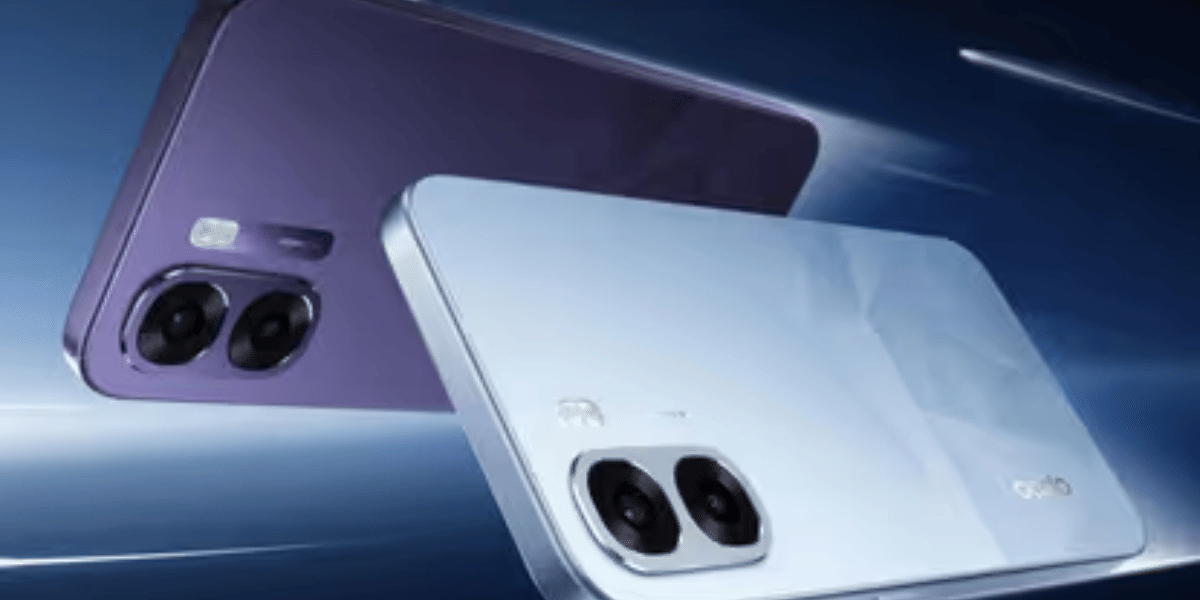Minecraft is a sandbox video game developed by Swedish game firm Mojang and written in Java. Wish to download Minecraft? Don’t worry we are here to help you. Minecraft is an international favourite because of its near-unlimited digital world-building potential, relaxing soundtrack, and fun multiplayer. Apart from the sandbox, Minecraft also falls in the survival genre of games. Starting on PC platforms, you can also get Minecraft on mobile, Android and iPhone platforms.
In addition, there is a creative mode in which participants have unlimited resources. Players can also alter the game to add new gameplay, mechanics, items, and assets. It would be an understatement to call Minecraft a world within a world. This huge three-dimensional virtual world has also inspired parodies, adaptations, souvenirs, and even yearly MineCon conventions. Impressed?
This quick guide by Cashify will help you download Minecraft on the platform of your choice, be it macOS, iOS, Windows, or Android! You need to have purchased the game on any of the above-stated platforms to download it. Scroll ahead to install Minecraft on your PC or Mobile!
Before you dive into it, however, you may want to read this nifty article linked below that is a wonderful starting point if you are new to the game.
Related Read: Minecraft – Everything you should know about this game
Minecraft for PC

Minecraft is available in two versions: Minecraft for Windows 10 and Minecraft Java Edition. The second one is more popular and allows players to play on other platforms, including Windows, Mac, and Linux, as well as mods. A free trial edition of Minecraft for Windows 10 is available for PC and laptops. In India, the Bedrock Edition paid PC edition costs Rs 1,474. The free edition of Minecraft for Windows 10 for PC is around 170MB, whereas the Minecraft Java Edition download is around 525MB. However, the Minecraft tree trial for Windows 10 offers 90 minutes of gaming, according to Microsoft.
Minecraft for Android phone and iPhone

One can download Minecraft from both the Google Play Store and the Apple App Store. The Minecraft file size for the mobile version is approximately 150MB. Unlike a few other popular games, Minecraft has a steep price tag, with a minimum of Rs 600 required to play the create-and-break-apart block game on mobile. The game has a multiplayer option that allows you to play with up to ten players online.
Download Links for Minecraft
Seeing as Minecraft is a java based pixel graphic game, the file size is much smaller than modern PC games. Minecraft has the added advantage of running smooth and flawlessly on low-spec or budget PCs and Smartphone devices.
- Windows Setup: Download Minecraft on Windows with a .msi file.
- macOS Setup: Download Minecraft on Apple PCs with this .dmg file.
- Google Playstore: Install Minecraft on Android Phones with this link.
- Apple Appstore: Install Minecraft on iPhones and iOS devices with this link.
Various modded versions of Minecraft appear to be free, but they are illegal copies and thus not recommended for installation. The original Minecraft was developed and sold by Mojang for ₹650.
There are other knock-off versions of the game that can be easily recognized with clunkier controls, poorer ratings, and bug-ridden gameplay. For the best Minecraft experience, we recommend reading the tutorial article linked at the beginning.
Related Read: Top 5 GTA like games you can play on your smartphone!
FAQs
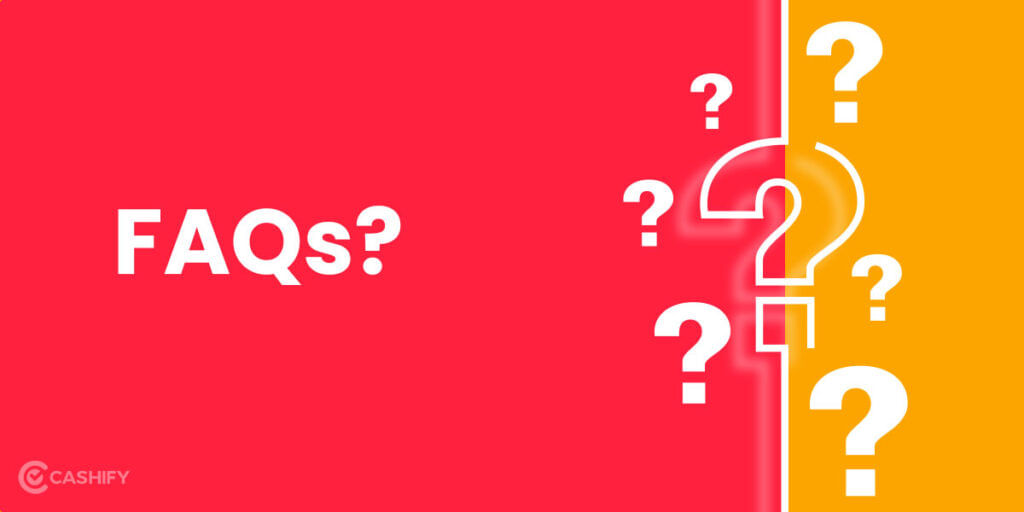
1. How to play free online Minecraft on a PC?
You can play Minecraft for free online on your PC or laptop if you have an internet connection. You may use almost any Windows or Mac web browser or operating system to play the game. On the other hand, Mojang still allows you to play the 2009 version of Minecraft online, which is a significant drawback. Only 32 blocks are available in the new version’s UI.
- Go to the official site of Minecraft to play it online for free on your PC.
- To begin, choose a username and click ‘Start’.
It’s done!
2. How to get maps for Minecraft?
Several third-party websites make Minecraft maps accessible for download. Downloading maps for Minecraft from Minecraftmaps.com is a pleasure. First, download the map of your choice from the website. You may now include it into the game by doing the actions listed below:
- On your computer, extract the Minecraft map zip file.
- To access the Run menu, press Windows + R and type in ‘percent appdata per cent.minecraft’.
- Look for a’saves’ folder on your computer.
- It contains the names of all of Minecraft’s current worlds.
- ‘Saves’ is the default location for unzipped map files, so just drag and drop them there.
- You’ll now need to open the Microsoft Launcher and start playing Minecraft.
- To view the new map in the game, choose the single-player option.
- The freshly downloaded Minecraft map may be played by clicking the “Play Selected World” button.
Related Read: Increase Productivity with These Must-Have Accessories For Laptop!
Want to Sell phone online, or recycle old phone!? Cashify delivers a guaranteed sale and rapid recycling with the best prices and reliability.