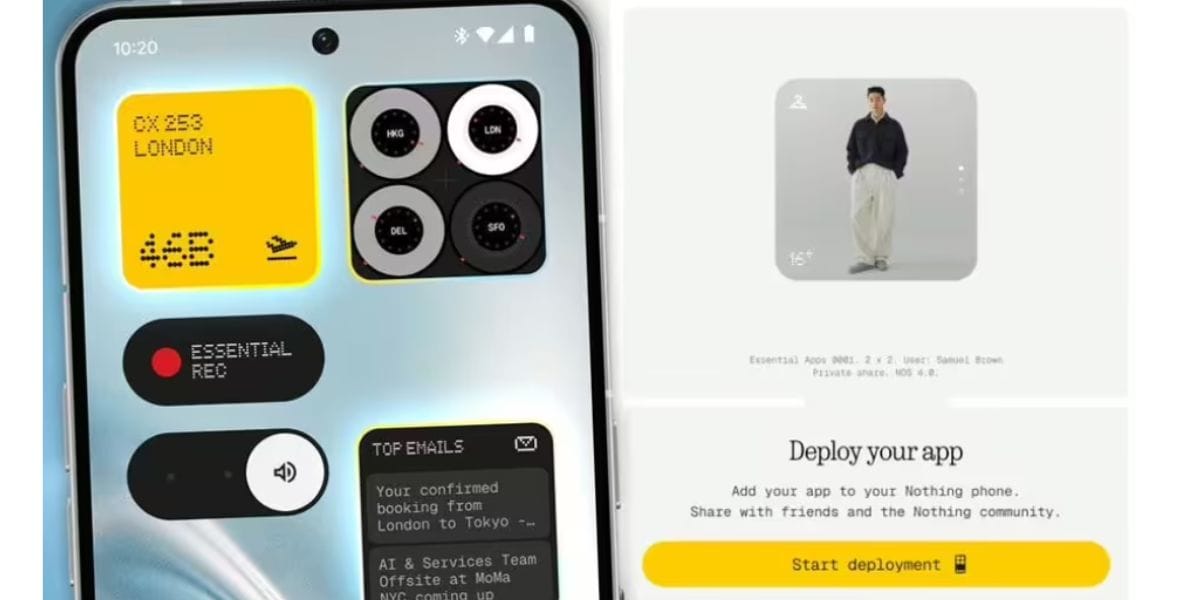Although OnePlus is a sought-after brand in smartphones, the battery drain issue on the OnePlus Nord CE 4 can be quite a setback for users. This blog will guide you through the process of fixing this very problem through certain optimisation steps and also tell you about the best available option if you need a mobile battery replacement.
Also Read: 3 Reasons Why Your OnePlus 9 Pro Battery Is Draining Fast!
Easy Optimisations To Solve Battery Drain Issue On OnePlus Nord CE 4
Below are some of the simple changes you can make to optimise battery-saving capability and solve the Battery Drain Issue On OnePlus Nord CE 4 on your own.
1# Disable Unnecessary Features
- Turn Off Personalised Ads: Go to Settings > Privacy > Ads and turn off the option for ‘Personalised Ads.’ This stops apps from constantly sending data, which can cause rapid battery drainage.
- Disable Experience Improvement Programs: In Settings > About Device > Experience Improvement Program, disable ‘Join User Experience Program’ and ‘System Stability Improvement Program.’ These not-so-useful features send usage data to the manufacturer, consuming battery and resources.
2# Manage Privacy Settings
- Web and App Activity: In Settings > Privacy > Activity Controls, turn off ‘Web & App Activity.’ This prevents continuous tracking and saving of your activities, which can aggravate battery drain issues on OnePlus Nord CE 4.
- Location Services: Disable ‘Timeline’ or ‘Location Services’ in the same section unless you are actively using it. This feature constantly saves your location data, draining the battery.
3# Optimise Developer Options
- Show Refresh Rate: In Developer Options, turn on ‘Show Refresh Rate’ to monitor your screen’s refresh rate. Set it to auto-adjust between 60Hz, 90Hz, and 120Hz to save battery.
- Animation Scales: Reduce the ‘Window Animation Scale,’ ‘Transition Animation Scale,’ and ‘Animator Duration Scale’ to 0.5x or turn them off. This reduces the load on your processor and saves battery to an extent.
Also Read: OnePlus Nord 2 Not Charging! Know Why And How To Fix!
4# App Pinning
Enable ‘App Pinning’ in Settings > Security. This feature restricts access to a single app, preventing others from viewing your personal information if they borrow your phone.
Sometimes, the issue can’t be resolved with mere optimisations as you discover a potential fault in the battery’s health. For proper diagnosis, you may need professional guidance. And we couldn’t recommend anything but Cashify Mobile repair for OnePlus mobile repair.
Cashify For OnePlus Nord CE4 Battery Replacement
Cashify has a certified phone repair service that is systematic, super-professional, and handled by properly trained technicians. The best part is, you can easily book at-home service if you are too busy to visit the stores to resolve the Battery Drain Issue On OnePlus Nord CE 4. An executive will arrive at your scheduled date and time and pick up the device. At times, if the problem isn’t too major, they do the repair and replacement instantly as they carry all the essential equipment & tools. There are many perks of mobile phone repair from Cashify, like:
- Three months warranty on battery replacement. More details*
- Convenience to book via app, website or directly in-store.
- Instant repair and same-day repair options.
- Price transparency and occasional discounts lead to the better prices offered compared to local and official service centres.
Special Discount: Use code: TECH25 to avail of a discount of up to Rs. 300 by using the (on the minimum order value of Rs. 2499) when booking online.
(*Repair warranties are subject to discretion based on Cashify’s terms and conditions. Please refer to our warranty policy for detailed information.)
Also Read: How Can Cashify Smart Repair Service Enhance Your Mobile Repair Experience?
In The End
The OnePlus Nord series is a great phone to begin with. However, the Battery Drain Issue On OnePlus Nord CE 4 can hinder the experience. Hence, to save the juice for a longer time or avoid rapid drainage, the optimisation steps mentioned above can be really helpful. If not, the issue can be caused by a faulty battery that needs replacement. Just get in touch with Cashify and get it replaced quickly at low price.
If you’ve just bought a new phone and don’t know what to do with your old phone, then here’s your answer. Sell old mobile to Cashify and get the best price for it. If you are planning to buy a new phone, check out Cashify’s refurbished mobile phones. You can get your favourite phone at almost half price with six-month warranty, 15 days refund and free delivery.