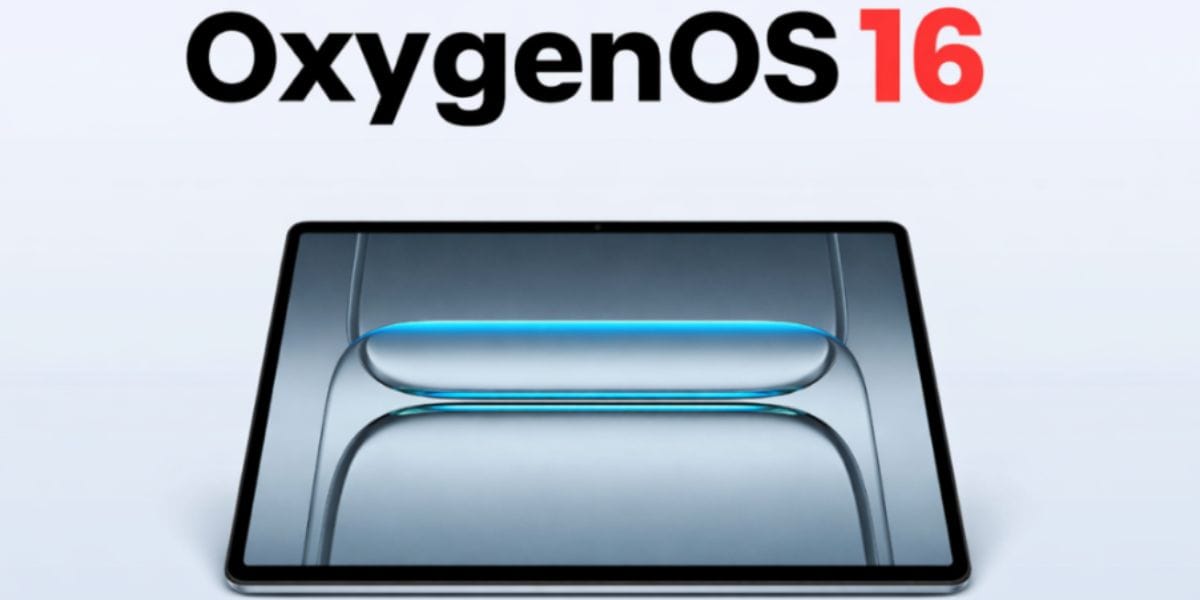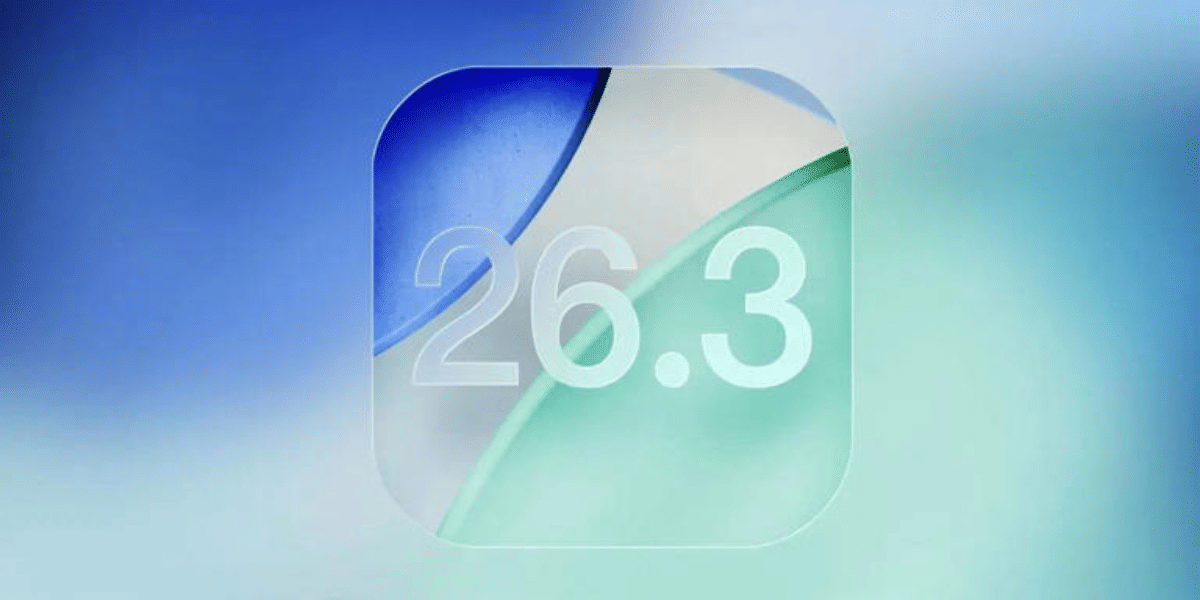The screen issues with Samsung Galaxy Z Flip 4 have been the talk amongst users ever since the phone launched. Although an innovative design, there were certain loopholes that Samsung still needed to work on for the upcoming models in the series. For now, we only discuss the screen problems that users commonly face and their fixes.
If you, too, own a Samsung Galaxy Z Flip 4, check out these common screen problems so that you are aware how to deal with them.

Also Read: Oh No! Samsung Galaxy A14 Battery Not Charging: Quick Fix!
Blackout Screen Display
A black screen on the Samsung Galaxy Z Flip 4 can indicate a potential hardware issue related to the display.
Troubleshooting Steps:
- Soft Restart: Hold down the power and volume down buttons simultaneously for about ten seconds.
- Force Restart: If the soft restart doesn’t work, hold down the power and volume up buttons for ten seconds.
Unresponsive Touch Screen
The unresponsive touch screen has disappointed many Samsung users with other models. For this one, particularly, the bottom half does not respond to touch inputs.
Solution:
- Temporary Fixes: Sometimes, restarting the device or performing a factory reset can temporarily resolve touchscreen issues.
- Permanent Solution: If the problem persists, replacing the screen might be necessary. However, be aware that this issue can recur, even with a new screen. So be vigilant about the repair service you opt for.
Also Read: Top 5 Troubleshooting Steps to Fix No Sim Error On Samsung Galaxy S22
Crease Detaching From The Phone Or Faulty Hinge
Many Z series Flip users have faced this issue where the screen crease starts to detach from the phone body. This is the most common one of the screen issues with Samsung Galaxy Z Flip 4. The crease also increases as a result of the damage caused by a faulty hinge. As a consequence, the screen doesn’t respond to functions properly and also let’s be honest, it doesn’t even look good.
Solution:
The best way to go about it is to get a phone screen replacement from an experienced professional. If your phone is still under warranty, you can contact Samsung support. Or else, Cashify mobile repair is your next best option.
Fix Screen Issues With Samsung Galaxy Z Flip 4 With Cashify!
Cashify has the best repair service when it comes to customer experience, quality and affordability. Cashify’s certified repair service involves intervention by technicians who are skilled in handling all Samsung models. Additionally, when opting for Samsung Galaxy Z Flip 4 repair, expect perks like:
- Up to six months warranty on screen repair/replacement
- One month of free screen breakage warranty. More details
- 7-day refund if not satisfied with the screen replacement service
- Free home pick up and drop off of repaired devices.
- Instant repair and same-day repair at times.
Also, to deduct a few bucks from your mobile phone repair fee, you can use the code ‘TECH25’ and enjoy a discount of up to Rs. 300 (on the minimum order value of Rs. 2499) when booking online.
(*Repair warranties are subject to discretion based on Cashify’s terms and conditions. Please refer to our warranty policy for detailed information.)
Also Read: How To Book A Doorstep Service For Mobile Repair? Cashify Explains!
Frequently Asked Questions
Can I get my screen replaced for free if it breaks after a repair?
Yes! If your screen breaks within one month after a repair, Cashify will replace it for free. If you’re not happy with the repair, you can get a seven-day refund.
How long does a repair take?
Cashify offers same-day repairs and sometimes even instant repairs. You can also use the free home pick-up and drop-off service for convenience.
Is Cashify a good choice for screen repairs?
Yes, Cashify is a trusted repair service that offers quality repairs, good customer support, and affordable prices. They also provide warranties on repairs and offer free home pick-up and drop-off.
In The End
Lastly, screen issues with Samsung Galaxy Z Flip 4 are things you can’t ignore when you are planning to use it for a long time. Sometimes, a few troubleshooting steps can solve the issue, like in the case of a screen freeze. However, other problems, like screen cracks, hinge faults, etc., will require professional assistance to find a complete solution. So schedule your phone repair service today. Book online via the Cashify website or app or visit the store.
Are you still browsing through your broken screen? Don’t worry! Book at-home mobile phone screen repair with Cashify—an affordable and one-stop destination for all your mobile phone needs. In case you break your screen within 1 month of repair, we will replace your screen again—for FREE.