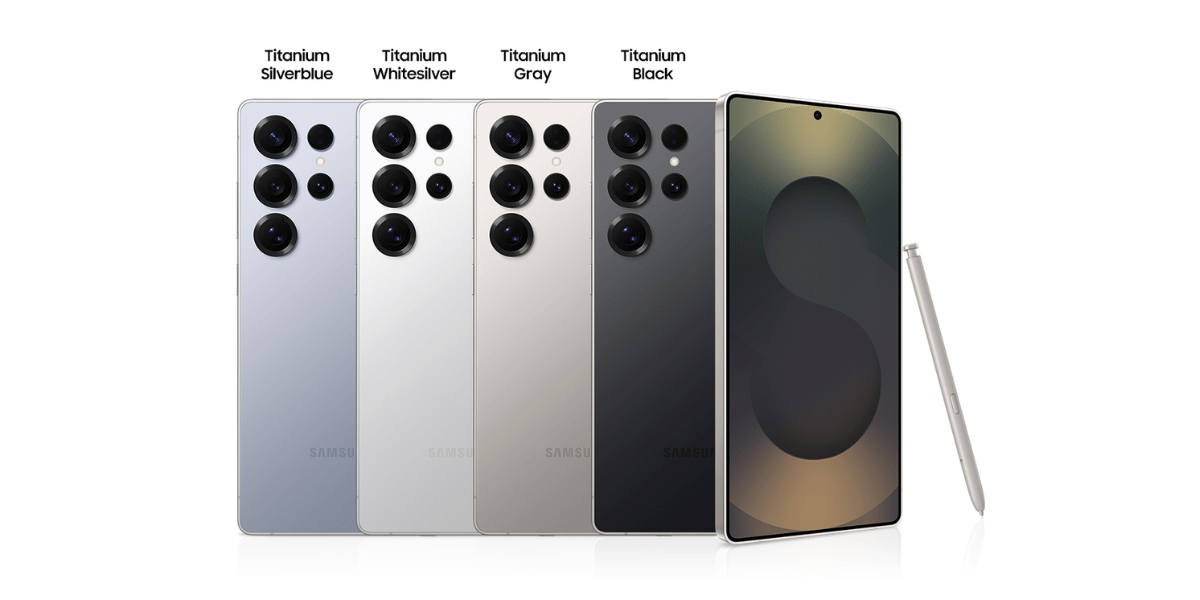Checking PAN Aadhar link status takes just a while. You must be knowing that the government has made it mandatory to link Aadhar and PAN cards. Earlier, the deadline for doing so was March 31st, 2023, but now, the deadline has further been increased to June 30th, 2023. If you fail to do so, your PAN will become inoperative. Also, your TDS deduction will attract a higher rate. So, it is time you link your Aadhar and PAN cards.
And if you have already done so, you can check your PAN Aadhar link status. In this article, we have shared the simple steps to check the status. So, let’s get started without any further ado.
Also Read: How To Link Aadhar With PAN Via Online And Offline Modes
Steps To Check PAN Aadhar Link Status Online
There are two ways to check Aadhar PAN linking status when you are choosing the online method.
1. Without logging into the Income Tax Portal
Here’s how to check the Aadhar PAN link status without logging into the Income Tax Portal.
- Go to the official website of the Income Tax e-filing portal.
- On the left-hand side, you will find a “Quick Links” section.
- Under that, click on Link Aadhar status.
- Next, you will be redirected to a new page where you need to enter your PAN and Aadhar number.
- Finally, click on “View Link Aadhar Status”.
A message regarding your Aadhar link status will be displayed on the screen.
- If you have linked both cards, you will get a “Your PAN is already linked to Aadhar” message.
- If your request is in progress, you will get a “Your Aadhaar-PAN linking request has been sent to UIDAI for validation. Please check the status later by clicking on the ‘Link Aadhaar Status’ link on Home Page” message.
- If you have not linked your PAN with your Aadhar, you will get a “PAN not linked with Aadhaar. Please click on ‘Link Aadhaar’ to link your Aadhaar with PAN” message.
2. By logging into the Income Tax portal
You can check your Aadhar PAN linking status by logging into the Income Tax Portal as well. Here’s how to do so:
- Log in to the Income Tax e-filing portal.
- Now, go to the Dashboard and click on the “Link Aadhar Status” option.
- Additionally, you can also go to the “My Profile” section and click on “Link Aadhar Status”.
- Next, enter your Aadhar and PAN details, and a message regarding the status will be displayed on the screen.
Check PAN Aadhar Link Status Via SMS
Type UIDPAN <12 digit Aadhaar number> < 10 digit PAN number> and send it to ‘567678’ or ‘56161’. Whatever the status of your PAN card is, you will get a message regarding the same.
- If PAN is linked with Aadhar, you will get an “Aadhaar is already associated with PAN (number) in the ITD database. Thank you for using our services” message.
- If PAN is not linked, you will get an “Aadhaar is not associated with PAN (number) in the ITD database. Thank you for using our services” message.
Also Read: Link Aadhaar With Mobile Number In Three Different Ways
Cashify is your one-stop shop to Sell phone online at the best buyback value. You can also Recycle old phone with us from your doorsteps.