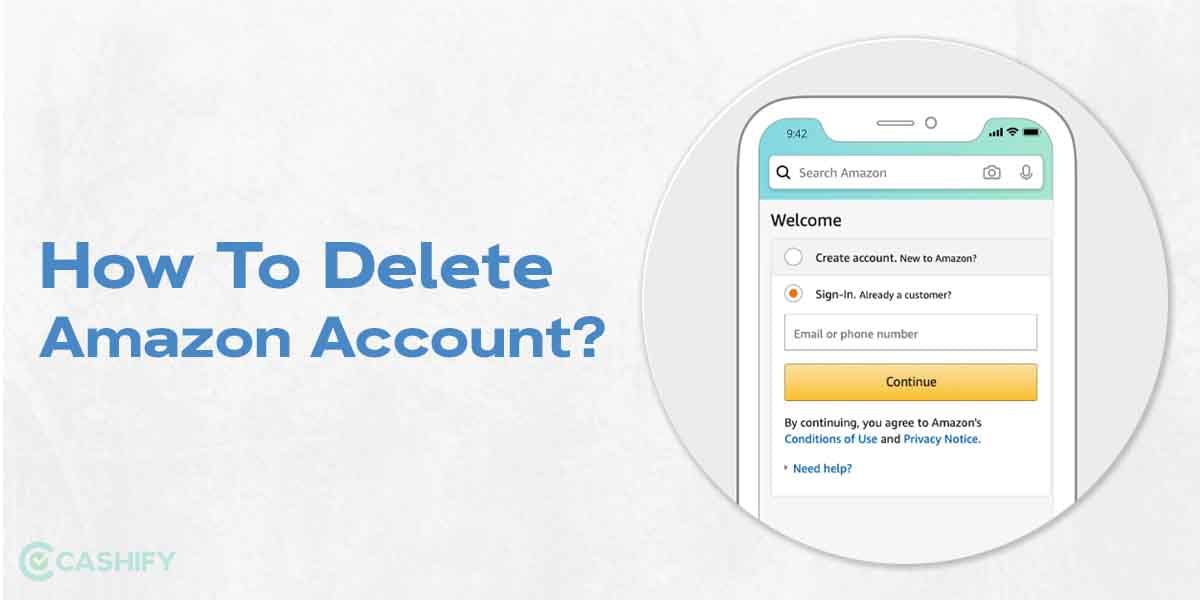The videos of how difficult it was to cancel an Amazon Prime membership were making rounds until the process was made a bit easier recently. This brings us to the primary motive of this article on how to cancel an Amazon prime membership.
Also Read: Amazon Prime Day 2024: Top Mobile Phones Deals You Can Grab
Amazon Prime is a popular subscription platform by the e-commerce giant Amazon. You can watch some amazing TV shows, series, movies, music, and documentaries using your Prime subscription. Additionally, this prime subscription offers you many other benefits if you purchase from the e-commerce platform too.
Also Read: How To Make Public Profile On Snapchat?
This shall be discussed in detail in the upcoming section too You can choose to watch some latest releases over the platform too. However, the Amazon Prime membership is paid and the price varies from region to region.
If you are a resident of India, the Amazon Prime yearly plan may cost you the following:
| Plan For Amazon Prime | New Price |
| Monthly Prime Membership (1 month) | ₹ 179 |
| Quarterly Prime Membership (3 months) | ₹ 459 |
| Annual Prime Membership (12 months) | ₹ 1499 |
| Annual Prime Lite Membership (12 months) | ₹ 999 |
Also Read: How To Make Snapchat Story And Add Snaps?
Features of Amazon Prime Membership:
Here are some of the highlights that you can expect from an Amazon Prime membership.
- Watch some latest movie releases on the platform
- Hear millions of music from the Amazon Prime Music library
- Unlimited streaming hours with the Prime subscription
- Access all the favourite channels in one location
- Get same-day deliveries with Prime.
- Free one or two-day delivery with Amazon Prime
- You can also get free delivery with no minimum order value.
Also Read: Unlock Snapchat Account Using These Simple Ways!
How To Cancel Amazon Prime Membership
Amazon Prime Membership was brought into severe limelight after European Commission ordered that the e-comm giant was not following the consumer protection laws of the Union. Earlier, it was really difficult to get the option for the cancellation of Amazon Prime Membership and one had to spend significant time to get to the right location. Hence, the platform improvised and made the process even easier.
Also Read: Need A Snap breakup? Here’s How To Delete Snapchat Account!
There are two ways of cancelling the Prime Membership. One can do it via the Amazon application or via computer/desktop/tablet. We shall discuss the same in detail here:
Via Amazon App-
- Open the Amazon application on your phone and sign in to your account using your email ID or mobile number along with the password.
- Go to Your Accounts and tap on Account Settings.
- Navigate to Your Prime Membership > End Benefits.
- You can see the variety of advantages offered to you in this step. However, if you have made up your mind, then proceed with the cancellation.
- Tap Continue to Cancel > End On… to finalise the process.
Thereby, the Amazon prime membership gets cancelled for your account.
Also Read: 5 Best Instagram Reels Editing Apps That You Cannot Miss
Via Computer / Desktop
- Open the Amazon website and go to Account & Lists
- Click Your Prime Membership > End Benefits
- Tap on Continue to Cancel > End On…
This cancels the existing Amazon Prime membership for you. Earlier, this required five steps in totality to cancel the Amazon Prime membership. This included prompts for changing the payment methods.
Also Read: Get 1000+ Free Followers On Instagram In 5 Minutes! Here’s how
Summary: How To Cancel Amazon Prime Membership
Understanding all the ways how to cancel Amazon Prime Membership brings you a step closer to trying the guide practically. The easy-to-follow steps will reduce the hassle for you to search for the option to cancel Amazon Prime Membership on the application or website.
Also Read: 5 Best Call Recording Apps That You Cannot Miss
Cashify lets you sell old mobile phone and sell old laptop. If you are looking forward to getting the best deal for your product, then Cashify is the right place for you.