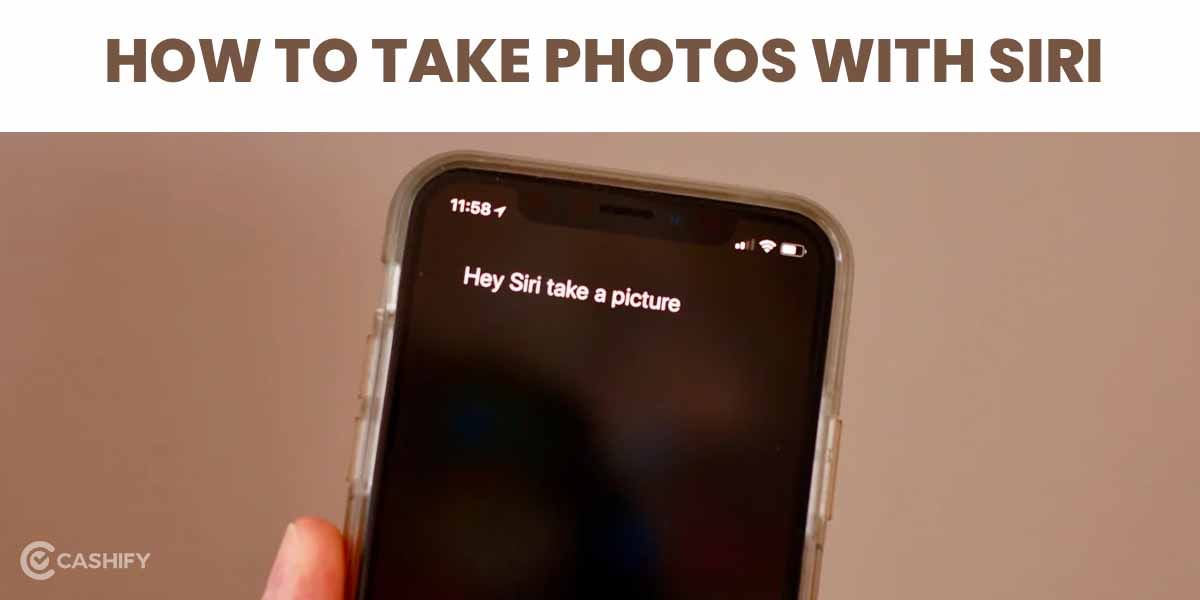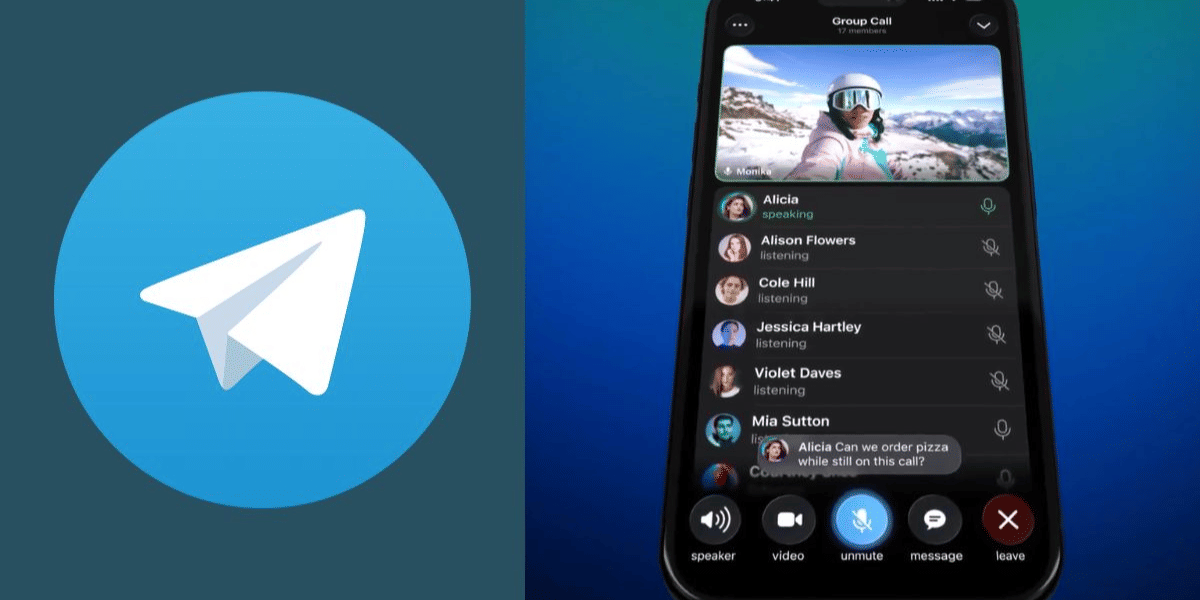Our contact numbers are a personal sphere to all of us, and no one wants to really share it with anyone and everyone around. This article looks forward to solving a similar problem about how to block text messages from unknown senders on iPhone.
Who has not faced the brunt of receiving text messages from an unknown person or organisation on our phones? Have you been annoyed that you have been receiving many unknown messages lately? If your answer is yes, it is not uncommon to find people who have been bombarded with anonymous numbers via calls or text messages. It sometimes gets frustrating, even if it takes just a second to read those messages!
Additionally, at times your contact numbers get leaked by a business or careless storage of data by organisations or people. There have been cases in the past where the numbers have been compromised out of rivalry allowing the person to be exposed to many anonymous calls and messages.
In such circumstances, it is essential that we know how to block text messages from unknown senders on iPhone.
Also Read: Secret iPhone Code & Hacks | Hello Hacks Ep07
Categories of messages on iPhone
Your messages dashboard on the iPhone comes in three different categories:
Known senders: This message category contains a list of all the known senders saved on your mobile phone or numbers to which you have replied at least once in the past.
Unknown senders: All the spam messages or the ones from unknown numbers get stored here. Additionally, it contains promotional texts too.
All messages: It has an unfiltered collection of known and unknown senders. The messages here are in bulk and are not categorised.
PS: It is always advisable to keep message filtering on while setting up your iPhone. This ensures the apt categorisation of messages depending on the sender.
If you are not sure how to filter messages on your iPhone, the next section will help you understand the process in a guided manner.
Also Read: How To Lock Apps On iPhone With A Password Or TouchID?
How to filter messages on iPhone?
-Go to Settings
-Select Messages from the list in the menu available.
-You will find a Message filtering section. Under this, enable ‘filter unknown senders’ if it is not enabled. Additionally, this helps you to sort out people not in your phone’s contact list in a separate category.
Now under the Messages section, go to the Filters section at the top of the app. It will show all the categories, and you can perform the action as needed.
How to block text messages from unknown senders on iPhone?
Apple’s iPhone comes with a unique method of filtering out unwanted messages from our life. Here, we discuss step-by-step methods to block text messages from unknown senders on iPhone using multiple methods.
1. Filtering Message

If you want to filter messages, follow the steps mentioned in the section above. This allows you to understand the category in which different messages fall. You can take action accordingly.
Also Read: Voicemail Not Working On iPhone? Try These Amazing Hacks
2. Report Junk

In this method, you are not only able to delete the messages but also report the same. It is reported to Apple, and a message from that number will never come to you again. Additionally, it also protects other users of the iPhone device.
-Go to the Messages app on your iPhone
-Open the message which you want to report. The last message has an option below it “Report Junk.”
-Press “Delete and Report Junk”
3. Blocking the call
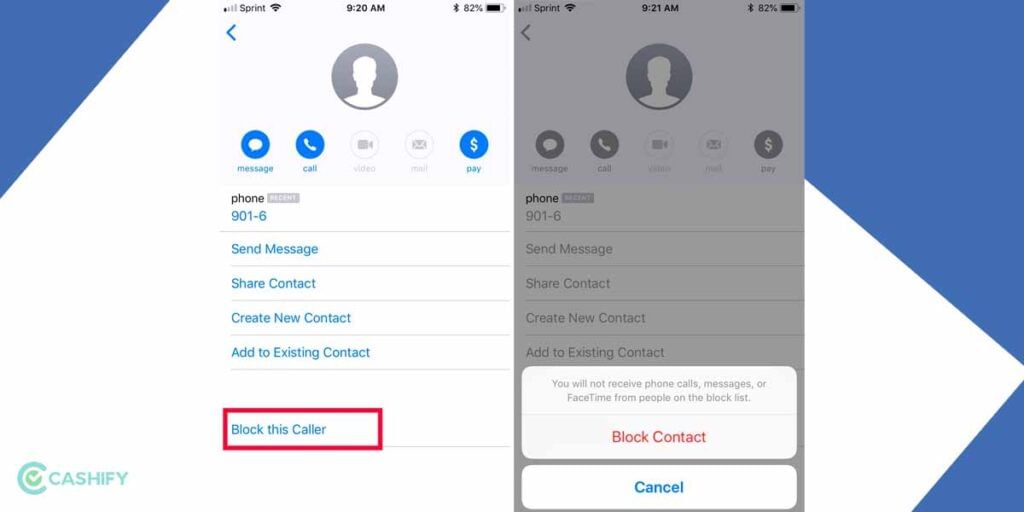
3.1 Using Phone App
There is another simple solution to the problem. Let’s say you are not just getting messages but also calls from the same unknown number. What you can do here is block the number on your iPhone. You won’t receive any text messages from that number too!
This is how you can block calls on your iPhone:
– Go to the Phone app.
– Select the information icon (ⓘ)present near the contact number of the anonymous caller.
– In the next screen, choose Block Caller highlighted in red. A dialogue box will open up.
– Choose Block Contact.
Finally, the contact has been blocked. They can’t call or text you anymore.
Also Read: 7 Best Time Management Apps For Students To Stay Focused
3.2 Using the Messages App
-Go to the Messages app.
-Open the message which you want to block.
-Tap on the unknown contact icon on the top of the screen.
-Tap on info.
-Select ‘Block this Caller.’
4. Via Cell Operator
This is one of the multiple answers on how to block text messages from unknown senders on iPhone. You can call customer care of the cell operator of the SIM Card you own. Ask them to block the text or call from the specified number that bothers you. Besides, this will remove the problem from the source itself.
Summary: How to block text messages from unknown senders
Blocking messages is not a difficult task. Following simple and easy steps on how to block text messages from unknown senders on iPhone are deemed to solve your problems. To save yourself from the frustration of random and unwanted messages, you should be well-informed and take decisions accordingly.
Also Read: 5 Best Instagram Reels Editing Apps That You Cannot Miss
Cashify lets you sell old mobile phone and sell old laptop. If you are looking forward to getting the best deal for your product, then Cashify is the right place for you.