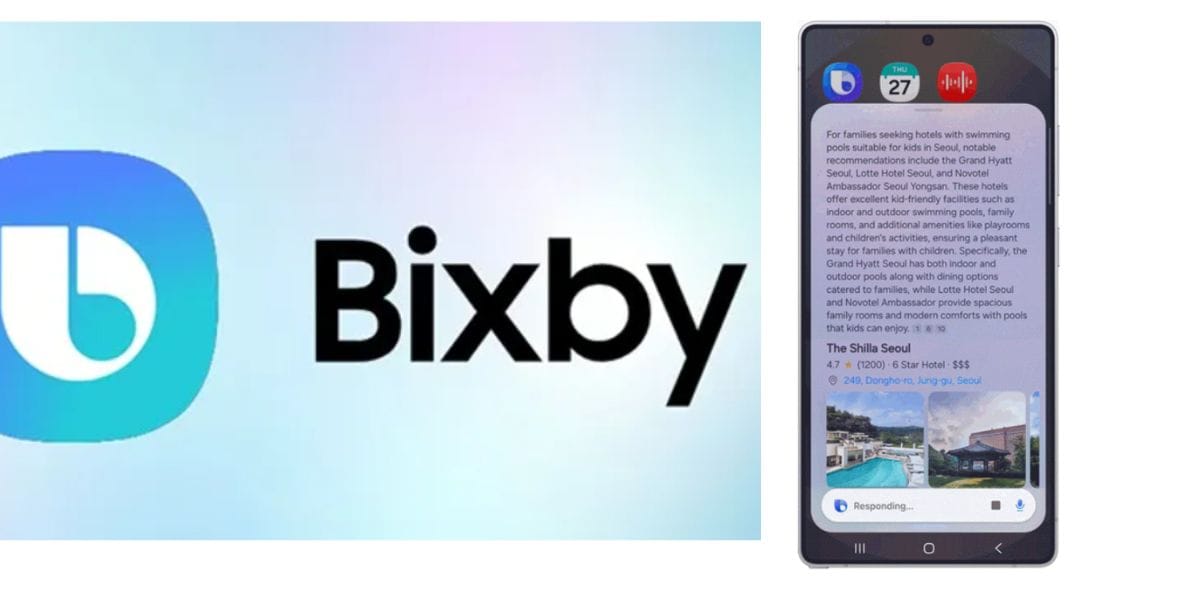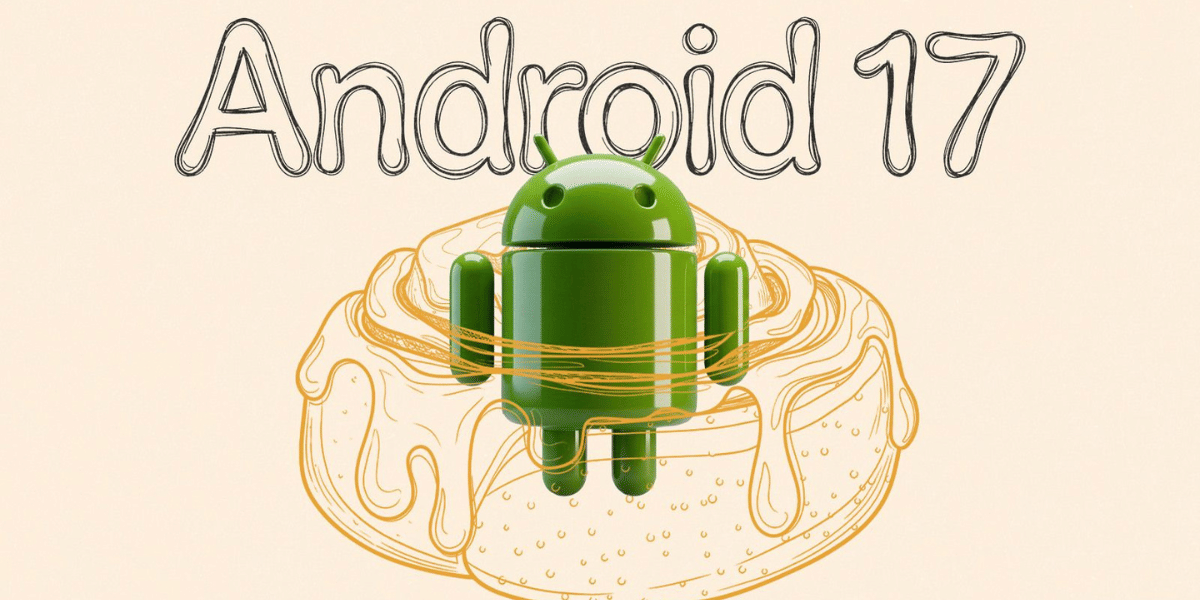There has been quite a lot of debate on HDD vs SSD and each has its own use case. If you’ve recently bought a premium gaming laptop or any Mac product; then it is very likely that you may have a solid-state drive (SSD) as your primary storage drive. In many budget gaming laptops, manufacturers often include a combination of both HDD and SSD in their devices. In such laptops or PCs; the operating system is installed on SSD while the HDD drives are used to store data.
But what happens when you just have to pick one in case you want to upgrade? It is often a difficult choice for many users as both the HDD and SSD have their own perks. In this article, we talk about the different aspects of both storage drives and which one offers the best.
Also read: 8 Best SSD Laptops to Simplify Your Task Faster!
HDD vs SSD: Which One is Better?
HDD vs SSD: Storage capacity

If you are looking for more storage then the option to go for is HDD. In the case of SSD, you will rarely see a drive with storage of more than 2TB and even then they are very expensive. HDDs come with a capacity of anywhere between 40 GB to 12 TB. Even many larger drives are available in case of enterprise use. Talking of HDD they are pretty cheap compared to SSD and you can get a 2TB SSD at a very affordable price. They are often used where you need a lot of storage to store data.
Also in the case of HDD, it is often recommended to use smaller drives than larger ones as HDDs tend to wear out sometimes. So if your data is stored across several drives then there are fewer chances that you may lose your data.

Now talking about SSD, they are considered only to store small amounts of data; but due to recent advancements in the industry and the cost of SSD drives dropping; it is now also used for storing much larger data quantities. SSDs with a capacity from 1TB to 8TB are available but they are far more expensive. Most high-end computers today carry 500GB to 1TB of SSD storage drives. With cheaper systems, you might see 256GB or lower storage drives. Users now are totally skipping the HDD drives and just getting an SSD storage drive that can easily fit in the M.2 storage slot.
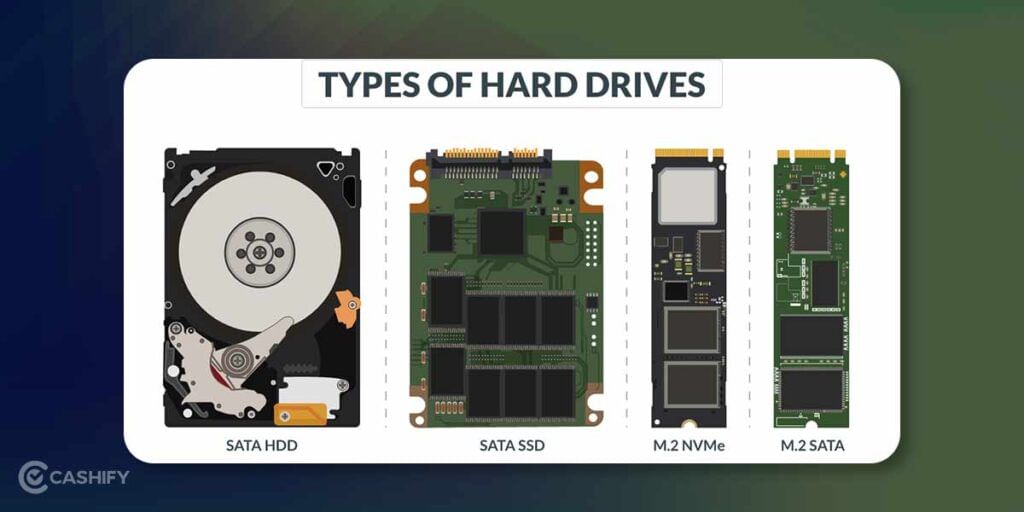
While the cost per GB for SSD is about Rs. 10 while the HDD cost per GB is about Rs. 2.5 which is about a quarter of the price of SSD. So you can use SSD drives where you need fast read and write speeds but where you just need to store files and speed is not important you can certainly use HDD.
HDD vs SSD: Speed
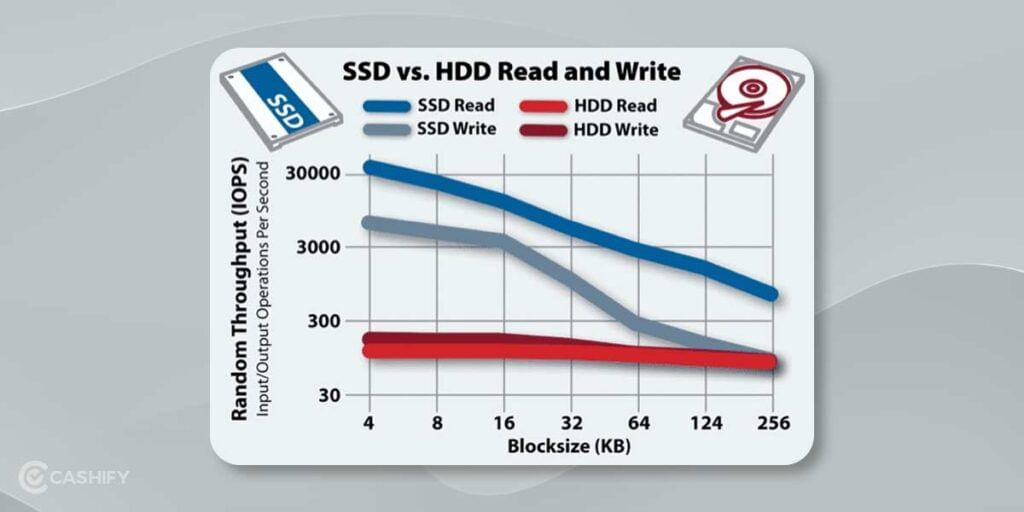
Speed is the area where SSDs shine and it was the sole purpose SSDs were developed. If you own a PC that has an SSD installed then it will take less than a minute to boot up compared to the ordinary hard drive. On the other hand, HDDs require a significant time to load operating system files. And it will continue to be slower during normal use after the bootup process is complete.
Any desktop computer or laptop that you buy, if it features an SSD then it will boot faster, launch and run applications with minimal load times and you can even do data transfers at faster rates compared to your normal hard drives. Irrespective of what kind of task you are doing, the extra speed may still create a lot of difference.
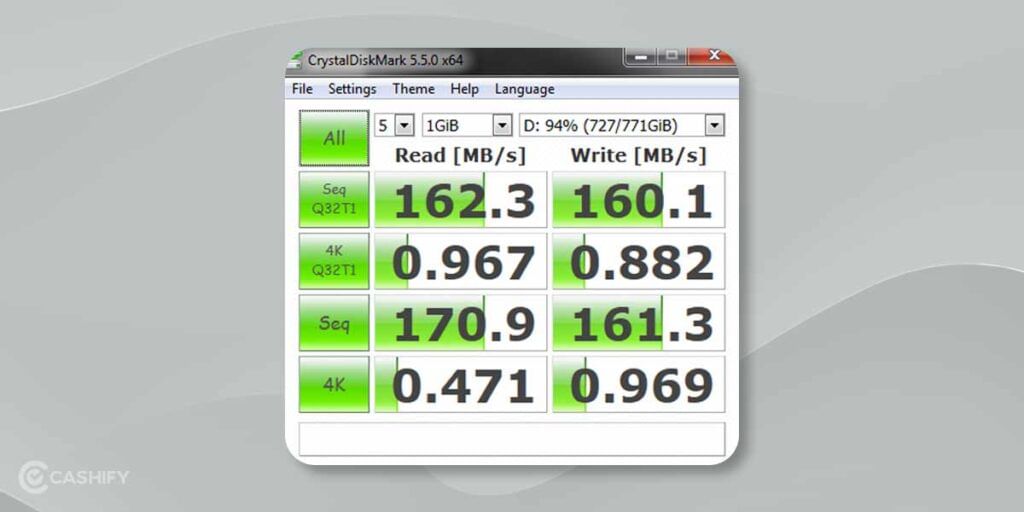
The speed for both SSD and HDD are measured in MB/s (Megabyte per second). There are a lot of factors that determine the speed of HDD such as capacity, but in general SATA III drives with 5,400 RPM provides data transfer rates of about 100 MB/s. While on the other hand drives with 7,200 RPM provides a speed of 150 MB/s.
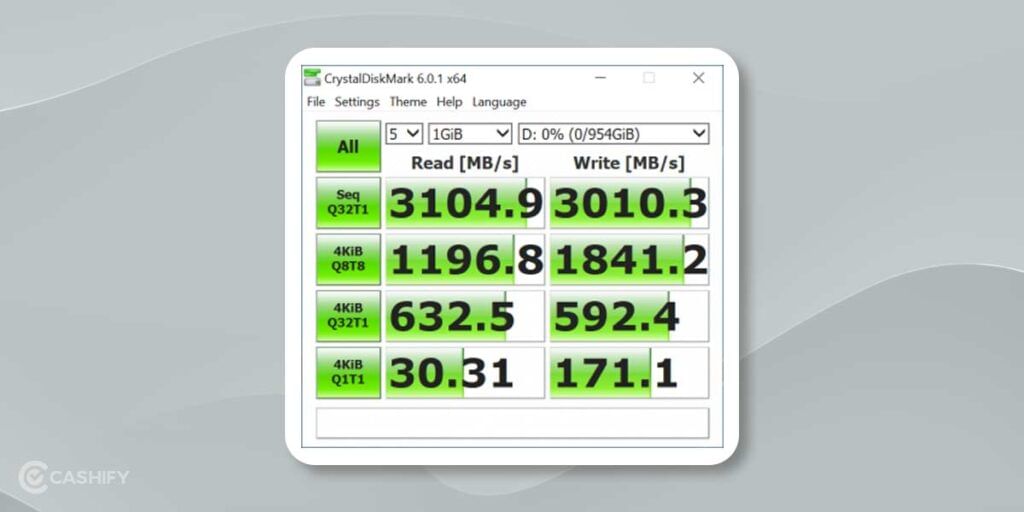
If we talk about SSDs with SATA III connection we can achieve read/write speeds of around 550 MB/s. Many of the drives can perform even faster but 600 MB/s sequential read/write is what good SSDs can deliver right now.
Compared to ordinary hard drives, an SSD can deliver 4 times better speed. However, there are a few different types of SSDs that can deliver even faster read/write speeds. For example average speed for PCIe/M.2 SSDs range from around 1.2 GBs and reach up to 1.4 GBs. There are even some drives with premium price tags that can provide read and write speeds for up to 2.5 GBs.
Also read: What is the Difference Between External Storage and Internal Storage? :Cashify Explains
HDD vs SSD: Fragmentation
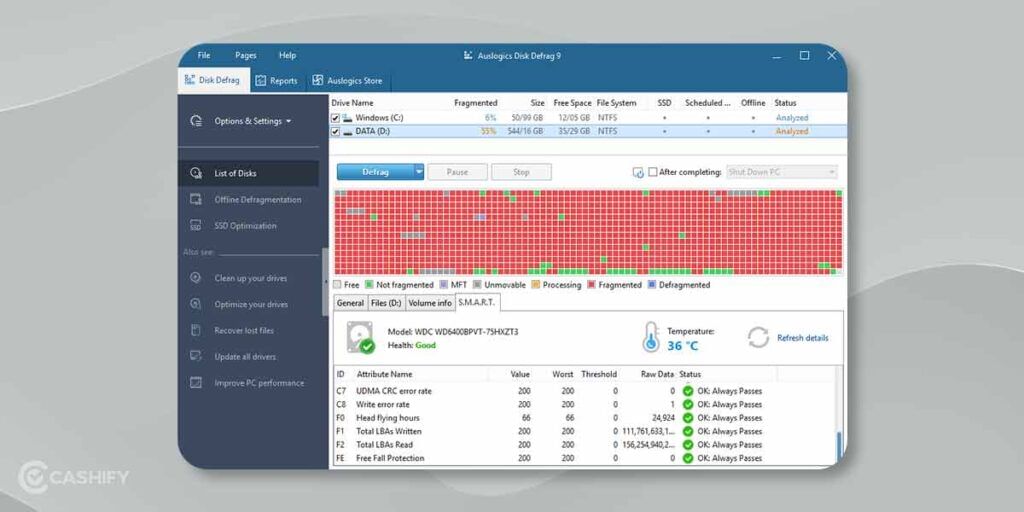
A major issue why a lot of hard drives are slow is due to fragmentation. The reason for fragmentation is that ordinary hard drives are rotary recording devices. And these work best with larger files that are laid down in contiguous blocks. It is designed in such a way that HDD can start and end its read process in one continuous motion.
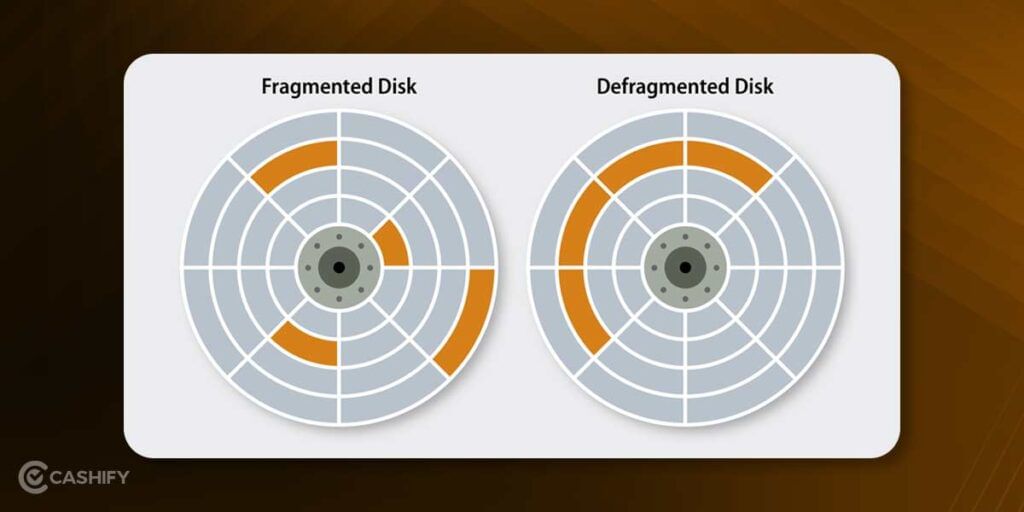
So when hard drives start to fill up the large files end up in small bits scattered around the disk platter. This is what causes the drive to suffer from fragmentation. But nowadays read and write algorithms have greatly improved to the point that the effect of fragmentation is minimized on hard drives. But there are still chances that your hard drive may become fragmented and it will affect its performance. This is something that cannot happen to SSD because they lack the physical read head which we found in the hard drives. This means that SSDs can store data anywhere without any technical limitations. This enables the SSDs to inherently work faster compared to the hard drives.
HDD vs SSD: Durability
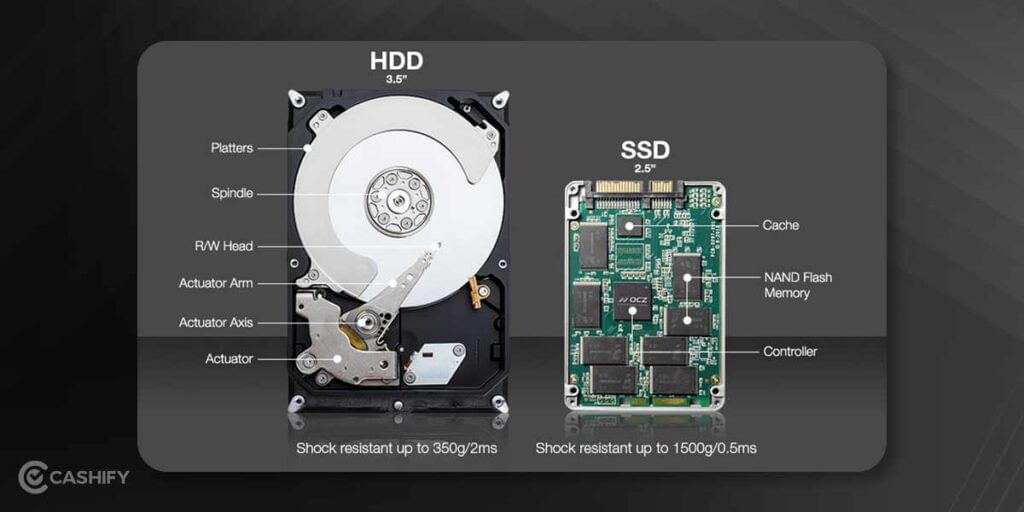
So when it comes to durability HDD drives have moving parts and SSD drives don’t have any. It is obvious that the more moving parts any electronic device has; the less reliable it can be and there is more chance of failure in any of the components. So compared to HDD drives which have a failure rate of 2-5%; the SSDs are more reliable with an average failure rate of just 0.5%.
The rapid motion of multiple moving parts inside the hard disk makes it susceptible to crash. So when the crash is caused due to platters and heads inside the hard drive it is called a ‘head crash’. They can be caused due to reasons like an electronic failure, physical shock (in case you drop the drive), power failure, corrosion, or poorly manufactured platters and heads. Another factor that affects the long-term reliability of HDD is the presence of magnets. HDD drives use magnetic storage so they are susceptible to damage or data corruption when they are in close proximity to a powerful magnet. SSD drives do not have such risks related to magnetic distortion.
HDD vs SSD: Wear out
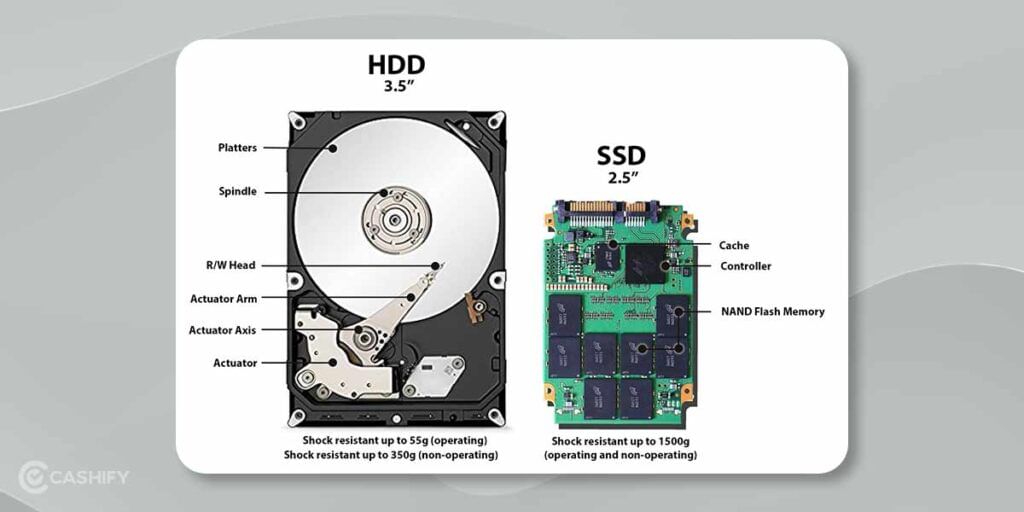
When SSDs were just introduced in the market a lot of experts raised some important concerns due to their ‘flash’ method of reading and writing data. A large number of experts warned about this methodology. This was because of the way SSD works, there was a limited number of reading and right cycles. However, over time SSD manufacturers have put in a lot of effort to create an architecture that provides a longer usage for SSD drives. So now with improvement in drive controllers, product architecture and read/write algorithms; the lifespan of SSD has been increased a lot.
Another way to measure the lifespan of SSD is by measuring Terabytes Written over time (TBW). TBW estimates how many successful writes you can expect a drive to make over its lifetime. On average a typical SSD has 600TBW which means it can write 600Terabyte of data and then you can consider replacing it.
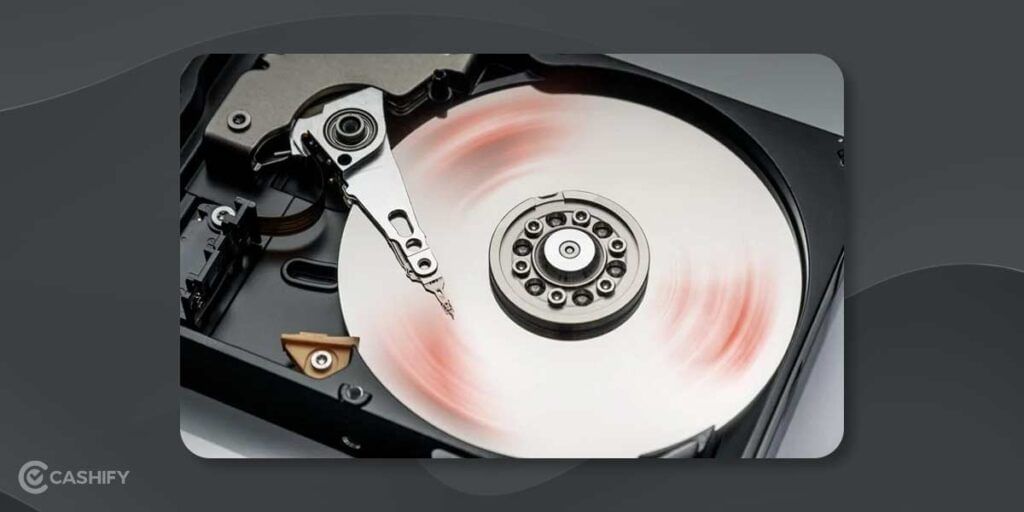
On the other hand, an HDD does not have a TBW rating and in theory, an HDD can last forever without any issues. The only issue with an HDD is mechanical wear and tears and this can cause unexpected issues.
Also read: How To Free Up Storage On Your Android Device
HDD vs SSD: Noise
It is logical, an HDD has more moving parts and they tend to make more noise. You may have heard the sound of an HDD spinning as you transfer any data. In case your hard drive is facing a critical hardware failure you might also hear the clicking sound. Compared to HDD drives, the SSDs don’t have any moving parts so they remain completely silent in operation.
If you have SSDs installed on your PC then the only sound you might hear is the sound of your computer fans while performing intensive tasks. There are also chances that your CPU temperatures will rise with increased performance demands from the system.
HDD vs SSD: Pricing

It is true that the price for SSDs has been coming down for a few years but it is still more expensive per gigabyte than hard drives. If you compare the cost of both closely you may end up paying twice for a similar size of SSDs than an HDD drive.
But where the SSDs shine is speed and performance. If you are building a new system that needs faster speed, more efficiency; and far more durable than other storage devices then SSD is the drive of choice for you. But if you are building a PC with more storage and don’t have to often read or write any data then your choice of the drive should be HDD. With SSDs it is even easier to add another drive for storage if you decide to upgrade your system down the road. You can even move your operating system to the SSD in order to improve the overall performance of your PC.
So as the prices of SSDs have been dropping you may find fewer reasons to even choose an HDD system. The average cost per GB for SSD is about Rs. 10 while the HDD cost per GB is about Rs. 2.5 which is about a quarter of the price of SSD.
For as little as Rs. 3,000 you can easily get a new SSD with 500GB of storage from a company like ADATA. And an HDD costs about Rs. 5000 for a 2GB storage. Considering the improvements an SSD provides even an average user will see drastic improvements in their system. And it is advised to better get a smaller sized (storage) SSD drive than spending the same money on an HDD with 4x storage.
HDD vs SSD: Which is Best Suited for Gaming
There are a lot of advantages to choosing an SSD over a mechanical HDD drive and SSDs are important if you are building a system for gaming. SSDs provide you with faster read and write times and they will help load large file systems faster, cutting down your boot times into your operating system.
But when it comes to performance, SSD does not provide any kind of significant performance advantage. In the extensive testing, it has been found that the results of the difference between a solid-state drive and a hard drive in terms of the benchmark are negligible. In reality, the games installed on an SSD do not provide any significant improvement in terms of frames per second (FPS) compared to the games installed on the hard drive.
So if you have an older gaming PC and you think that upgrading it with an SSD will help you run your games at a more acceptable frame rate? Various tests have proved that SSDs don’t deliver a better frame rate. The only thing SSD can help with is reducing the game load times. And it is better, you use that money to get a new GPU instead.
Also Read: Guide To Buy the Right Graphics Card For PC
Where is it useful?
Where SSDs can be most useful to gamers over traditional hard drives is in boot times. Games that are installed on SSD will typically boot faster compared to the games that are installed on your traditional HDD drive. In many instances, if you are using a game installed on an SSD then it would take half the time to boot compared to a hard drive
Along with that the load time from the games menu back into the game itself is faster when the game is installed on an SSD. The numbers are not as significant as the difference between SSD and HDD for in-game boot times but there is still a small advantage for SSB there as well.
So overall while the SSD will provide you with a boost in frame rates it will definitely decrease the amount of time you spend from the moment you launch a game to the moment you actually are playing it.
Apart from gamers, SSD can also come in handy for content creators who constantly use Video Editing tools like Adobe Premiere Pro or image editing tools like Photoshop or Lightshot. These tools have a significant load time when installed on an HDD and migrating to SSD can significantly improve load times.
A Comprehensive Comparison: HDD vs SSD
| Hard Disk Drive | Solid State Drive |
| Cost Per GB = Rs. 2.5 | Cost Per GB = Rs. 10 |
| HDD has a slower Read/Write time. Average: 150MB/s | SSD has a faster Read/Write time. Average: 200 MB/s to 2500 MB/s |
| HDD has higher latency with 5.5 to 8ms access time. | SSD has a negligible access time of less than 0.1ms |
| HDDs have a higher failure rate of 2-5% | SSDs have 0.5% failure rate |
| It supports about 400 I/O operations per second. | SSD supports 6000 I/O operations per second. |
| Over a longer time, and with larger files stored on an HDD, there is a high chance of fragmentation. | Fragmentation doesn’t occur on an SSD drive. |
| The performance of HDD drives worsens because of the fragmentation. | SSD drive performance is never impacted by fragmentation. |
| An HDDs weigh more and are bulky. | SSD drives are much lighter than HDDs as they don’t have any moving parts. |
| HDDs can produce noise due to mechanical movements. | The SSD does not produce noise as it has no moving parts. |
| HDD are usually in 2.5-inch″ size for most devices | SDD is available in 2.5 inches, and there are PCI or NVMe drives which saves a lot of space. |
| HDD consume a lot of power and consume about 6-15 Watts | SSDs consume 2-5 Watts |