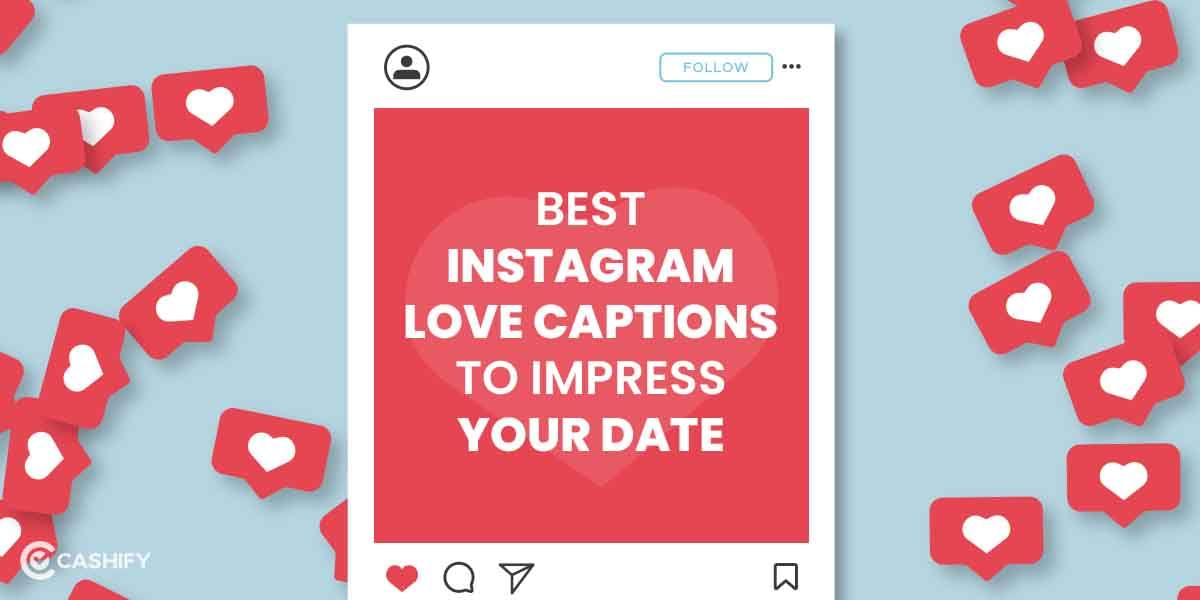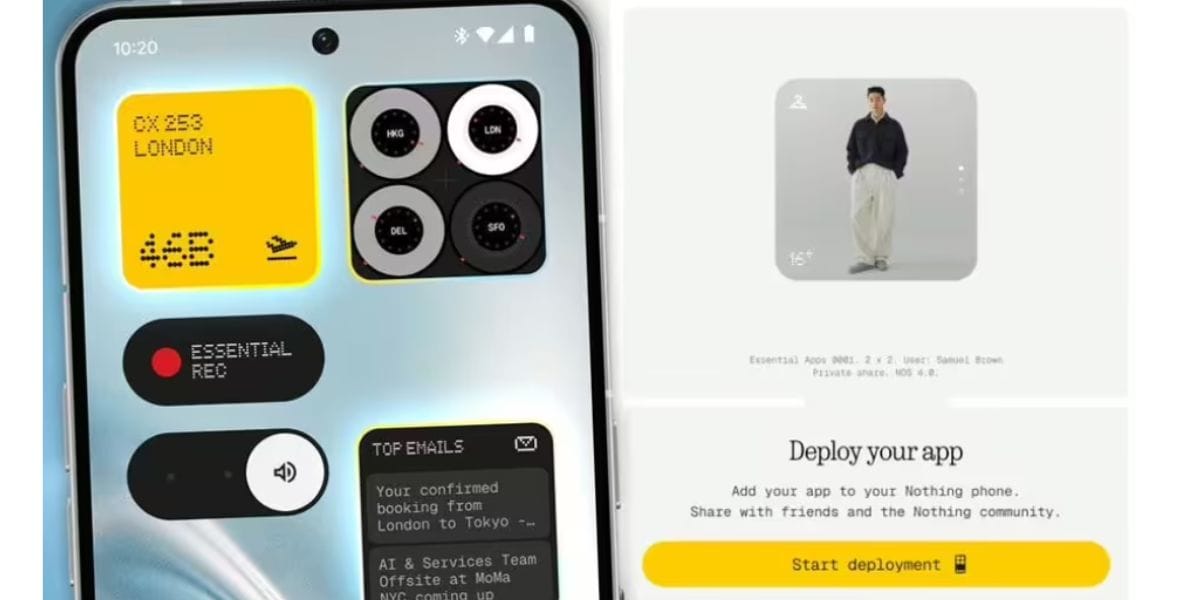APKs have come a long way in relieving all users who want extra added to the original or new applications. Our article is dedicated to one such important work of Instagram story downloader APK, which differs slightly from the normal methods we use to download stories.
Instagram stories are one such thing that pops up right before us every time we open Instagram. They are in round circles alongside the stories you might have posted. Besides, they are a source of many ideas, designs, and text references that you can use later on.
Also Read: Get Famoid Followers For Free For Your Instagram Account! Is It Safe?
While many people prefer to keep screenshots of the stories they like, many others use online story downloaders via websites and mobile apps to do the same. Here, we look into an Instagram story downloader APK that you can use.
Best Instagram Story Downloader APK That You Can Use

These APKs (Android Package Kit) help you download Instagram stories directly from the application instead of hopping to third-party websites or apps. As the name suggests, these APKs run only on Android platforms and not on other operating systems.
Also Read: 5 Best Online Shopping Apps For A Wholesome Experience
These Instagram story downloader APKs are quite easy to use. You can simply download the package on your phone, log in to your account, and get going!
Hence, make sure that you download them only from the Android platform. Here are some of the story downloader APKs from Instagram that you can consider using.
1. Snaptube
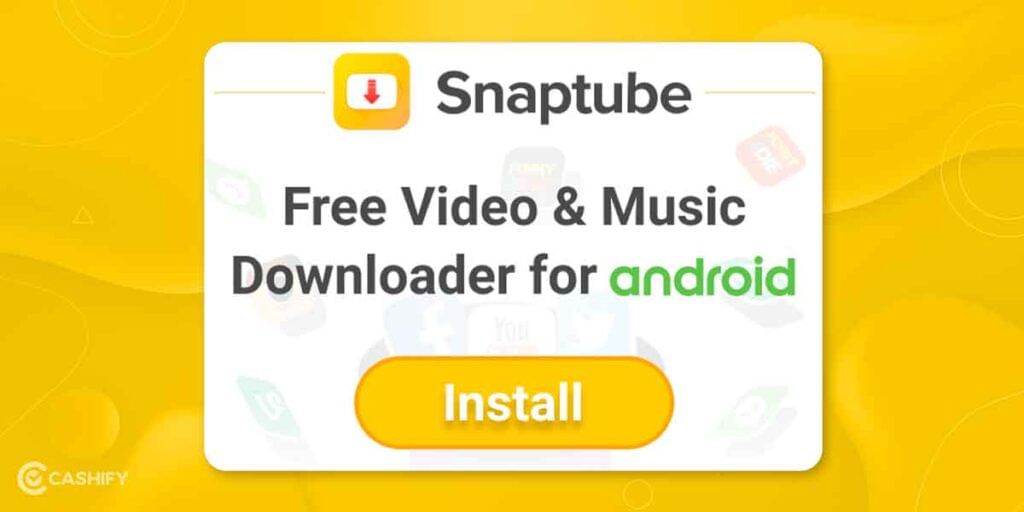
The 26MB Snaptube is free to use and runs on Android 9.0 or above versions. It is one of the well-known Instagram story downloader APK, which has 10 million+ downloads. Additionally, it supports 20+ languages from different parts of the globe, too, making it accessible to a wide audience. Some of the languages that one can use are English, French, Hindi, Portuguese, Arabic, Spanish, and Chinese.
Also Read: 5 Best Instagram Reels Editing Apps That You Cannot Miss
It can be used to tell stories and download videos and music from many other social media platforms. This app has an inbuilt free library. One does not need to register beforehand to get started. It is available for all age groups and has no restrictions.
Click to download the Instagram Story Downloader APK right here!
2. Story Saver for Instagram

The story saver for Instagram is a specialized app meant to save the stories you like directly on your local gallery. Additionally, it can be used to save videos and photo formats of stories.
Also Read: Get 1000+ Free Followers On Instagram In 5 Minutes! Here’s how
Now, you do not have to use an external app to complete the task, as all of it can be done using this special APK meant for story downloading. The app is absolutely free to use and runs on Android 9.0 and above. You can download it from the APK source directly via the developer or through Google Play.
Click to download the Instagram Story Downloader APK right here!
Also Read: 40+ Best Love Captions For Instagram That Will Impress Your Partner
3. Story Downloader APKToy

The story downloader by APKToy, version 1.4.5, can be used to download stories and highlights directly from the application. It requires an OS of 5.0 and above. The app can also download photos and videos that are part of the story. Additionally, it is very lightweight and does not consume too much memory space.
Also Read: 5 Best Call Recording Apps That You Cannot Miss
The interface is quite clean, and you can use this app to repost photos and videos. Multi-video download is one of the application’s key features. You can also use this app to see all the download history made using it.
Click to download the Instagram Story Downloader APK right here!
Summary: Instagram Story Downloader APK
As an advocate for secure technology usage, we suggest straightforward methods of downloading Instagram stories rather than depending on some APK. One of the prime reasons for this is that one can never be sure if APKs are working in sync with the task they have mentioned.
Also Read: 50+ Catchy Quotes For Instagram Profiles That You Should Not Miss!
There can be many hidden objectives, too, for breaching the privacy and security of your device. Additionally, there can be issues with inserting malware and viruses if you download these APKs from unverified developers just to complete your task quickly.
Instead, you should always go for straightforward and direct methods of downloading Instagram story downloader. You can read deeper in this article, Here’s How You Can Use Online Instagram Story Saver! You will learn more about different ways of downloading the Instagram story in a secure manner.
Also Read: Here Is How Instagram Help Center Assists You With Your Account!
FAQs
How do I download an archived story on Instagram?
To download an archived story on Instagram, tap your profile picture to access your profile, then tap the menu icon in the top right and select “Your activity” > “Archived.” Choose the story you want to download, tap the three dots in the bottom right corner, and select “Save photo” or “Save video” to save it to your device.
How to download Instagram videos?
To download Instagram videos, open the app, find the video, tap the three dots at the top right, and select “Copy Link.” Then, paste the link into a reliable Instagram video downloader app or website to initiate the download.
How to download stories from Instagram with music?
To save an Instagram story with music, swipe up on the story, select “Keep it in chat,” send it, then long press on the sent story and choose “Save.” Alternatively, use tools like Storysaver.net to download Instagram Stories with music directly.
Can I save my entire Instagram story?
You can save your entire Instagram story by archiving it within the app or downloading it directly to your phone using Instagram’s features or third-party apps designed for this purpose.
How to save an Instagram story in the gallery?
To save an Instagram story to your gallery, open the story, tap the three dots in the bottom right corner, and select “Save Photo” or “Save Video” to store it directly on your device for future access.
Cashify helps you sell old mobile phone and sell old laptop. If you are looking forward to getting the best deal for your product, then Cashify is the right place for you.