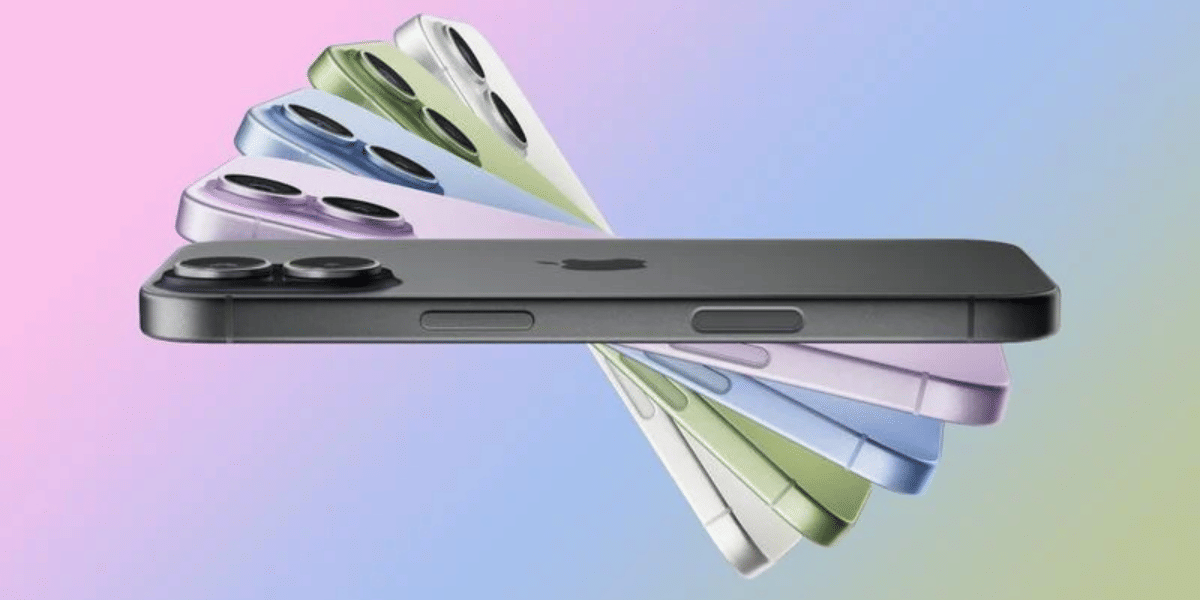We rarely see a new PC memory standard as frequent as we see in other PC components. The older DDR4 standard was debuted in 2014 and now the DDR5 standard that was announced in 2020, is starting to become quite popular now. And with the 12th generation Intel Core Alder Lake processors supporting the DDR5 RAM standard, users are actively buying the DDR5 RAM DIMs for their new PC or laptops.
Also Read: Guide To Buy the Right Graphics Card For PC
What Exactly is DDR5 RAM?

DDR5 is the newest generation of PC memory with improved data-rate bandwidth, better performance and slightly more power efficiency. A single DIM of DDR5 RAM can reach about 256GB which is 4 times the max capacity per DIM we see on DDR4 which maxes out at 64GB.
DDR5 memory modules also include an ECC (or error correction control), this helps in detecting correcting and detecting single-bit errors. Another revolutionary change with the DDR5 memory standard is that the voltage regulator has been moved to the module itself. In old gen memory modules, the voltage regulators were located on the motherboard.
While only a limited set of motherboards and CPUs support DDR5 memory modules. Now let’s talk about how the DDR5 RAM differs from DDR4. And do we actually need to upgrade to DDR5 RAM?
DDR4 vs DDR5: Worth an Upgrade?
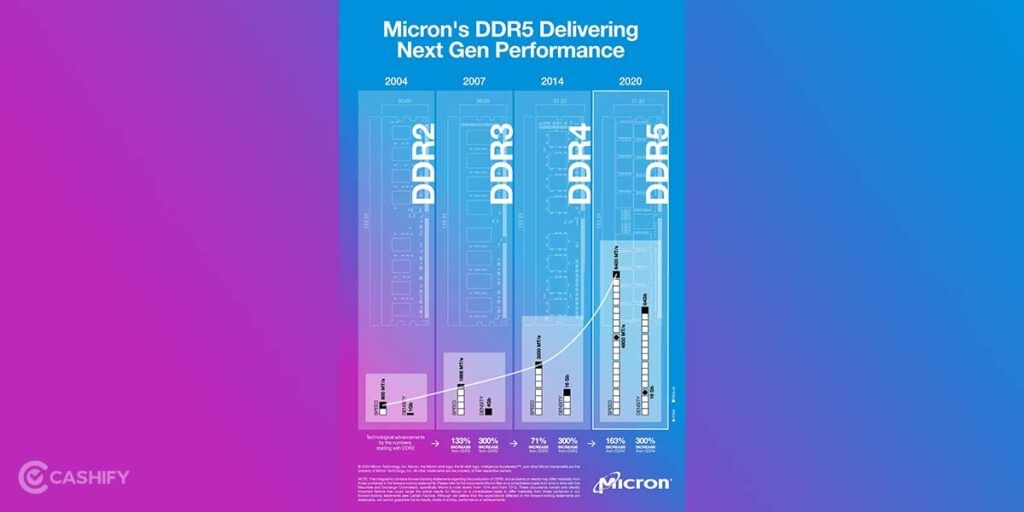
The new DDR5 memory standard is obviously better than the DDR4, here is a performance comparison between the two.
DDR5 Offers 50% Extra Bandwidth
The new DDR5 modules have about a 35-50% increase in bandwidth. The DDR 4 DIMs top out at 3,200 MT/s (mega transfers per second), and the DDR5 modules are rated at 4,800 MT/s which can ultimately max out at 8,400 MT/s. With better Read/Write speeds and being promised due to Decision Feedback Equalization (DFE) which is an exclusive feature of the DDR5 standard.
Also Read: AMD Ryzen 5 vs Intel Core i5: The Mid-Range CPU Faceoff
Improved Single DIM Capacity

The DDR5 standard supports a higher capacity of DRAM devices having densities of up to 64 Gb DRAMs in a single-die package. The old gen DDR4 maxes out at 16 Gb DRAM in a single-die package (SDP). So a single DDR5 RAM can have capacities up to 256GB which is four times that we have on DDR4 with 64GB capacities. Although there will be lower capacity memory sticks available as well.
This improved single DIMM capacity won’t matter much for mainstream PC owners. But it will be beneficial for HEDT systems and enterprise servers, where much larger single CPU memory arrays are required.
New Power Architecture on DDR5
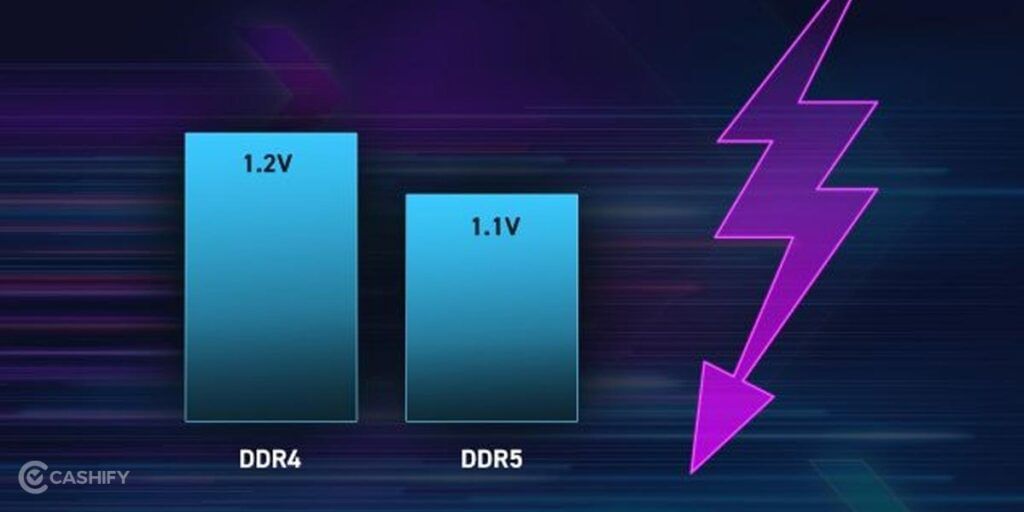
The DDR5 RAM runs on a reduced operational voltage which translates to lesser power consumption. The DRAM buffer chip registering clock driver (RCD) and data buffer (DB) takes the voltage down from 1.2 V to 1.1 V. This 0.1V difference can help in pushing the XMP profile and manual overclocking.

Also the power management controller with the DDR5 moves from the motherboard to the module itself. This allows for better granular power management.
New DDR5 Channel Architecture

The DDR4 memory module features a new dual-channel architecture that bumps up the speed and efficiency. The older DDR4 had a 72-bit bus, comprised of 64 data bits plus eight ECC bits. While DDR5 features dual-channel architecture with 40-bits wide, 32 data bits with eight ECC bits. While the data width is the same, having two independent channels improves the efficiency of the memory module.
| Features | DDR4 | DDR5 | Conclusion |
| Speed | 1.6 to 3.2 Gbps data rate | 4.8 to 8.4 Gbps data rate | Higher Bandwidth |
| IO Voltage | 1.2V | CA SSTL | 1.1V | CA PODL | Lower Power |
| Power Management | On motherboard | On DIMM PMIC | Better power efficiency |
| Channel Architecture | 72-bit data single channel (64 data +8ECC) | 40-bit data dual channel (32 data +8ECC) | Higher Memory efficiency |
| Burst Length | BC4, BL8 | BC8, BL16 | Higher Memory efficiency |
| Max Die Density | 16GB SDP | 64GB DIMMs | 64GB SDP | 256GB DIMMs | Higher Capacity DIMMs |
| Pricing | Rs. 5000 / 16GB | Rs. 15,000 / 16GB | More expensive |
DDR5 RAM Compatibility
To experience the new DDR5 memory module you need to have the latest 12th generation Alder Lake CPUs that were recently announced. Mainly the Intel Core i5-12600K, Intel Core i7-12700K, the Intel Core i9-12900K, and their KF counterparts.
Along with this you also need to have the latest Z690 chipset motherboards which are the first motherboards to support DDR5 memory modules. This makes most of the old systems incompatible with DDR5. But if you are in the market looking to buy a build a new computer you should opt-on with DDR5 memory module.
Also read: AMD Vs Intel: Who’s The Showstopper?
DDR5 RAM Pricing

With DDR5 memory modules being popular recently these are priced quite a lot higher compared to DDR4 memory modules. You can expect about 50-70% more for a DDR5 memory module. This extra cost is because of the on-module voltage controller, with the global chip shortage inflating the price even more.
In India, we can find a 16GB DIM of Corsair Vengence DDR5 memory module at about Rs. 15,000. While brands such as Kingston, G.Skill and Adata also fall in a similar price range.
Should you upgrade to DDR5 Memory?
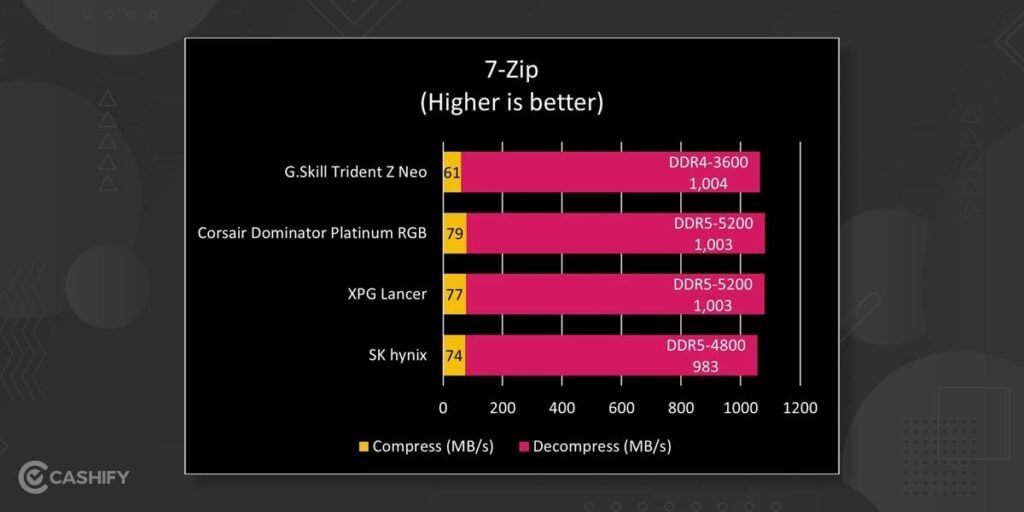
If your current system is delivering excellent performance with DDR4 memory modules. Then it is not a good idea to upgrade to DDR5 memory modules as the cost to entry is extremely high as you would have to replace your motherboard, CPU as well as memory modules. Along with this, the DDR5 memory modules do not deliver a generation jump in performance and you might not even notice the difference in performance in day-to-day usage. And DDR5 is still in its early days and it will take a few more months to mature.
But if you are someone who is planning to upgrade your setup or want to jump on the Alder Lake bandwagon ASAP along with DDR5. Then you can definitely upgrade and it’s always good to keep up with the latest generation of hardware.
Also read: 5 Best AMD Graphic Cards In India