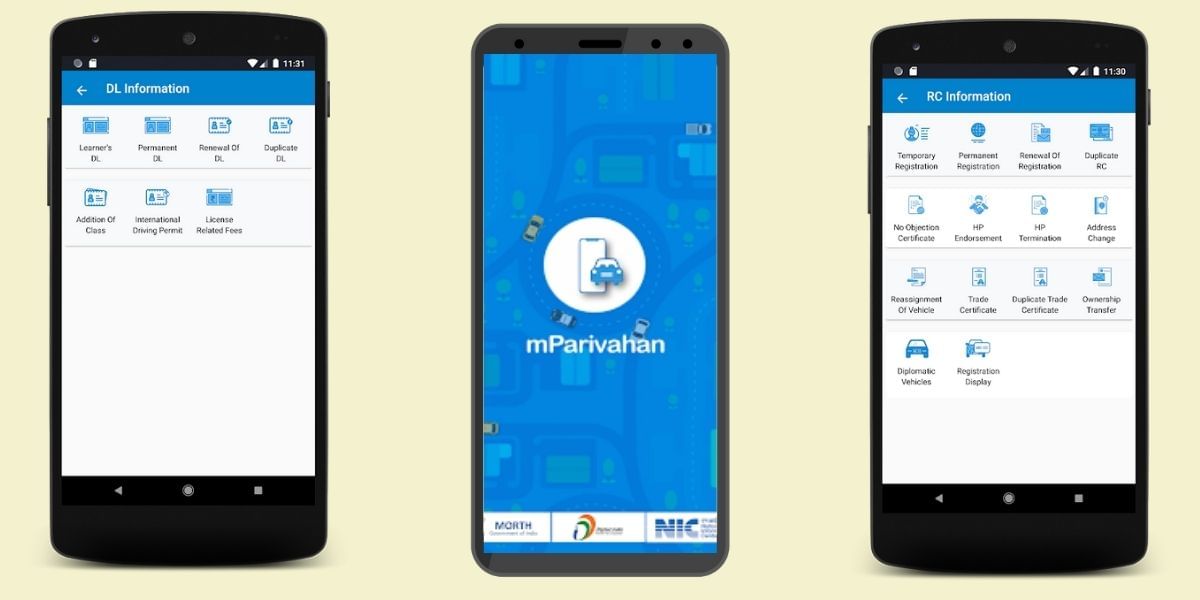Clubhouse app has created a buzz in social media by differentiating itself from being an audio messaging app. The app is exclusive to iOS only as of now and you also need an invite for it to be able to experience the app. With such exclusivity and hard-to-get invites the app is quite famous amongst users who like to discuss their opinion with like-minded people.
Here is everything you would like to know about the Clubhouse app, how to download it, how to get an invite for it and how to join a room in the app.
Also read: Smartphone reviews
What is Clubhouse App?

Clubhouse is a new type of social media app where users communicate via voice only instead of pictures or video and there are no other fancy features. With this app, Like-minded people can connect together in a room and users can create or join a room where the participants can share their thoughts via audio and listen to other users and have a healthy discussion around your favorite topic.
Each room has a topic mentioned in the title and you can just simply browse the topic of your interest and join the room. You can even invite your friends to join a room and have an audio-only discussion with you. Users can join different rooms with a wide variety of discussions going around, some of the popular rooms are on topics of politics, day-to-day activities, digital marketing, technology, entertainment, and many more. You can even create your own room, invite your friends, and have a discussion around any topic of your choice.
The app has been developed by Paul Davidson and Rohan Seth and according to many different analyst sources, is already worth $100 million.
Also Read: What Is Signal? Everything You Need To Know About This WhatsApp Alternative
How to Get the ClubHouse app for iOS and Android?
Right now the Clubhouse app is pretty exclusive and is only limited to iOS users as of now and that too only after an invite. The app is readily available to download from the Apple App Store and once you signup you need an invite to get access to the app.
Step 1: Download the Clubhouse app from here.
Step 2: Now signup using your email id and once the setup is complete only users who have an invite can access the room and other features.
For Android users, the app is in development and should arrive soon this year. But once it arrives you would still require an invite. Here’s how to get an invite for the Clubhouse app if you don’t have it already.
Also Read: Top 5 Best WhatsApp Wallpaper Apps On Android and iOS
How to Get an Invite for ClubHouse App?
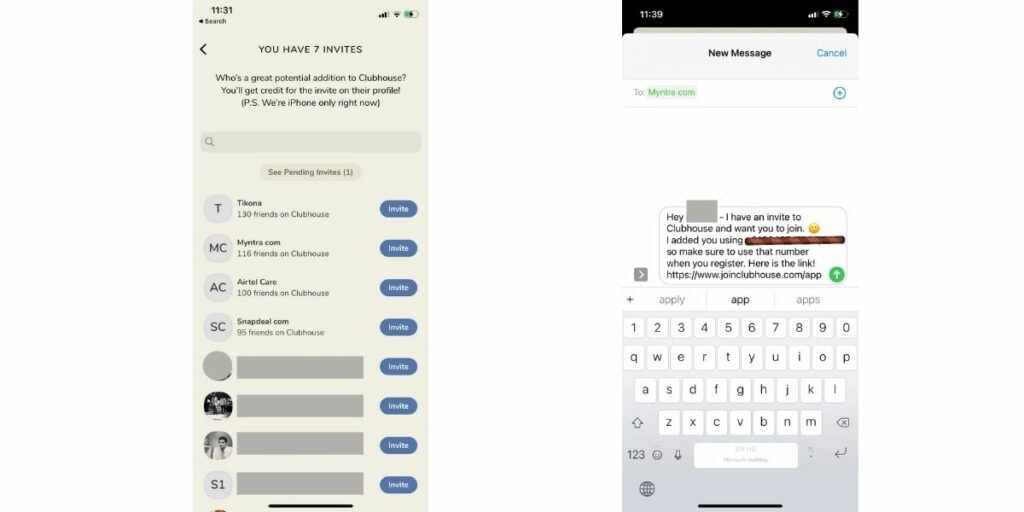
With so many celebrities joining Clubhouse, even Elon Musk fairly uses clubhouse. This rose the popularity of the app overnight and the invites are tougher than ever to get. Here are a few tricks that you can use to get an invite:
1. Clubhouse app has access to the contacts from your device and once you signup it throws a notification to other members in the contact list asking them for the invite. This is the easiest way and any of your friends can allow you to get access to the app.
2. Another way is to get a direct invite from a friend. Ask your friend to invite you directly and the invite link can be shared via text and you can have direct access to the app using that link.
3. This last method is for people with no friends. Once you signup for the app you are automatically joined a waitlist and the clubhouse team slowly approves the request from the waitlist.
How does the ClubHouse app work?
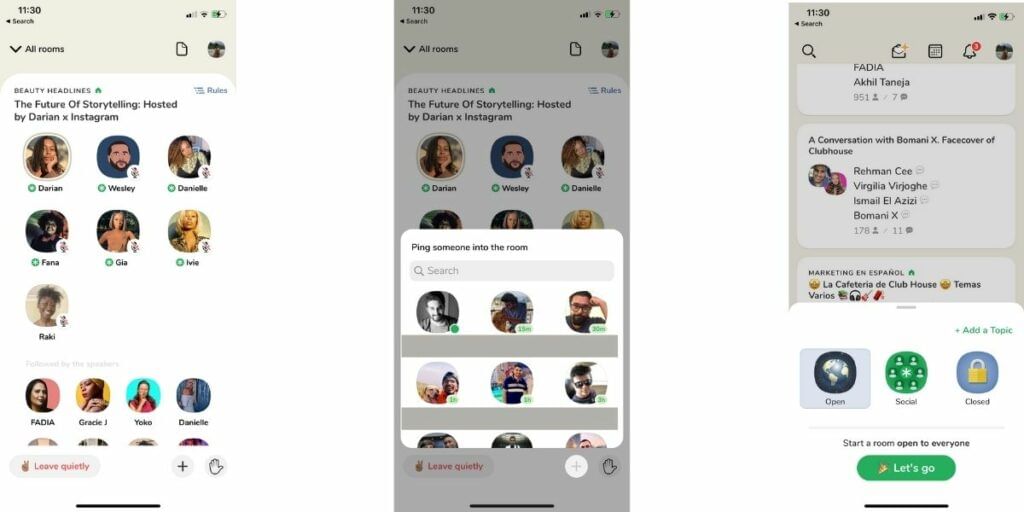
The most important factor that makes the Clubhouse app special is its audio-only format. Users don’t need to think about eye-contact, what they are wearing and the emotions are conveyed with a voice. You can have a healthy discussion with other users and all participants get to give their opinion.
To join a room in Clubhouse, just select any room that you like by looking at the topic of the group. Once you are in the room you can select “Raise your hand” option given at the bottom right to let the admins know that you would like to contribute your thoughts in audio format with the viewers. And once you are done you can leave the room by selecting the “Leave room quietly” to exit the room.
Clubhouse is a fun-to-use app and you can express your thoughts on any subject of your choice without worrying about the way you look and everyone will respect your opinion here. Do give it a try.
Also Read: Best Android Smartphones Of The Year 2020: Round-Up
For the latest smartphone news, stay tuned to Cashify. We also allow you to compare mobile phones so you can find out the better phone before buying.