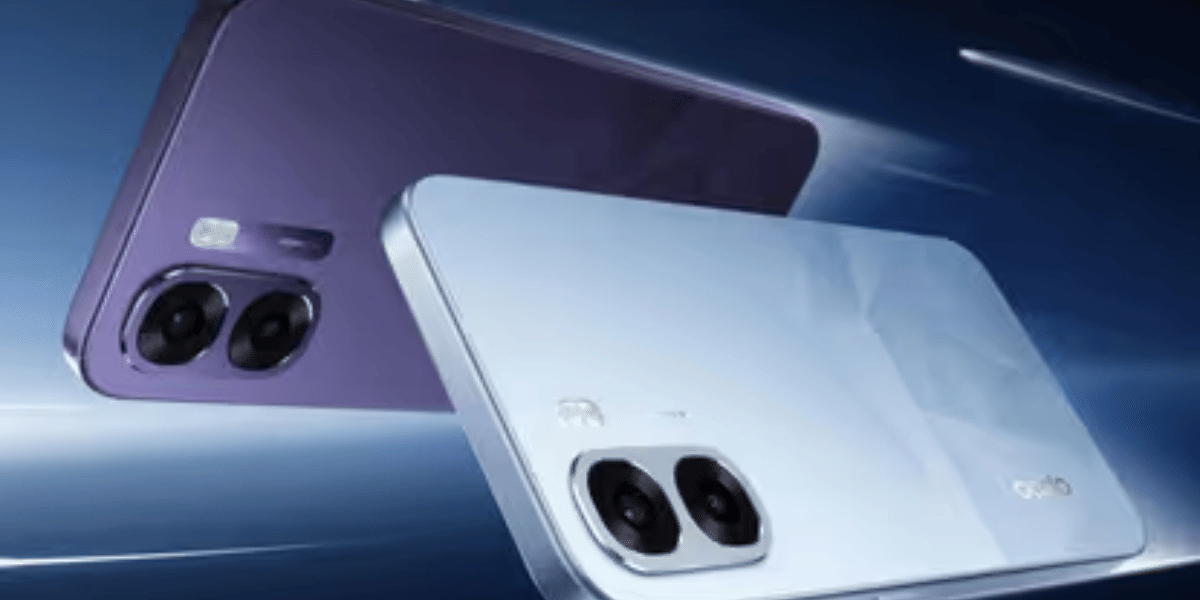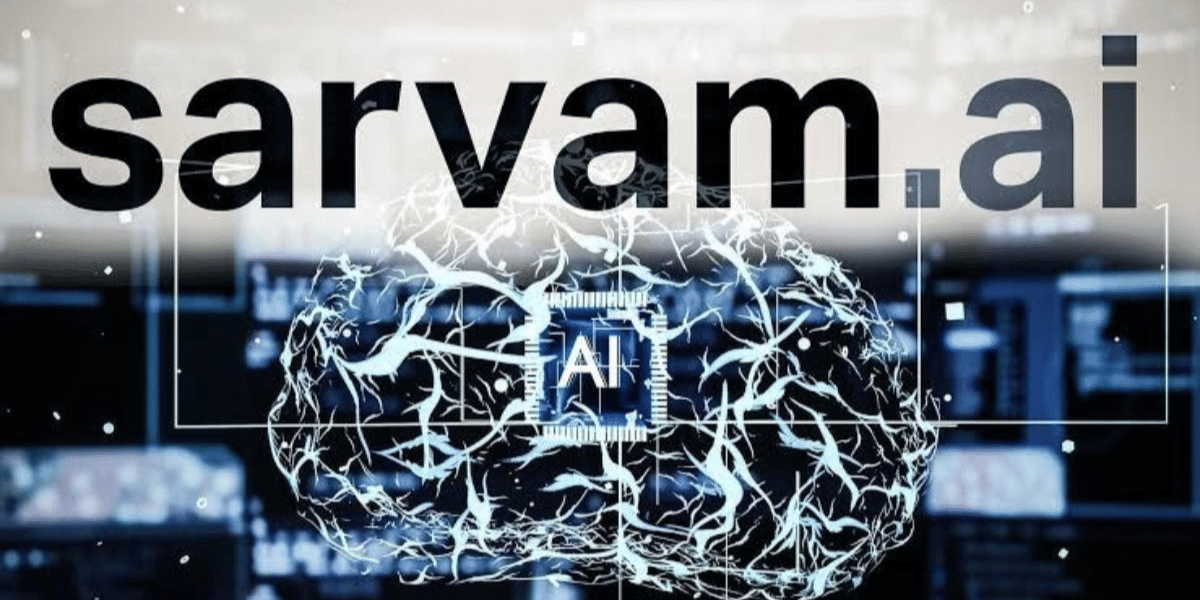Keeping our busy life in mind, the Union Transport Ministry of India has asked the state governments to facilitate the acceptance of soft copies of your vehicle documents. Hence, there will be no circumstances when you are spending an arm to pay fines, or challans, or even dealing with harassment. However, learn all about mParivahan here. Starting from how can it benefit you to the registration process. Scroll down and start knowing.
Also Read: Easy Ways To Fix YouTube Not Working On Android
What is mParivahan?
mParivahan is designed to perform the all-India RTO vehicle registration number search. It is a government application developed by NIC. It is helpful for accessing your vehicle details like your insurance validity, registration certificate, and driving license. This digital form is an authentic proof to the police as well. This app is available for both iOS and Android, both devices. So, next time, whenever you have to show your vehicle details, you can just open your phone and submit it.
Also Read: How To Play YouTube Videos In Background On Android & iOS?
Check out the features of the mParivahan app and other information below.
What Are the Key Features of mParivahan?

mParivahan offers a plethora of features. We’ve mentioned almost all of them below. Have a look.
- It creates an authentic virtual DL (Driving License) and RC (Registration Certificate), which is acceptable everywhere.
- You can apply for a new Driving Licence through this app; only passing a DL mock test is required.
- Offers a user-friendly interface, which is easy to operate.
- Even before registering to the app, you can check all details of a vehicle just by entering the registration number.
- Saves time, money, and unnecessary hassle.
- Both iOS and Android users can get the app on App Store and Google Play Store, respectively.
- The registration process for producing virtual DL and RC is quite a cakewalk.
- Get all information about the app while staying within the application only.
- Strong verification process with the last 4 digits of engine number and vehicle’s chassis number.
- You can share the virtual ID too with this app.
- It can locate the nearest RTO and lets you access your DL and RC from the dashboard only.
However, despite having all these features, this app could have incorporated the technology of getting challans and paying them using the app directly. It would have been a great addition to the feature list. Now check out the process of registering and signing in to the mParivahan account.
Also Read: What Is Signal? Everything You Need To Know About This WhatsApp Alternative
How to Sign Up and Set Up mParivahan Account?
According to the newly amended Motor Vehicles Act, the Centra Government has issued a notification that says you don’t need to carry the RC book and driving license anymore as you can store the soft copies and access those whenever and wherever you want to. The mParivahan app gives you such facilities, and here is the process to sign up and set up an account on mParivahan.
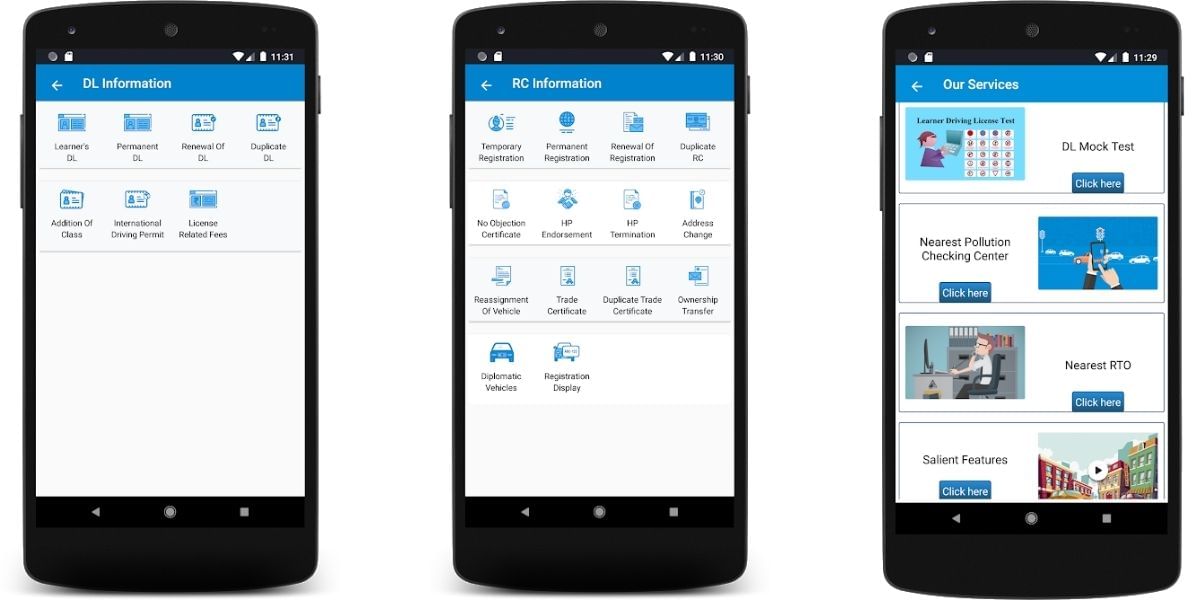
Step 1: First download the mParivahan app, for Android users from Google Play Store and iOS users from App Store.
Step 2: Next, put your mobile number and sign up.
Step 3: Now, you’ll get an OTP, enter it and register.
Step 4: At this point, you’ll have two choices- Driving Licence (DL) and Registration Certificate (RC); choose DL first.
Step 5: Now enter your DL number in order to generate a virtual DL.
Step 6: Tap on Add To My Dashboard next.
Step 7: Then, enter your Date Of Birth, and your virtual DL will add to the Dashboard.
Step 8: Enter the Registration number next following the same process to generate RC.
Step 9: You’ll now receive vehicle details like your fitness validity, insurance validity, etc.
Step 10: Now tap on Add To My Dashboard again.
Step 11: After that, you’ll get a message asking for the engine number and chassis number of your vehicle.
Step 12: Get these details from your RC and enter.
Step 13: Once you verify all the details, go to DL or RC that you want to show to the authorities.
Step 14: Now, a QR code will generate, which authorities will scan and verify when you show these soft copies to them.
That’s all! Now you know everything about the mParivahan app. It’s time to download it and travel without any extra hassle. Keep following us and stay digitally secured!
Also Read: Best Smartphones To Play Call Of Duty Mobile
For the latest smartphone news, stay tuned to Cashify. We also allow you to compare mobile phones so you can find out the better phone before buying.