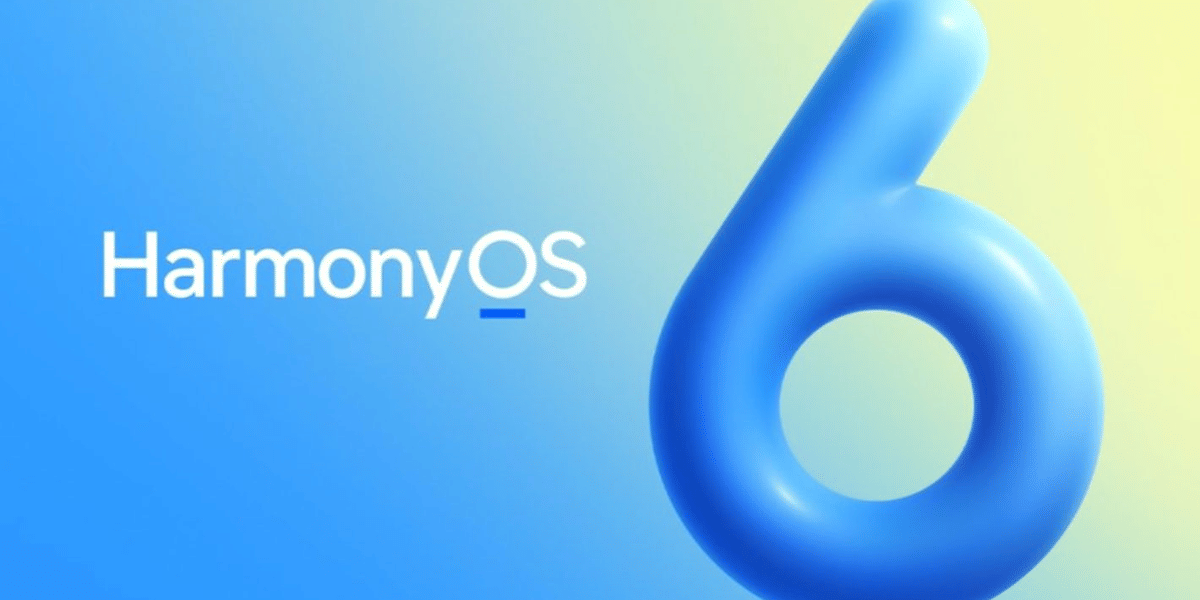WhatsApp Web is the web-based version of the world’s most popular instant messaging software. It’s a fantastic option for folks who need to send and receive communications via computer. We can install specific extensions to add some additional features to Chrome to optimise the use of Whatsapp web. For example, you may make it a lot easier to share pictures and videos from the web in Whatsapp chats, or you can include a notification indicating that shows us the number of unread messages we have even if the Whatsapp site is closed.
Take a look at the following list of the best WhatsApp Chrome extensions! Follow the instructions and get to know how to use it.
Also read: Need A Snap breakup? Here’s How To Delete Snapchat Account!
5 Best Whatsapp chrome extensions and apps
Whatsapp Chrome extensions are compatible with WhatsApp’s web-based version. You’ll need to use either Chrome or Opera to add additional features to the messenger. WhatsApp extensions do not intrude on users’ privacy or significantly alter the chat app’s design. They’ll be able to add new elements to the window, but it’ll still feel like they’re using a standard client.
Transcriber for WhatsApp

Transcriber for WhatsApp is a free and helpful tool that translates WhatsApp voice notes to text. If you keep receiving voice messages but cannot open them due to a current scenario, the programme will convert the voice messages to text messages, which you can read later.
Simply download the app, select the voice message, touch the share symbol in WhatsApp, and select Transcriber. The transcription will appear in the same WhatsApp window. The programme will only transcribe the parts of your message that contain voice, and you’ll have your message ready to read in seconds.
This app is beneficial for folks who have difficulty hearing.
Also read: How To Use Apple Pay In India?
WAToolkit
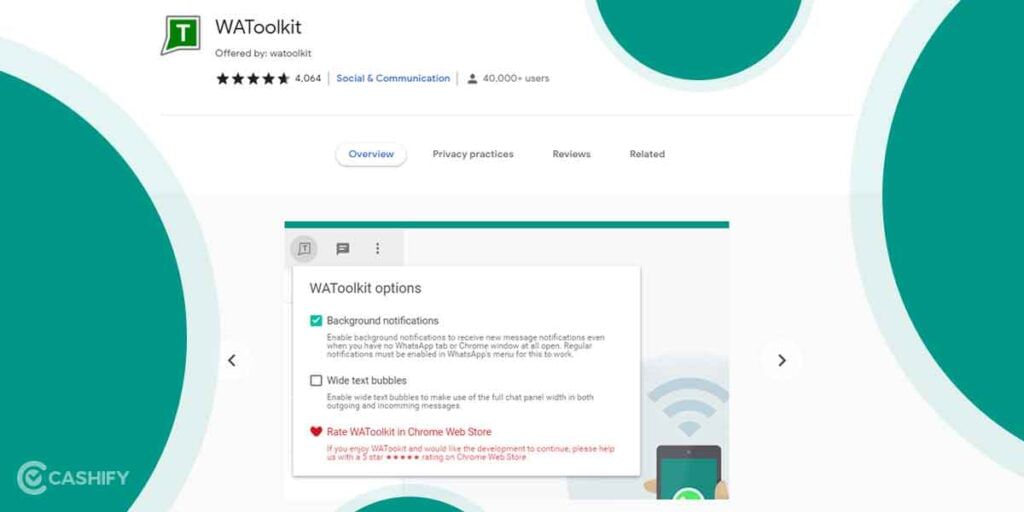
If you use WhatsApp Web on your Chrome browser, you’ll need this Chrome plugin. It’s free to use and allows you to increase the width of the chat bubbles to full width to make the most of your monitor’s space.
The WAToolkit icon in your Chrome toolbar provides message badges that distinguish between reading and unread messages. To read all of your incoming messages without opening the web client, simply hover over it. This saves a lot of time, and you can read texts without worrying about the blue ticks appearing on the recipient’s screen.
It also includes connectivity notifications, which turn the symbol orange if your phone’s connection fails, as is frequent with the Web version. Furthermore, desktop support is possible thanks to the always-on desktop alerts, which remain visible even after Chrome has been closed.
Also read: What Is MP4? Here’s Everything You Need To Know!
AutoResponder for WhatsApp

Another helpful app for improving your contacts’ experience is AutoResponder. You can use the chatbot to respond automatically to custom received messages on WhatsApp or WA Business, and you can personalise each auto-reply to your satisfaction.
The software is available for free download and includes several automation tools that allow you to respond to messages. At the same time, you’re busy, send replies to specific messages, write a welcome message for new chats, and much more. You may use the automatic scheduler to plan responses and even set delays based on when you want the message to be sent.
You may ignore and specify contacts and groups, and it works not just with your contacts but also with groups and unknown numbers. This chatbot can operate as a personal agent if you use WA Business for your small business.
You can’t send photographs, stickers, movies, or other media assets, which is a drawback. It’s also not compatible with the WhatsApp Web and Tablet apps. However, the software is still in beta, with future features such as font formatting styles, driving mode, and a widget promised soon.
Also read: What Is Captcha? Everything You Need To Know!
WAIncognito
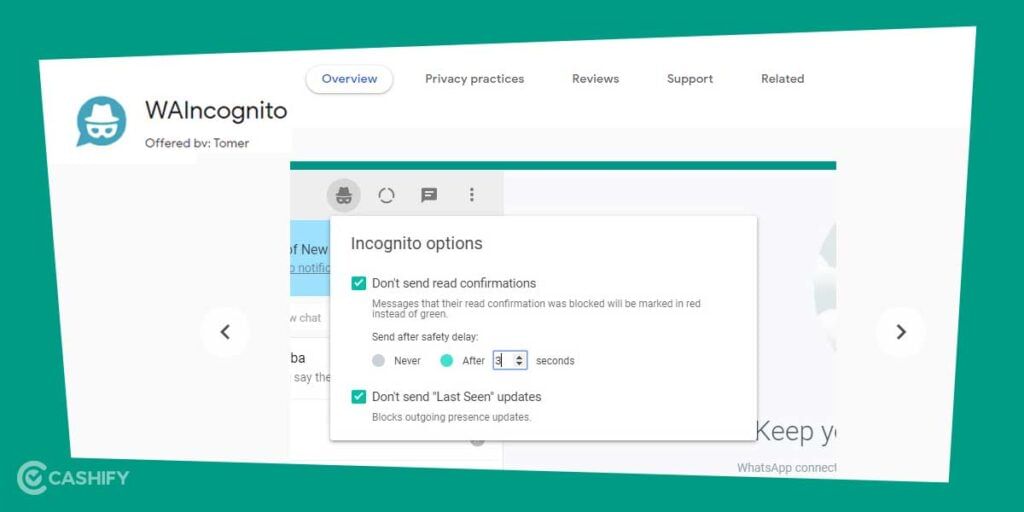
Have you ever wished to turn off your read receipts and last seen status without missing out on others? Now you can, thanks to this plugin. WAIncognito turns you into an anonymous WhatsApp user. This is indeed one of the best WhatsApp Chrome extensions. As a result, you’ll be able to check the read receipts and last seen of your friends (or customers), but no one will be able to see yours.
In addition, the app has a timed feature that automatically blue-ticks a read message when a certain amount of time has passed. However, if you change your mind within this time, the extension will display a cancel option.
It also works with groups and statuses/stories. It also allows you to save deleted communications and restore them if necessary.
WAIncognito is also completely free, and you can get it here.
Also read: AMD Vs Intel: Who’s The Showstopper?
Privacy extension for WhatsApp
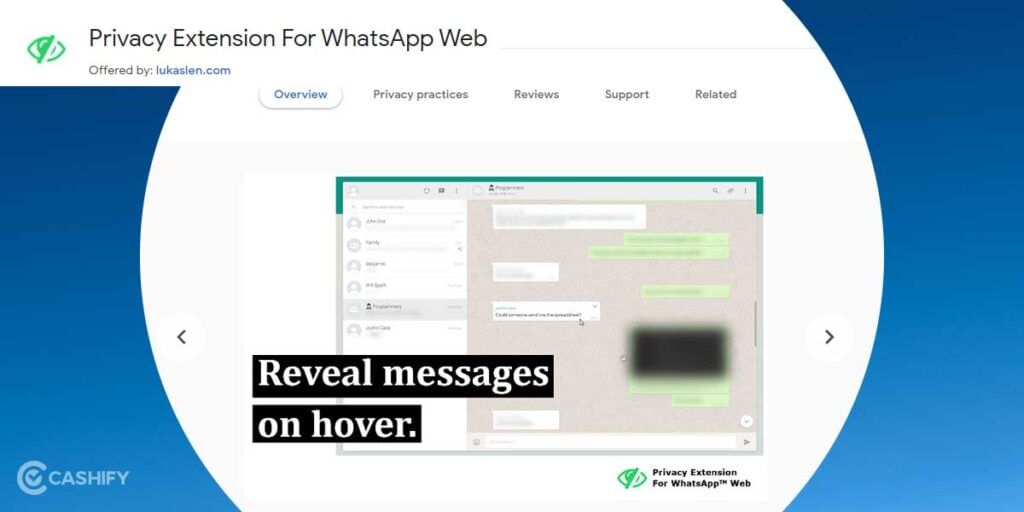
This is yet another one of the best Whatsapp chrome extensions, which is primarily designed to safeguard your privacy. It blurs your messages and other content and only displays it when you hover over it, but this in no way prevents your messages and other content from being downloaded.
It adjusts to your preferences by allowing you to choose which aspects to obscure. All messages in the current chat, as well as all message previews on the left, profile images, and all groups and usernames, are blurred.
Toggle the blur fast with a keyboard shortcut (default: Alt + X) or in the settings. It would be best if you also were less concerned about others seeing what you’re typing because it lightens the colour in your input field, making it difficult to read.