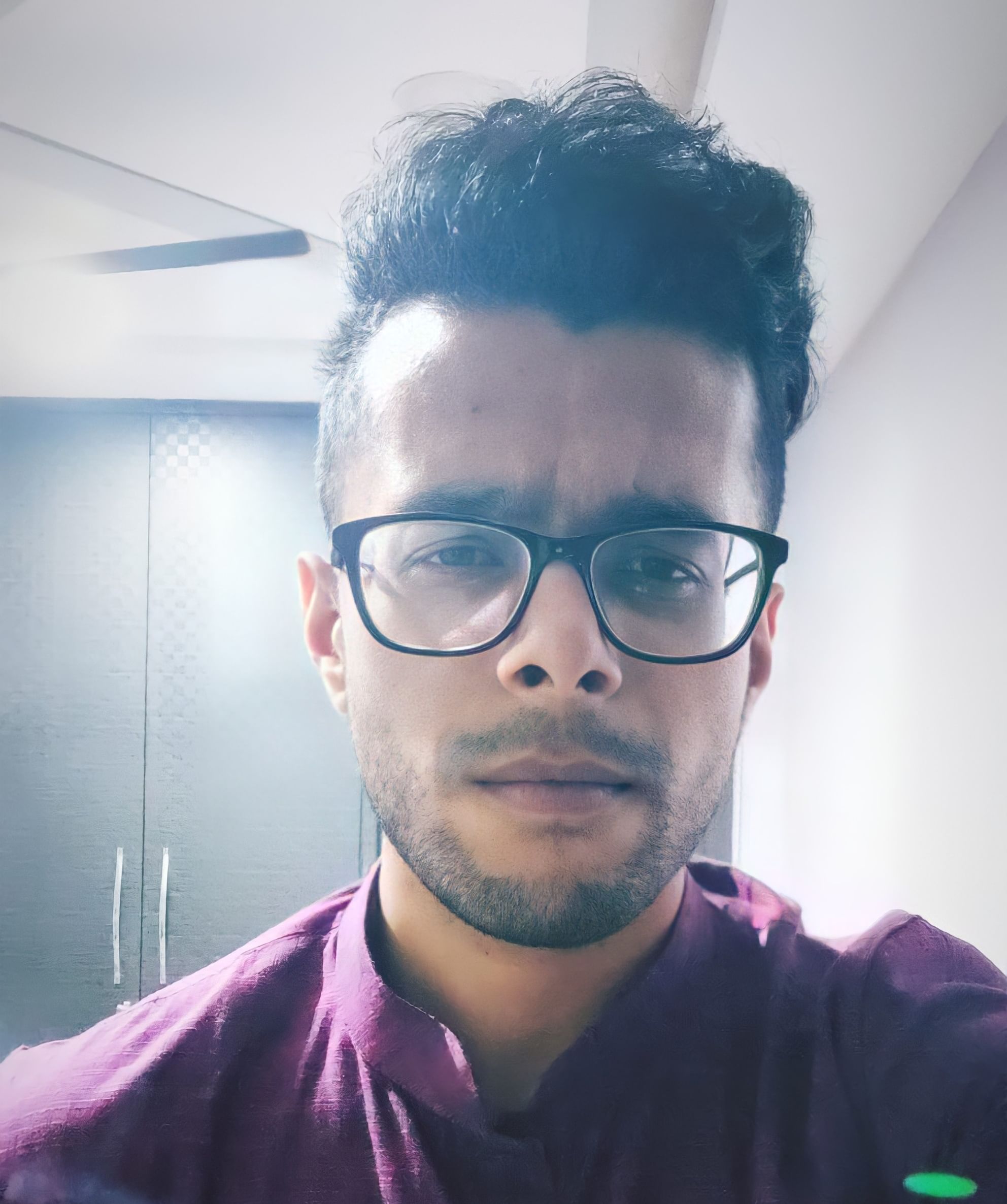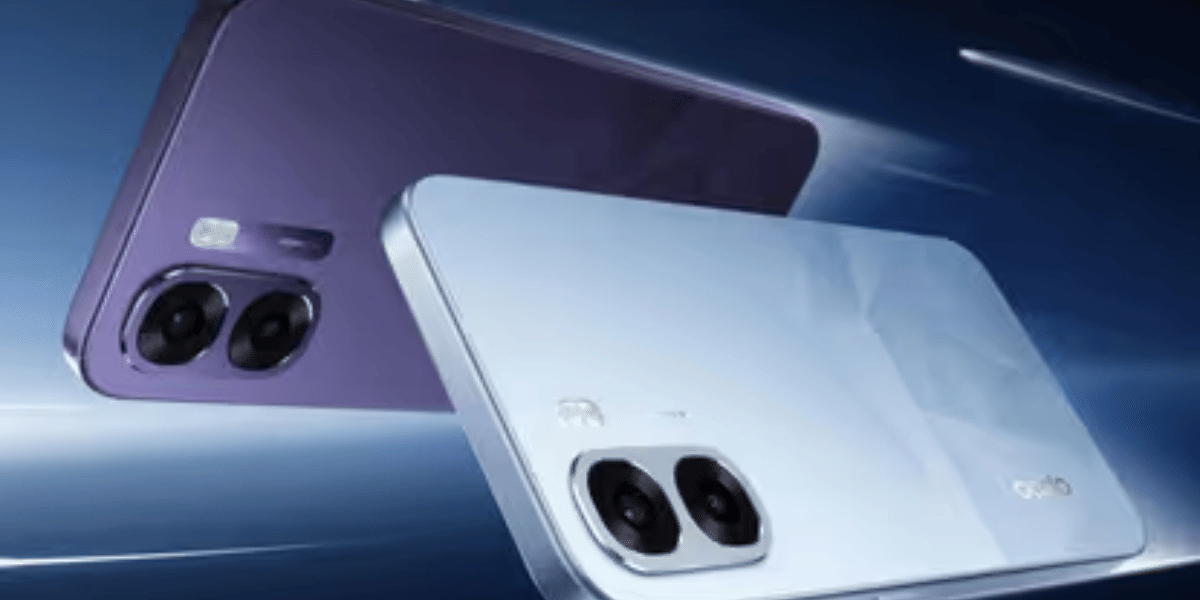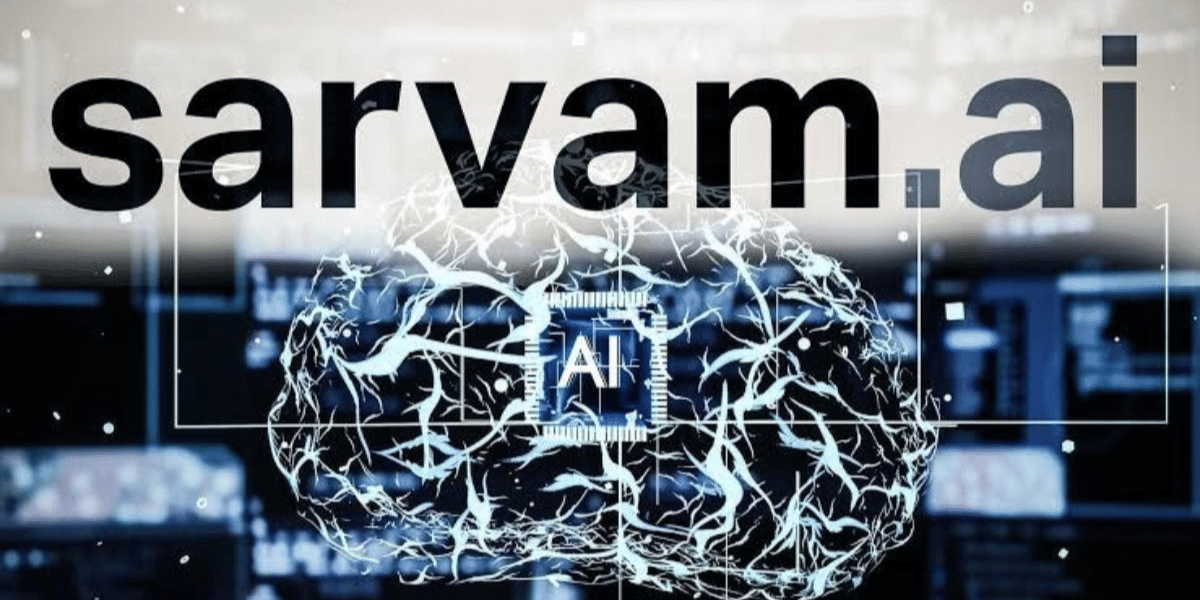I am sure we all have searched for the fun Google Tricks at least once. And why not? The platform is full of knowledge, surprises, and tricks! Despite being a daily part of our lives, Google’s full potential is often overlooked. Some of the best fun Google Tricks reveal playful elements and hidden surprises, showcasing the progress of artificial intelligence.
While these tricks may seem unnecessary, they add a fun touch to our Google experience, which is typically focused on practical tasks like searching for information. We might miss out on these entertaining features as we navigate Google for everyday needs.
In this blog, you’ll get to know more about a few hidden gems and fun Google Tricks by Google. In case you’re wondering about their utility, there’s none.
Also read: Best Apps For Android And iOS To Help You Work From Home
15 Best fun Google Tricks That You Must Know
Here is the list of 10 best fun Google Tricks:
| Fun Google Tricks | Description |
|---|---|
| Do A Barrel Roll | The search results page spins like a barrel roll. |
| Google Gravity | Google elements fall down due to gravity. |
| Thanos Snap | Experience the Thanos snap effect on search results. |
| Atari Breakout | Play the classic Atari Breakout game within Google Images. |
| Zerg Rush | Watch as “O” characters eat up search results. |
| Flip A Coin | Flip a virtual coin to make decisions. |
| F.R.I.E.N.D.S. | Search each character’s name for special surprises. |
| Vintage Games | Play classic vintage games in search results. |
| Breathing Exercise | Experience a guided breathing exercise animation. |
| Hidden Languages | Translate “Google” into various fictional languages. |
| Askew | The whole screen will tilt down a bit to the right. |
| Know the Meaning of Life | It shows the answer to the meaning of life. |
| Blink Blink | You will see some blinking words. |
| Festivus | You will see the aluminum Festivus pole on the side of the screen. |
| Get Back In Time | It will show you what old web pages used to look like. |
| SafeSearch | Hides bad stuff on Google so it’s safe for kids or work. You can block it or blur it. |
| Dark Mode | Makes Google dark instead of white, so it’s easier to look at in a dark room. |
| Flights | Helps you find airplane tickets on Google without going to other websites. |
| Fun Trick | Type “bvsdf” on Google to see blinking words, but it might be hard to watch for long. |
Now, let’s look at these best fun Google Tricks in detail:
Do A Barrel Roll
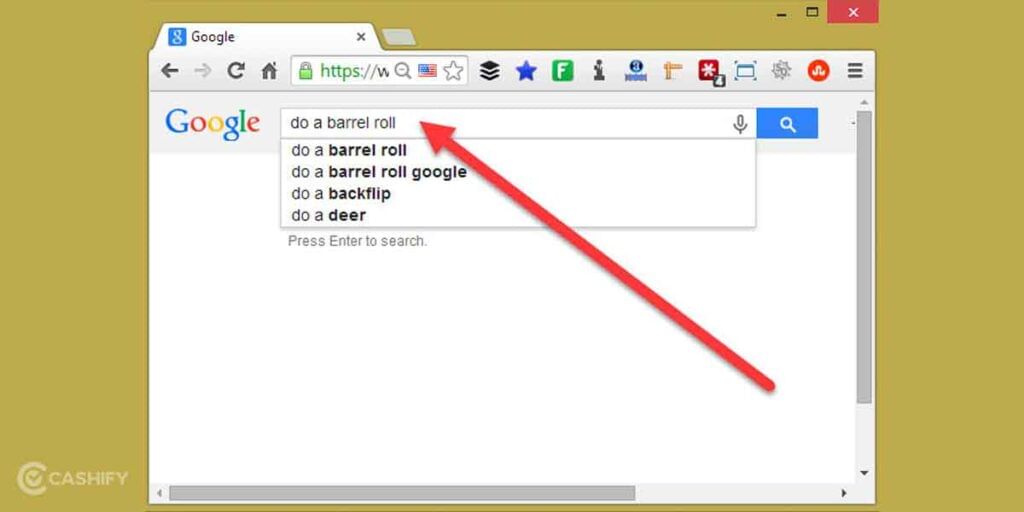
The Google Do A Barrel Roll trick is one of the oldest fun Google Tricks in the book. This trick doesn’t do much except make the Google page spin around a few times before recentering itself properly. To see this, you must type “Do a barrel roll” in the Google Search bar. The animation will be initiated after you type this and click Search or hit Enter. Don’t worry; your screen will return to normal shortly!
Google Gravity
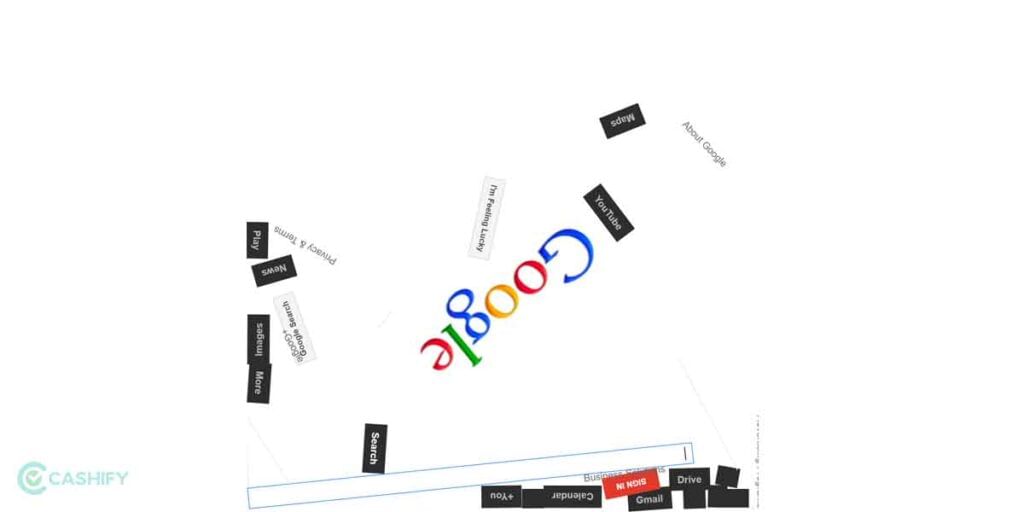
Gravity is one of the most important and powerful forces known to man. After all, the entirety of human physiology is based on the Earth’s gravitational pull. However, with the Google Gravity trick, you can also induce the gravitational effects on Google. You must type “Google Gravity” in the Search bar for this. After this, click on the “I’m Feeling Lucky” button. You’ll be redirected to an experimental Google mockup website, which Hi-Res has created.
You’ll also be surprised to know that this mock Google website works perfectly fine. Of course, since the mock gravitational effects have set in, navigating the page will be much more difficult. Nonetheless, this is quite a cool fun Google Tricks and perfect if you want to prank someone!
Also read: 5 Best Money Earning Apps That You Can Download On Your Device
Thanos Snap

The Thanos Snap Google Trick took the whole world by storm in 2019, which was when it first appeared. This fun Google Tricks was a tribute to the MCU’s superhit movie, Avengers: Endgame. This easter egg is one of the best Google tricks out there, especially considering the pop culture reference. Basically, if you type “Thanos Snap” in the Google Search bar, you’ll also find Thanos’ supervillain biography on the right side of the page. Next to the villain’s name would be a Gauntlet icon. This is the Gauntlet that’s been shown in the movies, and if you click it, half of the Google Search results will be disintegrated – in a similar fashion to the movies.
Unfortunately, Google no longer shows this trick on the actual page. Even if you type “Thanos Snap” on Google, you’ll have to select a mockup page called “elgooG,” which is a mirror image of Google. You can open the page and find the Gauntlet icon there. Clicking on the icon will cause the Gauntlet to snap its fingers and disintegrate 50% of the results!
Atari Breakout

This next Google trick is for the gamers out there. Every seasoned gamer must have heard of the hit 1976 game Atari Breakout. After Atari Pong’s success, Breakout was released to some rave reviews. While the game isn’t available anymore in its original form, users can still try the Google version. However, this Google version isn’t very direct, either. The Atari Breakout Google version is no longer available on Google itself. Instead, you’ll have to visit the elgooG website, which is Google’s mirror website. Before that, you must type “Atari Breakout” in the actual Google Search bar.
The mirror website will come up as a search result. You can click on it, and the game will start. A word of warning, though – the game is highly addictive, and you might find yourself playing it for hours on end!
Zerg Rush

Another neat Google trick that you should know about is Zerg Rush. This easter egg is also a game, technically. Alternatively, it’s also just a fun trick to watch unfold. After activating Zerg Rush, several Os start falling from the Google Search bar. They’ll jump and hop around the screen until it is overflowing with Os from Google. To avoid this, you’ll have to use your mouse pointer and click repeatedly to reduce the O’s life. In other words, you get a fun shooter game.
Unfortunately, you won’t find this fun Google Tricks on the actual Google site anymore. Instead, you’ll have to visit the Google Mirror site. However, you could also type “Zerg Rush” in the Google Search bar and click on the “I’m Feeling Lucky” tab. This should also activate the Google trick!
Also read: 5 Best Online Shopping Apps For A Wholesome Experience
Flip A Coin

Considering how many factors go into every decision we make today, the act of making decisions has become tough. To make things easier, plenty of us decide on certain things using a simple coin toss. However, what if you can’t find a coin at that particular time? Fortunately, the digital age is here to help. With the Flip A Coin Google trick, you can toss a digital coin. This coin, like any other coin, has Heads and Tails. You can put your own conditions on either side and decide based on the coin toss’ outcome.
Although this is essentially an easter egg, it’s also one of the best fun Google Tricks for a reason. You can actually attach real-world decisions on this like you would with a regular coin. Making decisions has never been easier in this digitized age!
F.R.I.E.N.D.S.

The iconic sitcom, F.R.I.E.N.D.S., celebrated its 25th anniversary in 2019. Considering how important the sitcom has been in terms of pop culture and today’s media, Google decided to pay tribute to the characters. Since the show has several main cast members, each member was assigned a tribute based on the character they played.
To activate this Google trick, you must type in the character name followed by the word “Friends”. Doing this will bring up the character actor’s name and biography. Next to this biography will be an icon that’s been assigned to the character. You can click on the icon to trigger a character-specific animation. However, it seems like Google removed has removed this feature now. Nonetheless, this fun Google Tricks broke the internet when it was first activated. Don’t be disheartened, though. You can type in “Friends Glossary” in the Google Search bar and go through words that are specific to the show!
Vintage Games
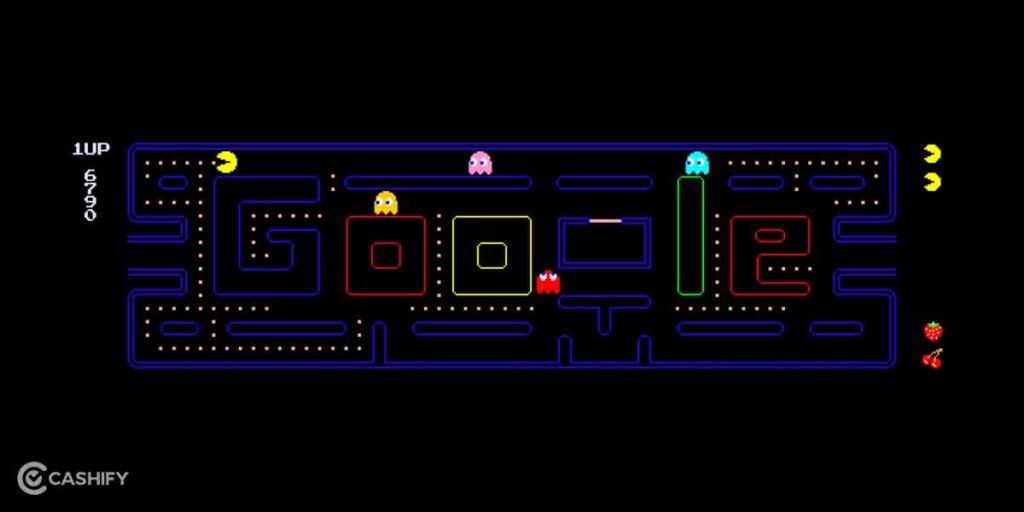
Considering the amount of gaming easter eggs that Google has added to its trick list, you can be sure that the company is a big fan of game development. Moreover, vintage games have definitely played a huge role in both technological advancement and defining different eras of gaming. If you want a trip down memory lane with the likes of Pac-Man, Google can help you out.
A few vintage games, such as Pac-Man, Minesweeper, and Solitaire, are available for this trick. To activate the Google trick, go to the Google Search bar and type in the game’s name. For example, if you type “PAC-MAN” in the Search bar, Google will show you a PAC-MAN doodle with a Play button below. You can tap the Play button and start playing some of these iconic games!
Also read: 5 Best News Apps For Android And iOS Phones
Breathing Exercise
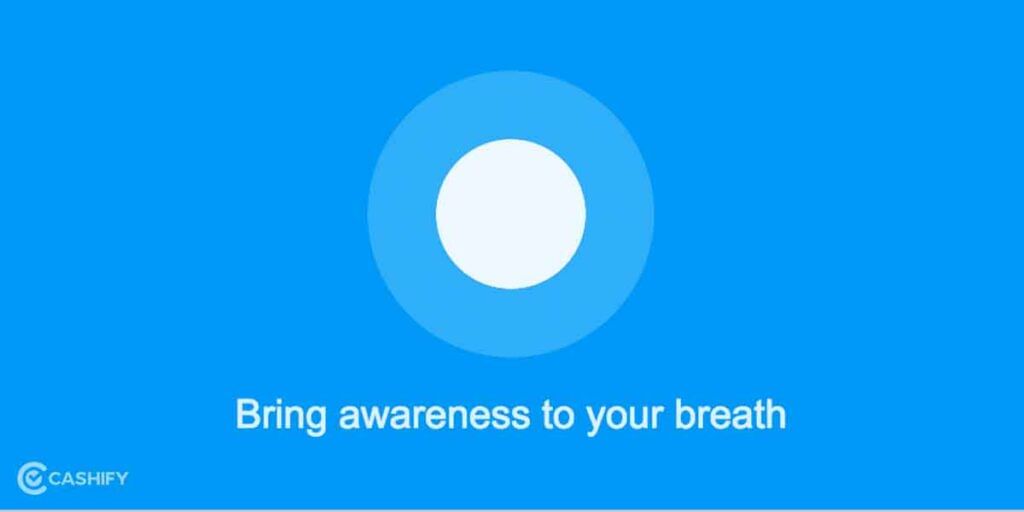
We live in a fast-paced world that constantly pushes us towards more work and hustling. While working hard is imperative for success, it can sometimes be a bit too much. If you’re feeling overwhelmed with stress, anxiety, or any similar feeling, you can now use Google to calm down and ground yourself. Considering the importance of this, breathing exercises are definitely one of the best Google tricks that we have today.
Using this Google trick is relatively simple. Google has added this feature to its Search engine. To best use this, you must type “breathing exercise” in the Google Search bar. As you hit Search, Google will show you a simple 1-minute breathing exercise that you can use to calm yourself. The game will also provide you with basic instructions to follow to get the maximum output from the easter egg. Quite an important fun Google Tricks to know, isn’t it?
Hidden Languages
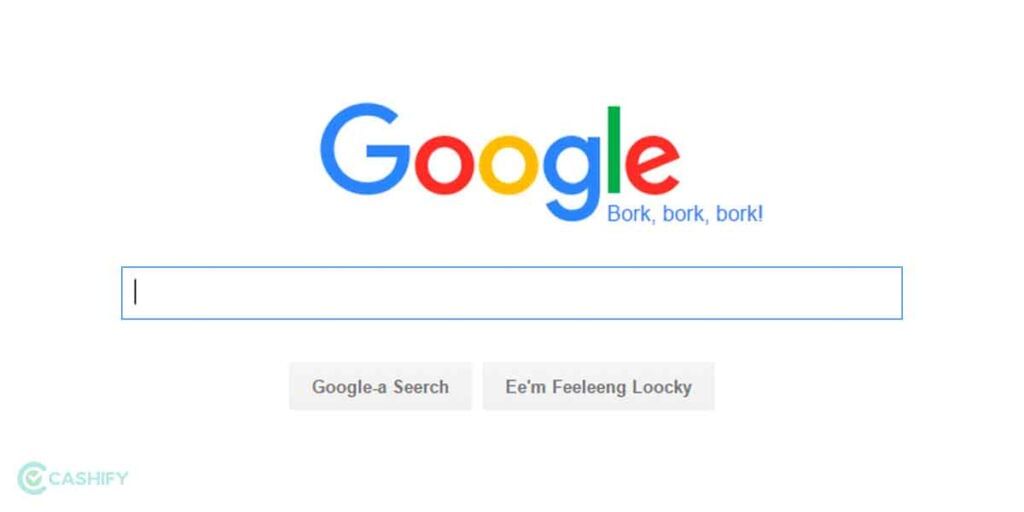
If you’re into pop culture phenomenons such as Star Trek and Game of Thrones, then you’re aware of the fictional languages that these shows create. This is done to bring more authenticity and deeper world-building into the show. However, did you also know that Google is quite fluent in these unofficial and fictional languages? In fact, Google actually supports plenty of these fictional languages, such as Klingon, Dothraki, Pig Latin, and even Pirate Language!
Of course, you can search these languages on Google at any time. You could also change your browser’s language settings to support fictional languages. To do this, you’ll have to go to the Google Search homepage and then go to Settings. From there, click on Search Settings and find the Languages tab. Under the Languages tab, you’ll also find the More section. This is where you can add these fictional languages.
In other words, this is an excellent way to show off your fluency in Klingon or Dothraki to your friends!
Askew
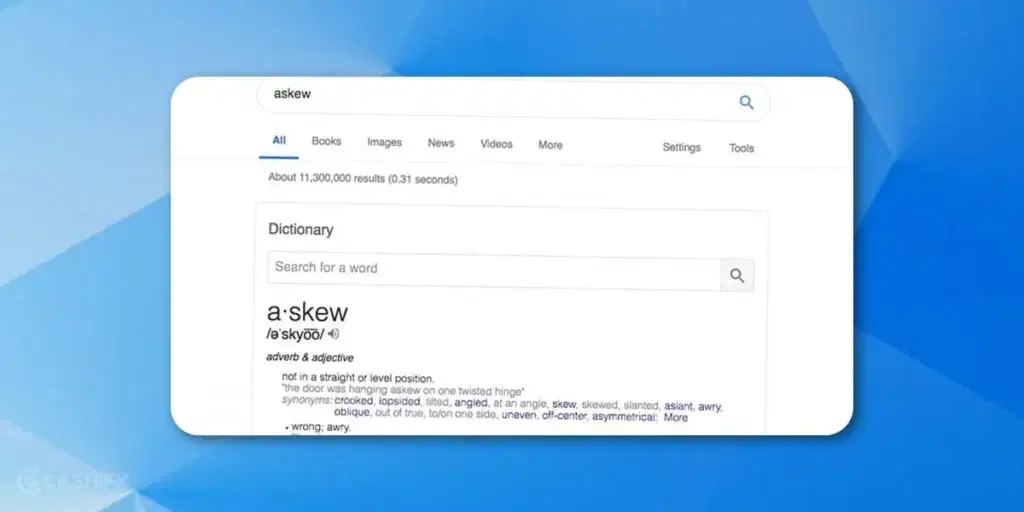
Do you want to try something really funny? Type askew in Google. You will observe that the whole screen will tilt down a bit to the right. In short, the screen will look a little unbalanced.
Know the Meaning of Life
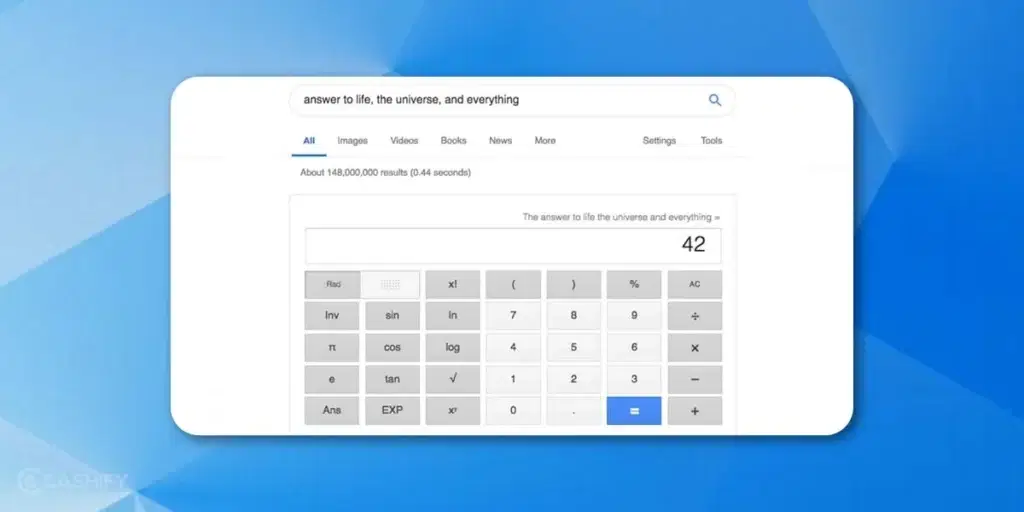
Yes! Google knows the meaning of life. All you need to do is type “The answer to life, the universe and everything.” And, you will see that Google will give you a clear answer to it – 42. It is a deep thought which is mentioned in The Hitchhiker’s Guide to the Galaxy. If Google knows the meaning of life, it certainly knows a lot more.
Blink Blink!
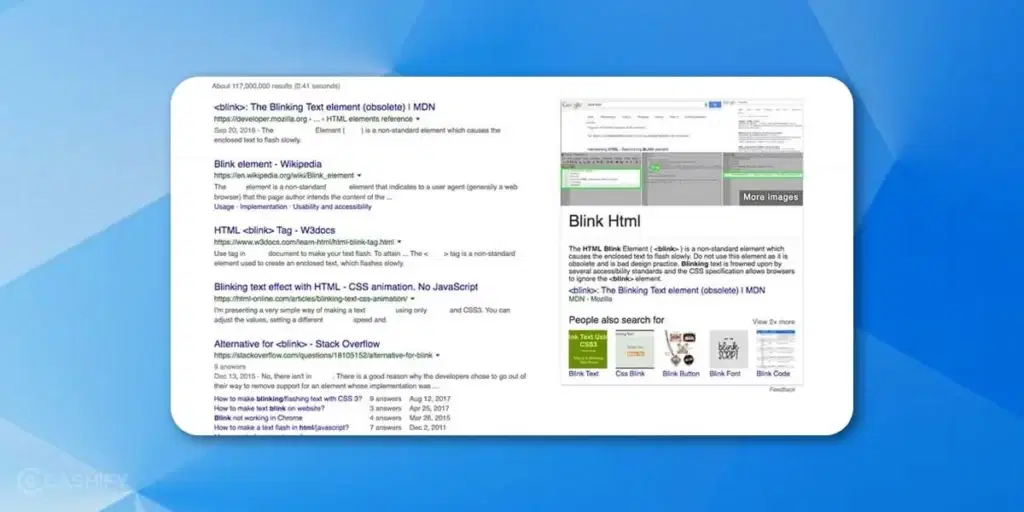
Do you want to experience something cool? Open your Google browser and type “bvsdf.” You will see some blinking words. You won’t be able to see those blinking words for a long time. So, close that page and search for something else.
Festivus
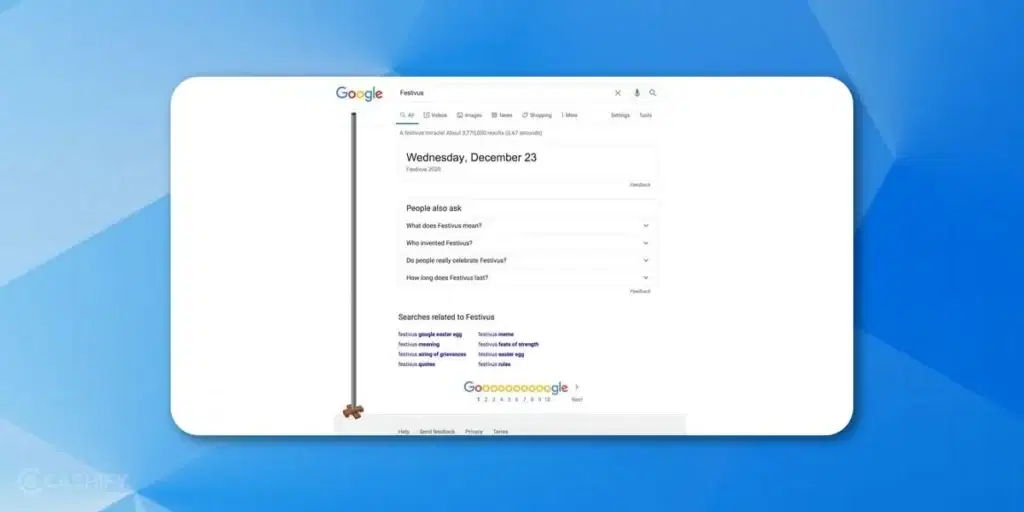
It is one amazing Google trick that you’ll surely love. Whenever you type “Festivus” in the Google search engine, you will see the aluminium Festivus pole on the side of the screen.
Get Back In Time
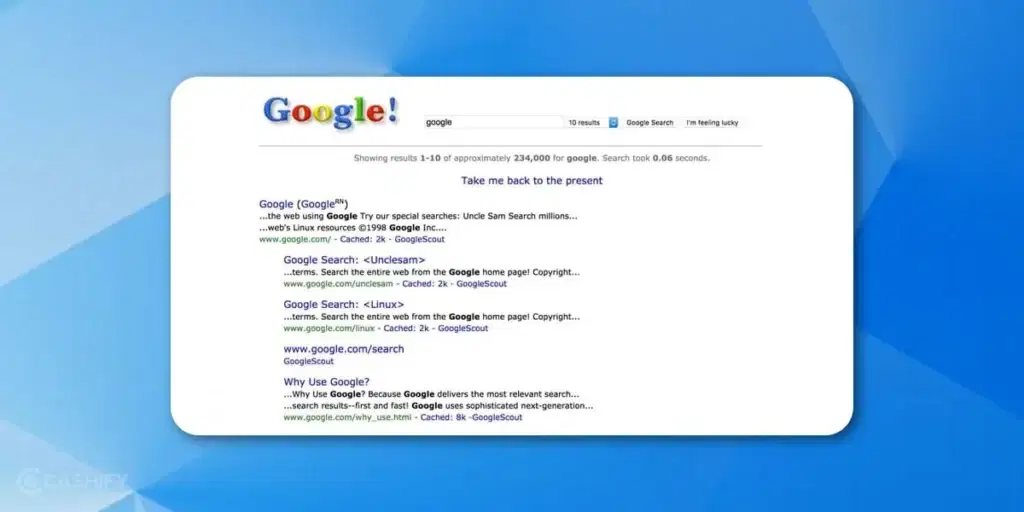
Have you ever wondered what old web pages used to look like? If yes, here is the solution. Google lets you take back in the day. All you need to do is type “Google in 1998” into the search bar, and it will take you back in time.
SafeSearch
SafeSearch is a tool on Google that helps you hide things that are not safe for kids or work. It stops you from seeing bad stuff like adult content or scary, violent pictures.
Imagine you’re looking for pictures or videos on Google. Some things might not be okay for kids to see, like grown-up stuff or things that are too scary. SafeSearch helps you block those things so you only see safe stuff.
How does it work?
- Go to Google and search for “SafeSearch,” or visit this link: https://www.google.com/safesearch.
- You’ll see two choices:
- Filter: This completely hides the bad stuff, so you won’t see it at all.
- Blur: This makes the bad stuff blurry, so you can’t see it clearly. You’ll see a message saying, “This image might not be okay. It’s blurred.” If you want to see it, you have to tap the image and click “View Image.”
That way, you decide what you want to see.
Dark Mode
Dark Mode changes how Google looks. Normally, Google is bright white, but Dark Mode makes it dark with light words. This is easier to look at when you’re in a dark room.
Think of Google like a book. Usually, the book has white pages with black words, which can be hard on your eyes in a dark room. Dark Mode makes the pages black and the words white, so it’s gentler on your eyes when there’s no light around.
How does it work?
- Go to Google.com.
- Look at the bottom right corner and tap “Settings.”
- Find “Dark Mode” in the list and tap it to turn it on.
- If you want to turn it off, tap “Dark Mode” again.
Or, if you search for something on Google, tap the little gear (Settings) button at the top, and you’ll see the Dark Mode option there too.
Flights
Google has a tool to help you find and book airplane tickets. You don’t need to go to other websites—it’s all on Google!
Let’s say you want to fly from one city to another. Instead of looking on many websites for tickets, you can use Google to see all the flights, their prices, and pick the best one for you.
How does it work?
- Search on Google for “flights” or type “flight from [your city] to [another city].” For example, “flight from Delhi to Nagpur.”
- Google will show you a list of flights with their prices.
- You can pick the dates you want to travel and add things like:
- How many stops you’re okay with.
- How much money you want to spend.
- How long the flight should be.
- Google also shows a graph and calendar to see if prices are cheaper on other days. The best flights for you will be at the top, and you can see more options below.
It Never Stops Moving!
This is a fun trick on Google. If you type “bvsdf” into the search bar, you’ll see something cool—but it might be hard to watch for long because it blinks a lot.
It’s like a little game or surprise. When you type “bvsdf” on Google, the screen will show words that keep flashing on and off. It might make your eyes feel funny because it moves so much. If it’s too much, you can close the page and look at something else, like popular “how to” searches on Google.
Summing Up – Fun Google Tricks
Google often keeps gems like these hidden fun Google Tricks to increase user engagement. Nonetheless, they are definitely quite fun to know about. After all, for an F.R.I.E.N.D.S. fan or enthusiast gamer, these tricks can definitely light up their day. This is why we’ve chosen a few of the best fun Google Tricks to be showcased on this blog.
Of course, there’s every chance that Google will add more tricks in the future. If this happens, you can be sure that you’ll see these new tricks on this list. Until then, keep following this space for more such topics!
FAQs – Fun Google Tricks
What is the coolest Google trick?
A popular Google trick is “Do A Barrel Roll,” which makes the search results page spin in a barrel roll motion.
How many fun Google Tricks are in Google?
There are approximately 36 different Google Search tricks you can try.
How to trick Google search?
To search more effectively on Google, use quotes for exact phrases, add “site:” to search within a specific site, use “-” to exclude words, “imagesize:” for specific image sizes, “filetype:” for certain file formats, “*” as a wildcard, and combine searches with “OR” or “AND.”
What is rare with Google?
Rare with Google is a platform that highlights and supports underrepresented creatives.
What has the highest results on Google?
YouTube is the most searched term on Google, followed by Amazon, Facebook, Google, Weather, and Gmail.
Does Google do gravity tricks?
Yes, typing “Google Gravity” and clicking “I’m Feeling Lucky” will show Google’s elements falling due to gravity.
What is the Google Secret 42?
The number 42 is special for fans of the book The Hitchhiker’s Guide to the Galaxy by Douglas Adams. In the story, a supercomputer says 42 is the answer to the big question: “What is the meaning of life, the universe, and everything?”
Did you know that refurbished mobile phones cost almost 50 per cent less than new phones on Cashify? You also get other discounts, No-cost EMI and more, making it the most affordable way to buy a premium phone. So, what are you waiting for? Buy refurbished mobile phones at your nearest cashify store and avail exclusive offers.