Do you know that you can make Emails one of the best ways of conversation and sharing details only if you are using one of the best email applications on your respective platform? But the biggest issue is that most of the people out there find Emails useless as a way of communication when they are one of the best forms of communicating professionally. However, the actual problem behind it is the Email application you are using is unable to offer you excellent email services.
But here in this article, we are going to talk about some of the best email applications for the iOS platform. If you are also trying to find the best email application for yourself, then do follow this article till the end.
Also read:
- Top 5 Internet Speed Testing Apps
- Top Music Streaming Apps for iOS and Android
- Top 5 Cloud Storage Apps for iOS and Android
- Best Travel Apps for Android
Best Email Application for iOS-
With the help of our highly skilled team, we have created a list of some best email applications for iOS, let us have a look at them-
Gmail – Email by Google
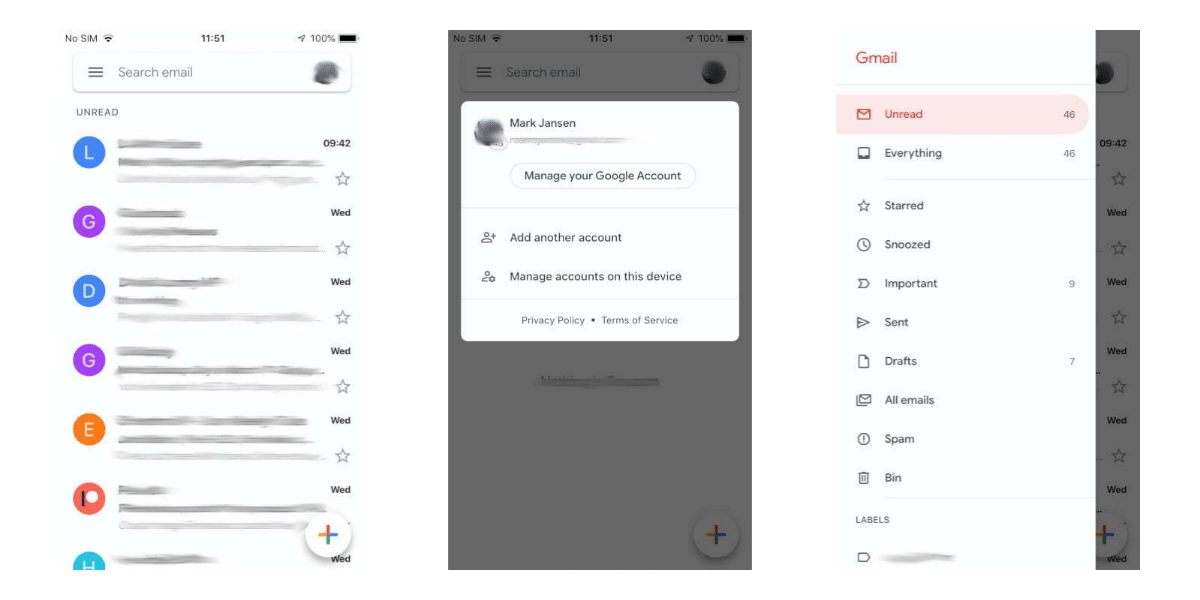
What’s the first email application option that comes in your mind for iOS? We are sure that you all must take the name of Gmail, which is an email application offered by Google and hence it provides all its features free of cost.
Not only that there are several professional email account features that you can take advantage of with the use of Gmail email applications, but it gives you the following advantages:
- Offers vast storage space.
- You would be able to take advantage of online access to this email application anywhere.
- This email application offers a feature of synchronization with Outlook.
- Easy to search and organize.
- Offers excellent security of data.
Download Gmail for iOS
Outlook
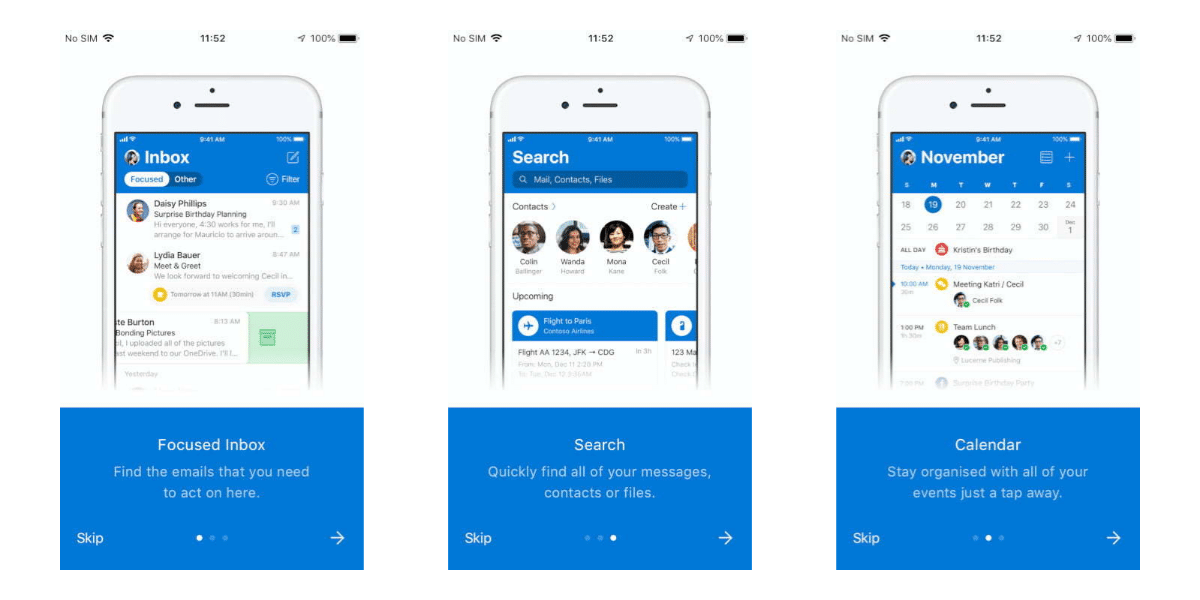
The second option in the list of the best email applications for iOS is Outlook. This is an email application that by Microsoft, and it is being used by most of the business owners. Moreover, there are several reasons behind it, while one of the most significant features is that it offers exceptional business-related functions free of cost.
Moreover, if you are looking for one of the best email applications for your iOS device, then Outlook is the best option for you. Because it works fluently with its interactive design and user interface. Outlook helps you in the following ways:
- It offers Microsoft exchange play integration features with the help of which this email software can integrate and work with other email clients efficiently.
- Once you login to Outlook, you would be able to take advantage of an active directory, with the help of which Microsoft will automatically select the right email address during your usage.
- You would be able to integrate your other devices and applications with the help of this application. Hence with this feature, you would be able to work more productively.
- You would be able to create your own folders of emails with the help of the easy sorting feature offered.
- If you have never used this email application, then with the help of its easy user interface, you would be able to get used to it in no time.
Download Outlook for iOS
Spark Mail
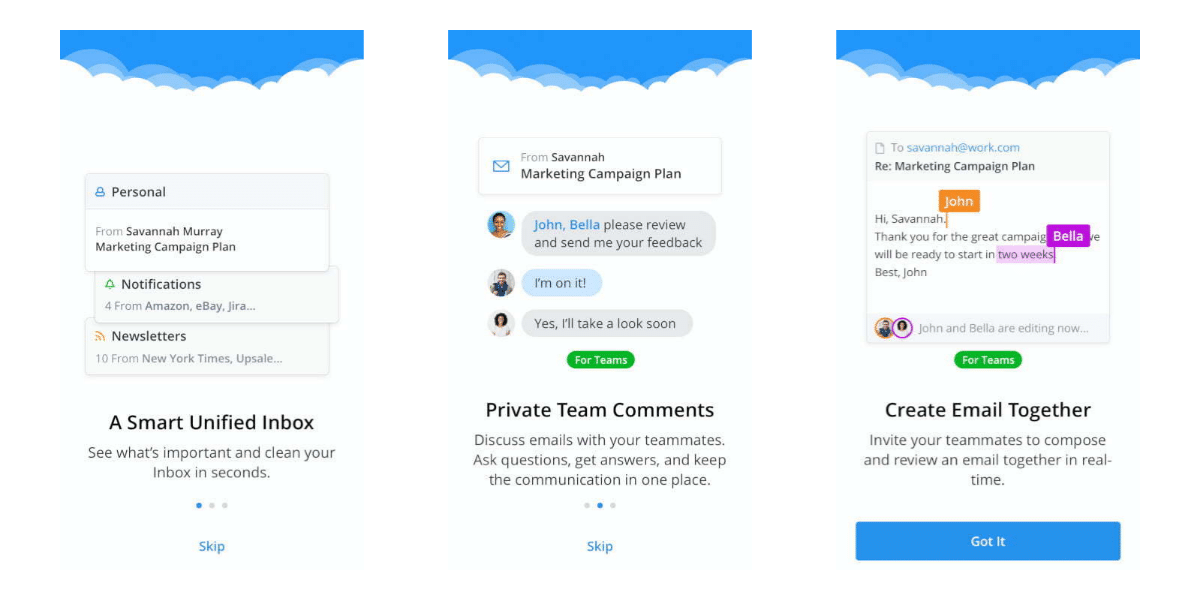
This is a free email client option for iPhone and although it is available for both mobile platforms, it works exceptionally great on iOS devices. Spark Mail mainly focuses on two main factors which are design, and it’s functionality.
This email application can categorize all your emails in two main sections such as Personal and Newsletter automatically. You can even pin your essential emails, with the help of which you can keep some emails at the top and hence can take advantage of quick access in a clutter of emails. Use Spark Mail for the following benefits:
- You would be able to take advantage of the Smart Inbox feature that also offers you Smart notifications efficiently.
- You can take advantage of the batch delete feature with the help of which you can delete several emails together.
- It also offers a great feature of Send Later, with the help of which you can schedule emails easily.
- It offers Quick replies with which you can quickly reply with terms such as Like, Thanks, Smile, Great Idea, Call Me, Cool, Love and Agree.
- You can take advantage of Follow-Up reminders for emails, with which you can create reminders easily.
Download Spark Mail for iOS
Blue Mail
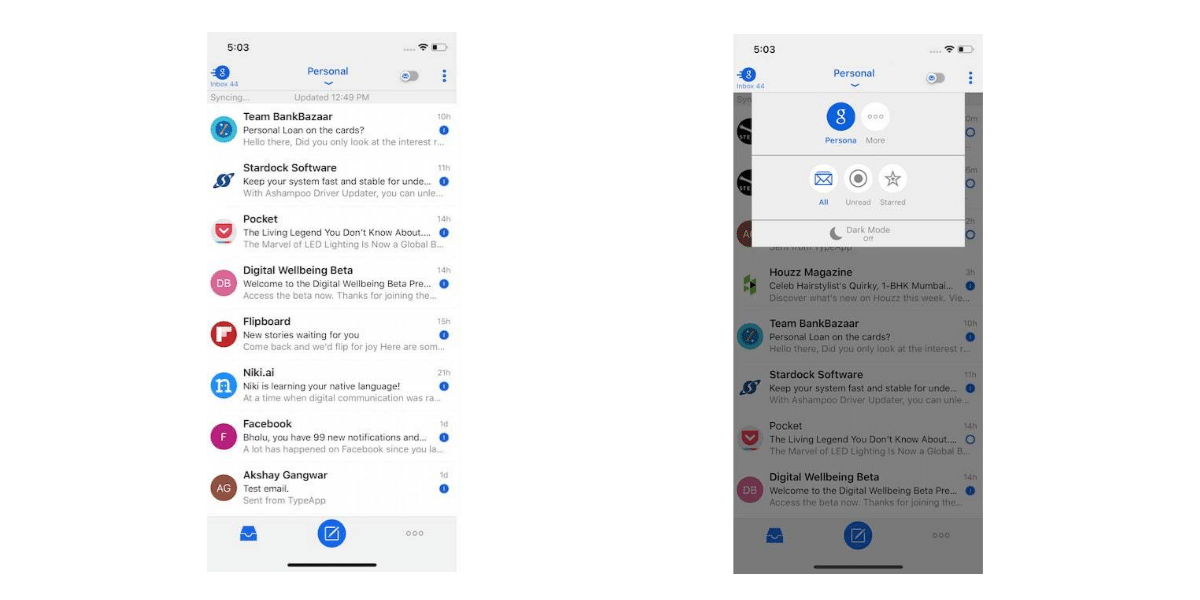
Blue Mail is a third-party email application that supports almost all kinds of email services. It supports excellent features such as swiping gestures, scheduling emails, filtering emails and many more.
Blue Mail supports various email services that are Gmail, Yahoo mail, Hotmail, AOL, Outlook, Alto, iCloud, Office 365, IMAP, POP3 and many more. Blue Mail also has the following pros:
- Blue Mail uses SSL features with the help of which it can offer excellent security and protection features.
- You would be able to send and receive emails directly over the server.
- Emails over this platform are never stored on the server, hence offering better usability.
Download Blue Mail for iOS
As we come to the end of this article in which we discussed some of the best email applications for iOS platform. All of the above-listed email applications offer great features for personal and professional usage efficiently.








































