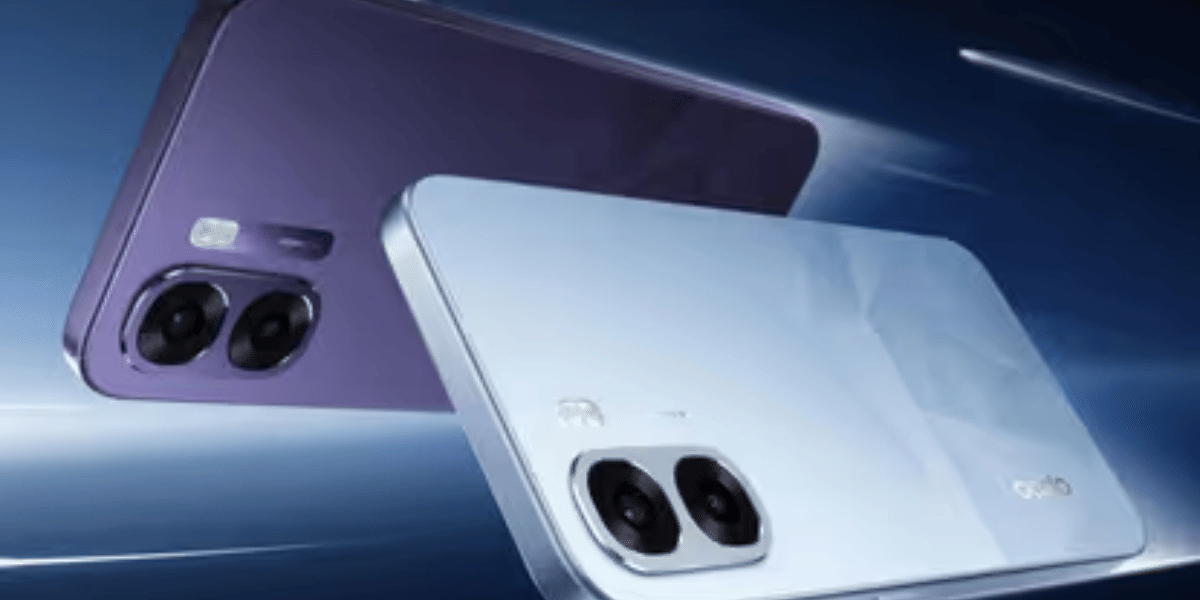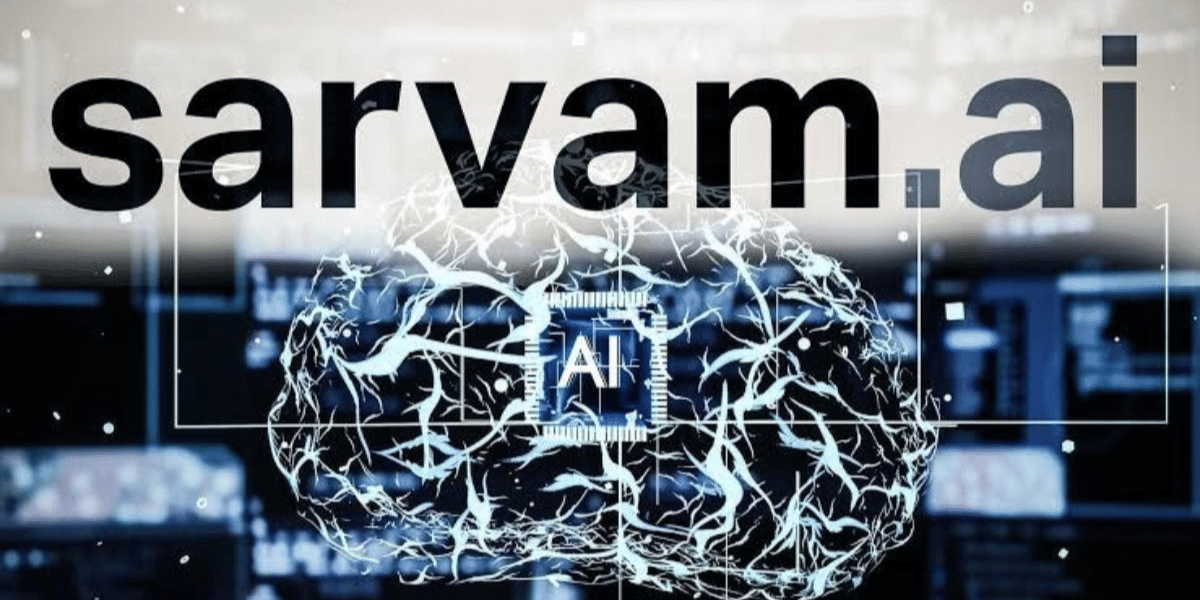Nowadays, various themes are available for Windows 11. However, the best dark theme for Windows comes with dark hues. Therefore, it offers an exceptionally unique appeal. Besides all these, dark themes look attractive and generally easy on the eyes.
Windows 11 offers various dark themes with customization options such as cursors, icons, backgrounds, taskbar, and more. In short, this article is for you if you are a fan of dark mode.
We have rounded up a few best dark themes here. So, without further ado, let us get started.
Also read: How To Upgrade To Windows 11 For Free!
Best Dark Themes For Windows 11
Grey Eve
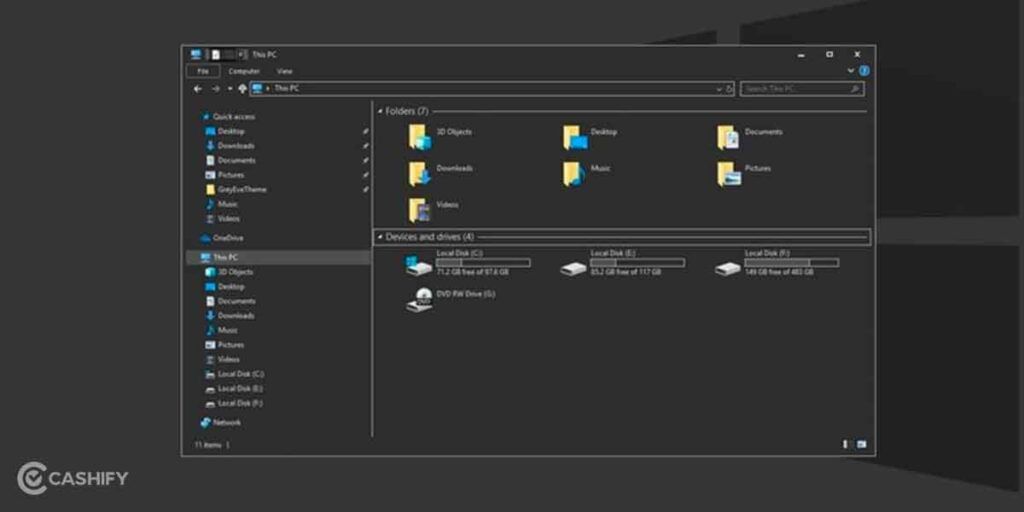
Featuring first on the list is Grey Eve. It is one of the best dark themes for Windows 11. Grey Eve is the perfect pick for you if you are looking for a dark theme that is user-friendly and easy to use and install.
This theme’s look is simple and dark grey, along with white borders all over its applications. The theme is easy to customise and gives your desktop a unique look. The best thing about this theme is that you do not need any external app to install it. Just download the theme and place its files under AppData\Local\Microsoft\Windows\Themes.
Once done, you can select it from the personalisation section of Windows settings.
If you feel this process is lengthy, you can double-click the .themepack file and install it.
Also read: Windows 10 Dark Mode: How To Enable It?
BIB3

The next on the list is BIB3. Are you looking for a minimalist and elegant dark theme for your PC? If yes, BIB3 is the right choice for you. In the BIB line-up visual-style series, it is the third version.
This theme is visually appealing and is packed with a dark background and attractive colours, which will bring a pleasing effect to your PC display. Besides that, it also features smooth edges and round corners. This theme offers six options which are as follows.
- Love
- Sweet
- Windows
- macOS
- Classic
- Linux
You can install this theme by placing its files under Windows\Resources\Themes and after that, install it using UltraUXThemePatcher.
Also read: Windows 11 Tips And Tricks That You Should Not Miss
Hacker Theme

Do you want to show off to your friend that you are a hacker? If yes, consider this theme. This theme will change your system’s entire look and give it the vibe of a hacker who’s a character in the latest action movie.
This theme is feature-packed with attractive wallpapers of various hacking tools and scenes. So, whenever you apply it to your system, you will feel like you are a part of the hacking community.
To install this theme on your PC, you need an external app UltraUXThemePatcher. After that, paste the theme files under AppData\Local\Microsoft\Windows\Themes. Select it from the personalisation section on Windows.
Also read: How To Give Windows 10 A Makeover To Look Like Windows 11
Northern Lights

Coming up next on the list is the Northern Lights. It is one of the best dark themes for Windows that is available on the Microsoft Store, and provides an appearance of northern lights. Therefore, if you love northern lights, you will certainly love this theme.
The theme consists of fifteen different 4K wallpapers. The colour of the default theme is light, but according to your preference, you can change it. This theme incorporates stars, the Milkyway galaxy, aurora borealis, and other great sights which are sourced from globally – Thailand, Iceland, Norway, USA, and Death Vally.
Also read: Switch Google Between Light And Dark Modes on Smartphones And PC: A Byte-Sized Guide
Ubuntu Dark Theme

Do you want to add some Ubuntu flair to your Windows 11 PC? If you love using Ubuntu and want the same feel on your Windows 11 PC, the Ubuntu Dark Theme is the perfect pick for you.
The best thing about this theme is it is 100% ad-free, lightweight, and runs efficiently. When you apply this theme, it will change your Start menu, file explorer, icons, and other Windows 11’s elements and programs.
The theme has a dark greyish colour which does not cause any strain on your eyes. All you need is UXThemePatcher to install it for a hassle-free and error-free installation.
Also read: Attention Windows Users! Here’s How To Update Windows 10 The Easiest Way
Lovelace

Last but not least on the list is Lovelace. If you are a fan of the dark aesthetic theme and flat icons, Lovelace is the right pick for you. It is the best dark theme for Windows 10 and 11 that comes with three options.
- Light
- Light-dark
- Completely dark
In addition to this, it also offers dark skins for wallpapers, start buttons, and other programs. This theme is completely free, and you can install it using UXThemePatcher for Windows.
Also read: Top 10 Essential Apps For Your New Windows PC
Wrapping Up
In a nutshell, the above-discussed themes were a few of the best dark themes for Windows 11. These themes, black and dark colours, make your PC or laptop looks classy and cool. So, try these themes and bring life to your Windows 11 PC or desktop with their beauty, extraordinary scenes, and mystery. Let us know in the comment section below which theme you have chosen from the list.
Whether you want to get the latest smartphone news, compare mobile phones, sell an old mobile phone or recycle an old mobile phone, stay tuned to Cashify.