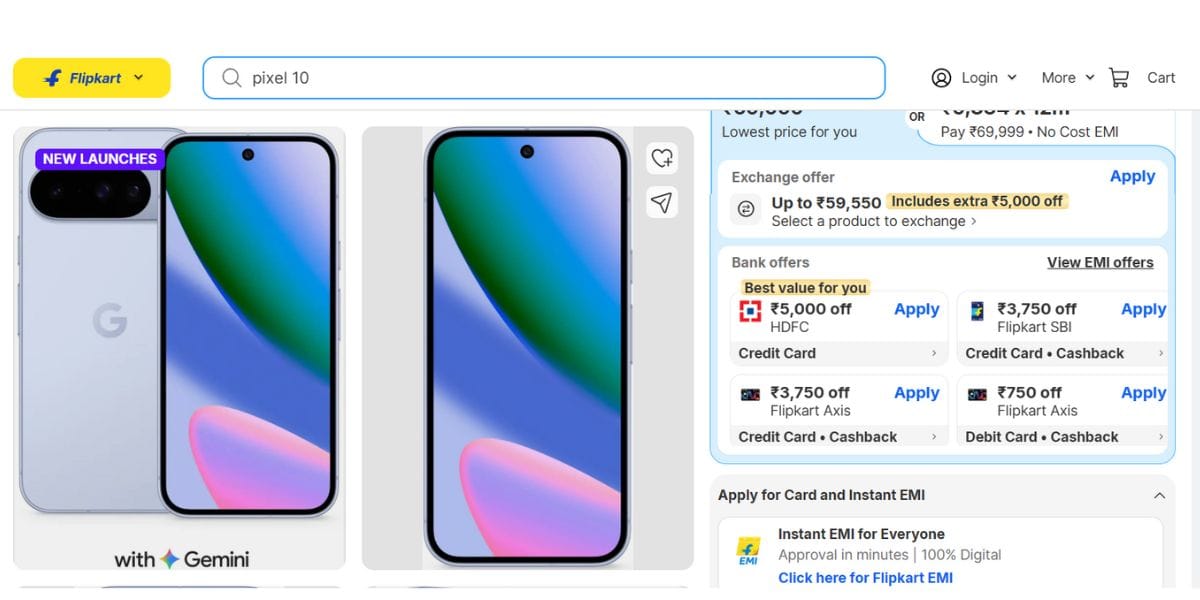Twitter is one of the most popular social media platforms in today’s date. Launched in 2006, it is a micro-blogging platform that witnesses 100 million active users and 500 tweets daily. You can use the platform to share small messages, read the latest news, follow celebrities and know what is trending on Twitter.
But don’t worry if you do not know much about what is Twitter or how to use it. In this article, we have talked about it in detail. So, let’s get started.
Also Read: What Are The Upgrade Options For OnePlus 8T?
What is Twitter?

Before we jump to its working, we first need to understand what is Twitter?
Jack Dorsey, the co-founder of Twitter, came up with an idea in 2006- to create an SMS-based communication platform where people can remain updated with each other by just posting statuses. The platform in its initial era was more similar to plain texting.
However, later, it saw extensive growth. Dorsey, along with his co-founder, Evan Williams, brainstormed different ideas to make the platform more interesting for its users. Earlier, Twitter allowed a status update of just 140-characters, but now the limit has been extended to 280-characters. What began as an SMS-based platform has now turned into a blend of social media, blogging and texting.
Over the past 10 years, the platform has grown exponentially. The purpose of Twitter is to spread information really fast. However, that information might not always be serious.
How Does Twitter Work?

Twitter allows you to post a 280-character status update that would be visible to the people who follow you. These posts are known as Tweets in the common term. In these tweets, you can add images, videos or links to any articles. Besides, on your homepage, you can see what other people whom you are following are posting.
You can use Twitter to follow people from your industry or any celebrity, political leaders, anyone who has an account on Twitter and whose views you would like to see more.
Now, let us see how it actually works-
First of all, you would need to create an account on Twitter. Once done, you can follow these steps to get well-versed with the platform:
Also Read: How To Make UPI Payment Via A Feature Phone?
1. Posting a tweet
- When you have logged into your account, look for the text box that says “What’s happening?” You can use this box to share what’s on your mind.
- If you want to add pictures, GIFs or a poll, tap on the relevant icon just below that text box.
- Once you are ready, click on Tweet.
2. Reading popular content and following other people
- To read popular content, you need to click on the “Moments” section at the top of your account.
- This section would show you what is trending on Twitter in a variety of niches, including News, Sports, Fun, Entertainment etc.
- Now, if you want to follow specific people on Twitter, you need to type the name in the search box.
- Upon clicking their name, you would be directed to their profile.
- Look for the Follow button just right to their name and click on it.
Once you start following them, you will be able to see any post that they share.
3. Engaging with other people’s tweet
- One of the best ways to engage with other’s people tweets is by retweeting them.
- This means you are sharing that tweet with your audience and showing your approval for that tweet.
- Another thing is to do like or comment on people’s tweets.
- You can find the comment icon to the left of Retweet and the heart icon, which means like to the right of the Retweet.
- Also, if you want to share the tweet with just one person or a group, you can click on the Mail icon on the bottom right corner of the tweet.
And that is how you engage with other people’s tweets.
4. Know what is trending on Twitter?
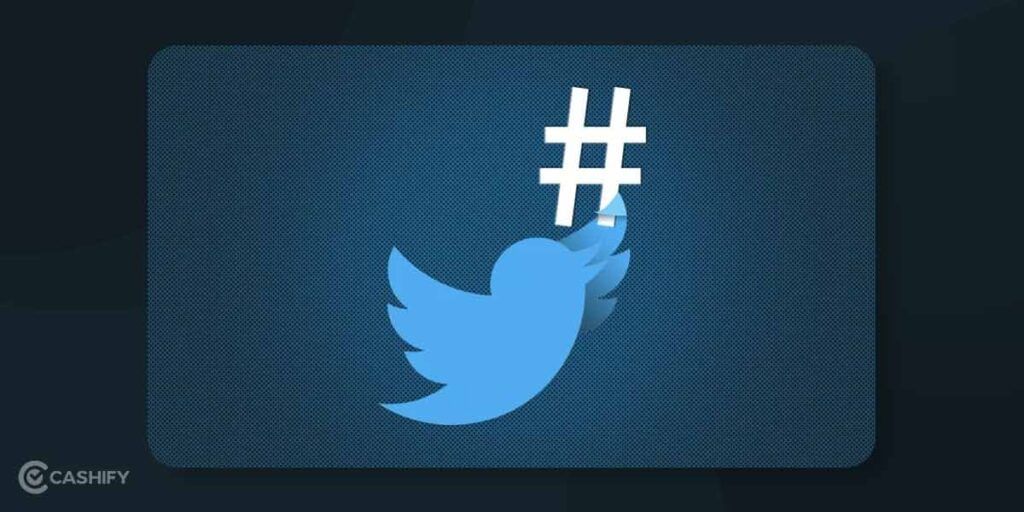
- You can use Twitter to know what is trending in the country or around the globe.
- Just open your Twitter account and look for the Explore tab.
- Under that tab, click on the Trends to find out a list of trending topics.
How is Twitter used by different people?
The primary purpose of Twitter is to connect with different people and allow them to share their thoughts or ideas with a wide variety of audiences. However, different people can use the platform in their own different ways depending upon their area of work or usage.
1. Twitter for Marketers
Twitter is most commonly used by marketers. They use the platform to provide their audience with valuable information about their products even before these people have become their customers. Besides, the character limit plays a major role in creating short, quick and eye-catchy headlines that can grab the attention immediately.
It’s essential to know that the micro-blogging platform can be used to advertise the products, but the prime focus of marketers should be to enhance their brand awareness. With Twitter, you can connect to people in real-time. For example, if anyone leaves feedback about your products or makes complaints, you can rectify it in real-time.
Also Read: Here’s How To Fix COD Mobile 99 Loading Screen
2. Twitter for PR teams
Twitter is a great weapon for the PR team. If you work in a PR team, you can use Twitter to make announcements about your clients, share the release date of the client’s product or even tell about the upcoming event’s date.
With Twitter, you can also keep a check on your client’s competitors, making sure your client is up-to-date with the latest trends. And lastly, Twitter is your place to connect to like-minded professionals or influencers who could act as a valuable asset for your client’s work.
3. Twitter for Reporters
Twitter is mostly used to spread news or information quickly. Isn’t that great news for the reporters? Reporters can take the help of it to sometimes share news even faster than the traditional media platforms.
Twitter can help reporters gather the attention of a huge audience by tweeting short descriptions about daily events or any news. Besides, a lot of celebrities, political leaders and big names use the platform to directly talk to their fans, so Twitter is a great place to have inside news.
However, the news shared through the platform might not always be true, and that’s why you should cross-check every story before sharing it.
4. Twitter for Individuals
And lastly, the common mass use Twitter for entertainment and fun purposes. It helps them remain up-to-date with the latest news and trending topics. You can see what other people are sharing or doing, know more about your favourite celebrity or share your thoughts with your audience.
Pro Tip- FAQs
1. How can you create your account on Twitter?
For creating your account, you need to visit the Twitter website or the app. Now click on Create account or Sign up. Enter the required information and when done, just verify your account with either email or text. Next, Twitter will walk you through setting up your profile.
2. How can you delete your account?
To delete your account, you need to deactivate it first. Go to More> Settings and Privacy> Your Account> Deactivate your account. Your account would be deactivated. After 30 days of deactivation, your account will be deleted. However, you can reactivate your account in 30 days.
3. How can you make your profile private?
If you want to make your profile private, go to More> Settings and Privacy> Your Account> Account Information> Protected Tweets> Protect My Tweets. You can also prevent specific people from viewing your tweets by blocking them.
4. Can you change your Twitter handle?
Yes, you can change your handle. Just go to More> Settings and Privacy> Your Account> Account Information. Now enter your password, then click on Username and then on Change username.
To Conclude
That is all about Twitter. Now you know how to post a tweet, engage with other people’s tweets, follow others and read the latest news. It can help you connect with a large audience where you can share your thoughts easily know about your favourite brands and people but only when you follow them.
Also Read: How To Install BGMI Apk? Step By Step Guide
You can Sell phone online or Recycle old phone from your doorsteps. Cashify has got you covered.