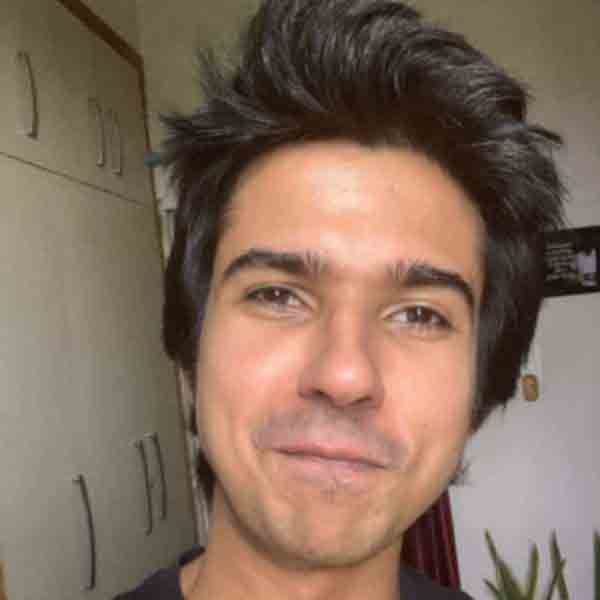What is trending on Twitter? Many prominent marketers can find a way to get the desired result in real-time marketing for what is trending on Twitter by the usage of some specific set of tool that can help you uncover the trending hashtags on Twitter and also helps you describe to ensure that you can make your digital content that will fit your requirements.
But you need to make sure that even if these tools help you find what is trending on Twitter, you still need to decipher the key to maximum reach to your content by making pertinent content around that hashtag that people are going through that content for sure.
In this article, we have listed the tools that will help you find the trending content on Twitter and how you can increase your reach.
1. TWITTER ITSELF
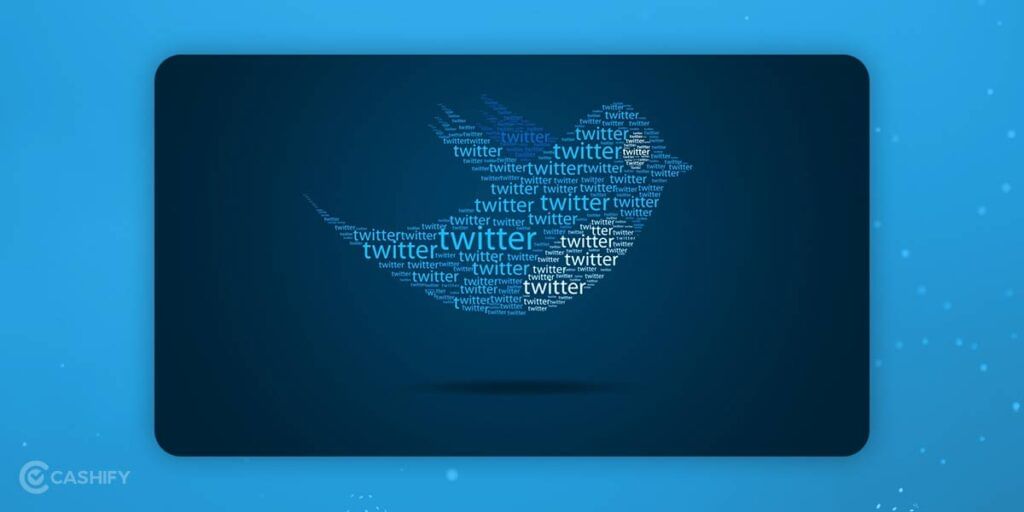
The most prominent area to search for what is trending on Twitter is on Twitter’s application itself. You can find the precise information on the trending topic there and then. Twitter is the best way to see what is trending, and it also gives Twitter users the option of ‘Tailored Trends,’ which is founded upon the area they are in and whom they have been following.
The sole unfavourable effect of Twitter hashtags is that you only glimpse what is trending as a topic. A third-party application would be the way to go if you search for additional hashtags.
Also Read: FIFA 23 and What All Can We Expect from It!
See Trends for a precise area.
Yes, you can see Trends for a particular area on twitter.com, iOS, or Android.
View what is trending on Twitter via twitter.com:
Click Change in your Trends box to view Trends for a particular area. You can decide to Keep custom-made trends based on your area and whom you follow or choose the Change option to select a nearby area or search areas.
Adjusting your trends settings on the iOS-based Twitter application-
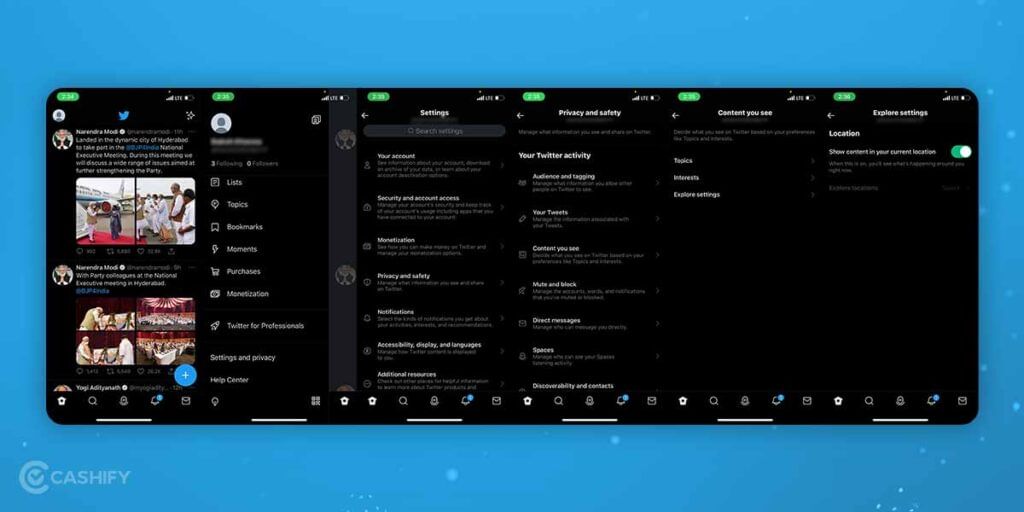
- Click on your profile icon on the top left of the menu.
- Click on Settings and privacy, then click on Privacy and safety.
- Beneath Your Twitter Activity, click on the Content you see option.
- Choose Explore settings.
- Now toggle on the Show content in your current location to receive the tailored trends you intend to see.
- You can change your area when the feature is disabled by clicking on the Explore locations. From your Home timeline in the search bar on the Trending tab, type your desired Trends location or choose from the list.
Adjust your Trends settings via Twitter for Android:

- Click on your left-side profile picture, and you will see a navigation menu. Select Settings and privacy.
- Click on Privacy and safety.
- Beneath Your Twitter Activity, click on the Content you see.
- Choose Explore settings.
- Now toggle on the Show content in your current location to receive the tailored trends you intend to see.
- You can change your area when the feature is disabled by clicking on the Explore locations. From your Home timeline in the search bar on the Trending tab, type your desired Trends location or choose from the list.
2. TRENDSMAP
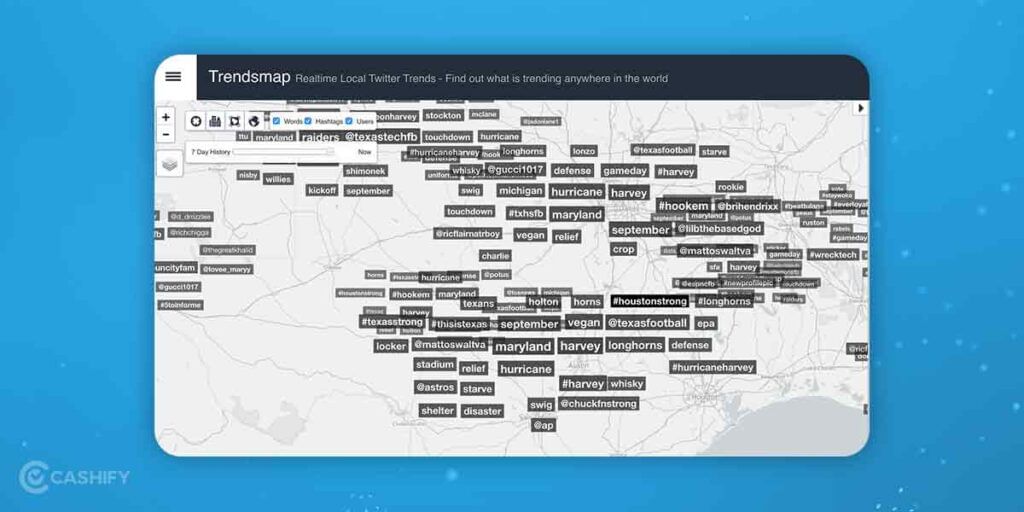
Trendsmap is a tool that enables you to look for the trending hashtags based on the location. It is a helpful navigation app for PR Teams/Marketers/Social Media teams as you can view how distinct areas view the different affairs online. This information can be used to geotarget your messages wherein you provide different content to Twitter users based on their geolocation like their country, region/state, city, metro code/zip code, organisation, IP address, ISP, etc.
If you want to be creative, look out for the trending hashtags in a precise geographical location. Then you run ads against users in those locations and utilise the trending hashtags in your Tweet.
3. SPROUT SOCIAL
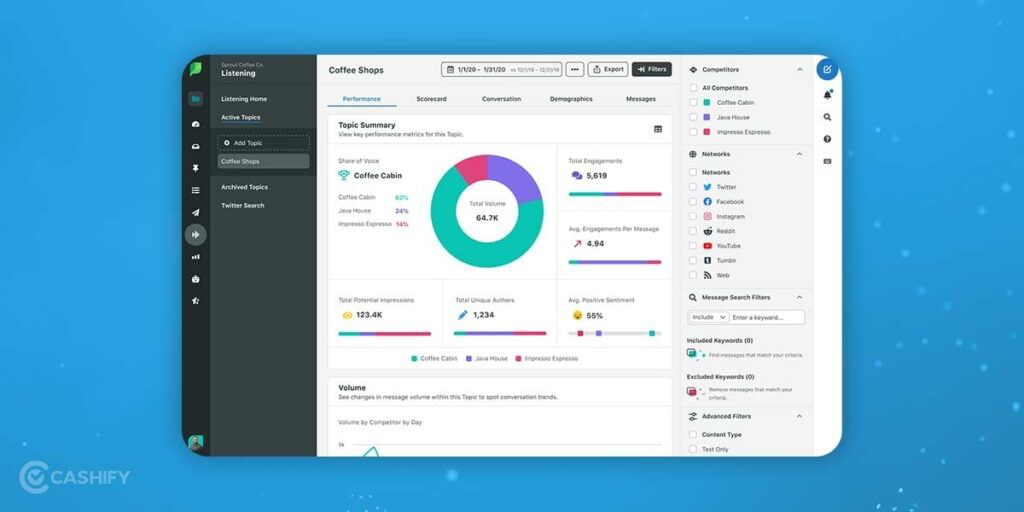
Sprout Social is a great tool that will examine your incoming messages and present to you which hashtags to your company/brand are trending on Twitter.
Once you are aware of the topics and the hashtags linked to your company/brand, you can use those trending terms to penetrate the chats of your followers. Furthermore, the Smart Inbox from this tool enables you to look at all the incoming messages in actual time, making it easy to follow up on messages with certain hashtags.
Also Read: 5 Of The Best Gaming Mouse to level up your Game
4. RITETAG
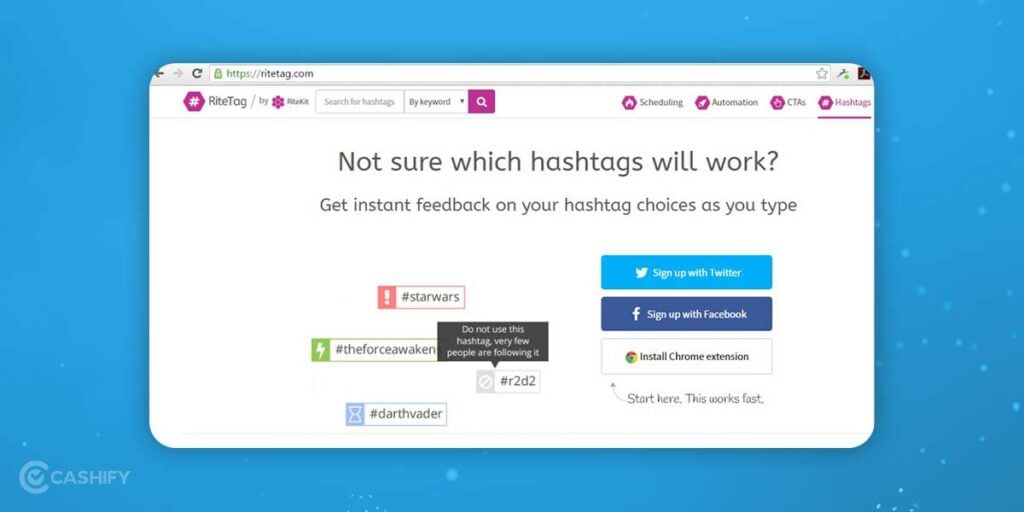
RiteTag is another excellent tool as it lets you view the list of trending hashtags and increases your reach on Twitter.
This tool is powered to provide feedback as you punch in your hashtags, suggesting your hashtag’s potency on Twitter.
5. #TAGDEF
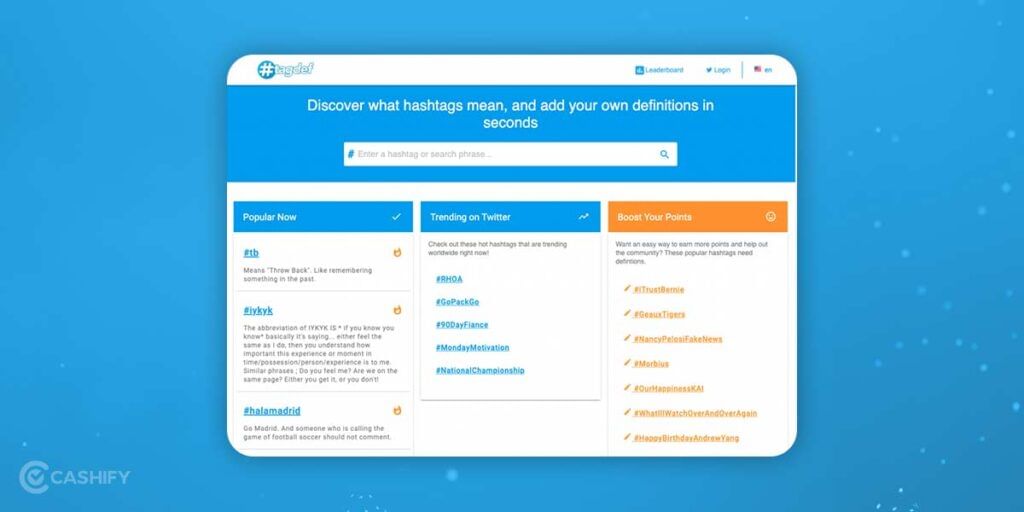
Tagdef helps find the sizzling hashtags in a specific period. This includes your present, weekly and the top-ranking trending hashtags on Twitter. This tool also has the feature to pinpoint the hashtags, making it easier for the PR Teams/Marketers/Social Media teams to make themselves familiar with the topic before the content is being made upon that particular hashtag.
Tagdef can ensure that you do not jump into trending topics without having any details about them.
Also Read: Google Messages Web: How To Sync Your Android Messages With PC
6. HASHTAGIFY.ME

The hashtag finder Hashtagify.me allows you to search for hashtags that are connected to those you like to target. Adding those extra hashtags(related to those you want to target) to your initial post can significantly improve the range. This will be resulting in more clicks and reach for your content.
Why use hashtags?
- Hashtags are a way to bond with people who are thinking on the same terms as you.
- For instance, if you own a company, you could utilise hashtags to advertise the by-products or services that you offer.
- Hashtags can also be used to make someone understand a cause or to initiate a discussion.
- Hashtags are also an excellent method to know all the crazes and the latest news.
- Having hashtags in your posts suggests partaking in a discussion on Twitter.
- Having hashtags in your posts can lead to more significant attention, increasing your brand’s social media attention through likes, shares, comments, and new followers.
- Making a branded hashtag can be a useful method to boost your enterprise and steer discussions.
- Branded hashtags can be as simple as utilising your business name or including a tagline in a hashtag.
- For instance, the #ShareACoke hashtag by Coca-Cola is said to be one of the most successful branded hashtags as it made Coca-Cola have a more concrete say in the beverage industry. Celebrities like Selena Gomez, Taylor Swift, and Emma Roberts promote this specific movement.
Conclusion
Remaining up-to-date with the content and creating the most considerable splatter online benefits a particular company/brand the most.
The Public Relations Team need to be up-to-date with what is trending on Twitter. This way they can respond to possible demands from the users of Twitter or be vigilant on the public’s view around a particular topic that is trending on Twitter which has the interest of a company.
The Social Media Team needs to be aware of the trending content so that they do not come as unaware of the situation and can get the prospects to involve themselves in discussions around leading stories on Twitter or search for the kind of content that is doing well on Twitter platform.
We can say that every company/brand can profit from understanding what the brand’s audience is telling and the content they are communicating and conversing upon. We hope that reading this article has made you know the ways to check trending hashtags on Twitter and why is it important.
Also Read: 10 Easy Tips and Tricks For Better Smartphone Photography
Thinking about wanting a new mobile? Cashify offers the service at your doorstep. Thus, sell your phone online or recycle your phone in Cashify.