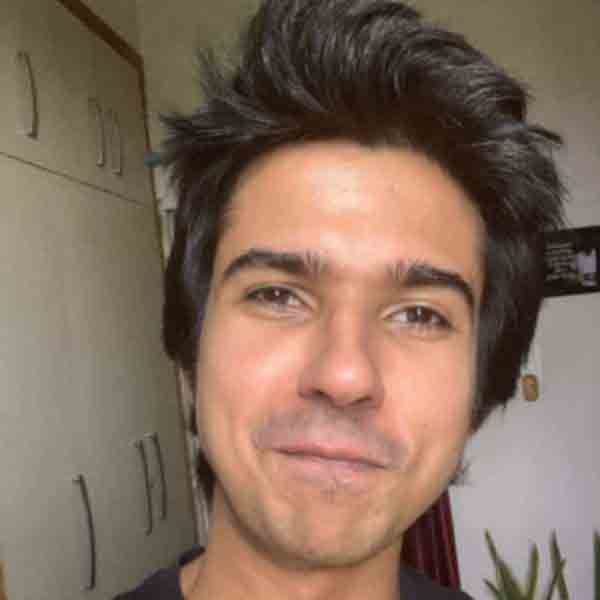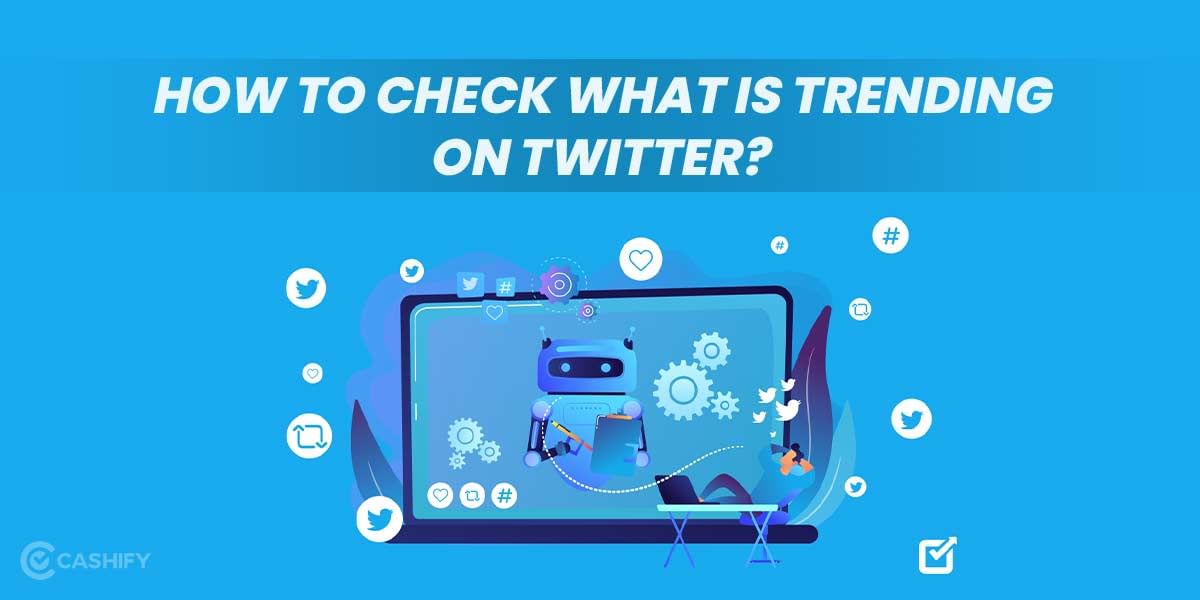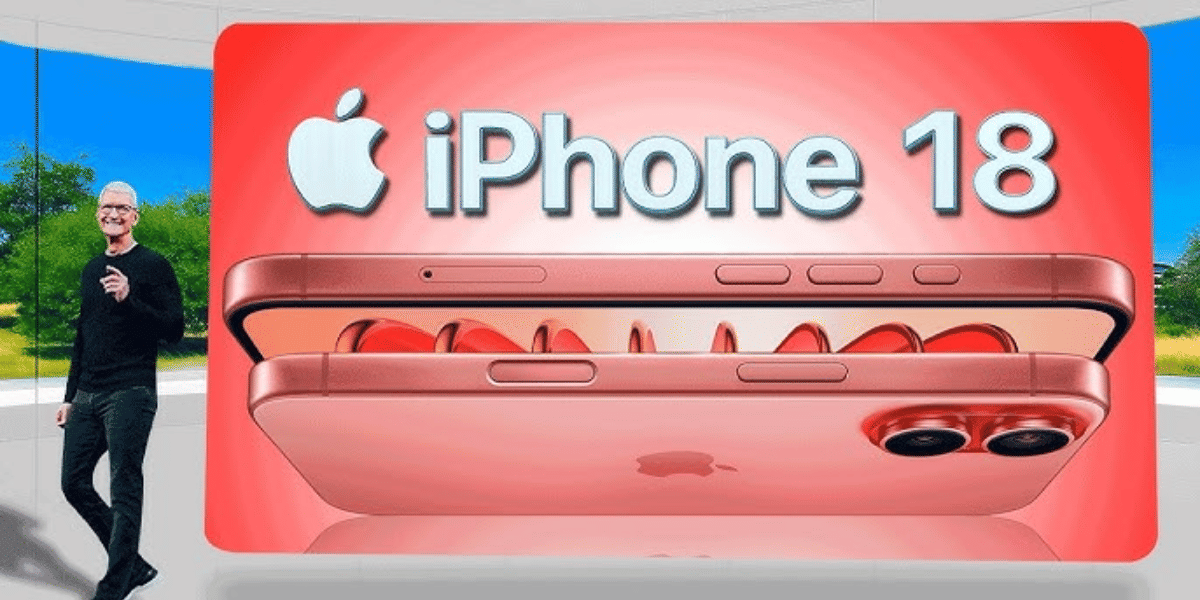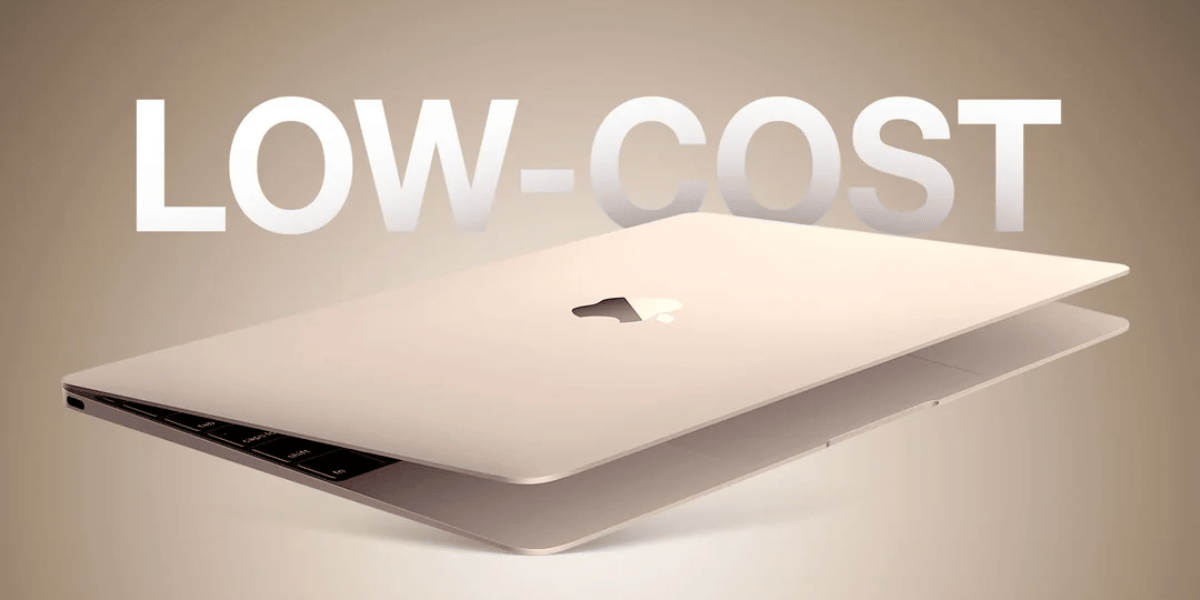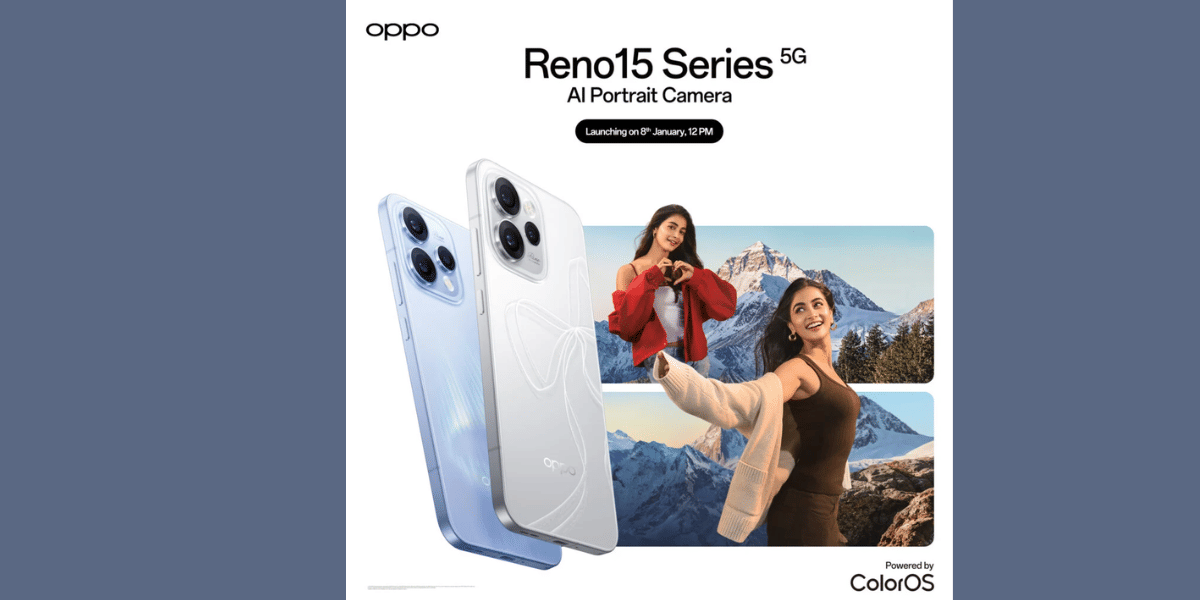Trello is a tool used to organise projects, and Trello also contains everything connected to a project into ‘Boards’. Trello states all sorts of pieces of information like-
- Who is working on that project?
- What is the progress status of the project?
Trello can also be used for personal projects as it can help you organise your tasks, help you set reminders, and manage your deadlines and whatnot. Please read our article to learn the ways to get the max out of Trello.
What is Trello?
Trello uses a Kanban-based system(Kanban is a famous work-related layout that demands real-time communication of capacity at which a job is done and complete job clarity. Work items are portrayed visually on a Kanban board, letting crew associates view the status of every portion of the job at any time). Trello assists you in organising your projects into boards which you can further break down into separate queues and cards. To sum it up, Trello’s Board states the list of work, and once your activity keeps on getting complete, you can start dragging such complete work and drop it to the completed list on the board.
If you like to organise your work to the very fibre of it, then Trello will be a great fit for you, and after reading this article, you will have a crystal clear idea as to what all needs to be done to ensure that you get the best out of Trello.
Also Read: 4 Best 4K TV Under 40000 In India July 2022
Pivotal Attributes of Trello
Trello may seem like a simple application, but it is packed with tons of features that can help its users. Below you will find some of the unique features of this tool-
Butler – A.I Assistant in Trello
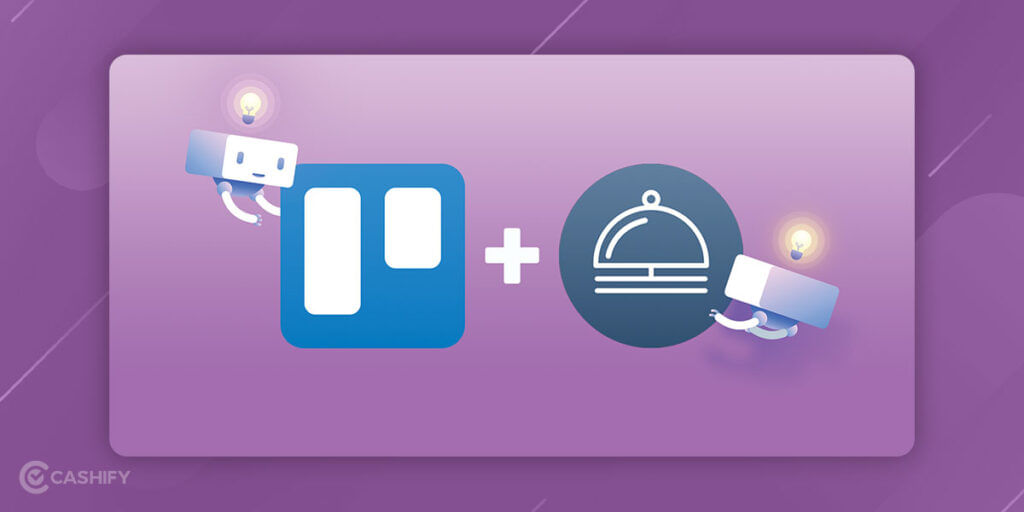
Automation of work made simple by the help of Butler as it is an assistant that enables you to computerise a bunch of commands like your card and board buttons, your scheduling commands and your deadline commands. You can utilise Butler to mark tasks on a card as complete on a specific date and remove associates from a card. And the delightful part is that all the automation of commands does not need any high-end programming knowledge for you.
Labels

You can make your Trello’s Board aesthetically pleasing by putting some labels on your cards. Trello allows you to put on colour-coded labels that can assist you in organising your projects, emphasise essential tasks and handle deadlines by putting colour-coded labels to show which deadline is sooner than the other(it’s upto you to decide which colour carries what sort of weightage).
Trello Card Aging
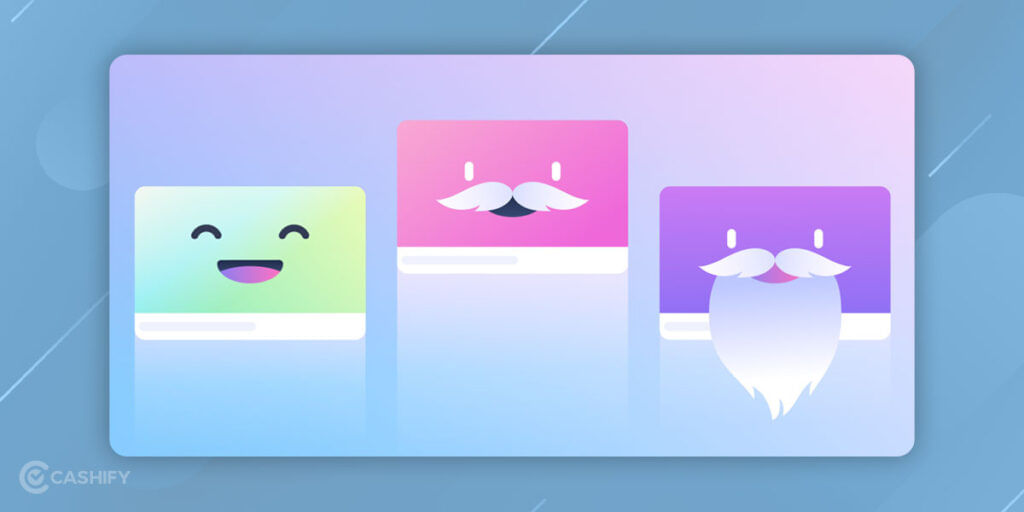
Trello’s Card Aging feature allows you to keep a check on the time that a card has been up there on the board. The tool will notify you to look into your overlooked card and will also shed light on those cards that have not been opened up for quite a while now.
Advanced Checklists
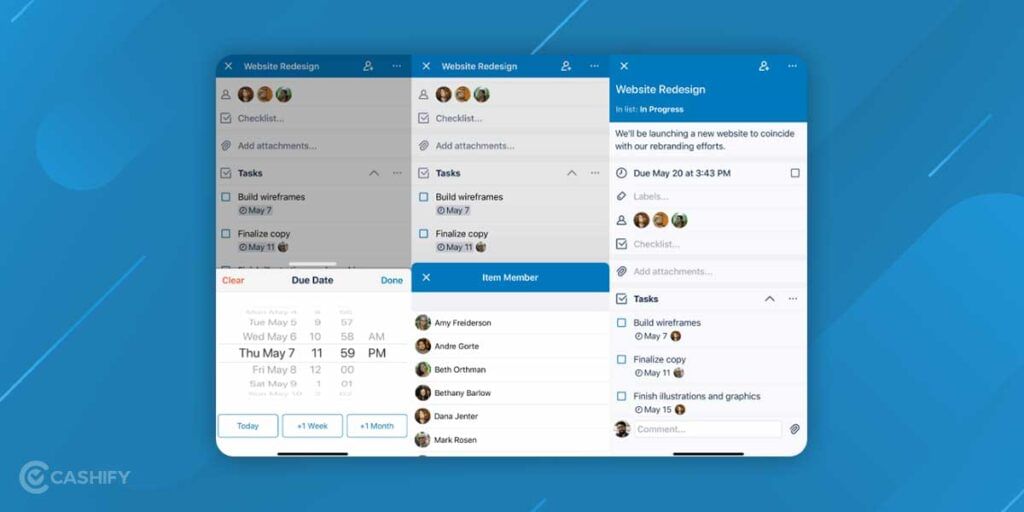
A feature that is only available for Business Class and Enterprise Class users who are shelling out extra money for this feature, the Advanced Checklist features lets you put associates and due dates to the pending work items in your checklist.
Power-Ups
Trello can be collaborated with third-party applications to bring extra functions to the Trello Boards. These Power-Ups are the extra functions that allow you to sync data on many platforms and to ensure that whatever set of tools the companies are using all are available under one shed.
5 Tips for Increasing The Productivity Trello
In case you are looking for ways to rule out any shortcomings from your side while using Trello, then we have listed five important tips for you to ensure that your project remains on the route and that you always meet your deadline-
1) Permit Trello Power-Ups
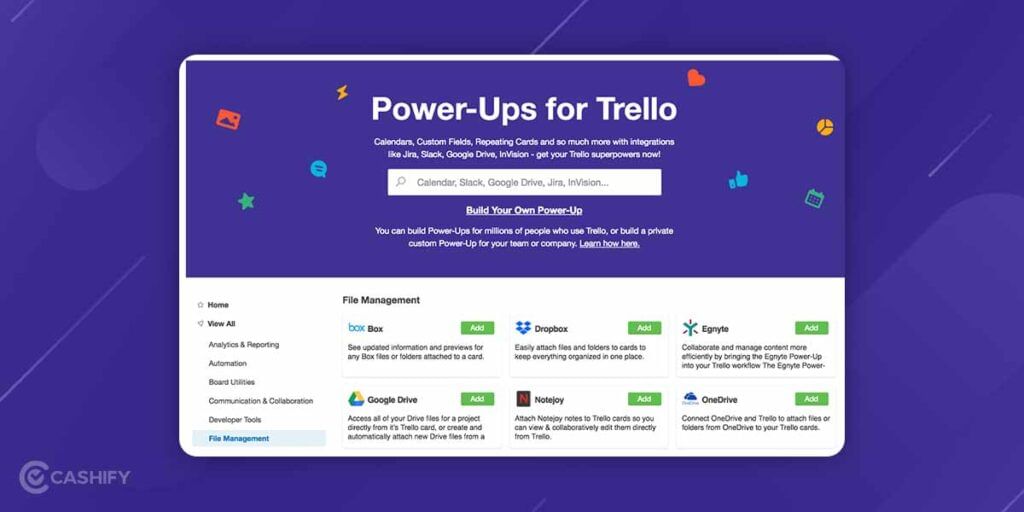
When you enable the Power-Ups in Trello, you ensure that your productivity is played to a new level. Power-Ups bring extra functions to your Trello Boards, and by using these Power-Ups, you are automating a lot of your work and ensuring that the weak points are eliminated.
- Calendar: Calendar Power-Up allows you to view the due dates of your projects in a Calendar View. With the option of dragging and dropping your cards, you can smoothly add your cards to the calendar and prepare your work layout per your deadlines.
- Card Repeater: The Card Repeater is a Power-Up that saves you a lot of time if you have recurring tasks in your project. The automation of the Trello Cards composition can be done for such recurring tasks. This Power-Up is helpful for frequent reports and routine content composition.
- Google Drive: By using the Google Drive Power-Up, you can upload files directly from Google Drive to your Trello card without having to navigate through Google Drive.
2) Make a ‘To-Do List.’
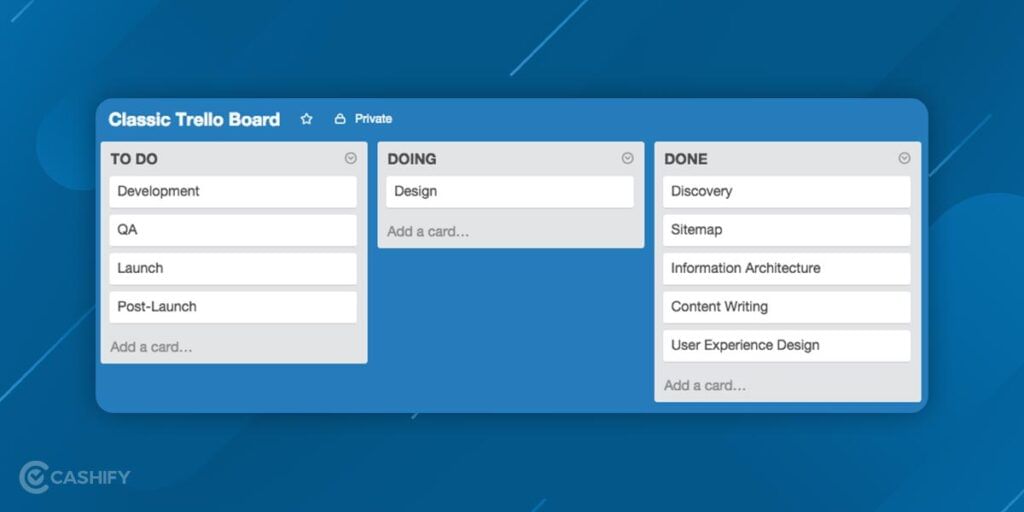
Trello has a really useful option for the forgetful ones. Trello’s ‘To-Do-List’ is such a great option for people to handle their time and tasks in a better way. This ‘To-Do-List’ allows you to be well informed about your routine tasks, the tasks that are supposed to be completed soon, and tasks in progress and also tells about your completed tasks.
Once you have created the ‘To-Do-List.’ that list will act as a reminder of what needs to be accomplished. This list will show the layout of how much needs to be completed per day and what all is pending. Use this tip to complete your daily goals.
3) Eisenhower Matrix in Trello
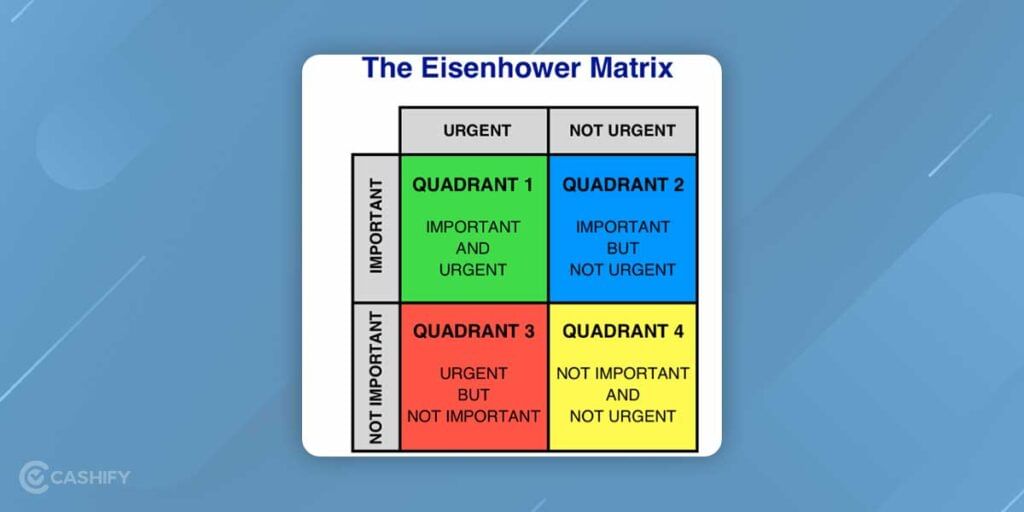
This tip helps you make a very sorted matrix of data in accordance with the projects you are working on. There are four categories, and you can place your projects/work in either one of these based on their weightage-
- Important/Urgent
- Not Important Urgent
- Important/Not Urgent
- Not Important/Not Urgent
This will allow you to concentrate on the chores that will have a prolonged impact on your productivity. It will also allow you to maintain a distance from trivial chores. So, you can use Eisenhower Matrix in Trello for the personal benefit and improve your productivity.
4) Using Trello’s Search Operators
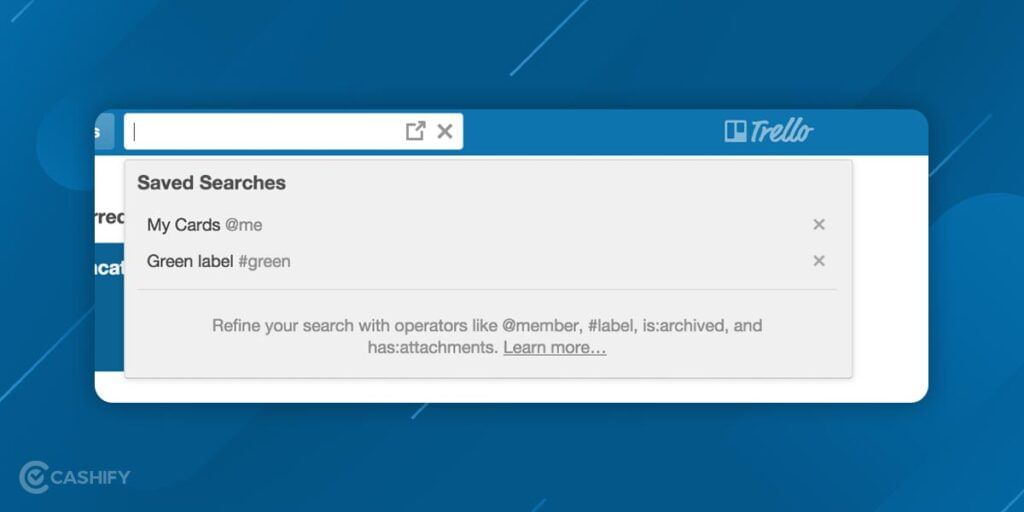
You can utilise Trello’s ‘Search Operators’ to filter your inquiry and preserve time. Here are a couple of significant ‘Search Operators’ that will be useful in Trello for private usage:
- @name – This search operator enables the user to see whether any card is assigned under that name or not. You can punch in ‘@me’ to see if any card is assigned under your name or not.
- board:id – Returns cards within a specific board. You can explore cards with board names by punching in the name of the board as ‘board: board name’.
- label: ‘label name’ – Returns cards with the specified label.
- list:list name – Returns cards within the index with that distinct title.
- is:starred – Returns only the cards which are on the Starred Boards.
5) Weekly Contemplations

The Weekly Reviews to-Dos Review Process is consistently helpful in keeping track of your jobs. This practice can help you overcome your individual plans and productivity. It is favourably recommendable in Trello for individual usage.
- You can have a look at the achievements for the week. Also, plan out your upcoming week using the ‘To Do’, ‘Doing’ and ‘Done’ option layout.
- Remain on route with your momentous plans with Weekly Review Checklists. Additionally, toil on your errors and preserve your work-life harmony.
- Other than your job, you can even prepare your breakfast/lunch/dinner and plan time-out activities with the Weekly Reviews.
Conclusion
Managing a project requires a lot of effort, but with a Project Management tool like Trello, the work becomes easy. Trello is a simple to use Project Management tool, which is used by many businesses to change the workflow methodology.
We hope this article has helped you imbibe some real productive tips to ensure that you get the best out of Trello.
Also Read: 10 PicsArt Photo Editing Tricks To Add Life To The Photos
Thinking about wanting a new mobile? Cashify offers the service at your doorstep. Thus, sell your phone online or recycle your phone in Cashify.