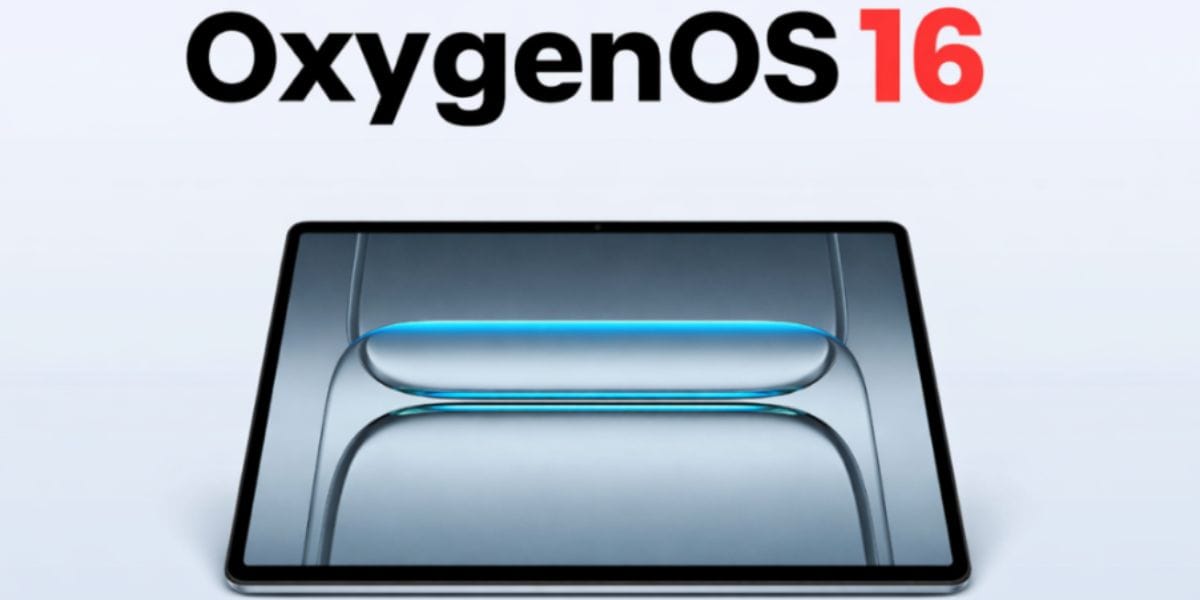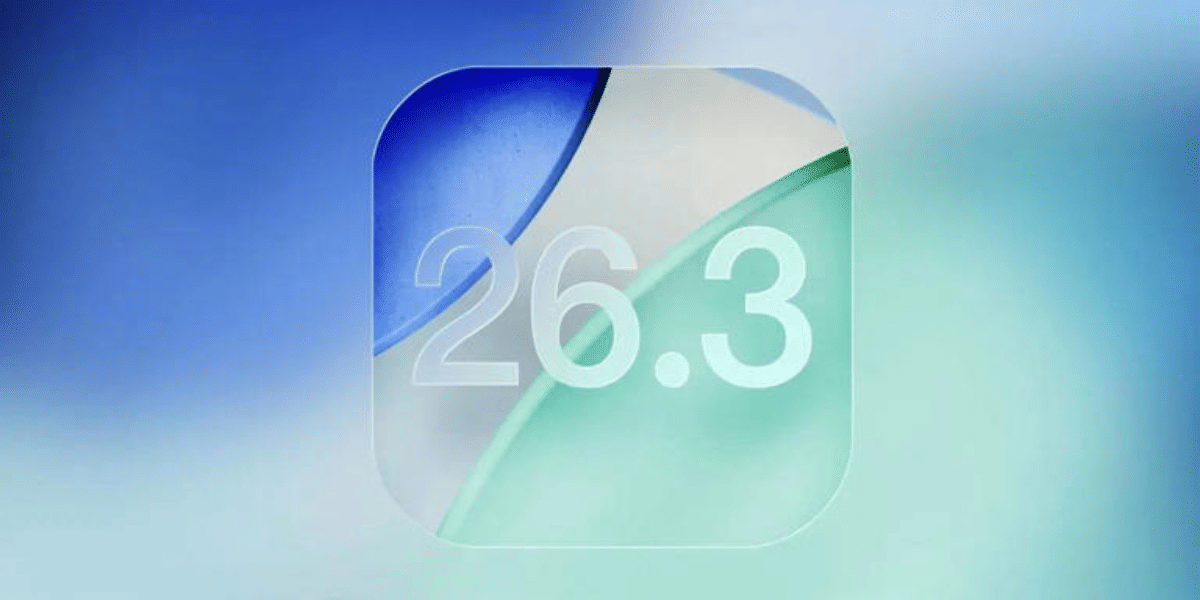Cupertino giant Apple is known for its gated ecosystem. From the iPhone, which has become a fashion statement for some, to the iPad and the MacBook, Apple allows those who can afford the ecosystem to enjoy an experience like no other. This connectivity sets the brand apart.
A small yet useful product under this very ecosystem is the Apple AirTag. The Apple AirTags are tiny iPhone accessories, which, when kept in your bag or with your keys can help track them. This can be made possible via the Find My app.

These AirTags are circular in shape and tiny, which, can be customised with customised text engravings as well. They feature Apple’s U1 chip, which is available on iPhones as well. There is an IP67 rating and, for added convenience, you as a user can replace the batteries of the AirTags. The aforementioned U1 chip is what makes Precision Tracking possible.
AirTags also make use of Bluetooth technology for a proper connection and, if your AirTag is out of your device’s Bluetooth range there is a solution. All you need to do is put it into Lost Mode. Once the AirTag is in Lost Mode it sends a notification as soon as it is in range. If another user finds your lost AirTag, they can use their NFC handset, or iPhone to see your contact info. This will only work if you have set your contact info to show up.
Also Read: Apple Air Tag: 6 Best Uses To Simplify Your Life
What is Precision Finding?

In case you were wondering what this Precision Finding exactly is, worry not. The Precision Finding feature from Apple is a state-of-the art advancement that comes with the AirTags. This allows the user to find and locate a lost AirTag, considering that it is within a specific range.
This allows iPhone users from iPhone 11 and above to utilise this feature. This means that if you own the iPhone 11, 12, 13, 14 or the latest 15 series of devices, you can avail the benefit of this feature. Also, do note that Precision Finding might not work in regions where Ultra Wideband tech is not available.
Furthermore, Precision Finding comes with step-by-step or path-way instructions on your iPhone. What this means is it shows, on your display, which way you have to go to get to your AirTag. An arrow shows the direction in which you have to proceed, with instructions like go 20ft to your left. This helps users find the AirTag. A Play Sound button also lets the tag ring to make it easier to find.

The U1 chip makes use of ultra-wideband tech in order to find and locate, as well as communicate with compatible devices, hence why there are limited devices with which the AirTag works.
Ultra-wideband tech makes use of the cameras of your iPhone, alongside the accelerometer and gyroscope to find the AirTag. This works in collaboration with elements like haptics and audio alerts. Accessibility features like VoiceOver can also work with AirTags.
How to Use Precision Finding?

With all this being said, you’re probably wondering just how you can make use of Precision Finding on your new iPhone. Follow this step-by-step tutorial to use this feature on your device.
Step 1: Go to your iPhone’s app list and locate the Find My App
Step 2: Launch the Find My app on your new iPhone.
Step 3: Go to the Items option on your Find My app
Step 4: Click on the AirTag that you have, to get the location of the same.
Step 5: Now, tap on the Find button.
Step 6: You will probably see a Nearby option if your phone supports Precision Finding.
Step 7: Once you have kept your AirTag somewhere, you will see an arrow pop up on your screen.
Step 8: Now, the arrow will point in the direction where your AirTag is kept.
Step 9: As you keep getting closer to your AirTag, your phone will vibrate and send audio cues to tell you that you’re on the right path.
Step 10: The AirTag design on your phone will also keep on changing.
Step 11: As soon as you get close or locate your AirTag, Precision Finding will go away.
If you have privacy-related reservations regarding the AirTag, rest assured. The company prides itself on privacy. Users can make use of the Find My network to its full extent without location sharing with any third party, or even Apple.
An engineer from Apple mentioned in the launch keynote that measures are in place to avoid tracking. According to her, AirTag’s purpose is to track items and not people. In case you want to buy AirTags, you can get them for Rs. 3500 for a single tag or, for Rs. 11,500 you get four AirTags. They are available for purchase on Apple’s official website and certain other e-commerce stores.
Also Read: How To Enable Find My Device On iPhone?