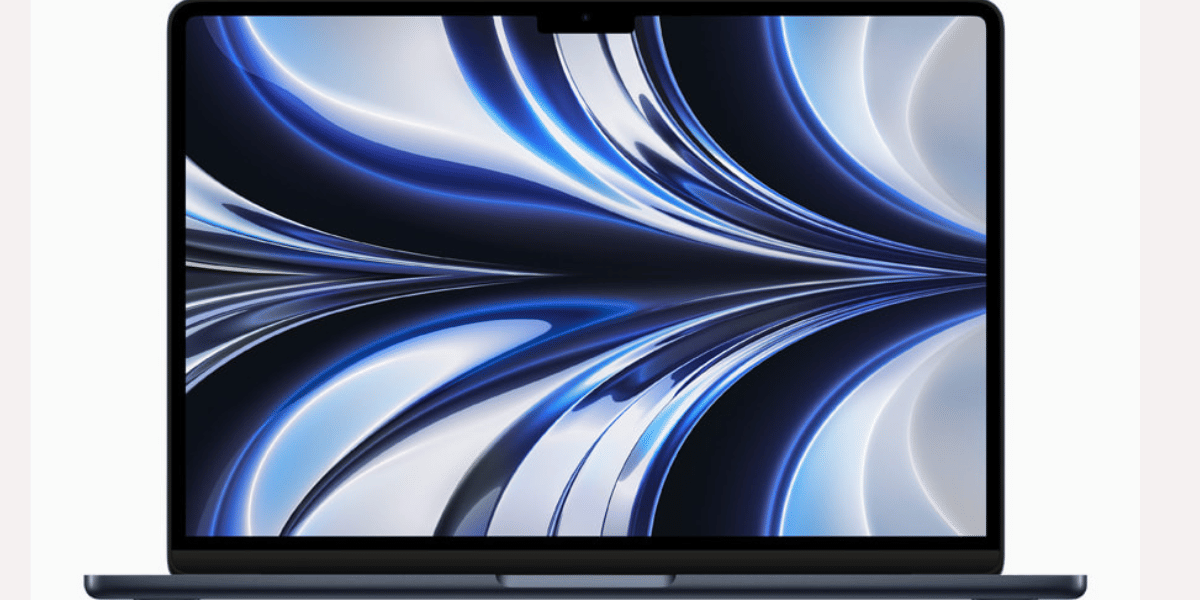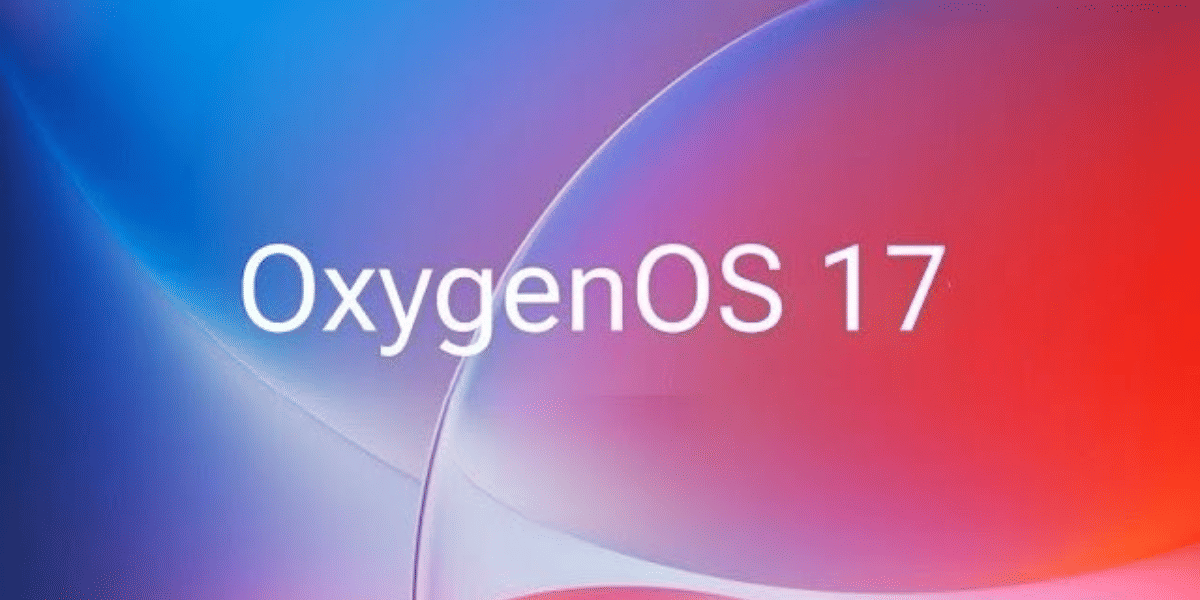What is Google One? Is it just another subscription plan from Google, or much more than that? Let’s find out whether or not this subscription plan is worth it.
First, let’s understand what it is.
Also read: How To Get 100GB Free Google Photos Storage?
What is Google One?


It is a premium cloud storage subscription plan. It provides your Google account access to additional storage and features unavailable for free Google Photos, Google Drive, and Gmail users.
Now, one question will pop into your mind – what are these features?
Read on to learn about it.
These features incorporate cloud storage, dark web monitoring, VPN for multiple devices, access to AI features, Google Workspace features, etc.
Let’s understand this through practical examples.
You know the storage usage bar if you are a Gmail or Google Photo user. Many times, you have come across it. This bar tells you how much space you have used and how much is left.
Google provides 15GB of free storage space to all its users. This 15GB space is more than enough for most people. However, some people find this storage space limiting. For those people, Google One is the perfect solution.
How?
Let’s understand it in the next section.
How is Google One the perfect solution to storage space limitation?
Before the launch of Google One, Google provided storage subscription plans to users with the help of its Google Drive platform. These plans can be easily synced and used across all Google platforms.
However, in 2018, They introduced its brand-new storage purchase platform – Google One. In short, It is the rebrand of Google Drive. It comes with new pricing plans and other cool features.
In simple terms, It is the improved version of Google Drive.
How is Google One different from Google Drive?
Google Drive is a free storage service of 15GB that you can use to store your photos and files. On the other hand, Google One is a monthly subscription plan. It provides additional cloud storage space that you can utilise across Gmail, Google Photos, and Google Drive.
So, if you want more than 15GB of storage space, you need to subscribe to the Google One plan. You can access it through a browser or the application.
Also read: Unveiling The Best Google Drive Storage Plans: Find Your Ideal Fit
Benefits Of Google One
If you are wondering why you should use Google One, here are a few reasons.
You can have access to Google Experts.
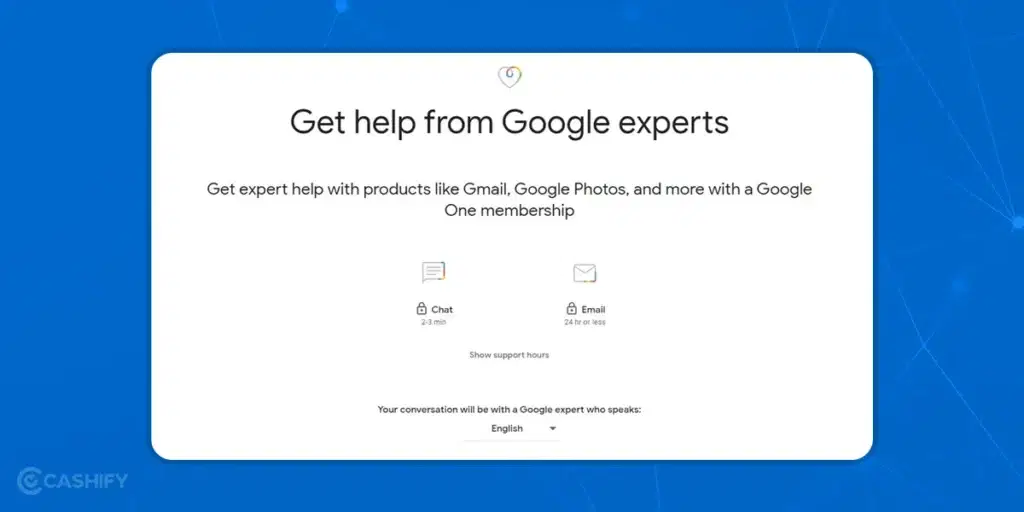
When you opt for the Google One subscription plan, you can access Google Experts. These Experts are like technical support staff available 24/7 to resolve any challenge you are facing while using the application or any Google products except Google Workspace. For that, they have a separate support team.
Google trains them so they will answer all your queries regarding Google services and products.
You will not have access to these experts if you are a regular Google user.
Also read: What Is Jio Cloud Storage? Get It For Free!
Sharable Family Storage Plan
You can share the storage plan with up to five family members. For that, you can create a family group or even share the plan with the existing group.
You can even share the other advantages, such as Google Experts and VPN access. Another benefit of family storage is that although multiple users share storage space, other users will not get access to your files until and unless you give them access.
VPN Access
If you have opted for a 2TB or higher plan of Google One, then you will get access to a VPN. The VPN access provides an additional protection layer for your online activity.
Downloading another VPN app is unnecessary, as you will get integrated access to it in the app.
In a nutshell, if you frequently use a public Wi-Fi network, VPN access is bliss.
It can act as a backup drive.
Google One can act as a backup drive for the Android device. If you are an Android user, then you don’t need to switch from one device to another, as you can store all your smartphone data in the Google One app.
All you need to do is click on the Restore option when you want to restore your backed-up data. Therefore, you don’t need to deal with manually downloading files.
Also read: How To Ensure Unlimited Storage On Your Phone?
How much does Google One Cost?
Google One offers three basic plans. Keep checking its official website for up-to-date pricing.
1. 100GB Plan
The basic plan costs Rs. 35 per month for the first three months. After that, it costs Rs. 130 per month. The plan includes:
- 100GB storage
- Google Expert access
- Family storage shares up to five members
- Google Photos editing feature
- Dark web monitoring, etc.
2. 2TB Premium Plan
This plan costs Rs. 160 per month for three months. After that, it will cost Rs. 650 per month. The plan includes the following features.
- 2TB storage
- Google Expert access
- Family storage shares up to five members
- Google Photos editing feature
- Dark web monitoring, etc.
3. 2TB AI Premium Plan
This plan offers a two-month free trial. After that, it will cost you Rs. 1,950 per month. The plan incorporates the following features.
- 2TB storage
- All advantages are available in the premium plan.
- Gemini Advanced
- Gemini in Google Docs, Gmail, and more features will be available soon
Also read: How To Free Up Storage On Your Android Device
Steps To SignUp/ Upgrade To Google One
You need to follow the steps below to sign up or upgrade to Google One.
- First, you need to log in to your Google account.
- If you don’t have it, you can create it by clicking here.
- After that, click on Upgrade.
- Choose the plan from the subscription page.
- Make payment and tap on Subscribe.
You can even sign up or upgrade to Google One by installing the Google One app. The signup and upgrade process is similar to the one mentioned above.
Click here to download the Google One app – for Android and iOS.
Steps to Cancel Google One Plan
If you want to cancel the plan, here are the steps you must take.
Mobile App
You need to take the following steps to cancel or modify the plan.
- Launch the Google One app.
- Click on the triple line icon.
- Tap on the Membership plans.
- Now, if you want to modify the plan, click on the new plan you want to enroll in. After that, click on Continue.
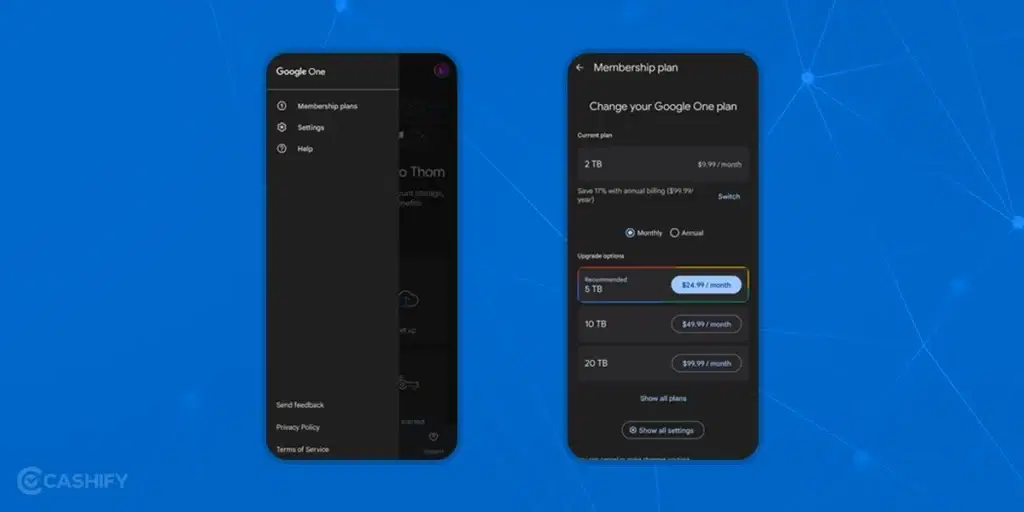
To cancel the plan, you need to click on Settings and choose the Cancel Membership option.
Web Browser
The steps that you need to follow to cancel or modify the plan are as follows.
- First, go to the Google One website.
- After that, click on Plans.
- Select a new plan, then click on Upgrade.
- After that, tap on Continue.
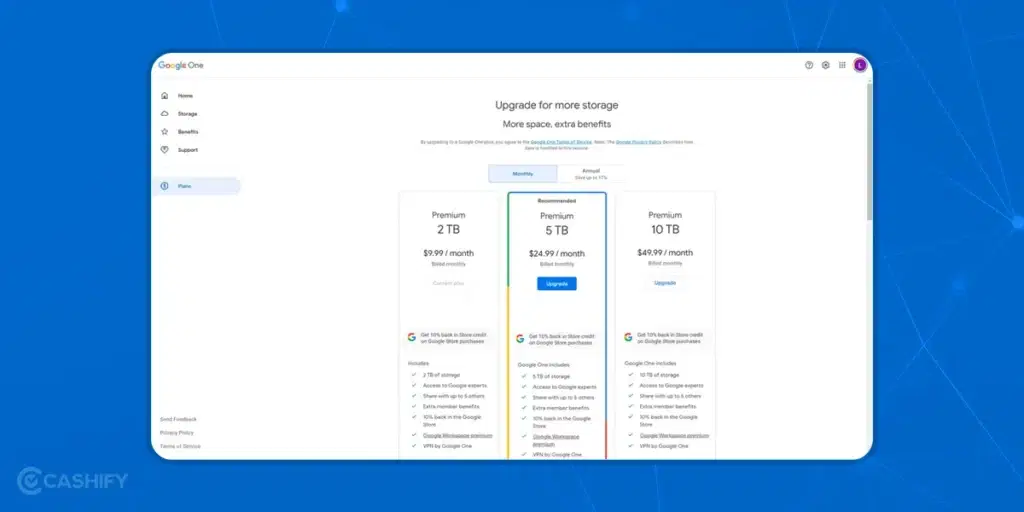
To cancel the plan, you need to click on Settings and choose the Cancel Membership option.
Also read: Best AI Photo Editors To Transform Photos Into Spectacular Masterpieces
Concluding Remarks
In summary, it is hard to say that Google One is the perfect cloud storage platform. The reason behind this is that how you evaluate this platform depends on your requirements, preferences, and needs.
If you have invested in the Google ecosystem, Google One might be your pocket-friendly option. However, this is not true for people not invested in this ecosystem.
Therefore, if you feel Google One do not match your requirements or preferences, you can try other cloud storage platforms that perfectly match your needs.
Hopefully, this article helped you understand what is Google One, its benefits, and how to use it. Still, if you have any queries, ask me in the comment section below.
Also read: Exclusive Insider Insights: Samsung Galaxy S24 Ultra Pre-order Benefits
If you’ve just bought a new phone and don’t know what to do with your old phone, then here’s your answer. Sell old mobile to Cashify and get the best price for it. If you are planning to buy a new phone, check out Cashify’s refurbished mobile phones. You can get your favourite phone at almost half price with 6-month warranty, 15 days refund and free delivery.