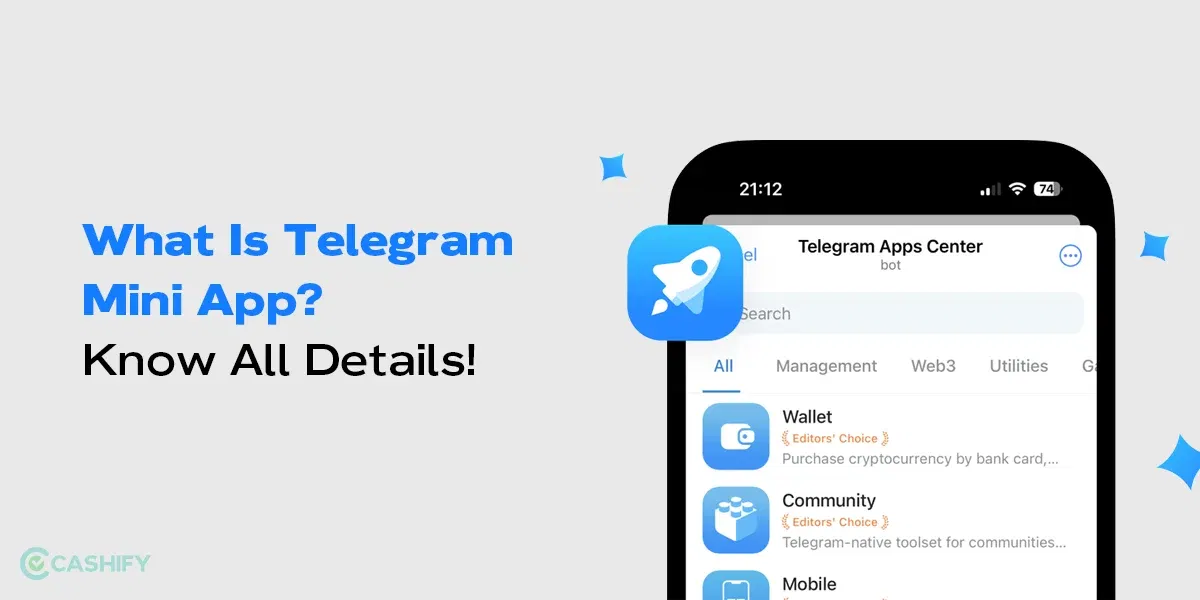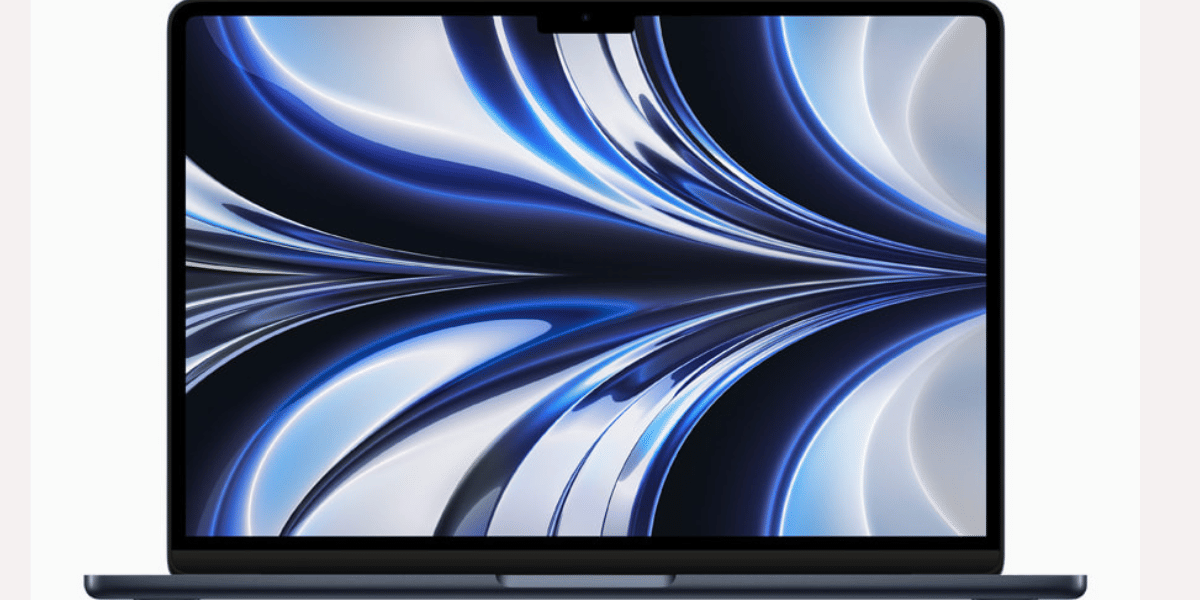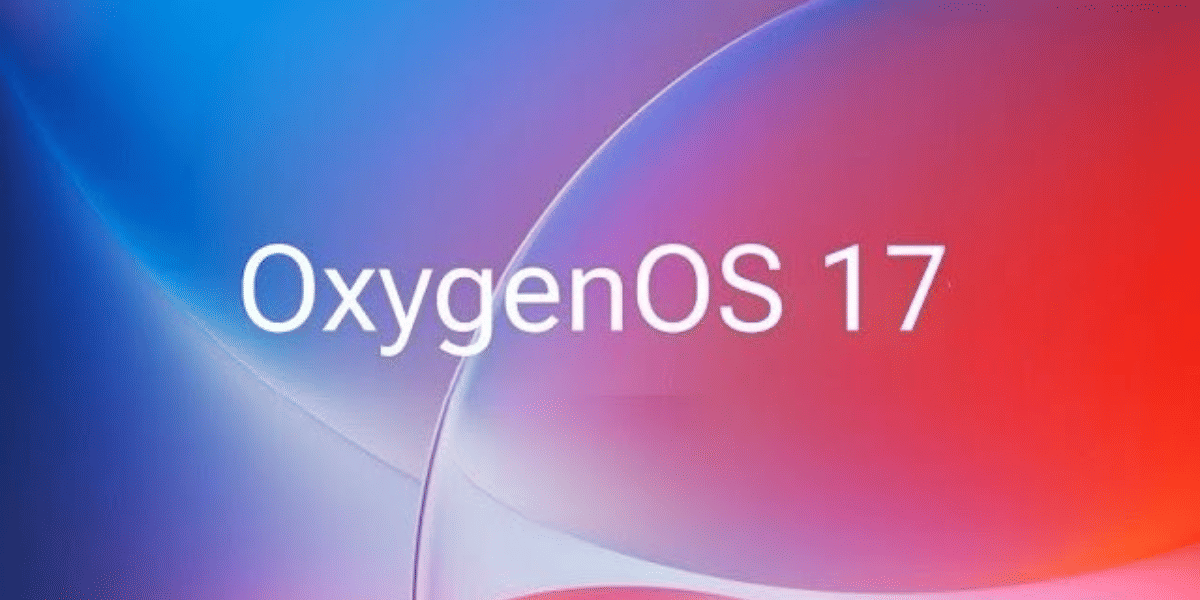Are you someone who is wondering What is discord and how do you use Discord? If yes, then you are not alone. I still remember the first time I started using Discord, it seemed like a complex whole world for me. But worry not because, in this article, I will simplify and guide you through the entire process of getting the best out of Discord!
In this article, we will also discuss how you can use this platform’s features to enhance your interactions with others.
Also Read: Best Web Hosting Services In India: All Details Explained!
What Is Discord?
Did you know that Discord was initially designed for gamers? It was like a platform for gamers to connect with other gamers and build communities. But after a while, it gained popularity, and its user base included various interest groups, businesses, and educational institutions.

Discord is a free voice, text, and video chat platform where people can join communities they are interested in. You can create your server or simply join another one and interact with like-minded people sharing similar interests. Every server can have multiple channels where you can gather, communicate, and share your opinion.
Each channel can be dedicated to different topics, interests, activities, services, and more! The sky is the limit when it comes to using Discord.
Also Read: How To Enable Developer Settings On Android Mobile Phone?
Important Features Of Discord
Now that I have answered the What is Discord question, let’s try to understand it in detail by knowing the features this platform offers its users.
Discord Polls
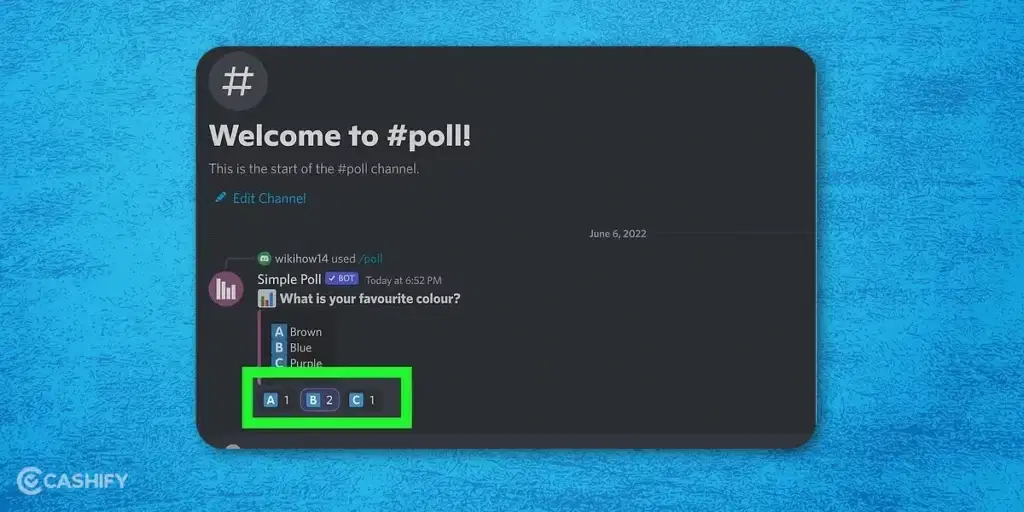
Within a Channel, Discord Polls will allow members to create and participate in polls to voice their opinions and make decisions accordingly. Discord Polls work in various ways. Here’s a simple table to help you understand Discord Polls in detail:
| Step | Description |
|---|---|
| Creating a Poll | Any member with the appropriate permissions can create a poll in a text channel. Poll is created by either typing a command or using a bot specifically designed for creating polls. |
| Setting Options | The poll creator can define the options for the poll. These options could be multiple-choice, yes/no, or open-ended, depending on the purpose of the poll. |
| Voting | Once the poll is created, other members of the server can vote on their preferred option. They can do this by clicking on the corresponding reaction emoji or using a command to cast their vote. |
| Viewing Results | As members vote, the poll will automatically update to display the current results in real-time. This allows participants to see which option is leading and how the votes are distributed. |
| Closing the Poll | The poll creator can choose to close the poll once enough responses have been collected or a certain time limit has passed. |
| Analyzing Results | After the poll is closed, members can review the final results to understand the collective opinion or make a decision for the community. |
People can use Discord Polls to decide on a date for an event, gather feedback, choose between two or multiple options, and much more.
Also Read: How To Block SIM Card On Jio / Airtel / Vi And More!
Video Calls
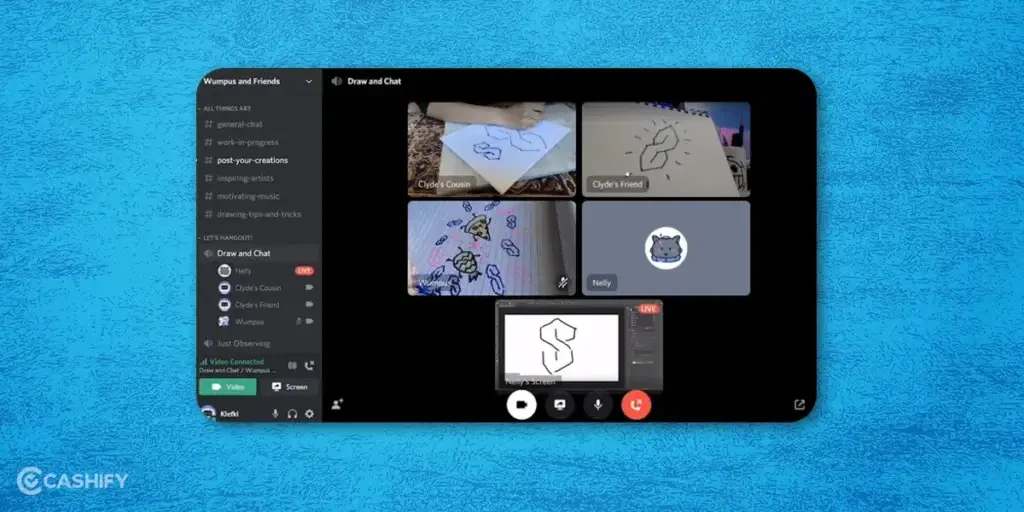
If you already know What is Discord, you must have used the video calls feature. This feature allows users to connect and interact with other users via video calling. You can start video calls either in your private inbox, on a server, or on a particular channel.
During video calls, users can also share their screen with others, which is useful during presentations, gaming, or any other work. You can also react to videos using emojis, making it a fun way to communicate.
If you are wondering how many people can join in a server video call, the limit is 25. Once 25 have joined the video call, all other people attempting to enter the call will face an error message. The message will let people know that too many are already on the call.
Discord’s new feature, video backgrounds, allows all users to express themselves with various backgrounds provided by Discord. Nitro and Nitro Basic users can go a step further by uploading their custom backgrounds.
Also Read: How To Know How Old Is My Phone?
Custom Status
Recently, Discord has introduced Custom Statuses. If you are busy eating your lunch and your friends want to play a game with you, you can let them know even without saying a word. Discord lets you set your status to tell others what you’re up to.
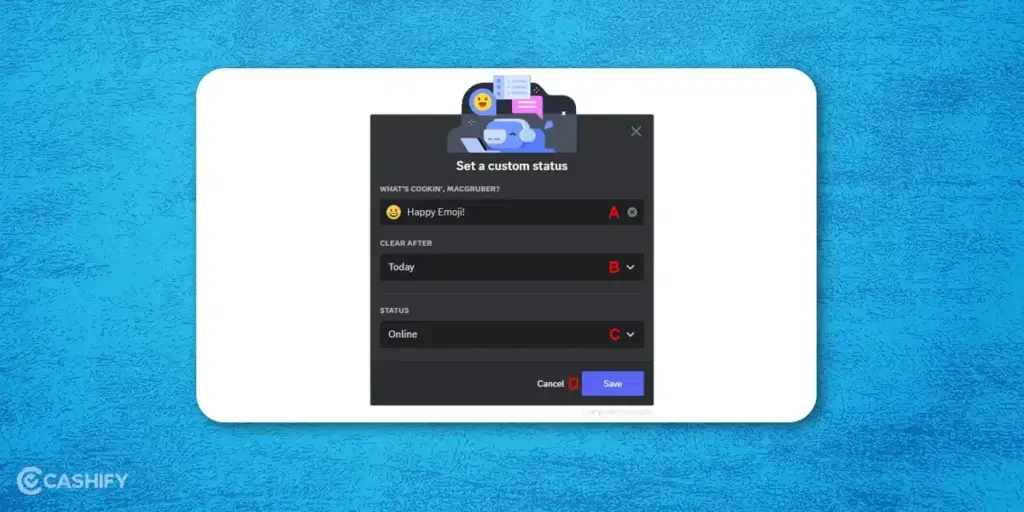
It doesn’t matter if you are on desktop, browser, or mobile, you can do that anywhere.
How To Set Custom Status?
You can create a custom status by clicking on your profile picture, typing your custom status, and adding an emoji. If you have Discord Nitro or Nitro Classic, you can even use Custom Server Emojis. You can also choose how long your status lasts, and editing or clearing it is just as simple.
Just a couple of clicks, and you’re done! Custom statuses override other status activities, but they’ll still appear in your full profile.
Also Read: What Is Google Arcade Swags? Know Prices, Earn Points, And More!
Go Live With Discord
I feel this is the best feature of Discord. With this feature called Go Live, you can let server owners enable users to stream live games to other server members. People have to click the Go Live button on the bottom left of the screen during a video call. Once you click on it, select the game or app you want to scream.
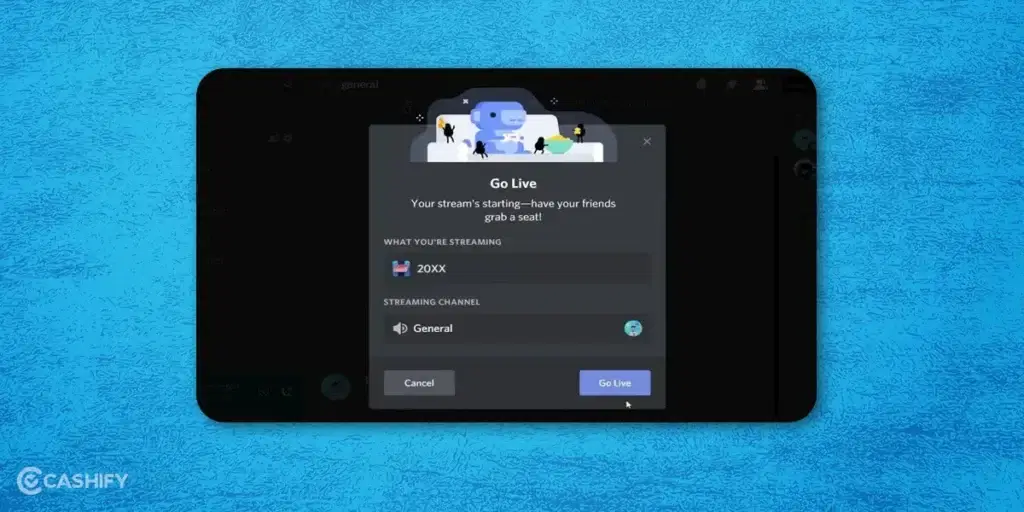
You can either allow screen sharing or sharing of a specific app. It’s like watching a movie together with your server buddies. You can join if someone else is streaming by clicking on ‘Join stream’.
Discord allows you to stream in multiple qualities, like 720p at 30 fps for regular free accounts, 1080p at 60 fps for Nitro Classic, and 4K at 60 fps for Nitro users.
Also Read: Top Amazon Echo Pop Features We Bet You Did Not Know About!
How Do You Use Discord?
To use Discord, you need to sign up on the platform. Once you have done so, you can start using it. You can use it on your browser, desktop app, or mobile phone.
If you want to run your own server, I suggest you use the desktop app, as it gives you more control over moderation and customisation. Now, you can make your own server. But for that, you would have to send out invitations to people willing to join your server. If you don’t want to do that, you can simply join an existing server of your choice and get started using Discord.
You can join many popular servers, such as the official Asphalt, PUBG, or any other server. A simple Google search will find a list of all the Discord servers. You can also check if your favourite YouTuber is also on Discord and join their server to stay connected on the go!
The reason why I’m suggesting downloading the official app is because, with the browser version, you can’t overlay Discord over another app while you are playing games. You can also use Discord on Xbox One. But in Xbox One, you can only see what your Discord buddies are playing and won’t be able to chat.
Even companies like Sony are making significant investments in chat-enabled platforms, and soon, you can see Discord on PlayStation as well.
Also Read: What Is Vintage iPhone? Here’s Everything To Know!
How Is Discord Different Than Skype Or Any Other Platform?
There are many ways Discord stands out from other platforms. For example, during a video call, you can change people’s mic levels to adjust the volume of each participant for a better experience.
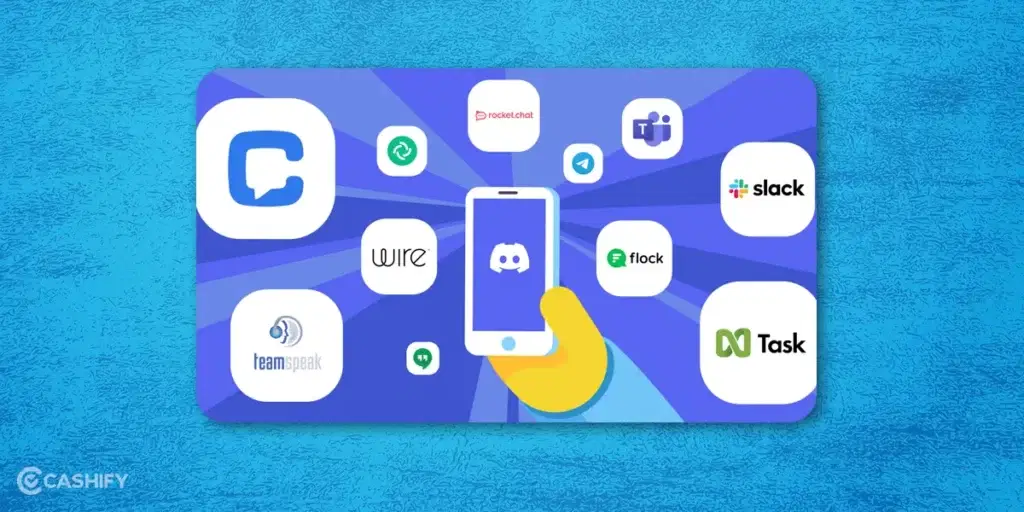
Discord can be accessed just by using a web browser unlike other platforms that require downloading an application in your system. This increases the convenience of choosing Discord and using it how you want. There is also a mobile app and a desktop app, so it’s up to you if you wish to browse the platform in a browser or download a dedicated app for it.
Discord can also be used as an overlay over other apps. This allows you to easily play your games on the go and interact with people on the server or channel at the same time, eliminating the need to go to other tabs to type something important.
Also Read: What Is Grok: The New AI Chatbot By Elon Musk
All Details About Discord Nitro
Basically, Discord Nitro is the premium version of this platform. If you have Discord Nitro, you can unlock variety of features that make you no less than a celebrity on the platform. Discord Nitro costs around $10 for a month and $100 for one year. Here’s a simple table to understand the perks of Discord Nitro:
| Feature | Description |
|---|---|
| Bigger image-upload caps | Up to 100MB for image uploads |
| Higher-quality screen sharing | Enhanced video and screen sharing quality |
| Animated avatars | Set animated profile pictures |
| Animated emojis in chat | Use animated emojis in chat |
| Custom DiscordTag number | Customize the numbers following your Discord username |
| Special supporter badge | Display a special badge to showcase support |
I would say that if you are a pro gamer, then the subscription is absolutely worth it.
What Are Discord Bots?
Discord bots are third-party apps that can do amazing things within the platform. If you take Discord separately, there are not many tools available for users and moderators of servers and channels. But with the help of Discord Bots, you can unlock a whole different world.
You can also check out Discord Streamkit to unlock the officially endorsed bots from Discord itself. These bots can also help you do serious integration with other apps like YouTube, Slack, Twitch, or anything else.
Do you want to call a real mobile number? Or you need to display the stats of all players? Do you want to welcome each player who joins your server or channel? Discord bots, with their fantastic moderation capabilities, have you covered.
If you just want to add cool things to your server, you can also check some unofficial Discord bots to spice things up!
Also Read: Best Watch Faces For Smartwatch That Will Make It Look Cool And Chic!
Winding Up
I hope this article helped you in answering questions like What is Discord? and How do you use Discord? Discord is indeed a great way to interact with people on a server or a channel. You can build communities and network with people who have the same vibe as you. You can stream games, chat, voice out your opinions, use Discord bots, and much more!
Remember to share this article with people in your circle who would benefit from using Discord. In the comment section below, let me know what you think about Discord. I would love to hear from you!
If you’ve just bought a new phone and don’t know what to do with your old phone, then here’s your answer. Sell old mobile to Cashify and get the best price for it. If you are planning to buy a new phone, check out Cashify’s refurbished mobile phones. You can get your favourite phone at almost half price with six-month warranty, 15 days refund and free delivery.