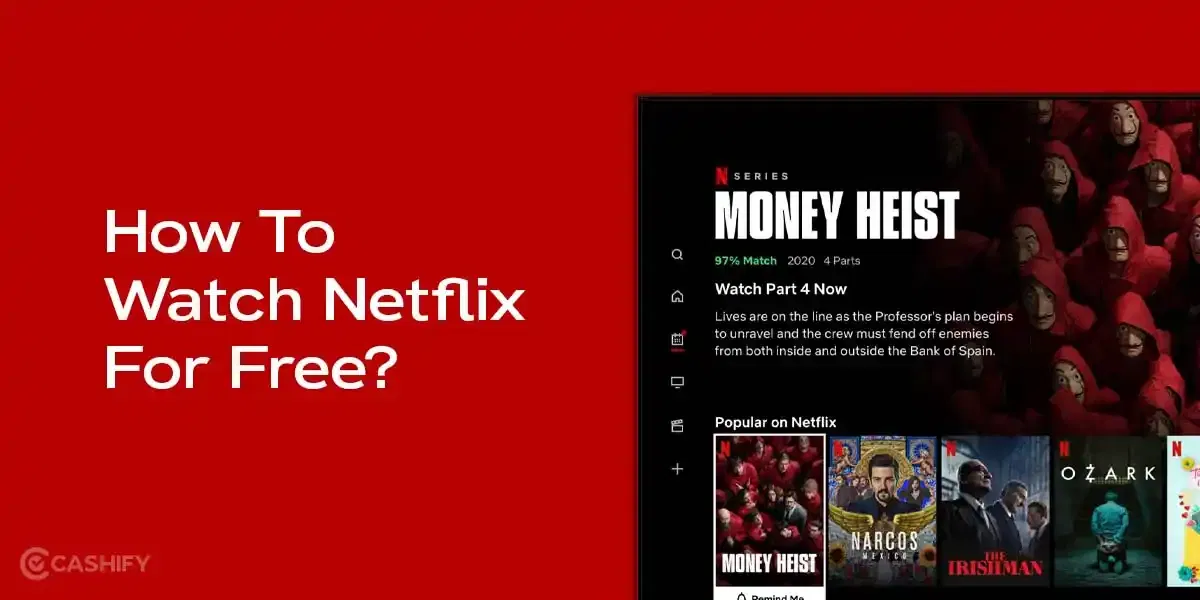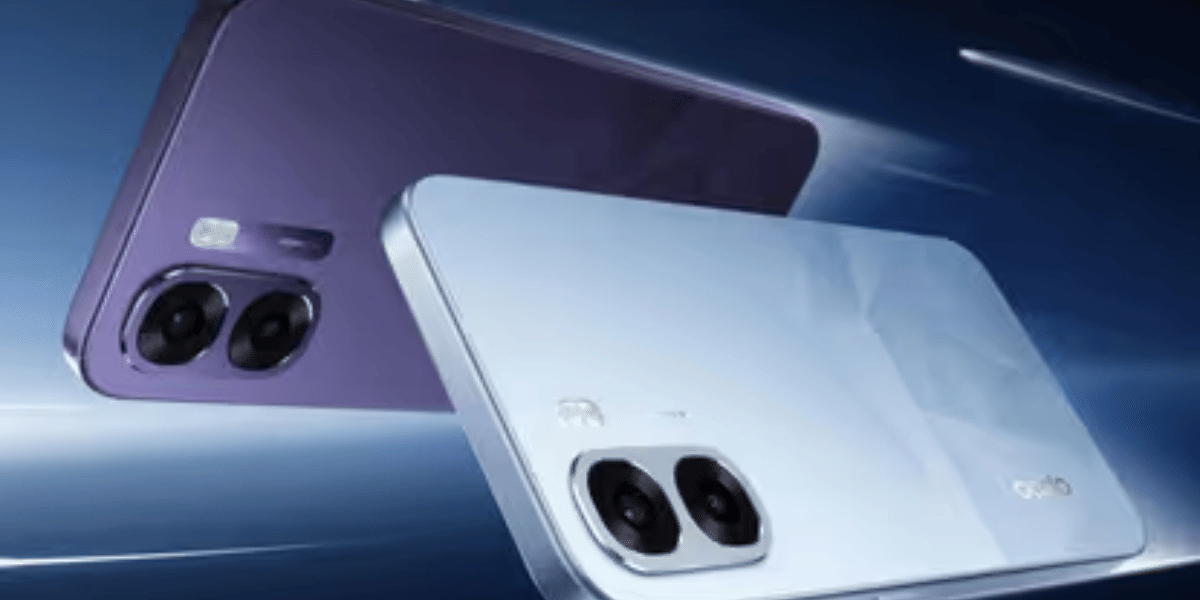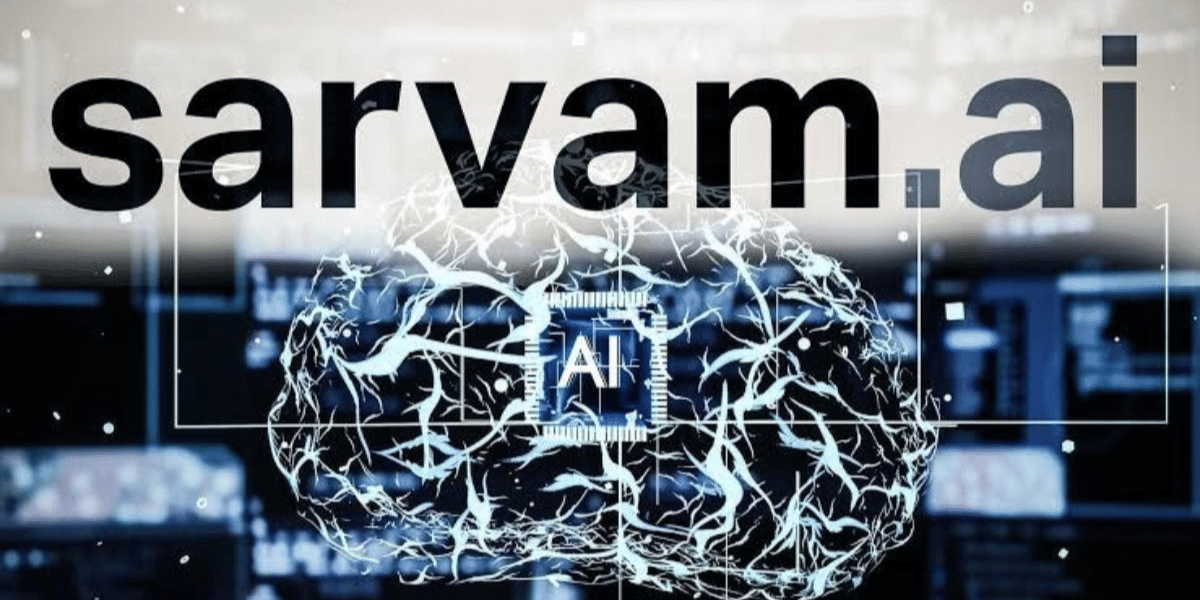The iPhone has long been known for its powerful camera system. And with each new model, Apple pushes the boundaries of what’s possible with smartphone photography. However, if you want to make the most out of your iPhone camera, you need to modify certain settings. In this blog, we will talk about the best iPhone camera settings to help you get started.
Also Read: How To Watch Netflix For Free? Here’s What Works And What’s A Scam
Enable Grid for Better Composition
This one’s simple but powerful. Turning on the grid helps you follow the rule of thirds, a basic photography trick that makes your shots feel more balanced and professional. You’ll see a 3×3 grid on your screen, which helps with lining up horizons and placing your subject just right.
Where To Find: Settings> Camera> Grid
How To Use: Keep the horizon straight or place your subject where two grid lines meet for a more dynamic photo.
Activate HDR (High Dynamic Range)
HDR (High Dynamic Range) helps your iPhone capture more detail in both the bright and dark parts of a scene. This iPhone camera settings is quite useful when shooting into the sun or in tricky lighting.
Where To Find: Settings> Camera> Smart HDR or Camera app> HDR icon
How To Use: Use it when you’re outdoors, shooting sunsets, or taking portraits with strong backlighting.
Adjust Exposure Manually
Sometimes your phone makes a photo too bright or too dark. Instead of letting it guess, you can control the exposure yourself. Just tap the screen to focus, then drag the little sun icon to make the shot lighter or darker.
Where To Find: Open the Camera app> Tap to focus> Slide the sun icon up or down
How To Use: Best for dramatic lighting, sunsets, or low-light photography without losing detail.
Also Read: Xiaomi Xring O1 Vs Snapdragon 8 Elite: Performance Face-Off 2025
Enable ProRAW or HEIF MAX (If Available)
If you have an iPhone 14 Pro, 15 Pro, or newer, you can shoot in ProRAW or HEIF MAX. These formats capture way more detail, which is great if you like editing your photos later. Just keep in mind- the file sizes are big.
Where To Find: Settings> Camera> Formats> Apple ProRAW / HEIF MAX
How To Use: These file sizes are big. So, you must use this iPhone camera settings for important shots, not casual snaps.
Use 4K Cinematic Mode for Videos
Cinematic Mode adds a smooth background blur to your videos, like what you’d see in a movie. And now in 2025, it supports crisp 4K resolution and better focus tracking. Using this iPhone camera settings, your videos will appear like you have used a DSLR.
Where To Find: Camera app> Video> Tap “Cinematic”> Adjust resolution to 4K 30fps
How To Use: Ideal for Vlogs, short films, interviews, or travel content.
Take Control of Night Mode
Your iPhone automatically turns on Night Mode in the dark, but did you know you can adjust how long it shoots for? Slide the timer to the right to brighten things up but hold your phone still or use a tripod for best results.
Where To Find: Camera app> Low-light scene> Night mode icon (moon) > Adjust timer slider
How To Use: Use a tripod or stable surface to avoid motion blur during long exposures.
Use Photographic Styles (iPhone 13 and Newer)
Photographic Styles let you choose a look for your photos, like “Rich Contrast” or “Vibrant,” before you take the shot. Unlike filters, this iPhone camera settings don’t just add something on top, they actually change how your iPhone processes the image.
Where To Find: Camera app> Swipe up or tap arrow> Tap multi-tone icon
How To Use: Best for Portraits, consistent Instagram aesthetics, or mood-based photography.
Final Thoughts
That’s all from our end on the best iPhone camera settings. Hopefully, this blog would have helped you find what you are looking for. With these settings turned on, you can take your phone photography to the next level. So, go ahead, make the most out of your iPhone photography and take some really good shots.
Frequently Asked Questions
What is the best iPhone camera setting?
If you want the best results, consider shooting in Apple ProRAW mode. Shooting in this mode will save the files in original format without compressing the data or losing the quality.
What are the most important camera settings?
No matter Android or iPhone, shutter speed, ISO and aperture are three most important camera settings.
What is the number one rule of photography?
Rule of Thirds is the number one rule of photography. This means dividing the image into nine equal segments by two horizontal and two vertical lines. It lets you place the subject at the intersection of these lines, thus giving more balanced output.
Also Read: 7 Tried And Tested Ways To Make Android TV Faster In 2025
Buying refurbished mobile phones was never this easy. Sell your old phone and get exclusive offers & discounts on refurbished mobiles. Every refurbished phone is put through 32-point quality checks to ensure like-new standards and comes with a six-month warranty and 15-day refund. Buy refurbished phone easily on no-cost EMI today!