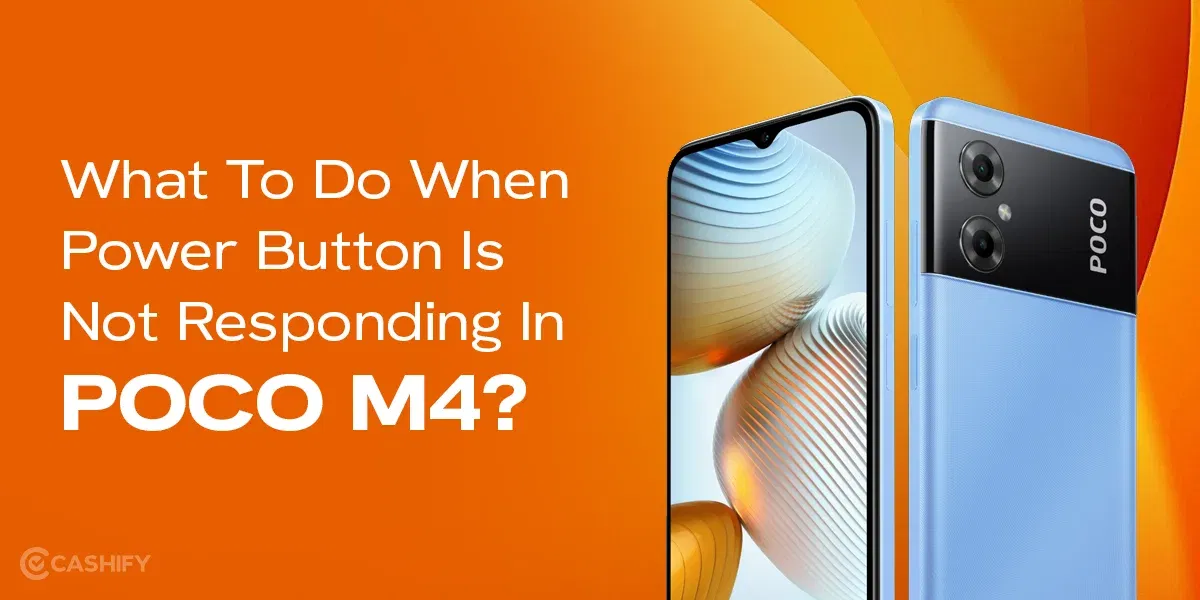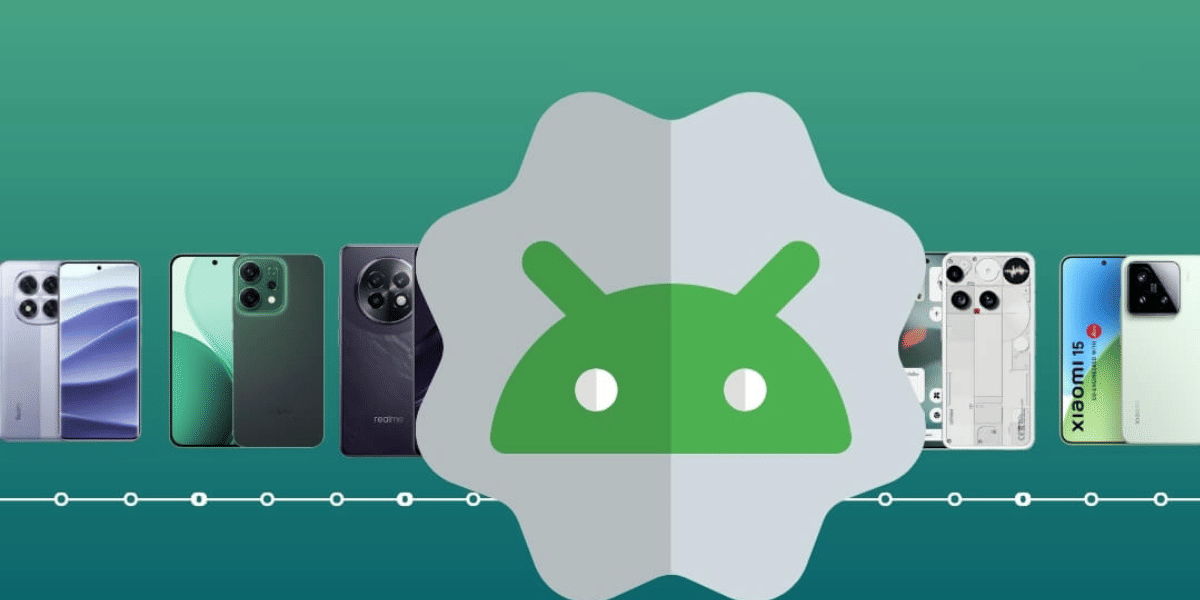Your OnePlus Nord 2T fingerprint sensor not working could mean that the convenience for screen locks and user experience is hampered. If you are facing this, don’t worry! There are a few things you can do yourself to see if the sensor is still not working before you head to a professional mobile repair solution. So let’s dig in!
Also read: How To Deal With ‘Camera Failed’ Error On Samsung Galaxy S22 Ultra?
Reasons Why OnePlus Nord 2T Fingerprint Sensor Is Not Working
There are a few scenarios where your fingerprint sensor of the phone could affected. Some of them are:
- You are using the sensor with wet hands or hands with other products built up like skincare, oil, kitchen ingredients, etc. This can temporarily cause the sensor to not work.
- Similarly, dirt or moisture accumulated on the screen or fingerprint scanner area can disrupt readings.
- The screen protector could be interfering with the fingerprint sensor.
- The fingerprint enrollment process failed, and the fingerprint could not be captured correctly.
Troubleshooting Steps For OnePlus Nord 2T Fingerprint Sensor Not Working
Below are some ways to test and solve the fingerprint sensor malfunctioning problem.
Clean the Fingerprint Sensor Area
Since the OnePlus Nord 2T comes with an in-display fingerprint sensor, start by cleaning out the screen and sensor area to clear out smudges and moisture. Use a microfiber cloth to clean the screen, and then attempt again.
Re-register Your Fingerprints
At times this can help the sensor in getting better recognition of your fingerprints. In some cases, when that does not work, re-registration of your fingerprints might be able to recalibrate the sensor:
- Settings > Security & Lock Screen > Fingerprint Unlock.
- Revoke your fingerprints.
- Tap Add Fingerprint, then follow the prompts to set up your fingerprint again.
Make sure your finger is clean and directly on the sensor for the best reading.
Reboot Your Device
A quick restart doesn’t do any harm; rather, it helps. One can even fix some minor software issues that could be causing the sensor to fail.
Press the power button for quite some time.
- Tap on “Restart,” wait for some time, and see if it restarts now and if the problem is still there.
- Test fingerprint sensor
Also read: Know The Best Tricks To Avoid OnePlus Nord 2T From Getting Hot!
Cashify’s Service For OnePlus Nord 2T Fingerprint Sensor Not Working!
If you are certain that there could be hardware damage causing the problem, do not hesitate to reach out to Cashify for your OnePlus mobile repair!
On this certified mobile phone repair platform, you will meet highly trained technicians who have expertise in all kinds of phone repair, including OnePlus mobile repair. Plus, you will enjoy a lot of benefits like:
- Six months warranty on any repaired parts.
- One-month warranty and 7-day refund screen replacement if not satisfied.
- Free home pick up and drop.
- Affordable and transparent pricing comes with occasional discounts.
- Premium quality repair parts.
You can either schedule your doorstep mobile repair service online or visit your nearest Cashify store to get it repaired instantly.
Apply code ‘TECH25’ at the checkout window during online booking. Enjoy a discount of up to Rs. 300 on a minimum order value of Rs. 2499.
Also read: 5 Solutions For OnePlus Nord 3 Battery Drain Issues You Need To Know
Conclusion
Don’t get frustrated with a malfunctioning fingerprint sensor. The above-mentioned steps are surely going to give you some respite from the problem. However, if they don’t show much difference, just connect with Cashify and leave everything to the professionals. You will be delighted with their prompt approach, quality, and customer satisfaction. Now you know what to do when the OnePlus Nord 2T fingerprint sensor is not working.
Are you still browsing through your broken screen? Don’t worry! Book at-home mobile phone screen repair with Cashify—an affordable and one-stop destination for all your mobile phone needs. In case you break your screen within 1 month of repair, we will replace your screen again—for FREE.