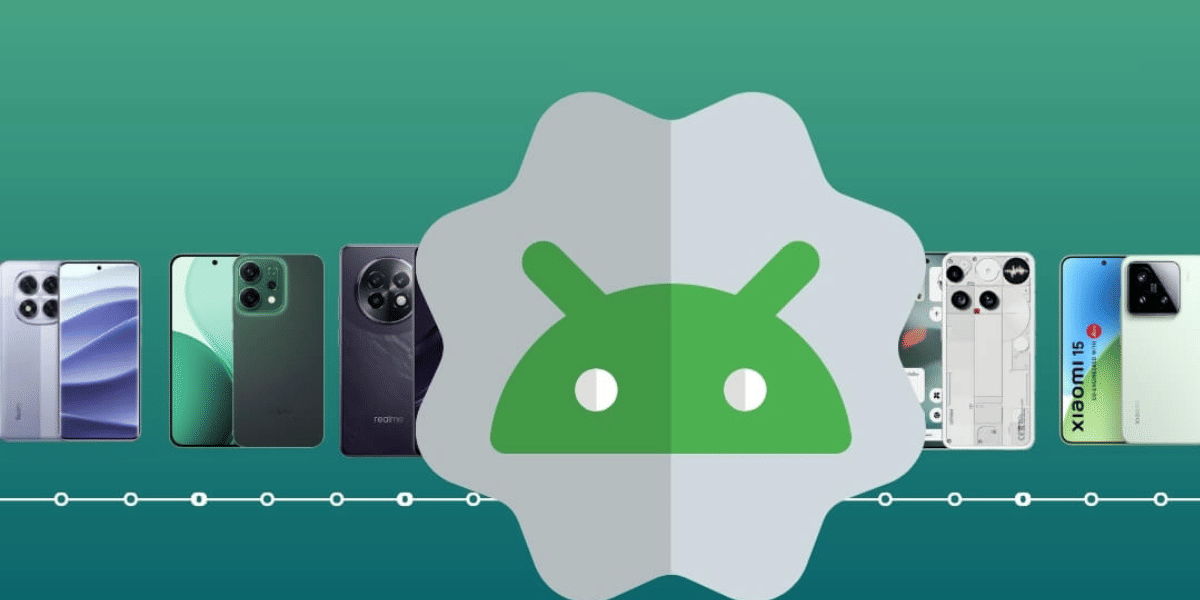The power button is important for doing the most basic stuff like powering on your screen. Hence, a power button not responding in POCO M4 can be a frustrating problem that needs immediate attention. In this post, we will share a few practical things to do so that you can use your POCO M4 smoothly.
Also Read: Need To Repair Your POCO F6 Cracked Screen? Check The Most Affordable Way!

Things To Do For Power Button Not Responding In POCO M4
Don’t worry if the power button is not responding. You can try a few workarounds that will let you use the functions of the power button without its need.
Use Accessibility Settings For A Virtual Power Button
Fortunately, in POCO M4 you can enable on-screen buttons. So this feature will help you make a virtual power button through the accessibility features of Android. Here are the following steps for it:
- Go to Settings > Accessibility > Accessibility Menu.
- Turn on Accessibility Menu shortcut, which adds an icon to your navigation bar.
- Now, you can tap on this icon for functions like Power Off and Restart.
Enable Double Tap to Wake and Sleep
You can make use of the option to wake the screen up by double-tapping the screen or to put it to sleep after double-tapping the screen. For such a scenario, when the power button is not accessible, you would still manage to use the gestures to unlock and lock your phone.
- Open the Settings > Display > Double Tap to Wake/Sleep (the options depend on the model).
- It supports the ability to wake the device with a screen double tap.
Also read: Struggling With POCO F5 Battery Issues? Here’s How To Boost It Quickly!
Clean the Power Button
You will not know if it’s a hardware issue or just that your power button needs some cleaning untilyou do. So, if your power button is literally stuck, or you feel like it’s jammed, chances are that dirt and debris are involved. If you can clean it properly, the functionality of your button will improve. It’s that simple:
- Try to turn your phone off if you can.
- Use a soft, dry brush around the power button to gently sweep away any dirt and debris.
- You can use a compressed air canister if it just needs to have its dust particles blown away.
- No liquid cleaners should be used since they may leak into the device and increase the extent of damage.
If the button is easy to press after cleaning, test it to ensure it works.
Cashify Can Fix Power Button Not Responding In POCO M4!
Cashify is the best-certified platform when it comes to mobile repair from any brand, including a POCO mobile repair. The technicians you meet here are highly skilled and have experience in repairing all repair parts like screen, battery, motherboard, speaker, camera and even the power button!
Rest assured, the tools used are precise, and the replacement parts are of premium quality. The biggest plus is the affordability factor, which is not lost just because you are using a certified mobile phone repair service. Cashify offers occasional discounts as well. You can use such opportunities to repair the power button.
Other things to enjoy with Cashify phone repair are:
- Six months warranty for repaired parts
- One-month free screen replacement warranty and 7-day refund.
- Free home delivery and pick up
- Schedule service at your convenience- time, date, doorstep and more!
Also Read: Do You Need To Replace Xiaomi 11 Lite NE Power Button? Get A Quick Solution!
Conclusion
So, visit the Cashify website for a fast and reliable repair for the power button. Trust the experts to do thorough diagnosis and fix the button to get your POCO M4 to work in optimal condition. Till the time you get it fixed, you can use the above methods to function with your device when the power button is unusable.
Are you still browsing through your broken screen? Don’t worry! Book at-home mobile phone screen repair with Cashify—an affordable and one-stop destination for all your mobile phone needs. In case you break your screen within 1 month of repair, we will replace your screen again—for FREE.