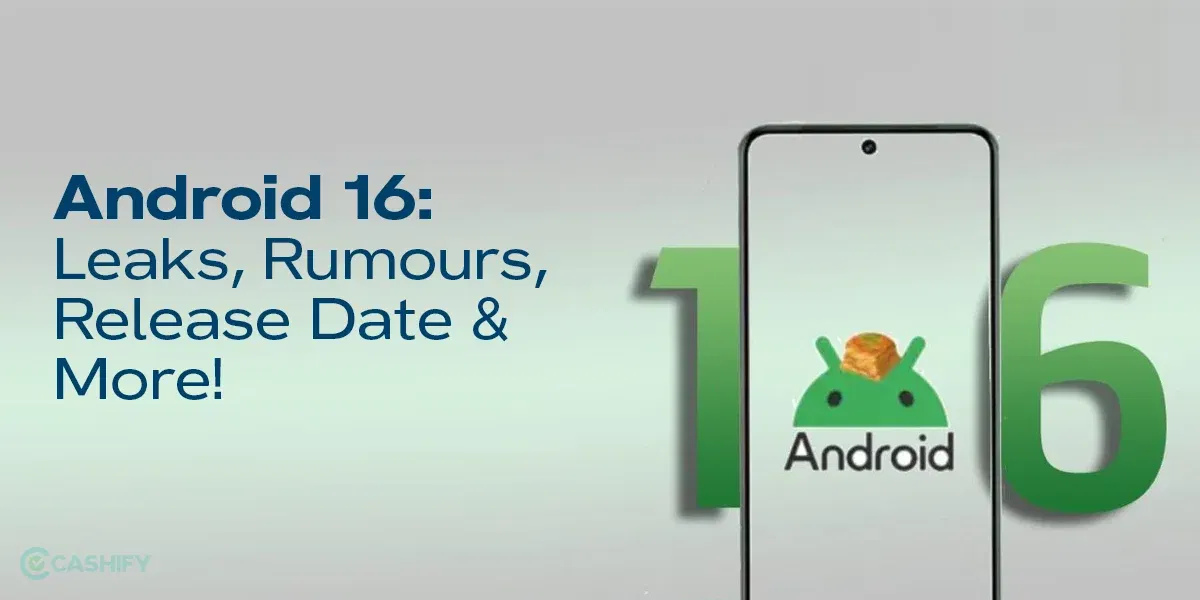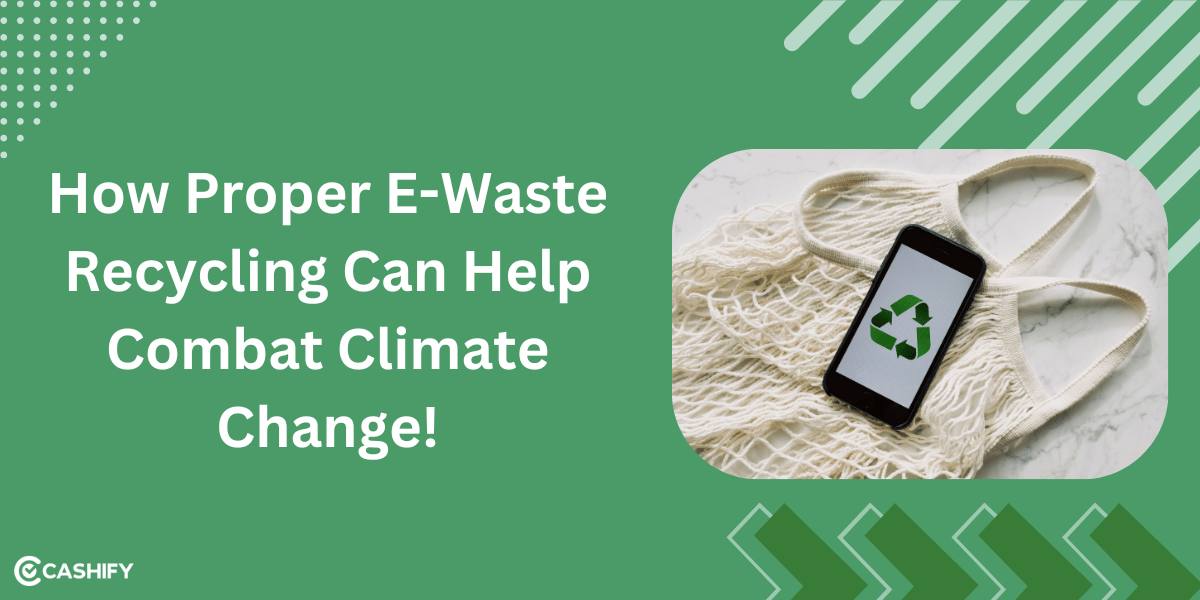The used graphics card market is booming, and second-hand graphics cards are in high demand among content creators and gamers. After all, everyone loves to have a good deal, especially when the product is new or lightly used. Of course, there are risks associated with a used GPU. This article will cover a few tips that help you shop smart by making an informed decision. So, let’s dive in!
First, we will start with understanding what a used GPU is.
Also read: Best Graphics Cards (GPU) Ranking List November 2024
What is a Used Graphics Card?

A used graphics card is a hardware component formerly possessed and used by other individuals or organisations. Many gamers and computer enthusiasts prefer to purchase used graphics cards. The reason? Used graphics cards are cheaper than brand-new models. Undoubtedly, some risks are associated with buying second-hand graphics, like the probability of damage or worn-out components.
Therefore, you should thoroughly research the used graphics card model from the seller/marketplace you are planning to purchase it from, as well as factors such as warranty, performance benchmarks, and wear and tear signs.
Things to Consider Before Buying a Used Graphics Card
Here are some helpful tips, tricks, and factors you should consider before buying a second-hand graphics card.
1. Research the Used Graphics Card Market Thoroughly
You must understand the current market value for the graphics card you are planning to purchase. So, look for the various GPU options, compare their prices and features, and make an informed decision based on them. It will help you know that the price you are being offered is fair enough.
2. Don’t Overlook the Seller’s Reputation
Before you settle down on any seller, you must do your homework about the seller’s reputation. For that, you can check reviews/feedback from other buyers. It will help you get a clear idea of the seller’s reputation. If you find sellers with lots of negative feedback or a history of selling faulty products, it is a BIG NO. Don’t buy from such sellers.
3. Inspect GPU’s Age and Condition
The age and condition of the GPU is an important factor that you should never overlook. It might be possible that some used graphics cards do not perform well or are reliable as compared to the new ones. Therefore, be sure to ask the sellers about the age and condition of the GPU. After that, decide whether or not it is worth buying that GPU.
4. Verify a GPU’s Specifications
Ensure that the specification of the GPU aligns with the specifications promoted by the seller. It includes features like make and model, clock speed, and memory size.
5. Check for the Signs of Wear and Tear
It is vital to look for the signs of physical damage before you make the final purchase. You should check for dents, cracks, and other signs of physical damage that can affect the graphics card’s performance.
Also read: 5 Best AMD Graphic Cards In India November 2024
6. Never Ignore the History
Always try to get some information regarding the used graphics card history from the seller. Check whether it is used for mining or whether or not it is overclocked or had any other issues in the past. It can help you find your card reliability. Do not buy a GPU with a history of cryptocurrency mining.
7. Test Before Making the Final Decision
Test, Test, Test! Before making the final purchase, test the GPU through benchmarking software like FurMark, 3DMark, etc. You can boot up a game or run the benchmarking program to check how well the graphics card performs. Use software like HWMonitor or MSI Afterburner to check for the temperature monitor.
8. Buy From a Reputable Source
Buying a second-hand graphics card from an individual seller is usually cheaper than buying it from a reputable retailer or the online marketplace. However, here you are mistaken. Buying it from a reputable resource can provide you with some peace of mind.
There is a high chance that these sellers have tested the GPU to ensure that they are in good condition. Besides, buy from a reputable marketplace like Amazon and eBay as they have a buyer protection program, making buying used products safer for customers.
Also read: Guide To Buy the Right Graphics Card For PC In 2024
9. Look for Warranty
There is some warranty coverage left for the used graphics card. Therefore, don’t forget to check for it with the seller/manufacturer. It will help you know whether or not the card is still under warranty and what is covered.
10. Negotiate to Get a Good Deal
Finally, found out about the used graphics card that you want to buy, but the price is a bit high? Worry not! Try to negotiate fairly with the seller. Offer the lower price to see if the seller is willing to come down. However, keep the market value in mind and don’t offer too lowball; otherwise, you will lose a good deal.
There are also some other bonus tips that you should consider.
Don’t Ignore the GPU’s Compatibility
Before finalising the GPU, ensure it is perfectly compatible with your system. Check whether or not it fits your case and have the necessary connections to work with your monitor.
Investigate About the GPU Power Requirement
Ensure the card has the proper power connectors and that you have enough power supply wattage to support the GPU. Make sure to check for power consumption so that it will not put a lot of strain on your system.
Also read: How To Fix Graphics Card Not Detected Issue Easily?
Look for Driver Support
Some older GPUs do not support the latest graphics drivers. It can be problematic if you want to take advantage of the latest features. Before making the final purchase, check for driver support.
Don’t Overlook the Graphics Cards Cooling
The graphics card’s cooling is an imperative factor that you should consider. Check for the type and the quality of the graphics card’s cooling solution to check whether or not it can handle the additional heat.
Also read: How To Install Multiple Graphics Cards On Your Desktop Computer?
Buying a Used Graphics Card: It is Not That Bad!
Buying a used graphics card is a great way to save your hard-earned money while still getting the performance you require for your graphics-intensive tasks or gaming. However, take some precautions to ensure that the second-hand graphics card you are planning to purchase is in good condition and will fit your requirements. It can incorporate a physical inspection, software testing, inspecting and estimating the condition and age of the graphics card, and negotiating a fair price! Also, remember the above-discussed tips to make an informed decision as a savvy buyer.
Also read: AMD Vs Nvidia: Which Is The Best Graphics Card?
Did you know that refurbished mobile phones cost at least 10% less than new phones on Cashify? You also get other discounts, No-cost EMI and more, making it the most affordable way to buy a premium phone. So, what are you waiting for? Buy refurbished mobile phones at your nearest cashify store and avail exclusive offers.