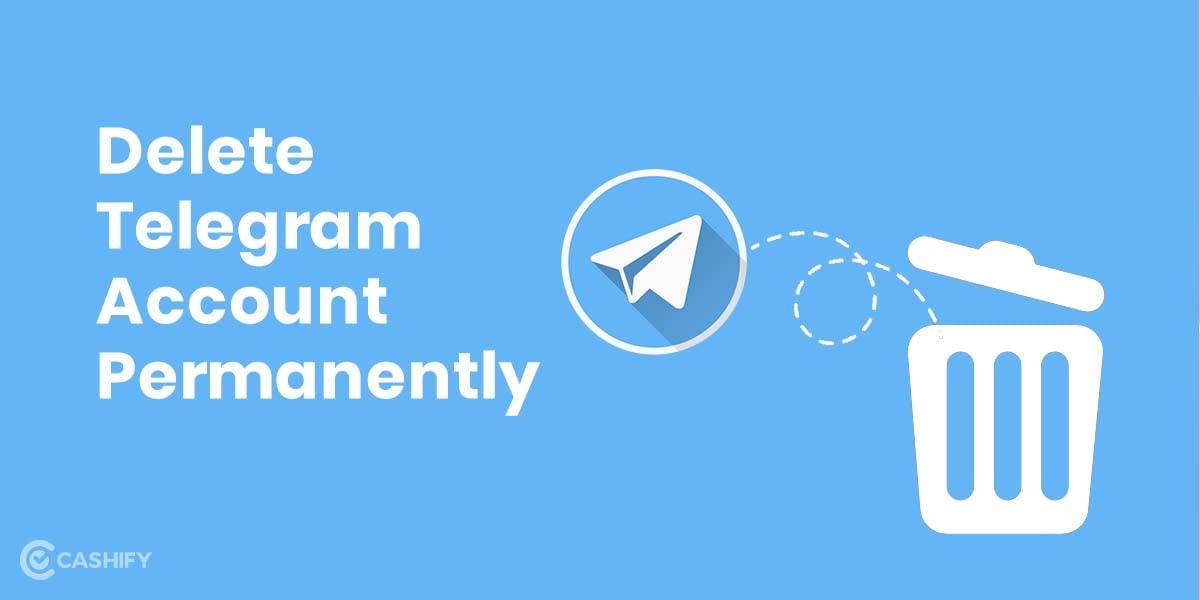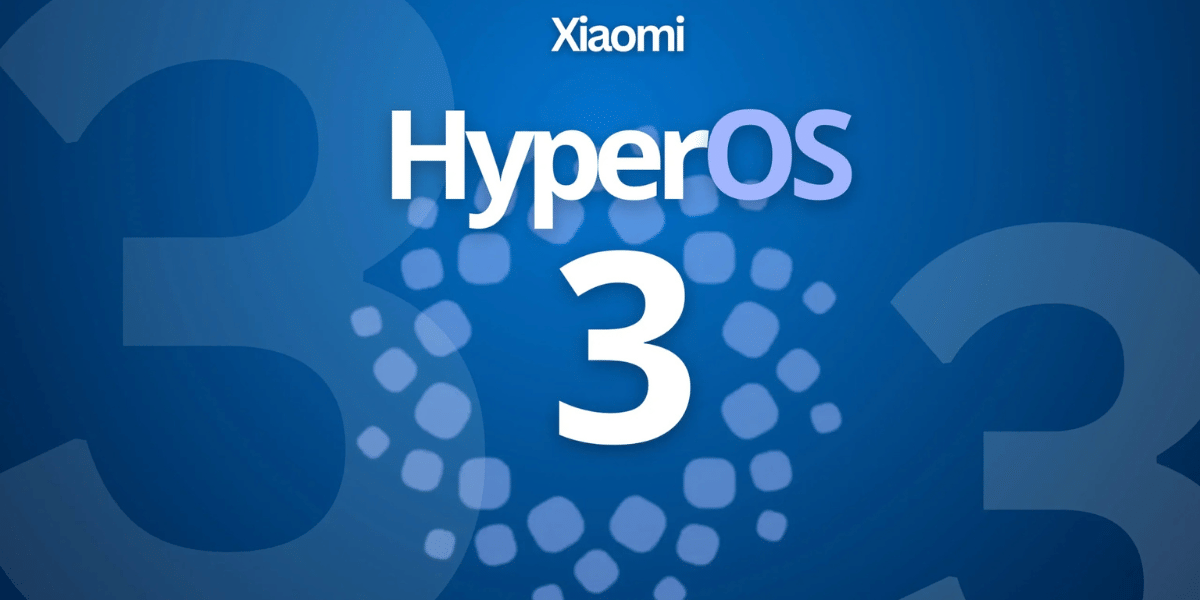This list by Cashify brings to you the top five best free photo editing software. Since there are so many choices to choose from it can be hard to decide which photo editing software is best for you. We’ve covered apps and software on this list for both PC and smartphone platforms. While smartphone apps do pack a punch, many users prefer to do more heavy-duty editing with more precise tools on a PC platform instead.
Related Read: How to Remove Background From Image For Free!
Without further delay, let’s dive in!
1. Picasa
Another great free software by Google, Picasa lets you edit photos with various professional-quality features such as colour grading, filters, advanced blemishing/blending options and Red Eye removal. Great for editing landscape or scene shots, and also selfies or portraits.
Having been retired from the official Google website, Picasa is now only available on third party websites and user sharing and doesn’t have it online feature such as sync. Here are two working links:
2. GIMP
A classic open source free photo editing software that is jam-packed with features, GIMP is only available on PC Platforms: Windows, Mac OS X and Linux. GIMP is an acronym for GNU Image Manipulation Program.
GIMP’s editor lets you paint, retouch, photomontage, manage layers, filters, scripting, and more. The wide array of features in GIMP’s UI indicates a learning curve, but this software is worth the effort.
3. Paint.net
A free and open-source photo editor, use Paint.net to create and modify images, or art. Available for Microsoft Windows, its functions include a wide variety of basic and advanced features such as selecting by colour, erasing, cutting, red-eye reduction, and alpha blending.
As this photo editing software also offers layers, a wide variety of colouring tools, and a full-featured paint package, many tout it as a free alternative to Photoshop.
4. Ashampoo Photo Commander
Ashampoo Photo Commander is a free photo editing software that instantly optimizes photos. Its algorithms figure out the best colours and contrast of a photo to make it cleaner, brighter, and striking.
Get this free photo editing software on PC.
5. Canva
A highly versatile free photo editing software for all sorts of image, document, and video editing, Canva is a powerhouse of online cloud-based photo editing. Available on all PC and Smartphone platforms, with sync!
Add teams to work on a project together, or dive alone into a huge library of elements, resources, images, styles, templates, and fonts! The level of customization and freedom to modify and combine different features leads to a very intuitive UI, that is easy to pick up.
Related Read: How to Schedule Social Media Posts Using Canva
Those were our Top 5 Picks for the best free Photo Editing Software in 2021! Some of these have been on Top lists for years, while stars like Canva have joined the fray more recently! Have other favourites? let us know in the comments below!
Related Read: How to Do A Reverse Image Search on Android and iOS!
Leave your old phone to us. Sell phone online, or recycle old phone! Cashify delivers a quick sale and eco-friendly recycling.