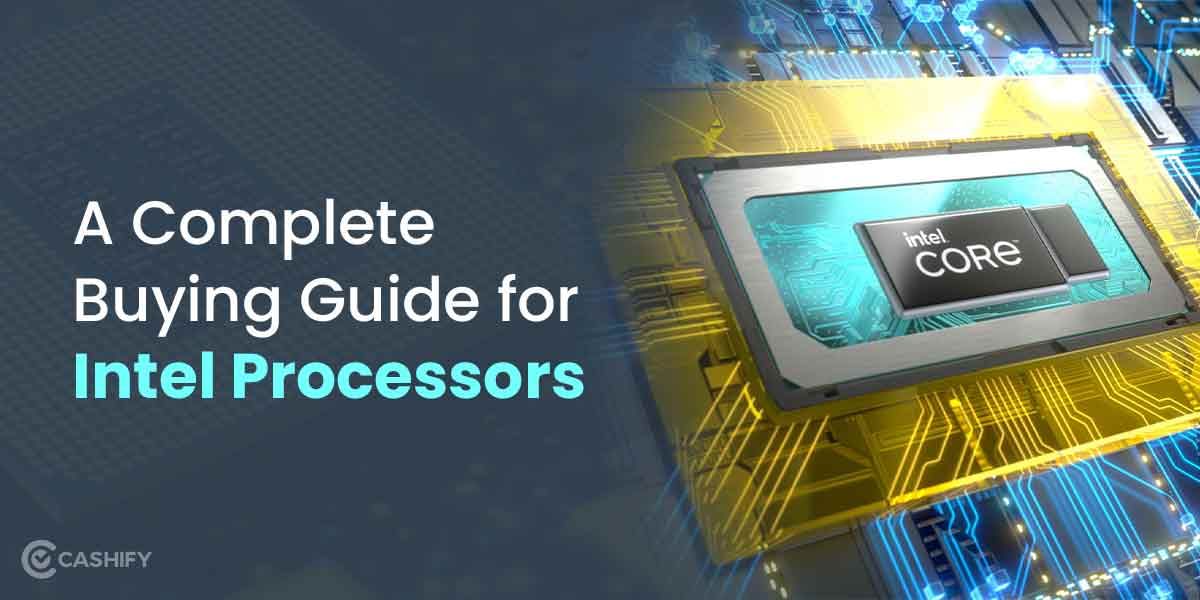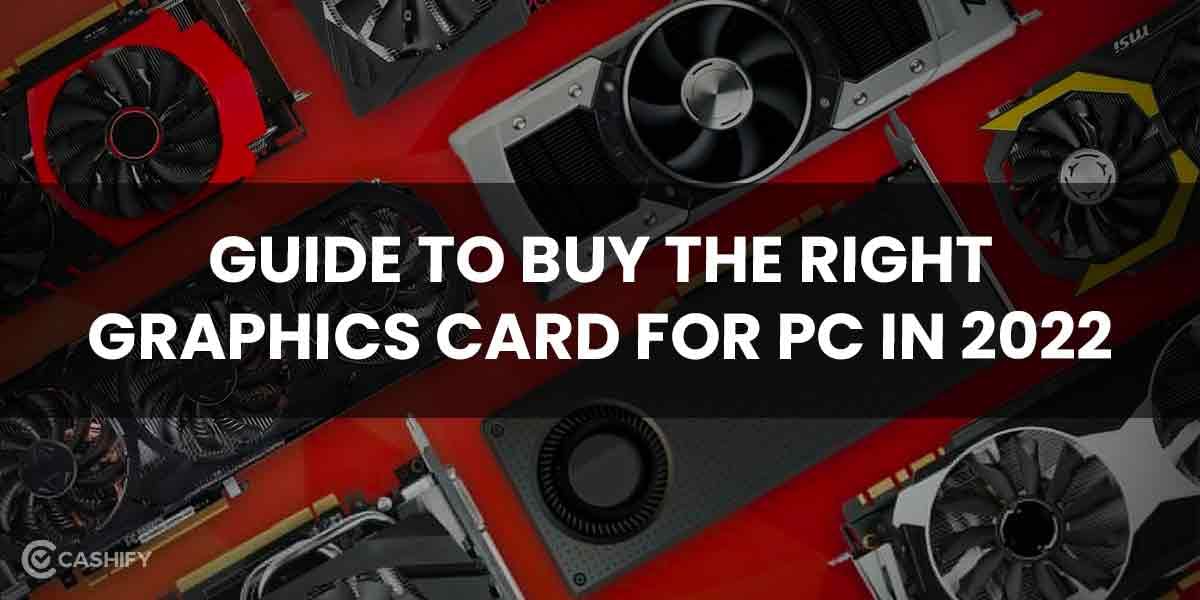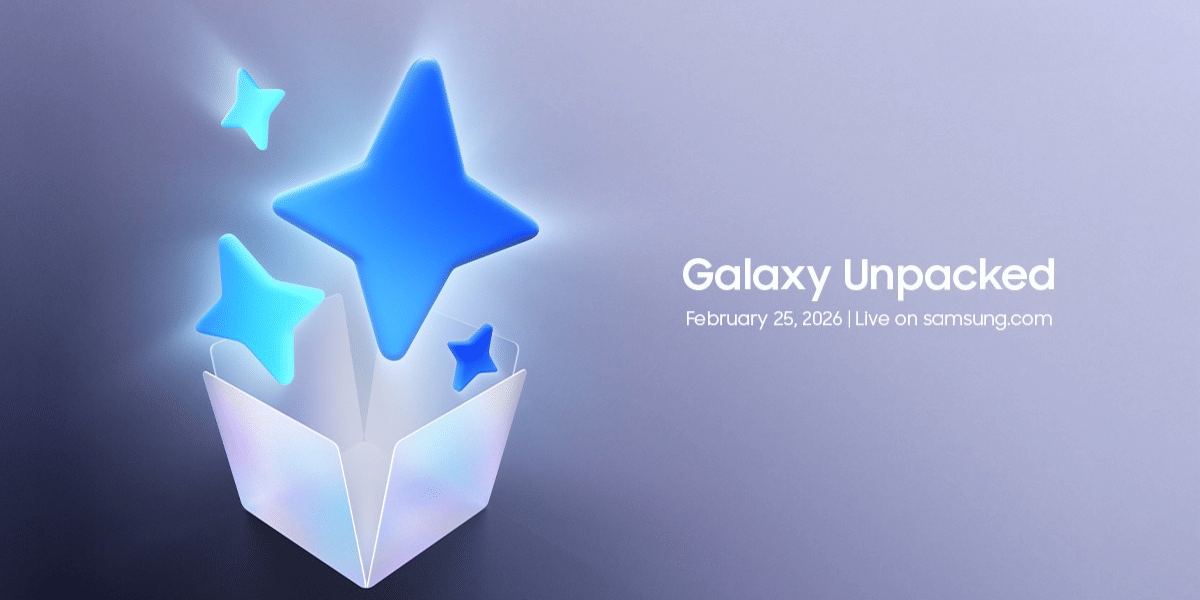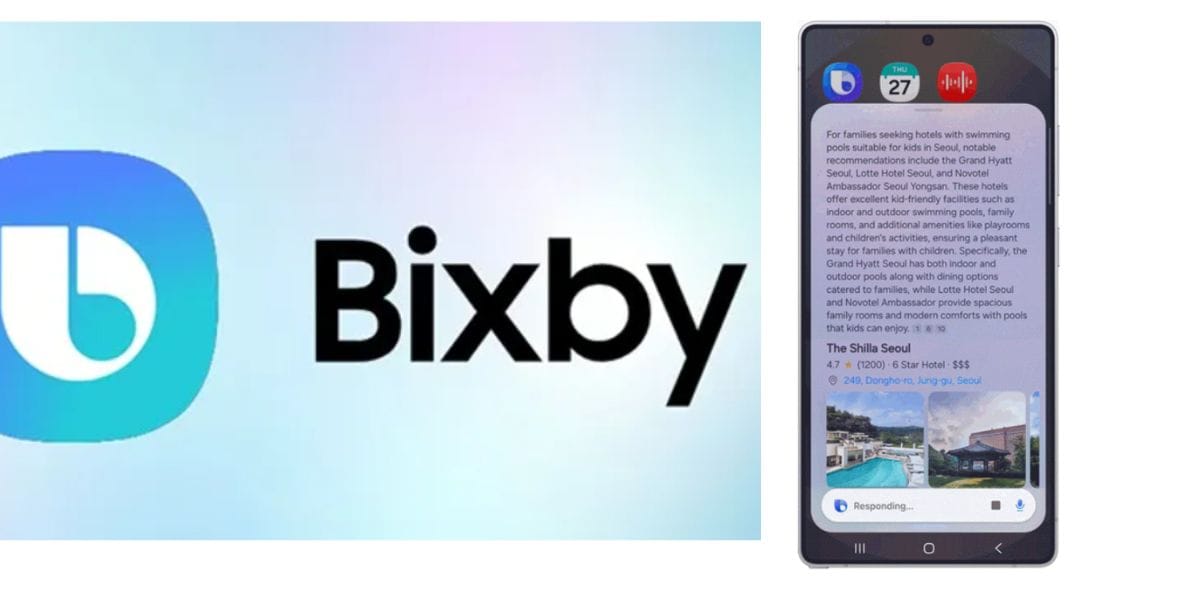Technology is life. Thus, a debate between tablet vs laptop is a heated discussion on the internet. Tablet vs laptop is the two most popular devices on the market today. Their popularity shows no signs of waning shortly, meaning there’s never been a better time to buy either device. You might be the type of person who has to have the newest and most popular devices. Also, simply looking to make the most efficient use of your money, you should know the difference between laptops and tablets.

These devices are portable and provide you with all of the tools you need to get through your day, but each serves an entirely different purpose and gives you access to very different features and functions. The question remains: which is better between tablet vs laptop? But which one should you choose? This guide will help you answer that question by comparing the pros and cons of tablets and laptops so you can make an informed decision on which device to buy.
Also Read Tablet Buying Guide: Features You Must Look For
What do tablet vs laptop mean?

When deciding between tablet vs laptop, the difference between laptop and tablet must be kept in mind. Tablet PCs are created with portability in mind. However, their low screen resolution and lack of onboard processing power have made them unable to completely replace laptops, even as tablets have become more powerful. Luckily, tablet-laptop hybrids like Apple’s iPad Pro and Microsoft’s Surface can bridge that gap, allowing you to edit photos on a much larger screen while still being able to toss them into your bag and go when you need to.
Usage between tablet vs laptop: If all you plan on doing is surfing the web, looking at social media, or reading documents while sitting at your desk, then a tablet is excellent. But if you think you’ll be editing spreadsheets or video clips regularly, make sure to purchase a computer with enough memory and processor speed for your needs. Do you want a stylus? Because tablets usually don’t come with keyboards (and sometimes not even touch screens), using a stylus could be essential for getting work done quickly and accurately.
Also Read: What To Do About a Broken Phone Screen?
What’s more, some tablets only work with special pens designed by their manufacturer, which can get pretty pricey; make sure to check if they’re compatible before purchasing! Do size matters? Tablets weigh next to nothing, so they’re easy to travel around with, mainly because most models today don’t come bundled with an AC adapter since they charge via USB cable.
What is the difference between a laptop and tablet?

When we talk about tablet vs laptop, it can be hard to know what each device can do. Tablets are designed for portability and typically have less processing power than laptops. Their larger screens allow apps to customize based on user preferences, and tablets have become much more popular over laptops due to their versatility. However, they don’t always offer as many features as laptops or come with a storage capacity as significant. While iPads now include cameras that rival those found on basic phones, most tablets don’t include built-in webcams.
They are often used with a desktop computer since they do not run complete operating systems like Windows 10 Pro or Apple OS X El Capitan. As such, tablets tend to require an internet connection to make up for their limitations. On average, tablets use around 1 GB per hour when streaming videos and 100 MB per hour when browsing online. If you plan on using your tablet frequently over a long period without access to Wi-Fi (and you’re okay with compromising your mobile data usage), then keep these numbers in mind.
Also Read: Want To Sell Old Laptop Online? Here’s How To Get Instant Cash
When would you use a tablet, when would you use a laptop?

Tablets have their place, but laptops are more valuable overall. If you’re looking for a general-purpose computer, get a laptop. Get a tablet if you want something more focused, like drawing or writing. In other words, you won’t be able to replace your desktop or laptop with either of these devices — they each serve different purposes.
When deciding between tablet vs laptop, consider how you will primarily use it and which features are most important. (For example, if you plan on watching videos, then a tablet may not be suitable for you.) That said, tablets are still incredible devices that can handle almost any task aside from specific computing-intensive programs.
They also make for great companions when travelling since they take up less space than most laptops. And there’s no need to switch between computers; using Microsoft Office across all platforms allows users to work seamlessly from anywhere, whether at home or on the go! When choosing between tablet vs laptop, they come in various form factors, including 2-in-1 tablets/laptops, hybrid tablets/laptops, convertible tablets/laptops, detachable or just plain old tablets, and laptops.
Bottom line: Any device serves as an excellent tool for working remotely! As long as you invest in one high-quality piece of hardware (whether a tablet or a laptop), you’ll set yourself up for success working remotely. But if neither feels like quite what you’re looking for, another option is cloud computing — choose software to run on third-party hardware while accessing it through an internet browser.
Also Read: Explained: Sensors in smartwatch
Working of tablet vs laptop

If you’re thinking about getting a tablet vs laptop but aren’t sure which one to get, there are a few things you should consider. Tablet vs laptop have pros and cons for business users; for example, tablets are generally lighter, cheaper, and more portable than laptops.
However, in terms of usage scenarios (and price), many businesses find that tablets make better secondary devices than primary tools. Having access to both can make your life easier, so it’s worth investing some time and effort into learning how each device works. Here’s the difference between laptop and tablet that you need to know before deciding between tablet vs laptop.
If figuring out the winner between a tablet vs laptop is a concern for you, consider the following example. Let’s take an app development company: This type of company might regularly need access to several different applications at once. From programs that allow them to develop apps themselves up to ones used for marketing purposes.
A primary computer could certainly handle running all these programs, but having quick access is what makes tablets attractive here: Pulling out your tablet when waiting on an important call is much faster than booting up your heavy-duty workstation.
Also Read: How To Install BGMI Apk? Step By Step Guide
Benefits of tablet or laptop over the other

Both tablets and laptops have their own sets of benefits. Each comes with its own set of pros and cons, making choosing between them difficult. But, before you choose a tablet vs laptop for your business, there are several factors to consider determining which is suitable for you. For example, what is your budget?
What do you plan on using it for most often? Are you looking for something portable that can go with you anywhere or a stationary device that’s always at home? What other information should people know?: If you’re not sure which device is best for you, think about why you want one in the first place.

This guide will help clear any confusion about the difference between laptops and tablets better suited to your needs. Either way, once you’ve decided upon one of these devices, check out our quick guide to buying tips here! Be sure to also check out our complete guide here! Remember when shopping for technology – you get what you pay for!
When purchasing equipment or electronics, keep quality in mind; pay attention to brand names and specifications when doing so. It’s essential to take proper care of your electronics to last longer. Before making purchases online (especially from unfamiliar sites), be sure to read reviews from other users who have used their products previously. Remember, if a product sounds too good to be true – it probably is!
Also Read: How To Play GTA 5 On Android For Free?
To Summarise
Comparing a tablet vs laptop can seem like an impossible feat. What kind of computing experience do you need or want? But which one is right for you? That all depends on what you’ll use it for. Tablets offer fantastic portability, apps galore, and instant connectedness with other users through messaging services like Skype. They tend to provide better keyboards, longer battery life, and bigger screens. It makes them ideal if you spend most of your time creating content at home or work. But if getting work done is priority No. 1, then a laptop might make more sense.
Now Cashify offers a doorstep service that allows you to sell your phone online or recycle your old phone.