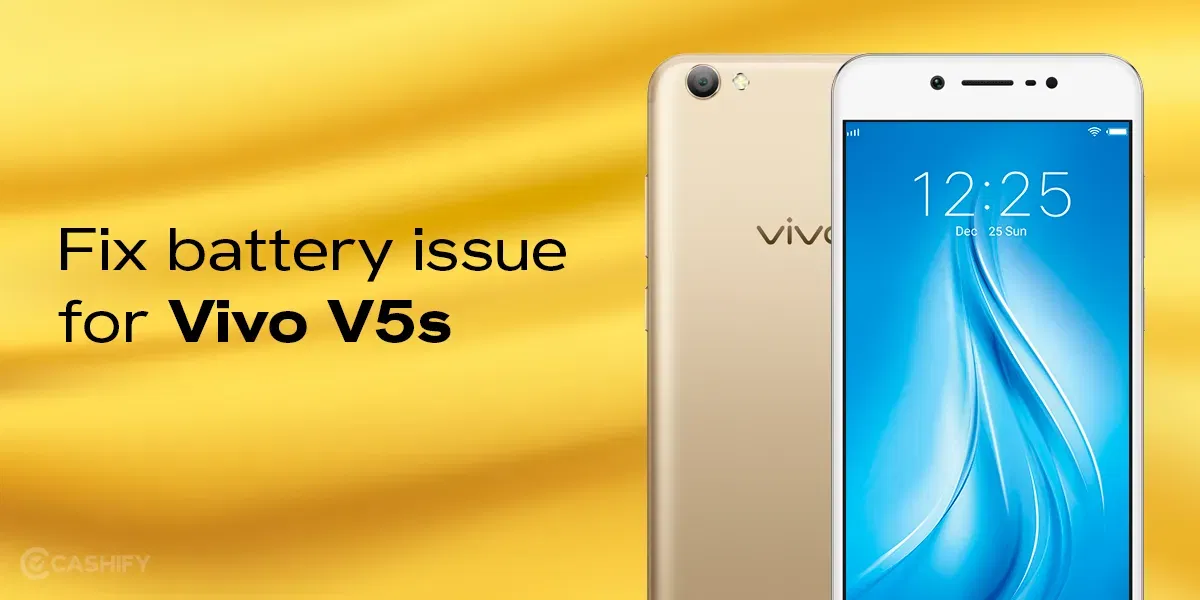In the rapidly evolving world of smartphones, Samsung has stood as a prominent brand synonymous with innovation and quality. One of their popular models, the Samsung Galaxy M20, has gained significant attention due to its impressive features and performance. However, like any electronic device, it’s not immune to issues, and one common concern users might encounter is battery problems. In this article, we’ll delve into the steps to repair the battery issue of the Samsung Galaxy M20, both through conventional service centres and the hassle-free online platform Cashify.
The Samsung Galaxy M20, a testament to Samsung’s prowess in smartphone technology, offers a plethora of features that enhance the user experience. Yet, even with all the technological advancements, battery problems can occur due to various reasons, ranging from software glitches to battery degradation over time. This article aims to guide users in rectifying battery issues effectively.
Also Read: Steal Deal: New Apple iPhone 14 vs. Refurbished Apple iPhone 14!
Repairing through cashify
When dealing with battery issues on your Samsung Galaxy M20, opt for online repair services through Cashify. It can be a convenient and efficient choice. Here’s a breakdown of the steps to follow:
Step 1: Visit Cashify.Open your web browser and navigate to Cashify‘s website.
Step 2: Choose ‘Repair My Device.’ Select the option that best suits your needs, in this case, ‘Repair My Device.’
Step 3: Enter Device Details. Specify your device model (Samsung Galaxy M20) and the issues you face, focusing on battery problems in this scenario.
Step 4: Get a Quote. Receive a price quote for the repair service for this device the price is Rs. 1499. Cashify’s transparent pricing ensures you know what you’re paying for upfront.
Step 5: Schedule Pickup. Book a pickup date and time convenient for you. A Cashify executive will collect your device from your doorstep.
Approach to service center
While traditional service centres have their merits, they often demand time and effort from users. You’d need to physically travel, wait in queues, and leave your device for days. On the contrary, Cashify’s online services offer a streamlined alternative. By choosing Cashify, you eliminate the need to travel or wait, as their doorstep pickup and delivery service saves you valuable time. Additionally, the straightforward process and upfront pricing ensure a hassle-free experience.
Choosing the right service
The latter is the practical choice when deciding between a conventional service centre and Cashify’s online repair services for your Samsung Galaxy M20’s battery issue. Cashify’s user-friendly platform, transparent pricing, and doorstep service create an efficient, time-saving solution. You can have your device repaired without disrupting your schedule or enduring the inconveniences associated with physical service centres.
To explore the Samsung Galaxy M20, visit Cashify’s product page. Cashify provides insights on the latest gadgets and a platform to repair and sell smartphones.