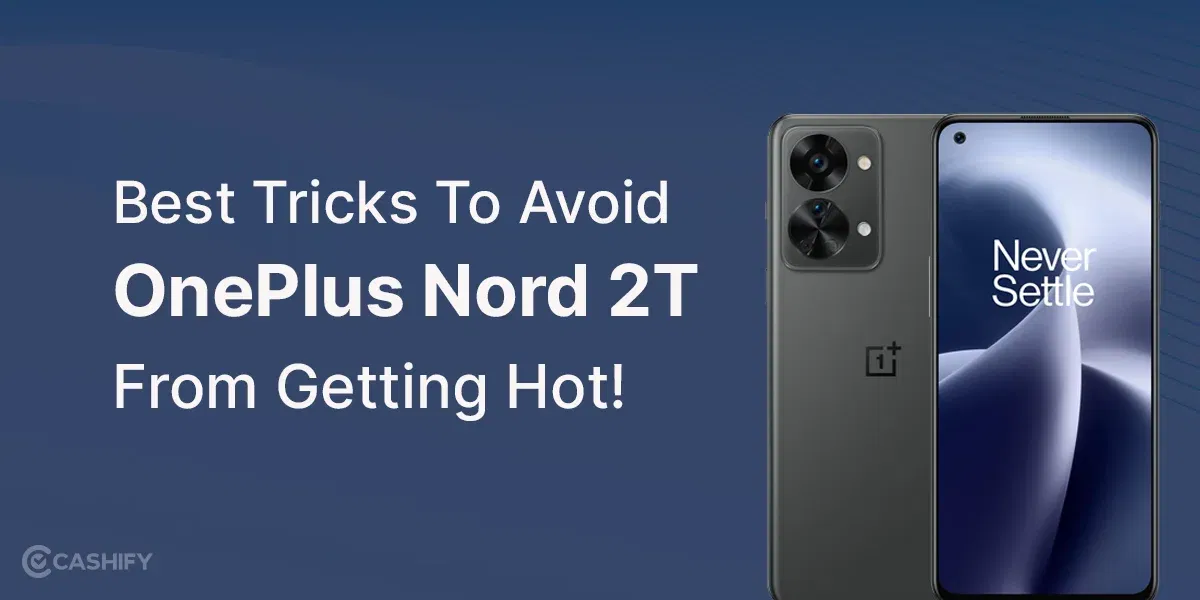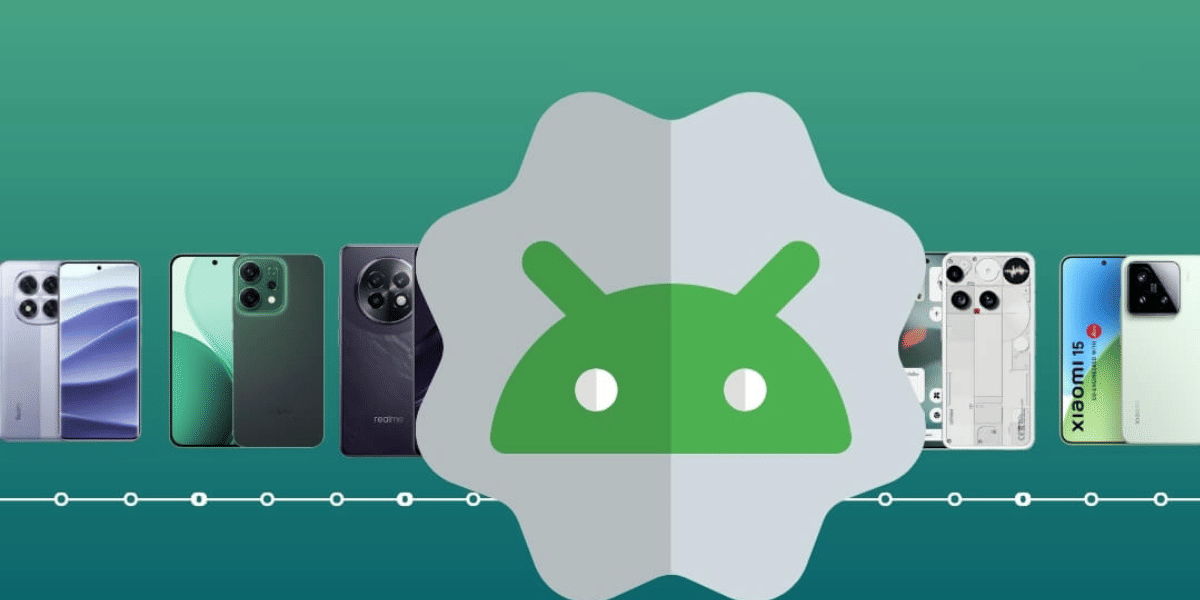It may not be an easy task to find solutions for OnePlus Nord 3 battery drain issues. However, it is not as difficult as you have landed here already. Let’s explore the top five of these solutions. You only have to follow them one by one until you are satisfied that your device battery is not acting up.
Here are five strategies that can help improve the battery life of OnePlus Nord 3!

1. Give Up On The Unnecessary Features!
You may not have cared much about some in-built features that are probably not of much use until now. Features like personalised ads and improvement programs seem unnecessary when your goal is to improve battery health. You can do away with them.
How To Disable:
- Personalised Ads: Go to Settings > Privacy > Ads and turn off Personalised Ads. This prevents apps from sending data continuously, which can drain the battery.
- Experience Improvement Programs: Disable these in Settings > About Device > Experience Improvement Program to stop sending usage data to OnePlus, which consumes battery life.
Also read: Do You Need To Replace Xiaomi 11 Lite NE Power Button? Get A Quick Solution!
2. Manage And Control Display Settings
You would want to have display settings that are as ambient as possible, as they can affect your viewing experience. You do not have too much eye strain and would want to limit it based on your surrounding lighting situation. The same applies if you are looking for solutions for OnePlus Nord 3 battery drain issues. Here’s how you can manage and control display settings:
- Keep the auto-brightness on to adjust with your surrounding light. If you are mostly indoors or not using your phone much, it is advisable to keep the brightness low at all times.
- Adjust the refresh rate in Developer Options. Set the refresh rate to auto-adjust between 60Hz and 120Hz to save battery.
- Additionally, reducing animation scales can lessen the load on the processor, helping to conserve power.
3. Limit The Apps In Background
You can restrict background activity for apps that are not in use. This can be done in Settings > Apps. Here, you can manage app permissions and background activity settings. This is one of the most effective solutions for OnePlus Nord 3 battery drain issues.
4. Keep a Tab On Location Services
Location settings are useful when you are outdoors, and there’s a risk of losing the phone. At home, if it’s safe, you can remember to keep it off unless it is actively needed again.
- Go to Settings > Privacy > Location Services and disable features like Timeline to reduce battery drain caused by constant location tracking.
- You can also turn off the GPS directly from the notification shortcuts bar.
5. Regular App Updates
Lastly, make sure your device is running the latest software version. New updates may come with optimisations and fixes for battery-related issues. Check for updates in Settings > System Updates.
If it is not updated to latest software, you might want to do it right away.
The solutions mentioned above are pretty straight forward and do not need intervention from a professional. However, if the battery drainage issue still persists in you Oneplus Nord 3, understand that it is possibly a hardware issue that needs to be resolved as soon as possible.
Also read: Is It Safe To Replace A Phone Screen? Cashify Explains!
Choose Cashify- Fixing OnePlus Nord 3 Battery Drain Issues!
Cashif offers top-notch quality in terms of mobile repair service and expert hands who will understand the problem that specifically affects your phone model. There are many other benefits that you can get from this certified service, which are attractive if you compare it with local repairs or even the official one.
- You can get up to three months warranty on battery repair/ replacement.*
- You have 200+ offline stores to choose from, plus the convenience of booking service online via app or website.
- You can get occasional discounts that even lower the mobile phone repair cost.
- Skilled technicians who come with appropriate experience and training.
- Premium quality repair parts that are as good as the original are based on availability and charges.
- Free home pick up and drop off.
- At home, instant and same-day repairs are available in most cases.
Right now use code ‘REPAIR50’ for a 50 per cent discount on a minimum order value of Rs.1000.
(*Repair warranties are subject to discretion based on Cashify’s terms and conditions. Please refer to our warranty policy for detailed information.)
Also Read: Samsung Galaxy S22 Discharging Due To Overheating: 7 Things To Do!
Final Thoughts!
Having a phone battery that is rapidly draining can get a little overwhelming. However, the above-mentioned solutions for OnePlus Nord 3 battery drain issues can help you deal with it to an extent if the battery drain is happening due to general software reasons. Even when it’s not the case, you can simply approach Cashify and relax while they do the job. You can get your phone repaired in no time and get the battery replacement done with the best replacement available. Book Cashify for phone repair today!
If you’ve just bought a new phone and don’t know what to do with your old phone, then here’s your answer. Sell old mobile to Cashify and get the best price for it. If you are planning to buy a new phone, check out Cashify’s refurbished mobile phones. You can get your favourite phone at almost half price with six-month warranty, 15 days refund and free delivery.