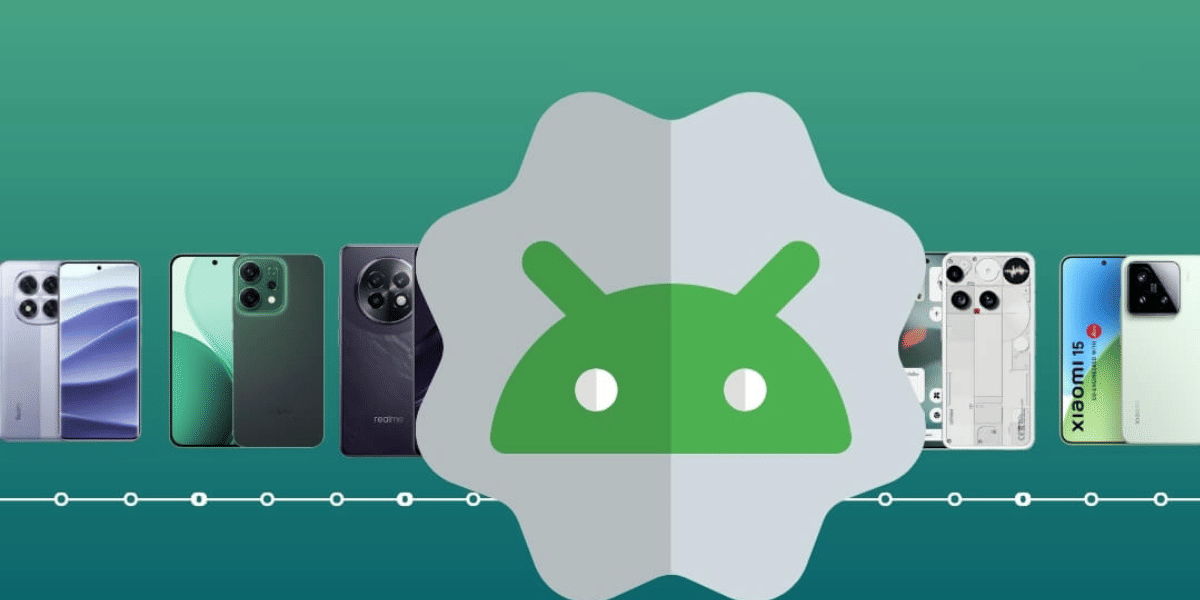Phone overheating is becoming a major problem in today’s generation smartphones. No wonder you are ought to look for the best tricks to avoid OnePlus Nord 2T from getting hot. Don’t worry! We have got some tricks up our sleeves that we can implement so that the only hot thing that remains in this phone is it’s features and not the temperature.
Also, you can make your mind about whether you need a phone repair professional.

5 Best Tricks To Avoid OnePlus Nord 2T From Getting Hot!
Well the common ways a phone overheats is when it has been used continuously for hours or heavy apps like Duo, Facebook, Instagram and shopping apps and more are active. Playing graphics heavy games also puts a load on the processor that heats up the device. and drains battery at a faster rate.
Let’s have a look at some smart ways to avoid the OnePlus Nord 2T from getting too hot:
Also read: What To Do When Power Button Is Not Responding In POCO M4?
Limit Your Phone Usage
This point is a bit subjective as it would depend on the purpose of your device. You can avoid using the phone for certain tasks like watching a movie. Your best alterative for that would be TV offcourse. Similarly find out alternative tools for your daily tasks wherever possible to limit the phone usage. This way you can improve the lifespan of your device as well.
Also, OnePlus Nord 2T generally cannot handle high graphics games as it affects the thermal throttle of the processor. So, you can try to find light version of the apps.
Check And Disable Unnecessary Apps & Features
There are many features that stay active even though we may not need it at the moment. Identify those and disable them. They may include:
- GPS, Location tracking apps
- Bluetooth and NFC
- Hotspot
- Haptic touch
Optimise Settings
There are certain settings that can affect the processor load. You can optimise these settings to reduce the heat production.
- Update to latest software
- Clear cache
- Adjust Brightness
- Reduce screen refresh rate
Pay Attention To Charging Habits
- Avoid Overcharging: Leaving your phone plugged in overnight or for extended periods can generate excess heat. Instead, try charging it up to 80-90 per cent if possible.
- Wait For Full Charge: It is advisable that you let the phone rest as long as it is charging. Using the phone while it’s on charge puts a strain on the device and causes the phone to heat up.
- Use a Quality Charger: Always use the original OnePlus charger or a certified alternative. Third-party chargers can cause overheating due to inconsistent voltage.
Also Read: 3 Reasons Why Your OnePlus 9 Pro Battery Is Draining Fast!
Keep Your Phone In Cool Places
You may have noticed that your phone heats up when it is exposed to sunlight or you are outdoors for long hours. Make sure you always keep the phone in cool areas and reduce exposure to bright sunlight.
How Can Cashify Come To Aid For An Overheating OnePlus Nord 2T?
Cashify, a certified platform for mobile repair, consists of a systematic approach and a team of skilled technicians. They can properly diagnosis the problem that is causing the phone to get hot. If it is not due to normal heavy usage, then they can diagnose the physical or hardware components that affect the phone.
In extreme cases, you may need to go for a OnePlus battery replacement. Cashify executives can guide you with the process, replace the battery with the best quality replacement and also be transparent about the charges involved.
On top, you also receive six months warranty on repaired components, and a free home pick up and drop off if needed. You can conveniently book it online through website or Cashify app according to your decided date and time and get the service at home.
Conclusion
Now, that you are aware of the best tricks to avoid OnePlus Nord 2T from getting hot, you can apply and observe for a couple of days. Ifyou don’t see ant improvement in the phone condition, you can visit the reliable professionals from Cashify or book online. An agent will connect with you soon. Get hassle-free and affordable mobile phone repair services right at your door-step. Explore Cashify today.
If you’ve just bought a new phone and don’t know what to do with your old phone, then here’s your answer. Sell old mobile to Cashify and get the best price for it. If you are planning to buy a new phone, check out Cashify’s refurbished mobile phones. You can get your favourite phone at almost half price with six-month warranty, 15 days refund and free delivery.