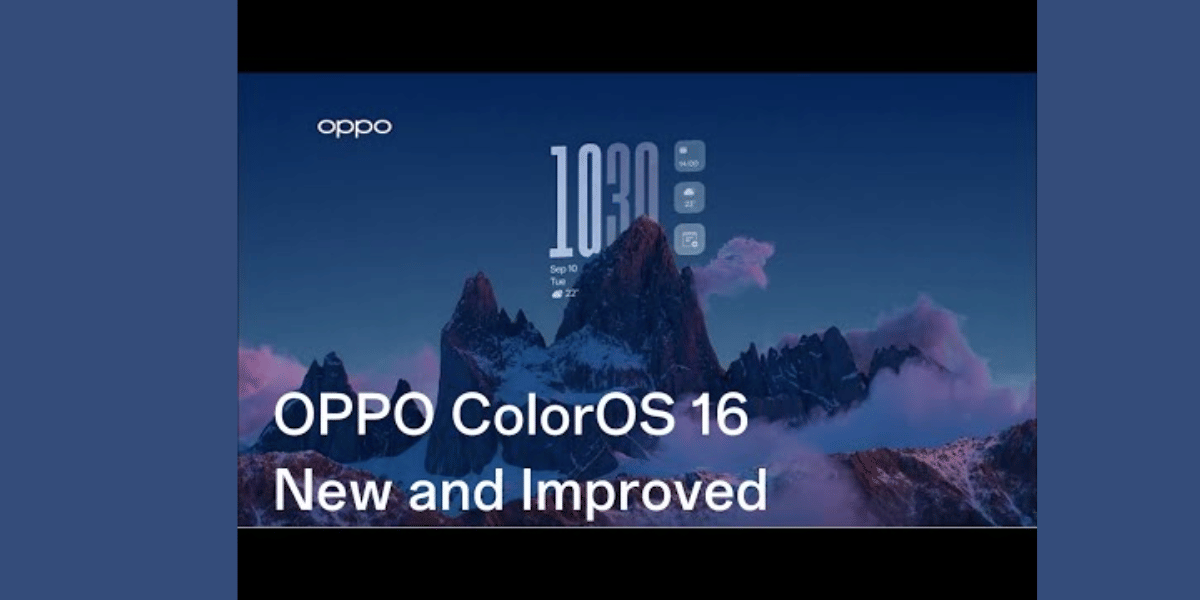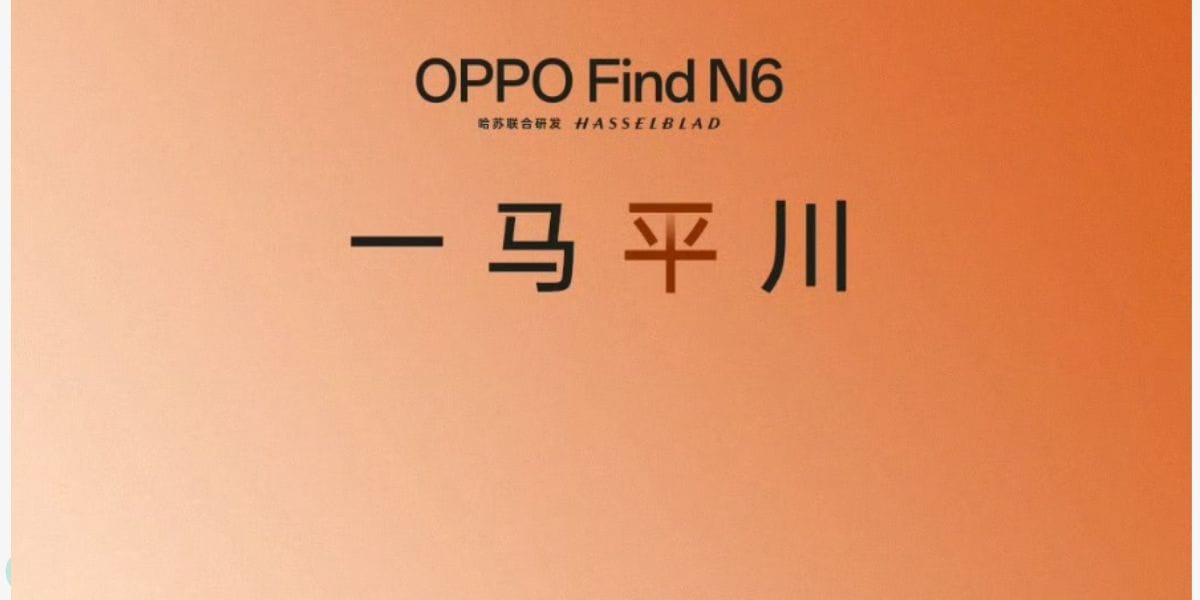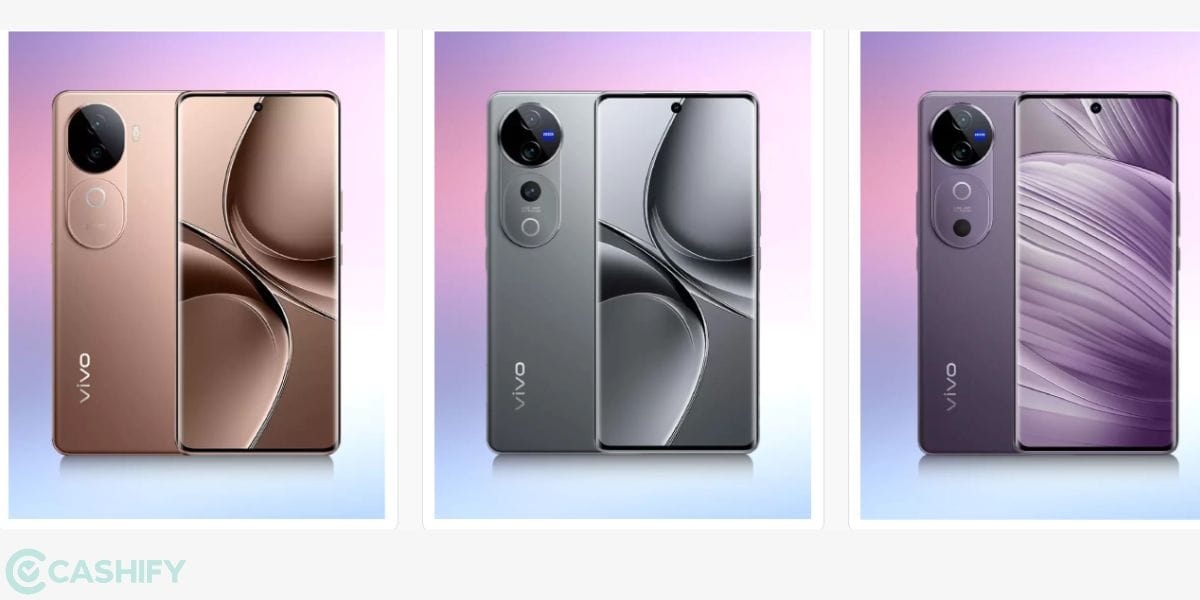Whatsapp recently started notifying its users about its new privacy policy, which states that user’s data will be shared to some extent with parent company Facebook Inc. This comes as a business move to integrate Whatsapp’s database with all Facebook services. As a result, the US giant received severe backlash from various parts of the common population as well as corporate leaders.
Also Read: What Is Signal? Everything You Need To Know About This WhatsApp Alternative
A very few of us know that Whatsapp’s original co-founder, Brian Acton, had initiated a new messenger application called “Signal Messenger” after selling Whatsapp to Facebook Inc in 2014. Although Signal wasn’t able to gain a huge user base as compared to Whatsapp, now the application’s popularity has skyrocketed.
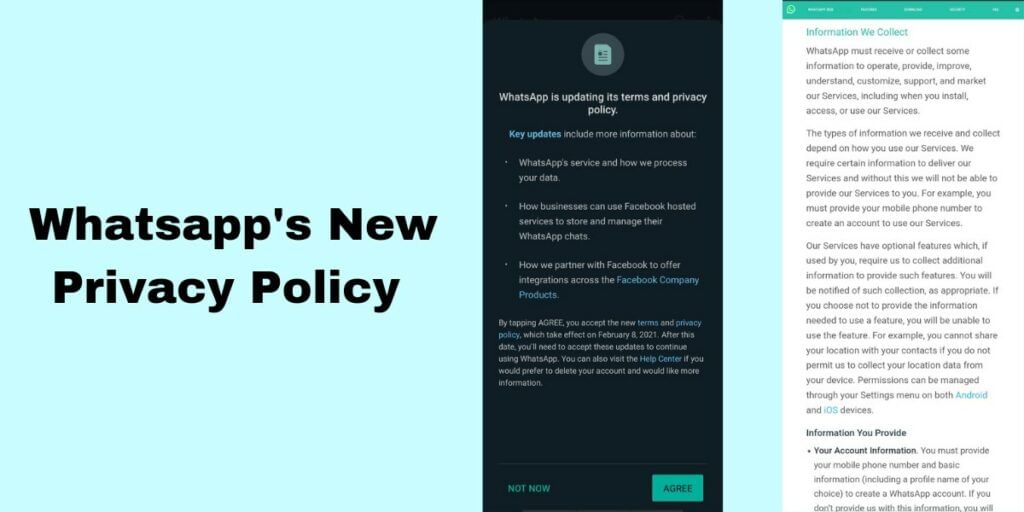
Owing to Whatsapp’s new policy, people have recognized Signal Messenger as a viable alternative. Its popularity has increased so much that it has now entered the top-trending list of applications on Google Play Store and App Store.
Also Read: WhatsApp Privacy Policy Update: What You Need To Know
Whatsapp group chats are an important part of the app. It is widely used for official works, family chats, socializing with a community, schools, universities, etc. Now that it is clear from Whatsapp’s statement that group chats could be monitored to some extent, people want to shift their Whatsapp groups to Signal Messenger. The process of doing so is easy.
It is important to note here that transferring the messages and media files present in the group chat to Signal is not possible by any means. It is only possible to bring all your Group Members to Signal Messenger, by creating a new group.
Why Should You Prefer Group Chats on Signal over Whatsapp
Signal is one of the most secure messaging apps that you can use right now. Popular personalities, such as Tesla’s founder Elon Musk, have advised people to shift to Signal Messenger. Similar to Whatsapp groups, Signal Messenger also offers many features that have attracted a huge user base in recent times.
In addition to common options such as video calling and group calls, Signal has some exclusive privacy-focused features which none of the other messengers offer. Some of them are Screen Security, Relay Calls, Registration PIN, Censorship Circumvention, and Sealed Sender, among many others.
Also Read: WhatsApp Unveils New ‘Search The Web’ Feature
Now, let’s get started with the guide.
How to Transfer Whatsapp Groups to Signal?
Step 1: Open Signal Messenger and tap on the ‘Compose’ button present on the bottom right area. If you have not installed Signal yet, download the app from Play Store and set up your new account.
Step 2: Click on the “New Group” button present on the top.
Step 3: Now, you will be asked to select the contacts that have to be added to the Group. Select the required contacts and then click on the “Next” button.
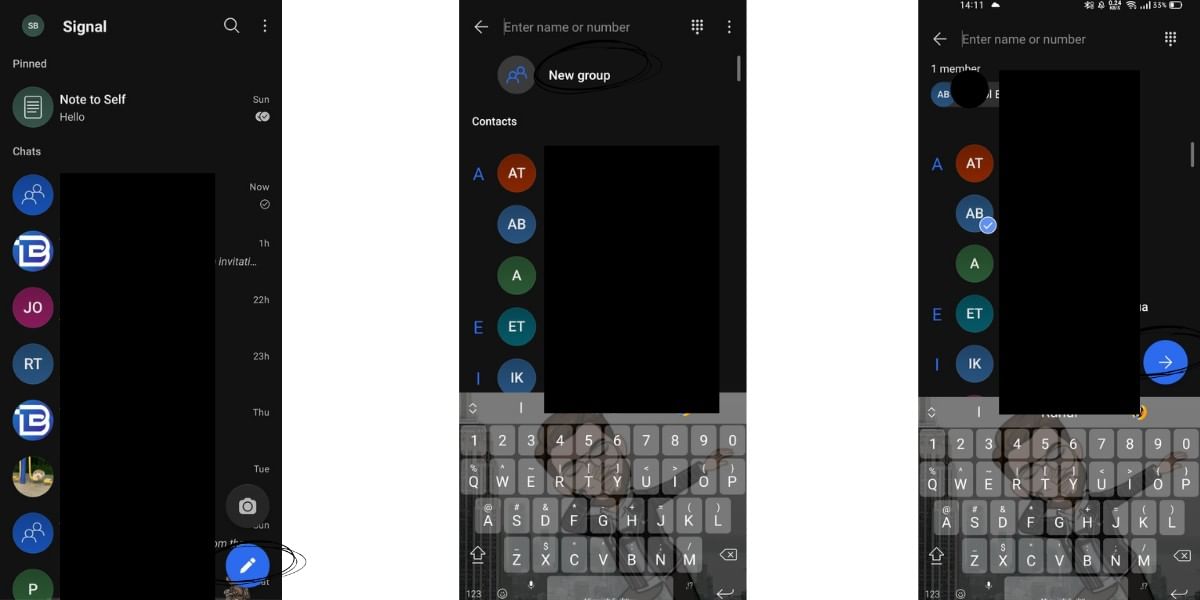
Step 4: In the dialog box that appears, enter the name of the Group. Once you have entered the Group name, tap on “Create”.
Step 5: Once the group has been created, tap on the group name, scroll down to reach the ‘Group Link’ button, and click on it.
Step 6: By default, the Group Link on Signal is disabled. To enable it, turn ON the toggle that is present alongside the Manage and Share screen.
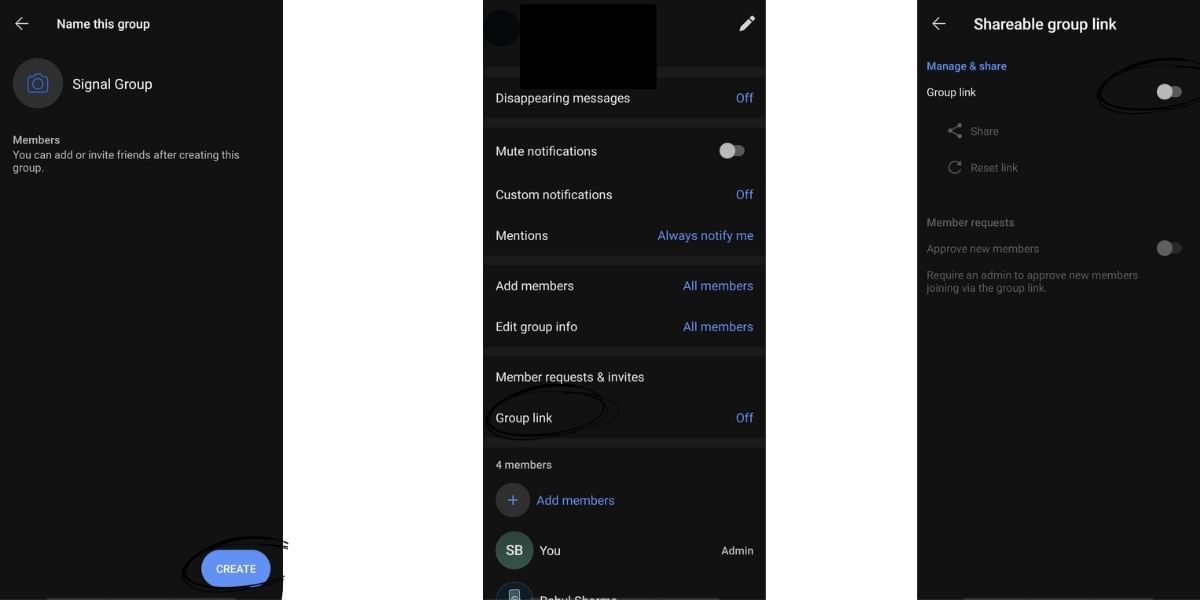
Step 7: Next, tap on the “Share” button.
Step 8: Among the options that appear, tap on the ‘Copy’ button to copy the Group Link to the clipboard of your smartphone.
Step 9: Open Whatsapp and click on the Group chat which has to be transferred.
Step 10: Paste the Group Link in the message box and send it. Now, ask all the group members to click on the link so that they can be added to the Signal Messenger group.
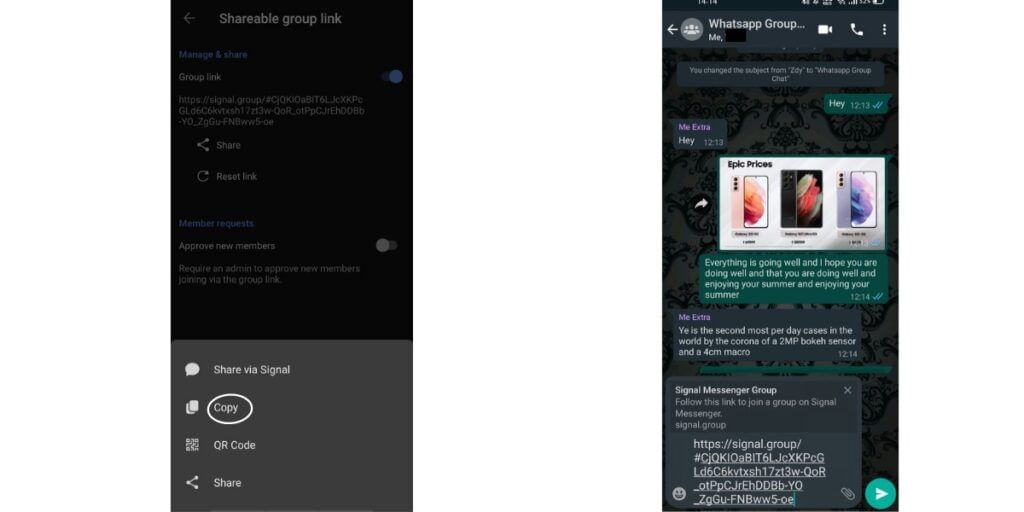
That’s it! You can now chat with your friends and colleagues in the Signal Group without any privacy concerns.
In case you wish to ensure that a limited number of members enter the group, turn on the ‘Approve New Members’ option after performing step 8. By enabling it, everyone who wishes to enter the Group Chat will have to request the Admin for approval.
Also Read: How To Change Notification Sounds On Your Android Device?
Conclusion
Signal is probably the only app you should be looking to if you want to ensure your messages stay between you and your friends. Although it is not possible to instantly transfer all your groups to Signal, as many of your contacts might not have joined Signal yet, but the process will gain momentum gradually when more people will get aware of the privacy issues in Whatsapp.
If your phone is facing issues, then you can conveniently get phone repair online through Cashify. You can also sell old mobile to us if you’re planning on buying a new phone.