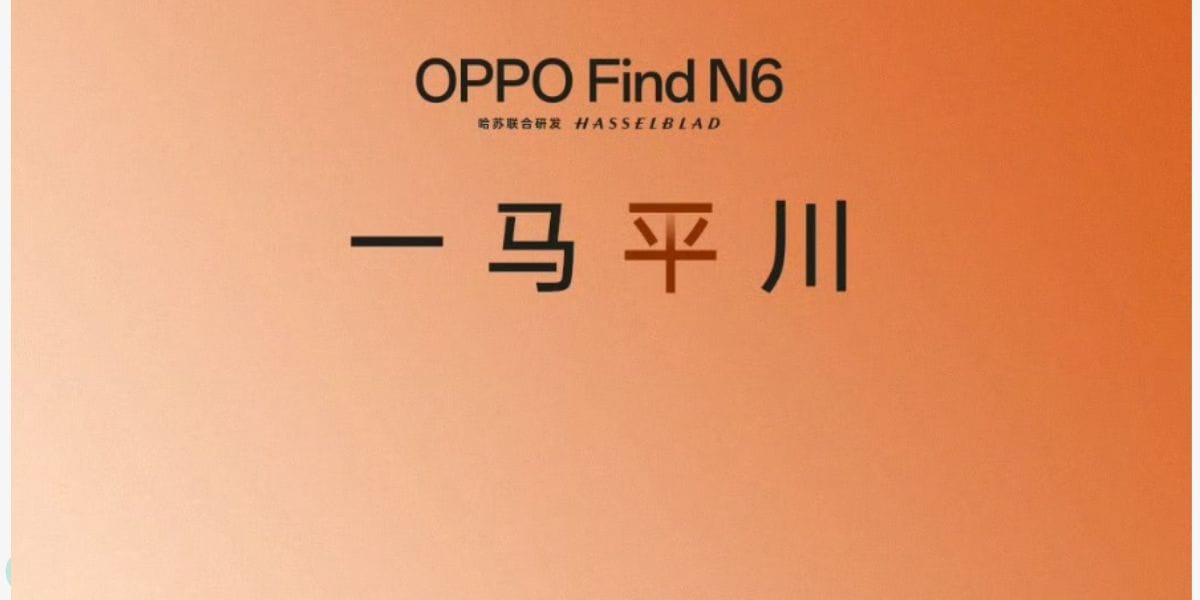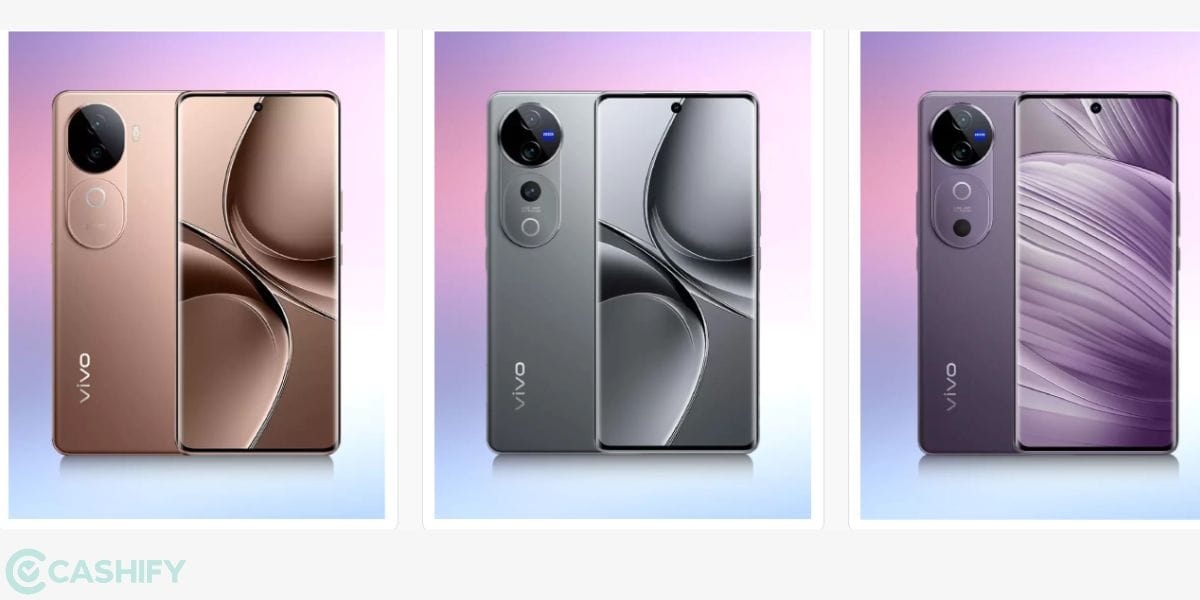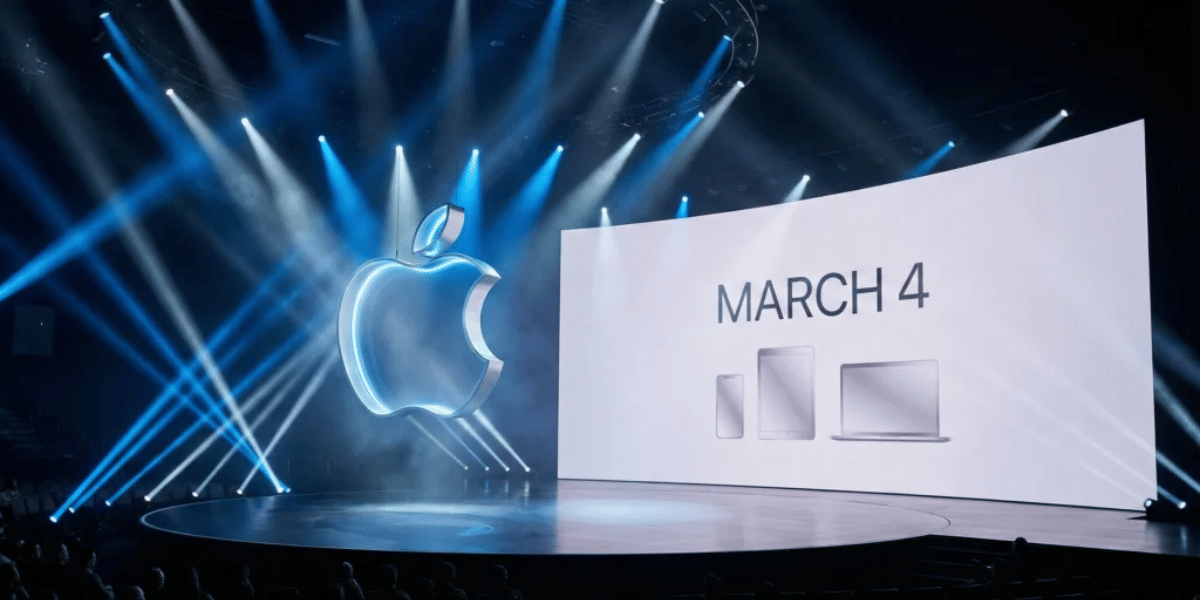You reach into your pocket and find it empty! This experience can be jarring. The moment you realise you’ve lost your phone, the immediate thought in your mind will be how to find a stolen phone. Reason? Losing a smartphone can be stressful because we store so much information on smartphones. When we lose our phone, it feels like we’ve lost a part of ourselves in today’s interconnected stage. So, if you act quickly to find your lost or stolen phone, its recovery chances will be increased.
This guide will discuss various ways to track your lost mobile phone, even if it is switched off or its battery has died. So, read this article thoroughly as it might help you avoid panic and take some necessary steps logically so you find answers to your question – ‘how to find my lost phone.’
What To Do When Phone Is Stolen?
If your phone goes missing, stay calm. Follow these steps quickly to protect your personal info and try to get your phone back.
Steps to Follow:
- Call Your Phone: Try calling your number. Someone may find it and answer.
- Deactivate Your SIM: Contact your mobile operator and block your SIM so no one can use it.
- Secure Online Accounts: Change passwords for email, social media, and other important accounts.
- Unlink Cloud Accounts: Log out from accounts like Google or iCloud to stop access to your data.
- Block Payment Apps: Call customer care or use another device to block apps like Google Pay, PhonePe, Paytm.
1. Try Calling The Number Of Your Lost Phone Immediately

If you lose your phone, the first thing to do is call it from another number.
- If it’s not on silent, you might hear it ring nearby.
- If someone answers, politely ask if they found your phone.
But if:
- No one answers,
- The call gets cut, or
- The phone switches off quickly,
…it might be stolen. In that case, act fast to protect your data.
- Lock or erase your phone remotely using Find My iPhone (iOS) or Find My Device (Android).
- Check your accounts (like bank apps, email, or social media) for anything strange, like unknown logins.
2. Deactivate The SIM Card Of The Lost Phone

If your phone doesn’t ring or no one picks up, you should call your mobile company and suspend your SIM card.
Here’s how to contact major providers:
- Jio: Call 1800-889-9999
- Airtel: Call 121
- Vi (Vodafone Idea): Call 198
3. Secure Your Online Accounts

If your phone is stolen, someone might try to access your accounts. So, change your passwords right away for
- Email (like Gmail, Outlook)
- Social Media (Facebook, Instagram, WhatsApp)
- Banking & Payment Apps
Use a safe device like a laptop or another phone to do this. Turn on 2FA (two-factor authentication) for extra safety.
Also Read: How To Transfer WhatsApp Data From Android To iOS.
4. Unlink Your Accounts
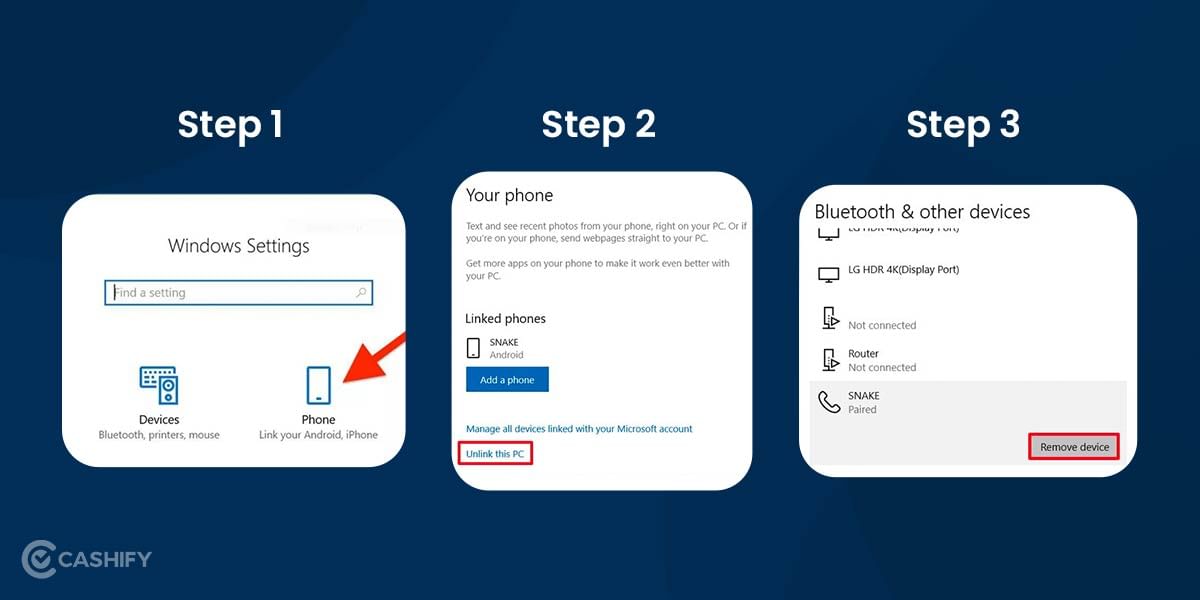
After changing passwords, you can go a step further and manually unlink all your cloud accounts. Unlinking your cloud storage like Dropbox, Google Drive, etc., can also stop syncing, making your accounts safer.
You can do this from your desktop or another mobile device by going to the account’s security page and removing your lost device from the list.
So, above mentioned points are some measure will help if you are wondering what to do if phone is stolen. Your next step should be to try to find it.
Also Read: Unveiling The Best Google Drive Storage Plans: Find Your Ideal Fit
5. Block Paytm, Google Pay and PhonePe accounts If You Used Them
Payment apps like Google Pay, Paytm, and PhonePe are linked to your bank. If your phone is stolen, someone could misuse them.
Call these numbers to block your account:
- Google Pay: 1800-419-0157
- Paytm: 0120-4456-456
- PhonePe: 080-6872-7374 or 022-6872-7374
How To Find A Stolen Phone?
So we don’t know whether the phone is gone forever or will it make it’s way back. In any case, the following are the measures to take if you are an Android or iOS user.
| Find My Phone | Website | For All Android Phone Users |
| Find My Device | App | For All Android Phone Users |
| SmartThings Find | App | For Samsung Phone Users |
| Find My/ Lost Mode | App | Apple Device Users |
| GPS | App | For all |
| CEIR | Website (Govt) | For all |
| Sanchar Saathi | Website and App | For all |
| File an FIR | N/A | For all |
Let’s explore these options in details and also talk about a few more to keep every door possible open.
Android Users Can Track Lost / Stolen With Google Find My Phone:
If you have an Android phone, Google Find My Device can help you find it. But only if:
- The phone is switched on
- Find My Device is turned on (usually it is)
- The phone is signed in to your Google account
- It has internet or GPS access
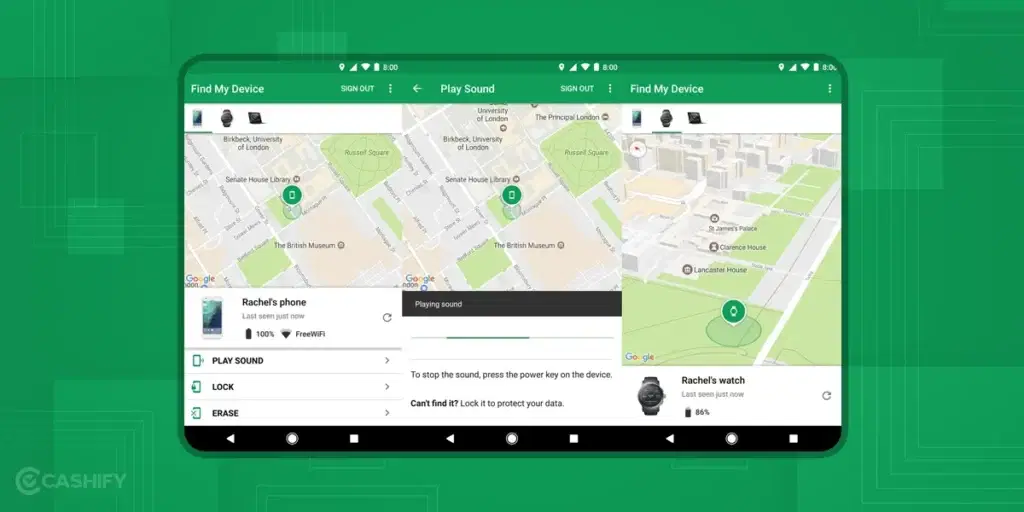
How to Track Your Phone:
- Go to android.com/find or use the Find My Device app on another phone.
- Log in with the Google account linked to your lost phone.
- Select your phone. If it’s online, its location will show on a map.
If you don’t know if the device is in safe hands or not or if you can get it back, take further security measures like:
- Lock your lost phone remotely: Simply click on ‘Secure Device‘ and confirm.
- Erase All Data from the lost phone: click on ‘Factory Reset Device‘ and confirm.
Also Read: Google Find My Device: How to Locate Lost Phone?
Samsung Users Can Use SmartThings Find
Samsung users can use their own exclusive Samsung security feature in their smartphones- SmartThings Find, which makes it possible for owners to find their phones in case they are misplaced. Here is how.
From your Samsung smartphone-
Step 1: Open Settings. Then select Biometrics and Security.
Step 2: Scroll down and turn on the Find My Mobile toggle switch.
How To Find A Stolen Samsung Phone From your PC-
Step 1: Open the SmartThings Find page and log in with either your phone number or the email that has been registered.
Step 2: It will indicate on the map where your device is.
For iPhone Users:
Before you figure out how to find a stolen phone from Apple, first, make sure your iPhone is linked to your iCloud account. Hopefully, you have the “Find My iPhone” feature enabled on the lost iPhone.
Use another Apple device, probably your friend’s iPhone or your spare one. Open Find My App> My Profile> Sign in – with your Apple ID
The ‘Find My’ app is exclusive to Apple users only who can find all devices withing the Apple network.
You will get the location of the lost phone right here. The phone details and options on how to find my lost phone. There are two options to go:
Option 1: Activate Lost Mode
- Select Mark As Lost > Lost Mode.
- Tap Continue.
- Enter a mobile number for contact if the phone is found.
- Enter a message for whoever finds your phone.
- Tap Next, then enter the necessary details and activate Lost Mode (button in the top right corner).
Activating Lost Mode For iPhone From Mac
- Open Safari (or any browser) on your Mac.
- Open icloud.com in the address bar and press Enter.
- Enter your Apple ID and password to sign in. You might need to do this twice.
- Click on the “Find iPhone” icon on your iCloud dashboard.
- Click “All Devices” at the top, then select your lost iPhone from the list.
- Now activate Lost Mode. Then it’s the same drill here.
How Does ‘Lost Mode’ On iPhone Help?
If you aren’t sure what to do when phone is stolen, especially in case of an iPhone, ‘lost mode’ is of great help. The below points will help you understand why:
- Activating this function means receiving a notification/message when the phone is found.
- There will be an Activation lock using your Apple ID. So, no matter what, if they don’t have your Apple ID, they can’t access any of your phone’s data.
- Lost mode will delete all payment services you have, like Apple Pay or similar.
- It leaves a message in a phone number (the other one you are using to track lost phone) when somebody actually finds it.
Option 2: Erase This Device
Well, unfortunately, if you are sure that your iPhone is just not lost but stolen, you don’t need to bother Lost Mode. Instead, select ‘Erase This Device’. Next, enter your Apple ID. This will delete all the data that was stored in your stolen phone.
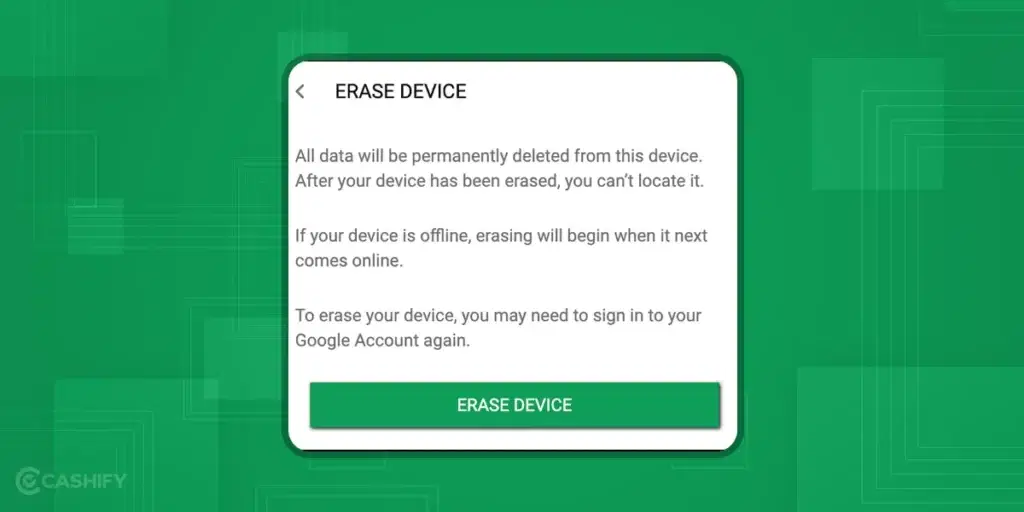
Also Read: How To Find Lost iPhone Online Easily And Track Its Live Location!
Option 3: Use Your Apple Watch
Are you having a feeling that your iPhone might be nearby? Your Apple Watch may help you find it’s location the. On your watch, Open Control Centre and tap the Ping your iPhone button. You can either play a sound on your iPhone by tapping that option or flash the torch by holding the button down. With this, you will also get directions to your phone’s location.
Track Your Phone Using GPS When Lost
If calling does not help, know how to find a stolen phone location using GPS. However, if you haven’t activated your phone’s GPS from the start, this method won’t help you at all.

Your Android devices come with an inbuilt location tracking service that tracks the activities you do with your mobile phone. For example, you can log in to your Google account from another device and go to Google Location History to track the current location of your lost phone.
Also Read: How To Make Any Android Phone Completely Cyberpunk 2077 Themed
How To Find A Stolen Phone With Police Report
Still wondering ‘how should I find my lost phone?’. Well it’s time you should get it legally document it. You do this by filing an FIR. The good thing is that you can file an FIR online in Delhi within minutes. Filing an FIR will prevent the misuse of your phone’s IMEI number, and you won’t be responsible if anything illegal happens.
Though the chance of getting your phone back is nearly zero, you can at least show the reference number to demand your insurance.
But before you head on to the website, make sure you have the following information ready:
- Phone’s IMEI number
- Proof of purchase
- Model number
- Your personal details
Also Read: How To Block SIM Card On Jio / Airtel / Vi And More!
How To Find A Stolen Phone Via Sanchar Saathi?
In India, you can use the CEIR system on the Sanchar Saathi portal to block or track your stolen phone.
Website: sancharsaathi.gov.in
Here’s How To Use CEIR:
- Go to the website and log in or register.
- Click on “Block/Locate Lost Mobile”.
- Fill in the form with these details: Your details (name, mobile number), Phone info (IMEI, brand, model, invoice), and When and where it was lost (FIR number if you have it)
- Submit the form to block your phone.
CEIR will block your phone’s IMEI number, so it won’t work on any network in India. This is even with a new SIM.
If you get your phone back, you can unblock it using the same website. You can also download the Sanchar Saathi App from Google Play Store and Apply App Store.
How To Track Your Lost Mobile Phone With IMEI Number Tracker?
How To Keep Your Device Safe, Always
Now that we know how to find a stolen phone, let’s now look at something that we can do to keep our beloved devices safe if any mishap happens!
If you have already spent more than three months without your previous smartphone and using a new one, take some precautionary measures so that you are well-equipped with the knowledge about how to find a stolen phone. (just in case)
1. Keep Your Phone Location On

It is easier and much faster to track your phone’s whereabouts when the Location or GPS is kept on.
2. Secure Your Phone With A Password

We have also seen during the process of knowing how to find a stolen phone, how important it is to have device and app passwords. Hence, as soon as you get a new phone in your hand, make sure to secure it with a password, pattern, voice recognition, or anything of that sort to avoid hacking.
3. Keep Your Mobile Internet Data Enabled

A tracking app needs your phone’s location to be turned on, but it also requires your mobile’s internet connection. So, even if you have access to a high-speed WIFI network, always keep your mobile data on. If you haven’t turned it on, consider it gone forever. This is what you must do when your phone is lost.
4. Back Your Data By Syncing To Cloud Storages

Sync your photos to your cloud storage back up regularly to keep them safe. It will help you keep everything in place when you get a new phone in your hand.
Also Read: Top 5 Cloud Storage Apps for iOS And Android.
5. Invest In Tools
There are some smart tools in the market that come handy when you are out to find lost phone. For Apple users, it’s the Apple AirTag. AirTags use short-range connections like Bluetooth and Ultra-Wideband to communicate. You can find them when you are nearby using the Find My app.
Similar products for Android users are SmartTag Plus (for Samsung) and JioTag Air.
Also Read: Jio AirFiber Plans In 2024: All The Offers And Details
What Can Happen If Your Phone Is Lost/ Stolen?
So now that you know what to do when your phone is stolen, you can immediately take action and save your sensitive data. However, it is always a good idea to learn about the repercussions. When your phone is stolen, here is a list of things that can happen:
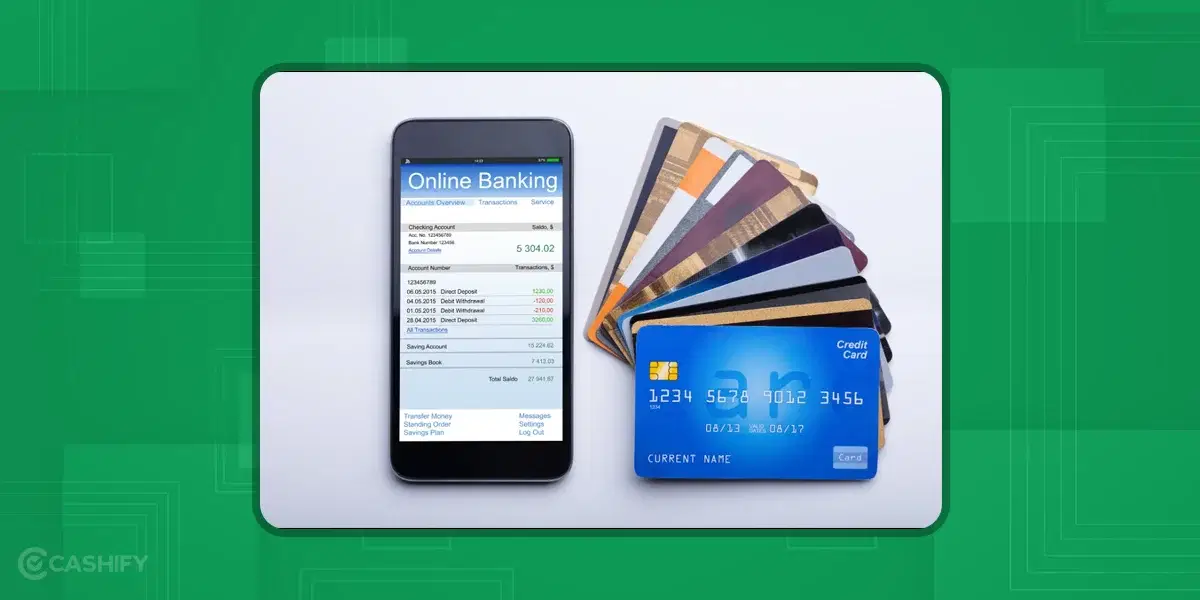
- Unauthorized purchases using your saved/ linked accounts, upi apps on your phone
- Accessing credentials of various social media platforms and misusing it
- Hacking your email account
- Misusing your personal pictures and videos
- Running phishing scams targeting your friends and family
- Opening credit cards and loans in your name
That is why, it is crucial to keep your phone safe.
Frequently Asked Questions
Q. How do I block my stolen phone?
You can block your stolen phone by registering your case at the police station. Once you receive the case number, share the case number and the IMEI number with your service provider and choose to blacklist the number.
Q. Can you find the location of a stolen phone?
Yes, you can find the location of a stolen phone via Find My Device app or Find My Phone website for Android Phones and ‘Lost Mode’ for Apple Phones.
Q. Can I track location by mobile number?
Yes, you can track location by mobile number of the lost phone using third-party apps like Mobile Number Location Tracker, Lost Phone Tracker etc. or websites that facilitate this.
Q. How can I track my stolen phone with IMEI number?
Yes, you can track stolen phone with IMEI number by registering the complaint on CEIR website.
Q. How can police track a stolen phone?
Police can track a stolen phone by using the IMEI number of your phone. They will contact the service provider to get further information like call duration, caller details, area code etc.
Q. How to lock phone when lost?
Android users can use the Find My Device app or Find My Phone website to lock the phone remotely. Similarly, Apple users can use ‘Lost mode’ via Mac or another iPhone.
Q. Can I find someone else’s lost phone?
Yes, you can use the Find My Device App on Google Play Store to trace someone else’s lost phone.
Q. Does my phone need to be connected to Wi-Fi or cellular data to find it?
Yes, it is possible to find your phone even when the Wi-Fi or cellular data is off. The GPS remains active that helps in tracing the phone location.
Q. Can I find my stolen phone if it is switched off?
It is not possible to trace the exact location when the phone is turned off as the cell towers stop receiving the signals. However, internet providers can show the last location when turning it back on.
Q. What should I do immediately after my phone is stolen?
First, get a duplicate SIM from your provider, file an FIR with the police, then block the IMEI via the CEIR/Sanchar Saathi portal to prevent misuse.
Q. How to block stolen phone IMEI using the CEIR portal in India?
Visit ceir.gov.in or Sanchar Saathi, select “Block Stolen/Lost Mobile”, enter IMEI, FIR details, upload docs, and submit. The device blocks across networks for 24 hours.
Q. Can I unblock my phone after recovery using CEIR?
Yes, report to the police that it’s found, then use the CEIR portal or Sanchar Saathi with your request ID to unblock the IMEI and restore network access.
Concluding Remarks: How to Find a Stolen Phone
Losing your smartphone can be a nerve-wracking experience. However, the prompt action can increase the likelihood of retrieving it. Hopefully, from the above discussion, you understood how to find a stolen phone and what you can do when such misfortunes happen. Implement the above-discussed methods and tips to get back your lost phone.
If you’ve just bought a new phone and don’t know what to do with your old phone, then here’s your answer. Sell old mobile to Cashify and get the best price for it. If you are planning to buy a new phone, check out Cashify’s refurbished mobile phones. You can get your favourite phone at almost half price with six-month warranty, 15 days refund and free delivery.