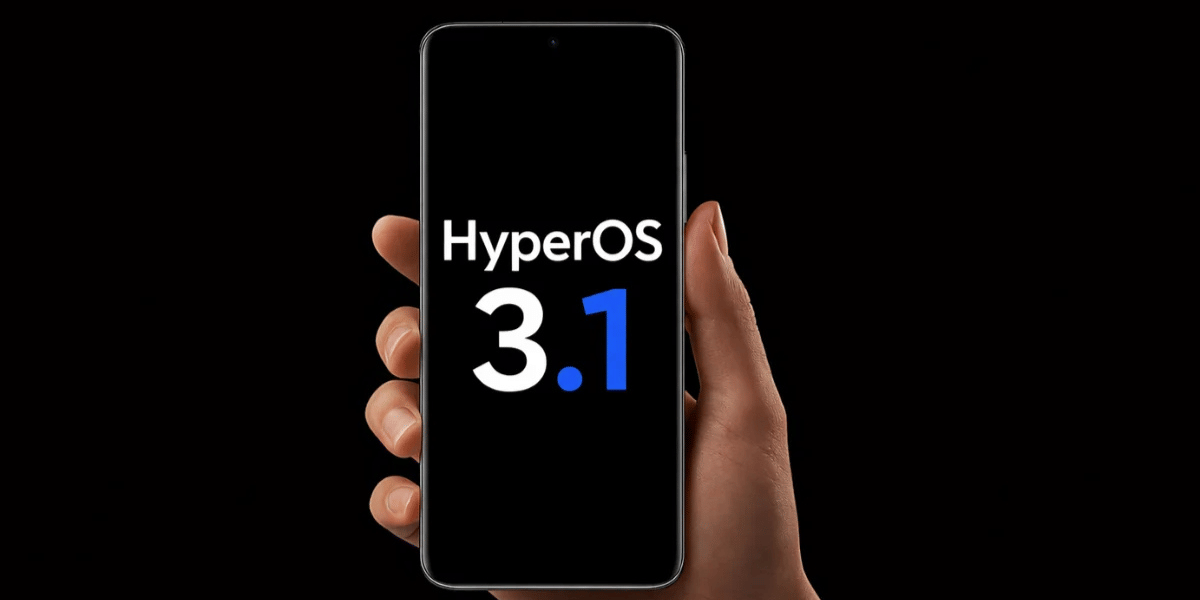What comes to your mind when I say, “Best music streaming service?”. I know; it’s Spotify. And because it’s a cool app, it has got some Spotify tips and tricks up its sleeve that most users are unaware of. They call it the Secret of Spotify; I might be serious on this one. Well, In this article, we will explore some of the Spotify tips and tricks that Spotify enthusiasts usually miss.
Also read: How To Get Epic Weapons in CoD Mobile?
Best Spotify Tips and Tricks
Here are some of the best Spotify tips and tricks that we bet you didn’t know about. Or maybe you do… We’ll see.
1. Use Assisted Playlist
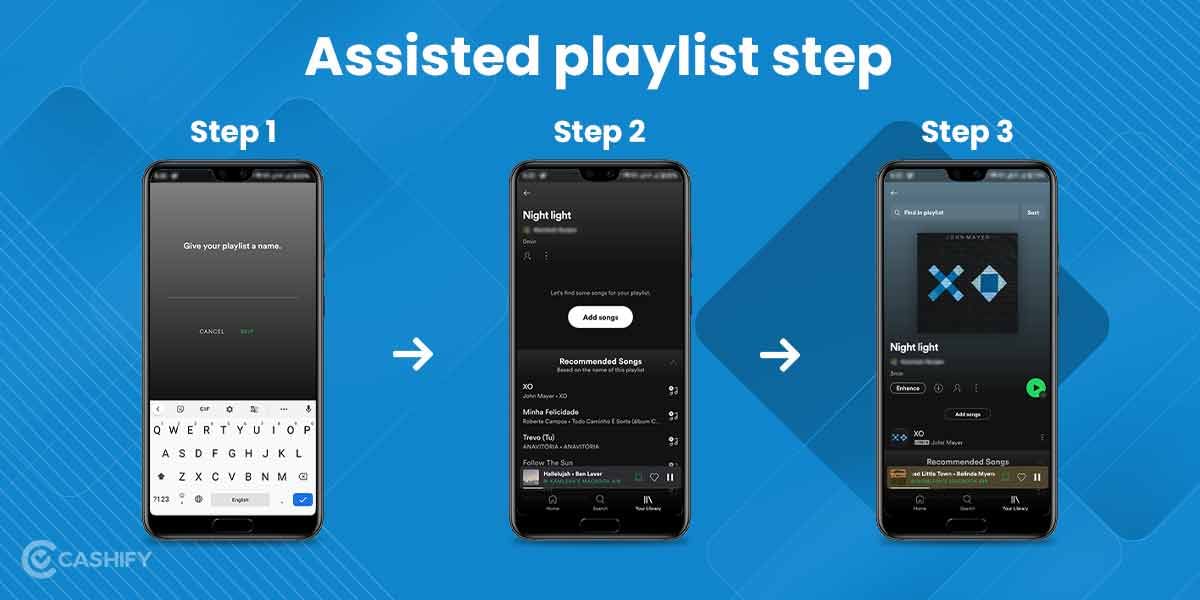
An assisted playlist might be the easiest thing you can try from Spotify tips and tricks. Just create a playlist by going to the Your Library tab and clicking on the Plus button. You’ll be prompted to Give your playlist a name, give a decent name, something that matches your vibe, to be honest.
Also Read: Best Guns in CoD Mobile Season 10
Now, here’s where the magic happens; depending on your Playlist name, Spotify recommends a selected song that might go with your playlist. Just click on the Plus music button to add that song to your playlist, and your playlist will be created. Here is another secret the more song you add, the more similar song recommendations you’ll get. Voila!
2. Organise your playlist by creating a Folder

Having a custom playlist is an excellent way to organise your song. However, it’s hard to comprehend when you have too many playlists like me. The easiest method to solve this problem is to create a folder, exactly a parent playlist. Though, I have to tell you that this Spotify tips and tricks are only available on desktop Spotify app & Mac Spotify App.
Also read: Upcoming Most Anticipated Mobile Games
All you have to do is click on File and create a New Playlist Folder; you can also generate this playlist using a shortcut key Shift + Command + N. Once the folder is created, just drag and drop the playlist, and it’ll be added. And obviously, you can rename the folder.
3. Use Data Saver mode on Mobile internet

If you’re always on Wi-Fi, you’re golden. However, if you’re going out, the best way to use your Spotify app is in data saver mode. In this mode, the audio quality is surely reduced, but you’ll be able to enjoy your music on the go. This will help you a lot if you’re running out of data. Trust Me.
Also Read: iPhone 13 vs iPhone 12 Pro Max: Which should you buy?
4. Try out the Crossfade feature
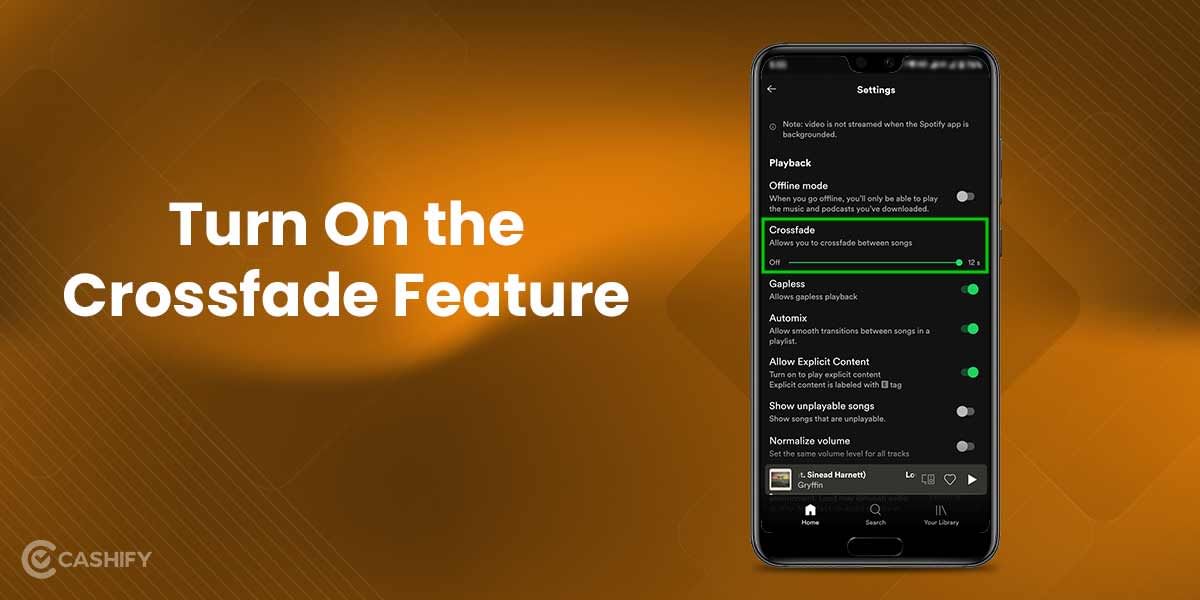
I bet you have been to those club parties where a DJ plays a song, and while it ends, another song pops up. Well, the Crossfade feature is something like that. Just go to your Spotify App’s setting panel, set the Crossfade bar to 12s, and Turn on the Gapless switch. Now, if you listen closely to a song at its end, the next music will be coming. Neat trick!
Also Read: How To Start Earning Money From YouTube Videos In India
5. Try the new Spotify Blend between friends
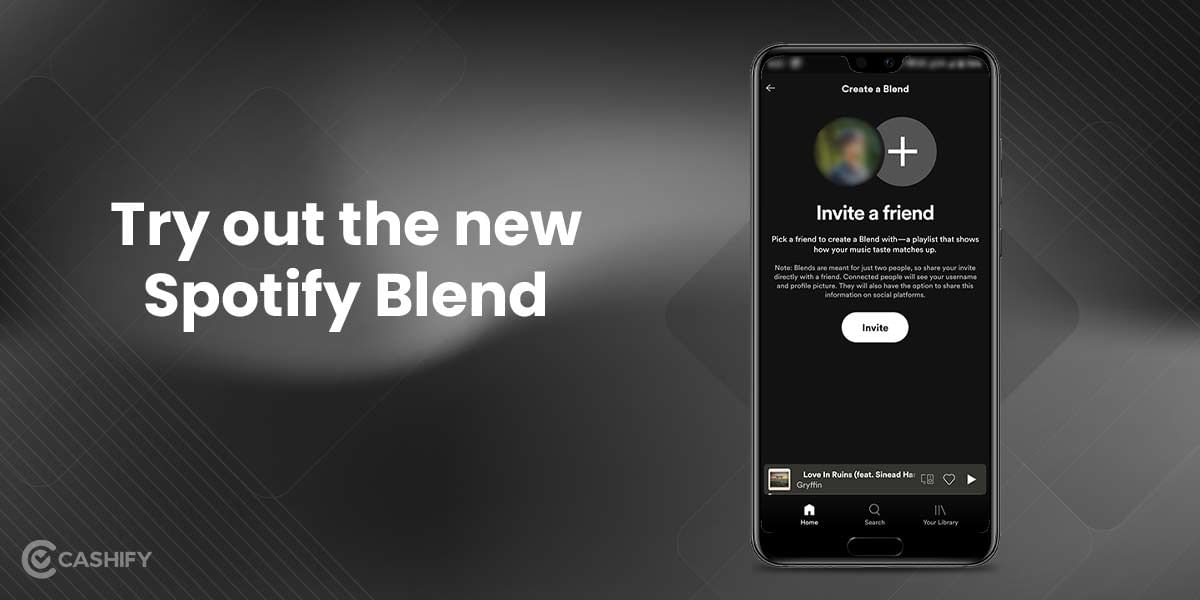
Spotify recently introduced this latest feature. It lets you invite a friend and create a unique playlist by analysing your listening habits. You’ll see a custom playlist with songs that you and your friend have cherished. Cupids are in love with Spotify Blend. Also, this feature lets you know your and your friends’ tastes in music in slides, which is fun.
Also Read: All Airtel Postpaid Plans in India
PS: This playlist is updated every day.
6. Start using a private session
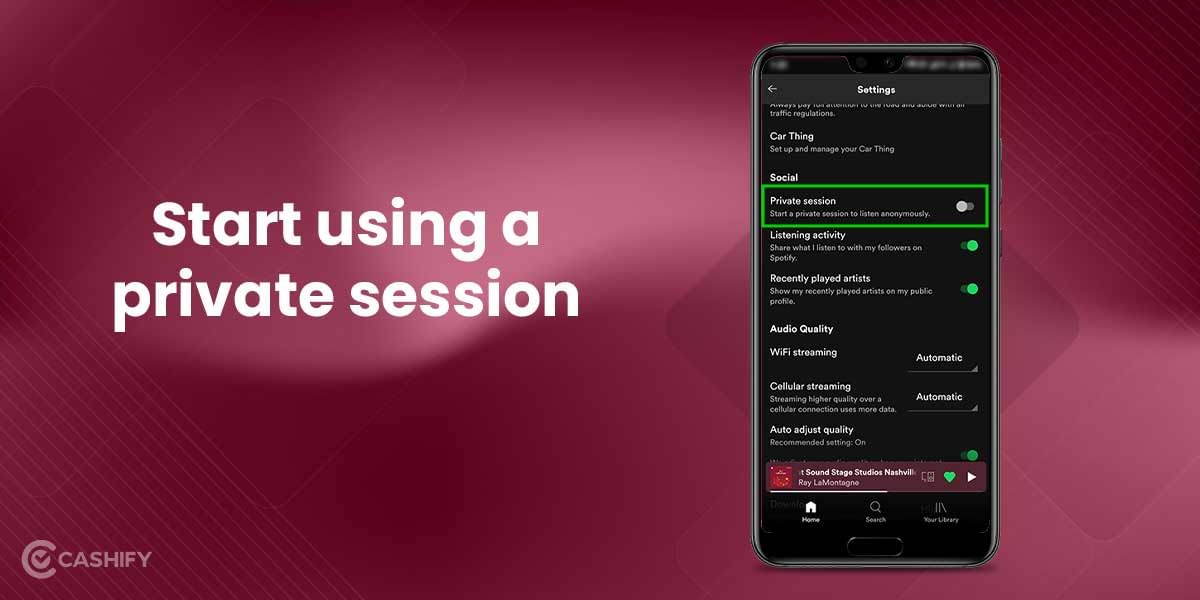
If your friends follow you on Spotify, they’d know what song you’re listening to on their desktop app. So, play a smart game and try out that cheeky song that you don’t want to broadcast to your peers. Turning on a Private session is very easy, just go to the setting panel, turn on the Private Session switch, and listen to Spotify with these Spotify tips and tricks . Please, thank me later.
Also Read: All Vi Data Plans List 2021
7. Listen together with Group Session
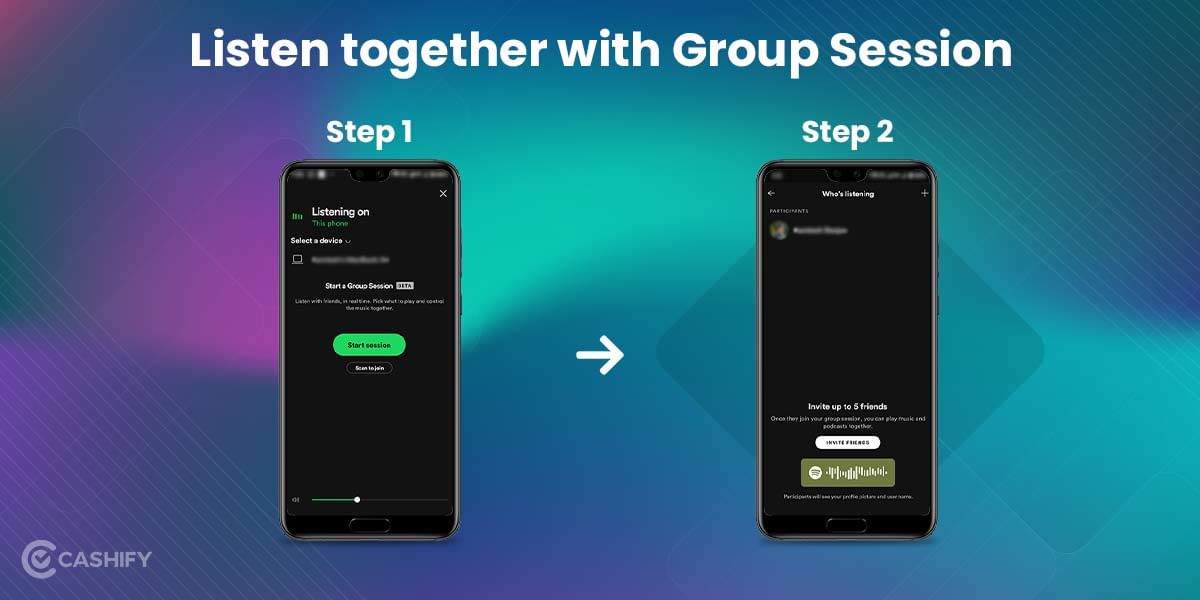
Try out the new group session and listen together with your friends. To do that, click on the Device icon on the bottom left corner, click on the Start session button on the new page and simply invite your friends to join the session. You can invite up to 5 people in one session and simultaneously play single music in sync. This is an excellent method to jam together, or if you are out of an external Bluetooth speaker, this trick will allow you to enjoy your party. Just turn every phone on speaker and put them together. Have fun!
Also Read: Motorola Moto E7 Power Review – Competent Phone at Affordable Price
8. Wake up with Spotify Alarm

Did you know you can set your Spotify playlist as your morning alarm? YES! Just go to the Google Clock app and click on the Alarm Sound tab to select the music. Then, integrate it with your Spotify account, and all your playlists will be ready to choose as your morning alarm. These are excellent Spotify tips and tricks; however, take my advice, just create a morning wake up a playlist and add some song; you don’t want to wake up with that 90’s Rock song in the morning. Trust Me!
Also Read: Google Pixel 6 Pro Review – Best All Round Android Experience
9. Enhance your playlist in just a click
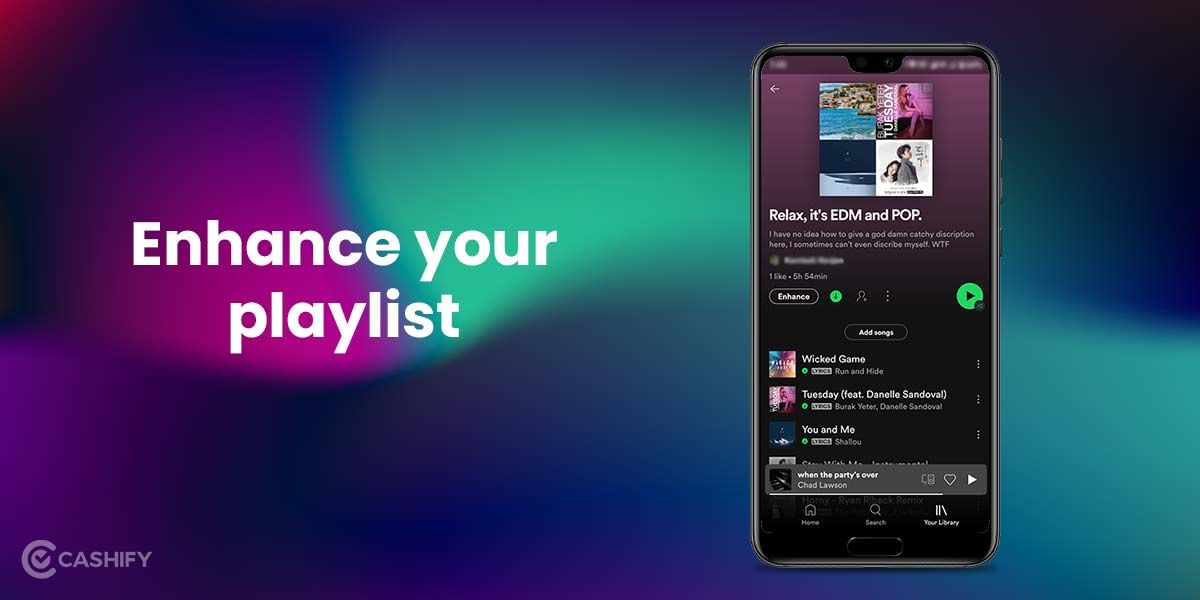
This is perhaps the most neet Spotify tips and tricks. Just click one button, and your playlist will automatically enhance itself. Yes, you heard it right. If you have a custom playlist, you’ll see an Enhance button on the left mid-corner that will allow you to add more songs to the playlist according to the type and genre. These might be the easiest and most secret Spotify tips and tricks of all.
Also Read: Nokia 5.4 Review – Style Packed With Stock Android
10. Control your music anywhere

Spotify is an app available for almost all platforms, and because of that, it has some additional benefits. You can control your music from any app; just tell Alexa to play something from Spotify and control the music from your phone. Spotify’s cross-platform integration allows you to play music while playing games on Xbox and PlayStation as well. You can even stream music from any browser by just log-in.
Also Read: OnePlus Nord 2 x Pac-Man Edition Review – The Retro Flagship Smartphone
11. Add local files

Go to the setting panel and turn on the Local Files switch. This will enable all your mp3, wav, m4A files to be synced with the Spotify app, and you’ll be able to play them easily. Unfortunately, though, people don’t have offline mp3 music files these days. However, these secret Spotify tips and tricks may come in handy if the situation arises.
12. Peep into your friend’s activity

While you play your music in a private session, you can peep into your friend’s accounts and see what they are listening to. Just synchronise your Facebook account with Spotify, and you’ll see your friends, follow them to keep tabs on their listening habits. Surprisingly, this feature is only available for the desktop version of the Spotify app, so you might have to use it on your laptop or Mac. This trick is really awesome. However, you might not like what you’re friends are listening to. Not my cup of tea…
Also Read: Realme Narzo 50i Review – The Basic Phone With Big Battery
13. Transfer your Previous Streaming platform playlist to Spotify: Secret spotify tips and tricks
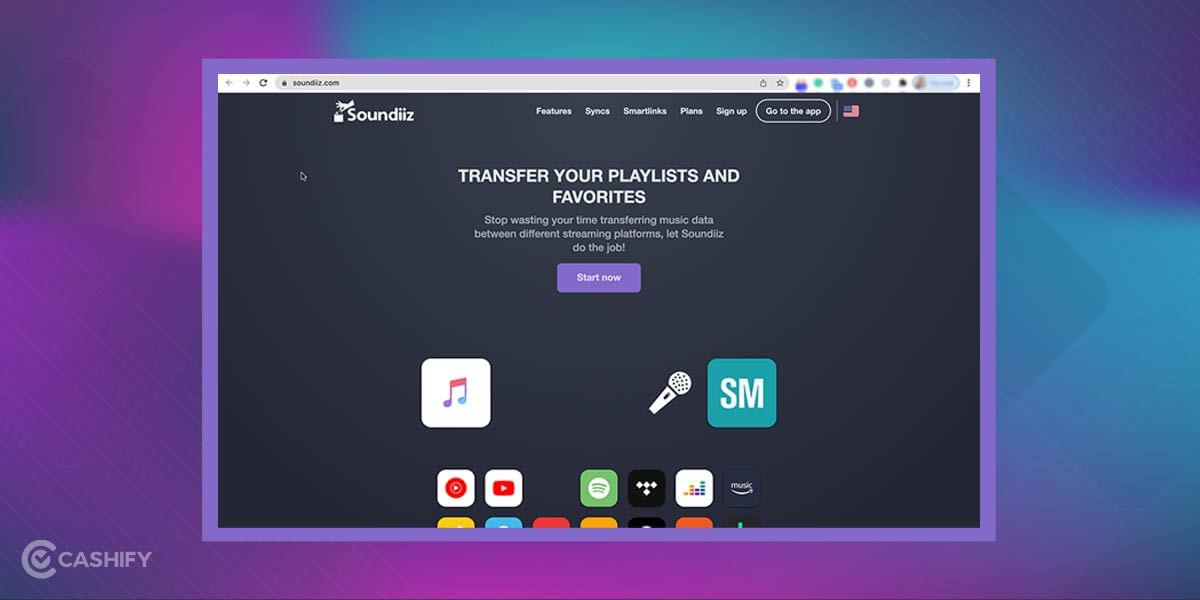
Though this trick is not primarily available for Spotify, it comes very handy in case when you’re moving to Spotify. Most people don’t generally move their music streaming services from one platform to another, and that is because they have their own custom playlist on the platform. However, there is a simple workaround for this; you can use the Soundiiz platform to easily transfer your playlist to any new platform, including Spotify.
Also Read: Samsung Galaxy F42 5G Review – Affordable 5G With Good Battery
14. Search Smartly on Spotify
Most people don’t know this, but you can use some advanced search tricks on Spotify search as well. All you have to do is simply search for the artist name and add the “XYZ Year: 1990-1995” this code will only search the artist XYZ song within the particular timeframe. You can also check out Spotify own advanced search keywords here.
- Year: It will display a certain year.
- Genre: It will display music from a particular genre.
- label: It will display music released by the label
- Isrc: It Will display songs with the ID numbers according to the International Standard Recording Code.
- Upc: it will display albums matching the ID number according to the Universal Product Code.
Also Read: How To Completely Lock Your Facebook Profile From Stalkers
15. Hide song from a Playlist
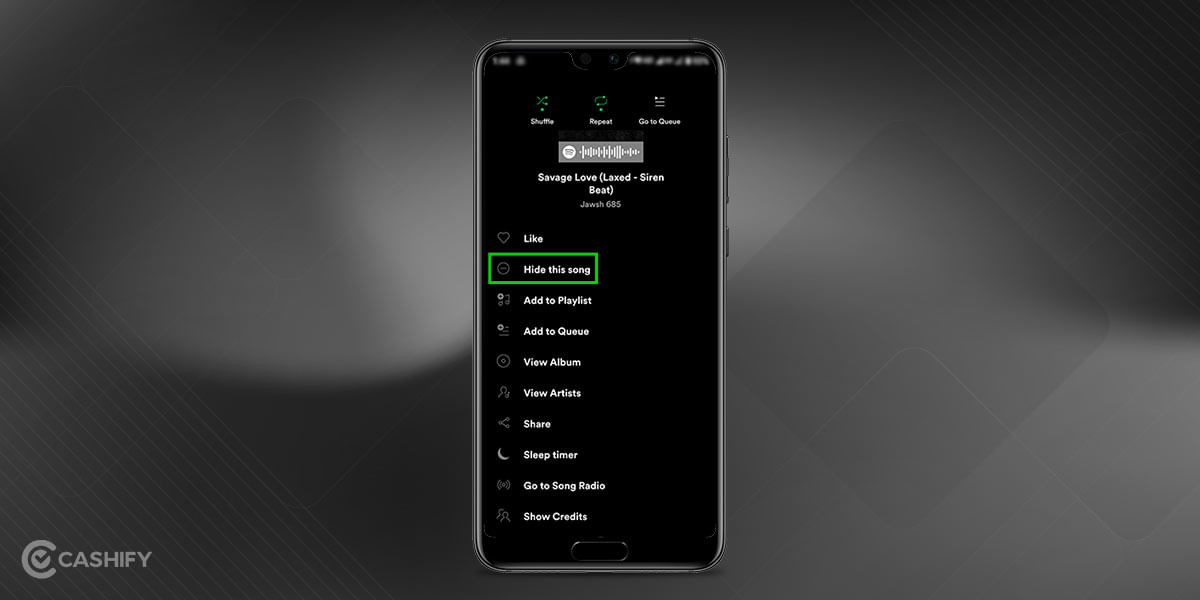
Don’t want to show a certain song from your playlist to anyone; just hide it. You can use the Hide this song button, and the song will no longer play from the playlist. This helps a lot in case you’re listening to someone’s else playlist and don’t want to listen to a few songs that don’t match your taste.
16. Track Explicit/Remix
Spotify is designed to be used by everyone. While some people prefer a clean version of the tune, others prefer the explicit or remix of the favourite song. The search returns the most famous version of the song, which may or may not is what you want; nonetheless, finding an alternate version is straightforward.
The ability to check out different versions of a song or album through the ‘X More Releases’ option is available at the bottom of an album. However, on the pc or web app, this option is not available for every track or album.
At The End
These are some of the best Spotify Tips and tricks that you can use, and they will surely enhance your music listening experience to a greater extent. Another Spotify Spotify tip and tricks allows you to create a collaborative playlist with your friends. However, I have found that this feature is purely banal, and most of the time, you’ll end up with weird songs that you don’t want to listen to. So just skip it.
Also Read: How To Use Controller In Bluestacks: Easy Steps
If you have found these Spotify tips and tricks worthwhile, don’t forget to share them with your friends; try out these secret Spotify tips and tricks and let us know in the comment section.
Looking to upgrade to a better phone? We have a smart solution for you. Buy refurbished mobile phones at almost half price from Cashify. They come backed with a six-month warranty and 15-day refund policy. Check out refurbished mobile phone sale now!