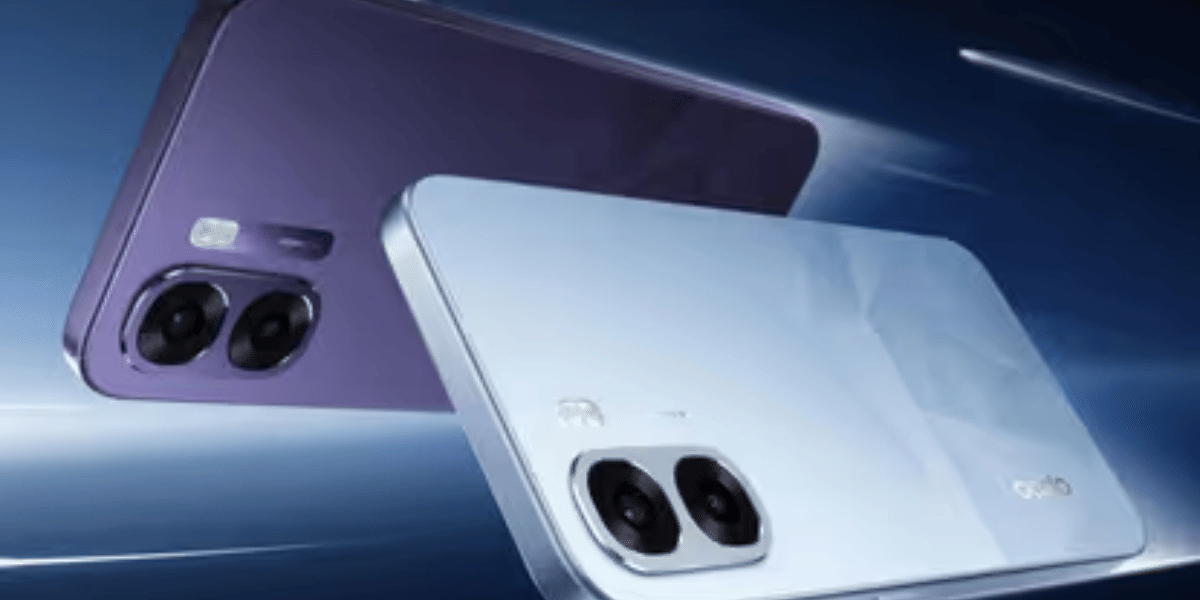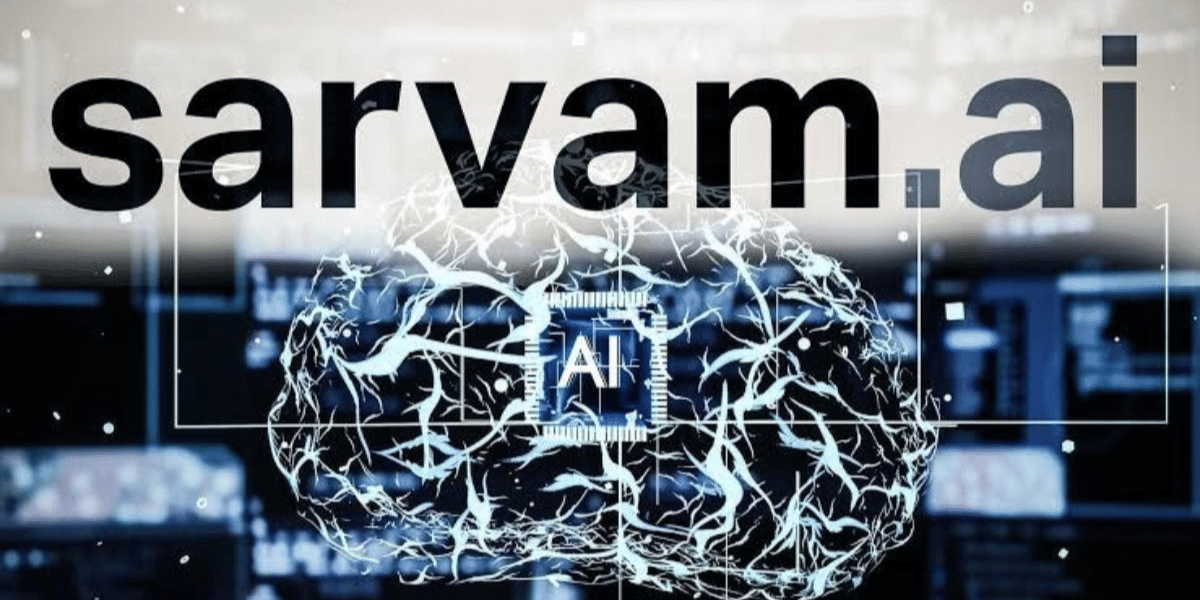SaveFrom Net is one of the popular platforms that lets you download videos and images from online social media networking sites like Instagram, YouTube, Facebook, and more.
Additionally, you do not need to download any software to get yourself going. Instead, heading to the website and performing the task is enough. Be it reels, videos, online live streaming, and more, the platform can help you download it all.
Also Read: Get Famoid Followers For Free For Your Instagram Account! Is It Safe?
Features of the SaveFrom Net Platform for Instagram

SaveFrom Net for Instagram offers multiple features that need your attention before you actually start using it.
- Hassle-free download:
You do not need to follow the entire process of downloading software or the mobile application. By simply adding the link to the video, you can download it right away. - Promised safety: The website promises a safe experience while downloading videos from Instagram using SaveFrom Net.
- Multiple platforms: You can use the website for downloading your favourite videos in a moment and that too on any platform of your choice. While most of the website works fine for PC, SaveFrom Net allows a great experience on tablets, laptops, as well as mobile devices.
- Extension for different browsers and OS: The SaveFrom Net provides download extensions for browsers such as Chrome, Firefox, Safari etc. Additionally, it is finely tuned to OS like Windows, macOS, Chromebook, Ubuntu, and Linux.
- Free to Use: The platform is free to use. One can be free from any tension of being levied with a charge to proceed with the services.
Also Read: 5 Best Online Shopping Apps For A Wholesome Experience
Is the platform safe?

There are many questions pertaining to the safety of the SaveFrom net website and whether the website is genuine or not. There are many safety concerns too with regard to the platform that is well known for letting people download their favourite videos on their devices.
Also Read: 5 Best Instagram Reels Editing Apps That You Cannot Miss
Let’s delve deeper into it to understand all of it better:
- Google Chrome blocks the extension provided by SaveFrom Net for Instagram as it is not registered with the online Chrome store. The links are considered potentially dangerous thereafter and hence, Chrome browser blocks these extensions.
- Too many advertisements on the website do not give a great browsing experience for the user. Instead, there may be issues of getting any malware or viruses installed on your device if you click such unscrupulous links.
- There have been observations regarding the advertisements on the SaveFrom Net website for Instagram. The cookies try to save the IP address of the users and track their browsing habits in general. This can be a potential threat to privacy too and hence, one must remain cautioned.
Even though there are multiple concerns regarding the website and user reviews too, the website promises 100% safety to the user experience.
Also Read: Get 1000+ Free Followers On Instagram In 5 Minutes! Here’s how
How to download videos using SaveFrom Net?

Here are the steps involved in downloading SaveFrom net for Instagram
- Open Instagram by logging in with your details in the application.
- Copy the link of the video by tapping the three-dot present on the bottom right of the video you have opened.
- Select Copy Link URL
- Open savefrom.net and paste the link directly into the input bar. Press Download
- The video gets downloaded in the local gallery or under the Downloads folder.
Also Read: 40+ Best Love Captions For Instagram That Will Impress Your Partner
Alternative of SaveFrom Net
- Reelit
For all your photos, reels, video, display picture, and story download needs on Instagram, you can simply head to Reelit for quality performance. The videos are downloaded in HD format, and you do not need to register on the site as well.
Click to access the website now!
- Gram
The website Lets you download pictures and videos from Instagram directly to your device. One needs to get the link, paste it, and download it straight from the internet.
Click to access the website now!
Also Read: 5 Best Call Recording Apps That You Cannot Miss
- SaveInsta
Continue to save your favourite posts by downloading them using a website called SaveInsta. It especially looks into downloads made from Instagram and is supported on almost all web browsers and operating systems. Indeed, it is a great substitute for SaveFrom Net for Instagram.
Click to access the website now! - Toolzu
Toolzu lets you download different Instagram videos like IGTV, stories, videos, and reels from the website. You can leverage to use it from any device of your choice and that too completely free of charge. Additionally, all the videos that you download are in HD quality.
Click to access the website now!
Also Read: Here’s How You Can Use Online Instagram Story Saver!
Final Words
With all the pros and cons concerning the user experience using SaveFrom Net, you can decide best if you are okay with using the application. Obviously, your decision has to be made based on the features and the concerns posed.
If there are relatively similar features that are provided to you from other websites and at less or zero concern, then you must opt for it. Privacy is a major concern for most people, and it is okay if you decide to opt in or out of the website based on the options.
Also Read: Here Is How Instagram Help Center Assists You With Your Account!
Cashify helps you sell old mobile phone and sell old laptop. If you are looking forward to getting the best deal for your product, then Cashify is the right place for you.