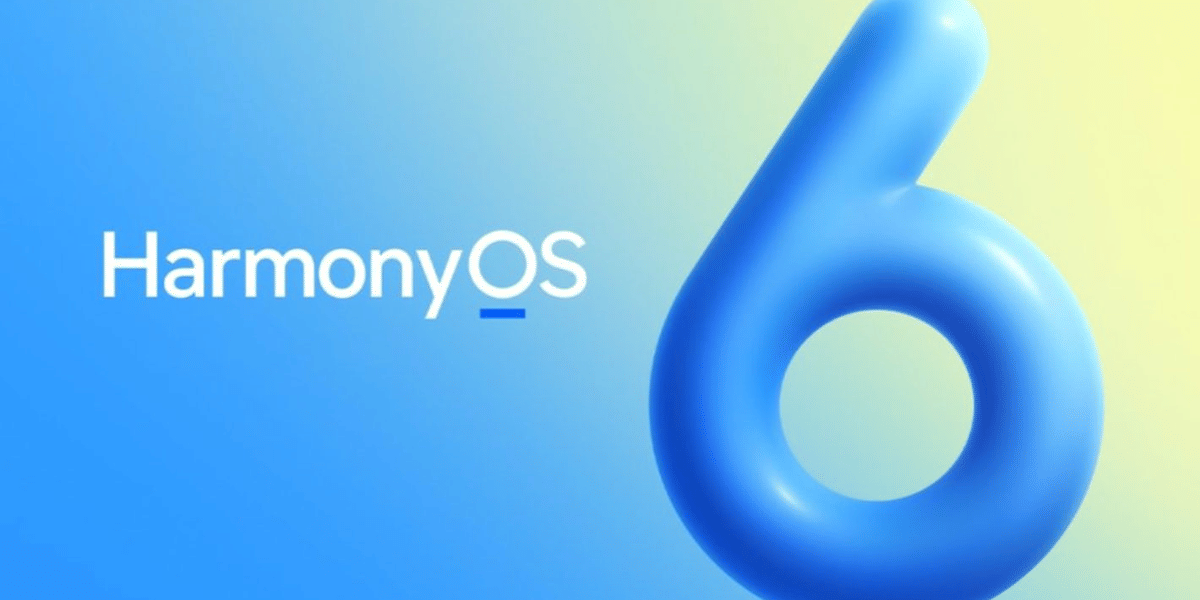If you are wondering whether you need a POCO C3 speaker repair, you are probably at a stage where crackling or muffled sound has taken over. Or maybe the speaker is not producing sound at all. Because of that, you don’t need to miss your music, calls, or videos. Depending on the problem, there are some fixes you can try or rely on a professional for a sure-shot solution. We are going to discuss it all today. Let’s get that sound back to crisp and clear!
Also read: How Do I Get My iPhone Low Call Volume Back to Normal: Step-by-Step Guide!
What Really Happened To The POCO C3 Speaker?

It is important to identify the problem if you are hoping to fix it on your own. Due to physical damage or software glitches, you might be facing:
- Unclear sound output
- Lower volume than normal
- No sound at all
- Sound cuts in and out randomly.
Clean Dirt Buildup in the Speaker:
The sound problem can also arise from dirt buildup. In such a case, you only need to clean the speaker grille. Yes, no repair needed! If you have no idea, then you might as well clean the speaker as your first step.
Also Read: Need To Repair Your POCO F6 Cracked Screen? Check The Most Affordable Way!
Muted settings or misconfigured audio options:
It is possible that there is actually no issue with your phone’s speaker. Rather, the low volume could be due to a misconfiguration that happened in the sound settings. So, you don’t need to go for a POCO C3 speaker repair unless you check this:
- Press the Volume Up button during a call or while playing media to ensure it’s at maximum.
- Go to Settings > Sound & Vibration and check that media, call, and notification volumes are turned up.
- Disable Do Not Disturb mode in Settings > Sound & Vibration > Do Not Disturb.
- If using Bluetooth or wired earphones, disconnect them to ensure sound is routed to the speaker.
Also read: Facing Apple iPhone 13 Sound Problems: How To Resolve Now!
Third-party apps interference:
Third-party apps can interfere with audio output, causing speaker issues. In this case, you can use Safe Mode. It disables the third-party apps to help identify the problem.
How to do it:
- Turn off your phone.
- Press and hold the Power button until the POCO logo appears, then hold the Volume Down button until the phone boots.
- Look for “Safe Mode” in the bottom corner of the screen.
- Play audio to test the speaker. If it works fine, an app may be causing the issue.
Next, when you are in the normal mode, go to Settings > Apps > Manage Apps. Uninstall recently added apps one by one. You would want to test the speaker after each. If there’s no difference, follow the next point for POCO C3 speaker repair.
Also read: Poco F5 Screen Repair: The Ultimate Premium Replacement!
Audio bugs due to outdated software:
If you suspect that the audio issues might be happening due to corrupted files in old software or audio bugs, there are two things to do.
- Clear cache: To prevent corrupted files from messing with your performance, wipe the cache partition. Turn your phone off, then Press and hold the Power + Volume Up buttons until the POCO logo appears. You will end up in recovery mode. Then use the Volume buttons to navigate to Wipe Cache Partition and select it with the Power button. Choose Reboot System after clearing the cache.
- Update system software: Updating your POCO C3’s system software might fix the speaker. Go to Settings > About Phone > System Update. If an update is available, download and install it (use Wi-Fi and ensure 50%+ battery). After this, you might want to restart the phone and check the audio again.
Also Read: POCO F5 Overheating: 5 Troubleshoots To Try Before Hardware Fix!
Cashify Can Repair POCO C3 Speaker Quality!
If you wish to choose a certified mobile repair that doesn’t cost you as much as a POCO official service centre, Cashify is the place! The best mobile phone repair platform that hosts a network of highly qualified technicians who have experience with POCO phone repair. You can meet one in the Cashify store itself or schedule it online via the Cashify website or the Cashify app. Still wondering why choose Cashify?
Reasons For Choosing Cashify For POCO C3 speaker repair?
- Cashify uses high-quality, OEM-equivalent speakers for clear, reliable audio.
- A technician visits your home or workplace, so no need to travel or pay extra for this service.
- No need to negotiate the repair fee, carry the device anywhere. Cashify handles everything.
- POCO C3 speaker repair and replacements typically cost around ₹999, and Cashify offers transparent, competitive rates.
Cost-Saving Tips
- Check Cashify’s website or app for discounts or promo codes.
- Avoid Low-Quality local repairs that promise to get the job done at ₹300-₹500. They often use subpar parts, leading to poor sound quality. Cashify’s quality parts are worth the investment.
- If your POCO C3 is under warranty, contact POCO’s customer service first, though physical or water damage is typically not covered.
Special Discount: Use code: TECH25 to avail of a discount of up to Rs. 300 by using the code (on the minimum order value of Rs. 2499) when booking online.
Also read: Struggling With POCO F5 Battery Issues? Here’s How To Boost It Quickly!
POCO C3 Speaker Repair: Final Thoughts
A faulty POCO C3 speaker can ruin your phone experience, but you don’t need to be a tech expert to fix it. Start with simple steps like checking settings, cleaning the grill, or updating software. If it persists or involves hardware damage, Cashify is just around in your city. The doorstep phone repair service is a lifesaver. Technicians here use skilled expertise and the right tools to restore your phone’s audio. In minimum turnover time, you get back your phone. So book your service today!
If you’ve just bought a new phone and don’t know what to do with your old phone, then here’s your answer. Sell your old mobile to Cashify and get the best price for it. If you are planning to buy a new phone, check out Cashify’s refurbished mobile phones. You can get your favourite phone at almost half price with a six-month warranty, 15-day refund and free delivery.