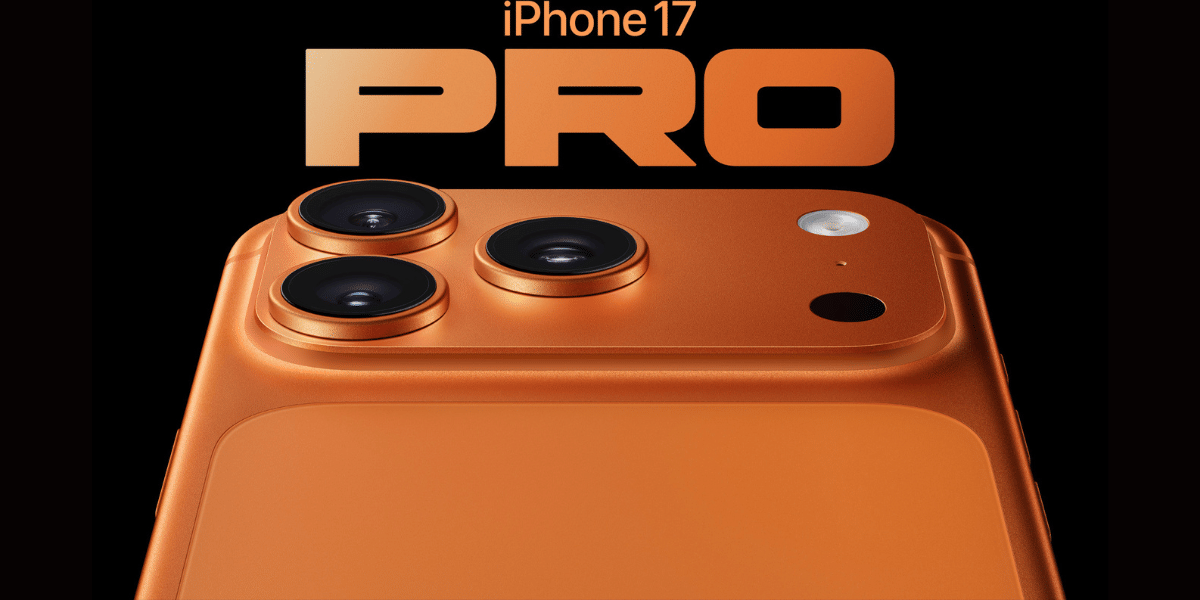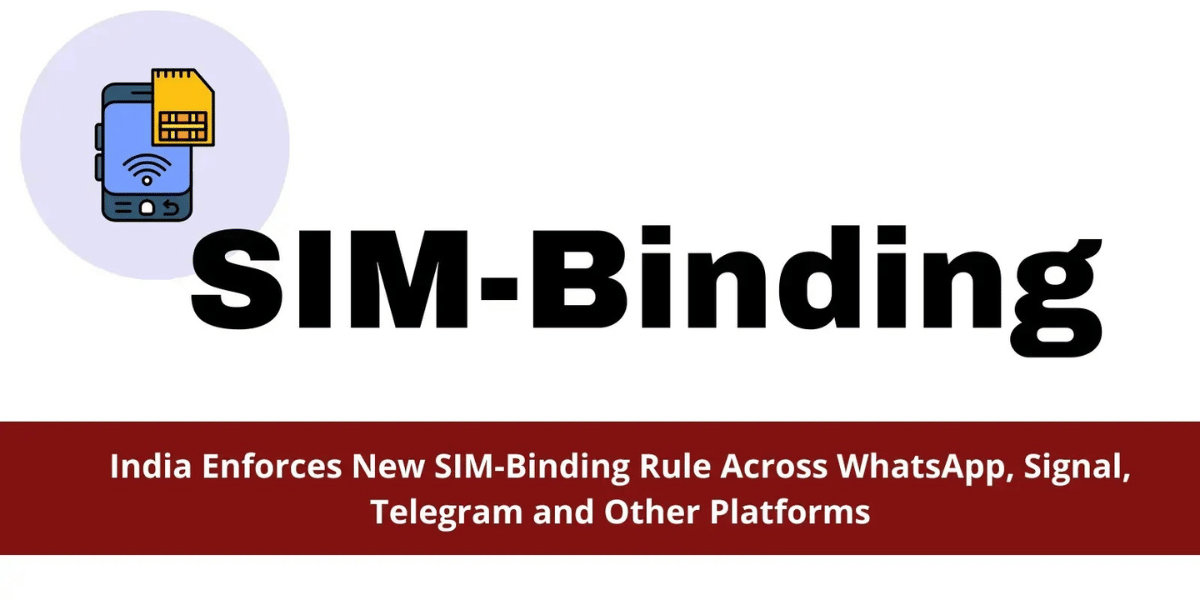Your iPhone 15 Pro isn’t holding a charge. So, it can make you wonder if the iPhone 15 Pro Poor Battery Health is a possibility. Maybe it’s dying halfway through the day, or it’s getting super hot while charging. Don’t panic thinking about the expenses. First, just know that lots of folks face battery issues with their iPhones. Secondly, it’s often fixable without too much hassle. Today, let’s debunk what it means to have poor battery health in the Apple iPhone 15 Pro. Also, whether we can improve the stats for longer use.
Also read: Optimising Battery Life: 3 Ways To Supercharge Your iPhone Instantly!
What Is “Battery Health” on iPhone?
Your iPhone has a built-in tool that shows how healthy your battery is. Here’s how to check it:
Go to: Settings > Battery > Battery Health & Charging
You will see a percentage, like 92% or 85%. This is called Maximum Capacity.
- 100% = Brand new battery (only when you first get the phone)
- 80% or below = Apple says it’s time to think about replacing it
What does a low percentage mean for iPhone 15 Pro Poor Battery Health? It directly affects performance! Here’s why:
| Battery Health | What Happens |
|---|---|
| 95% – 100% | Full power, lasts all day |
| 85% – 94% | Still good, but drains a bit faster |
| Below 80% | Phone may slow down, shut off early, or get hot |
Poor battery health = weaker battery = shorter life.
Also Read: 8 Quick Tips To Charge A Phone Battery Efficiently
What Causes iPhone 15 Pro Poor Battery Health?
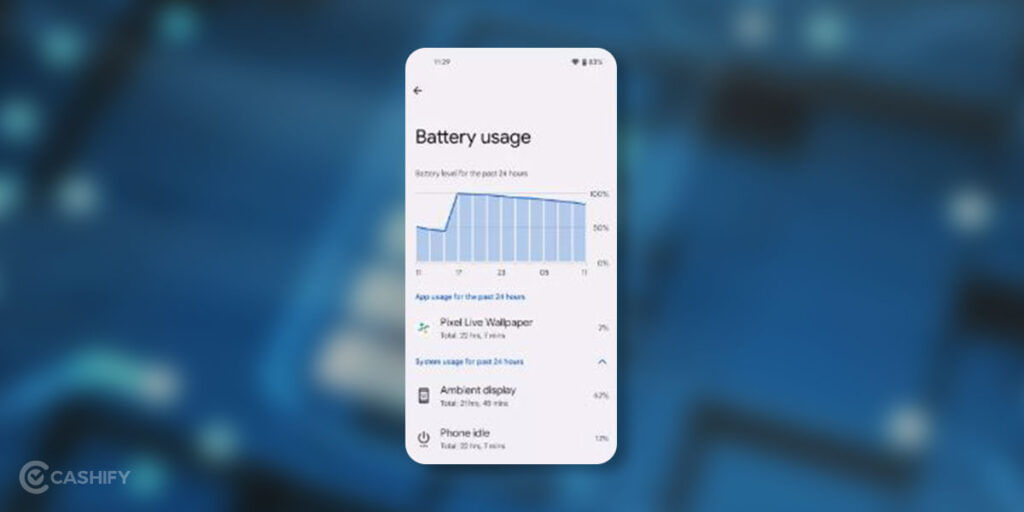
Batteries wear out over time. It’s normal! But some things speed it up. They are:
- Charging to 100% every night
- Using your phone while charging
- Playing heavy games for hours
- Keeping it in a hot car or under the sun
- Using cheap or fake chargers
The most important question remains: Can you improve the percentage numbers? The simple answer is no, but hey! Stay with me. You can slow down the damage to some extent before going for mobile phone repair. Over time, you can also improve the health percentage a little!
Also Read: Charging issue? Get your OnePlus 6 Charging Jack fixed at your home

Steps To Optimise To Manage iPhone 15 Pro Poor Battery Health
You actually don’t need much technical knowledge. Simple changes in the settings will do the job.
1. Turn On “Optimised Battery Charging”
This stops your phone from charging past 80% until you need it.
How? Settings > Battery > Battery Health & Charging > Turn ON “Optimised Battery Charging”.
This way, your phone learns your routine and only hits 100% right before you wake up.
2. Avoid Charging to 100% All the Time
Try to keep your battery between 20% and 80%. Yes, it’s okay to charge overnight sometimes, but not every day.
3. Use a Good Charger
- Use the original Apple cable or a certified one
- Avoid cheap third-party chargers, as they can damage the battery
4. Enable Low Power Mode When Needed
Settings > Battery > Low Power Mode
It turns off background apps, dims the screen, and saves power.
5. Close Power-Hungry Apps
Check: Settings > Battery
See which apps use the most power? Close them or delete if not needed.
6. Keep Your iPhone Cool
- Don’t leave it in direct sunlight
- Remove thick cases while charging
- Avoid gaming in bed under a blanket
7. Update iOS Regularly
New updates fix battery bugs, and it can even fix iPhone 15 Pro Poor Battery Health. Go to Settings > General > Software Update.
Also read: Don’t Overpay For iPhone Repair: Get Fair Price, Expert Service From Cashify!
More Battery-Saving Tricks (That Actually Work!)
| Tip | How to Do It |
|---|---|
| Dim the screen | Swipe down > lower brightness |
| Turn off Background App Refresh | Settings > General > Background App Refresh > Off or Wi-Fi only |
| Disable Location for unused apps | Settings > Privacy > Location Services |
| Restart your phone weekly | Hold side button + volume down > slide to power off |
When Should You Replace the Battery?
If your Battery Health is below 80% and:
- Phone shuts off at 30%
- Charges super slow
- Gets hot all the time
It’s time for a new battery.
Also Read: Broken iPhone Screen? Get It Fixed By Cashify At A Cheaper Price!
Solve iPhone 15 Pro Battery Related Problem With Cashify
Cashify, for many years, has been the go-to brand for any kind of mobile repair. People can trust Cashify with their iPhones since skilled technicians are involved. They handle Apple mobile repair every other day. So if there is any complex issue with your iPhone battery, reach out to Cashify for prompt support. The company offers free doorstep service. So, a technician will arrive at your place according to the time you choose. After proper inspection, he may conduct the repair, replace the battery if needed and hand you back the fixed iPhone.
- No hassle
- No extra charges for home service.
- Quick turnover time
- Affordable and transparent pricing
If there’s a battery repair/replacement involved, have peace of mind with up to 3 months’ warranty* post-repair.
(*Repair warranties are subject to discretion based on Cashify’s terms and conditions. Please refer to our warranty policy for detailed information.)
Also read: How Can Cashify Smart Repair Service Enhance Your Mobile Repair Experience?
In The End
Your iPhone 15 Pro is amazing! But its battery needs love. Check your iPhone 15 Pro battery Health today, follow these simple habits. You’ll enjoy all-day power again.
Take advantage of the festive sale, use code RPR50 to get up to 50 per cent off on any phone repair beyond an order value of Rs. 1000. (limited time offer).
If you’ve just bought a new phone and don’t know what to do with your old phone, then here’s your answer. Sell your old mobile to Cashify and get the best price for it. If you are planning to buy a new phone, check out Cashify’s refurbished mobile phones. You can get your favourite phone at almost half price with a six-month warranty, 15-day refund and free delivery.