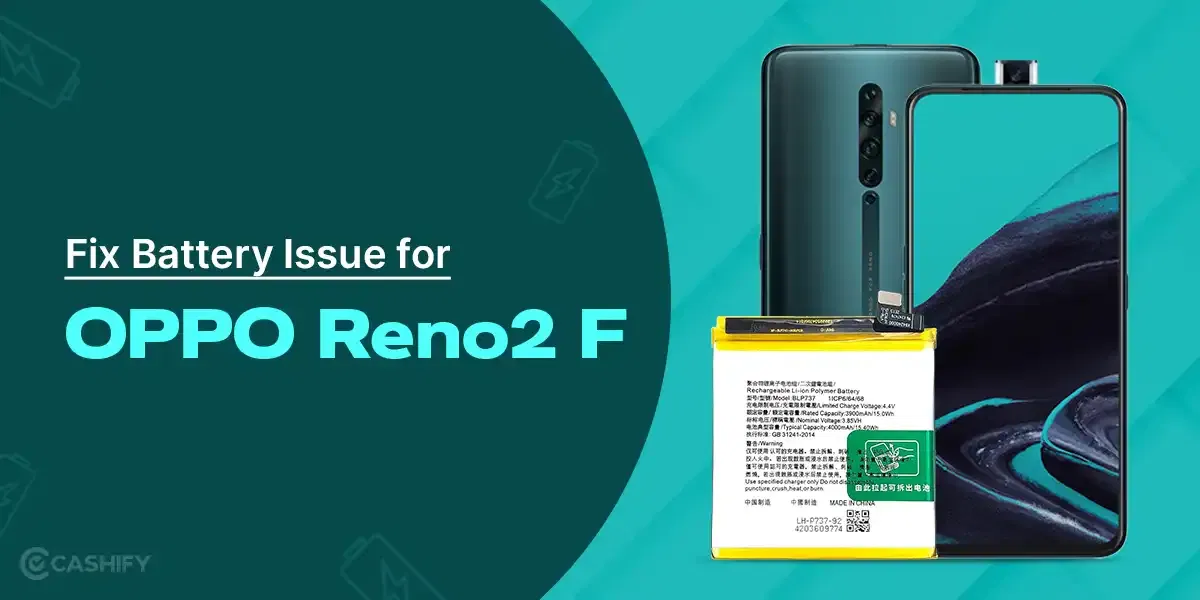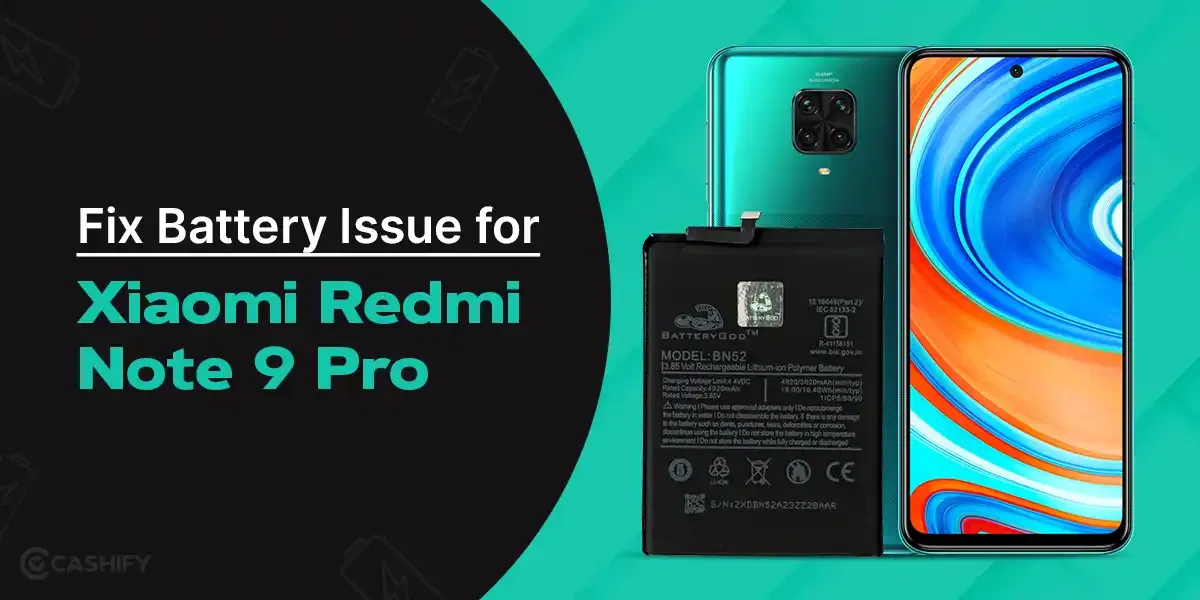In the dynamic realm of smartphones, Xiaomi has emerged as a frontrunner, consistently delivering innovative and feature-packed devices. Among its impressive lineup is the Xiaomi Redmi Note 10s, celebrated for its remarkable performance and sleek design. However, like any electronic device, it isn’t immune to occasional malfunctions. One such concern that users might encounter is battery-related issues, which can significantly impede the overall smartphone experience.
Modern smartphones, including the Xiaomi Redmi Note 10s, heavily rely on efficient battery performance to keep up with the demands of daily use. Yet, users might notice symptoms such as rapid battery drain, sluggish charging, or even unexpected shutdowns over time. Several causes, such as software glitches, ageing batteries, or improper charging practices, can lead to these issues.
Also Read: Apple To Replace iPhone 15 Pro Max With This Model
Getting Repairs Done with Cashify
When faced with battery problems in the Xiaomi Redmi Note 10s, seeking professional assistance becomes crucial. One convenient avenue is Cashify. In a platform that offers seamless online repair services. Here are the steps to initiate the repair process using Cashify.in: Steps to Repair Xiaomi Redmi Note 10s Battery Online:
- Visit Cashify.in: Access the Cashify website and navigate to the smartphone repair section.
- Select Your Device: Choose “Xiaomi” as the brand and “Redmi Note 10s” as the model.
- Specify the Issue: Indicate the battery-related problem you’re experiencing.
- Get a Price Quote: Receive an instant price quote for the repair service.
- Schedule Pickup: Book a convenient time for Cashify’s representative to pick up your device.
Approach to Service Center
Traditional service centres have long been the go-to option for smartphone repairs. While they provide expertise, they often demand significant time and effort from the user. On the other hand, Cashify’s online repair services offer a host of advantages:
- Convenience: With Cashify, you don’t need to travel or stand in queues. The entire process is carried out at your doorstep.
- Time Efficiency: Traditional service centres may take days to repair your device. Cashify’s technicians work swiftly, ensuring minimal disruption to your routine.
- Transparent Pricing: Cashify provides upfront pricing, eliminating the chances of unexpected expenses.
- Qualified Technicians: Cashify’s technicians are well-trained and experienced in handling various smartphone issues.
- Warranty: Cashify offers a guarantee on the repaired components, adding a layer of assurance to the process.
Choosing the Right Service
Consider your priorities when opting for repair services for your Xiaomi Redmi Note 10s battery. If time, convenience, and a hassle-free experience are paramount, Cashify. It is your ideal choice. It offers a seamless repair process and ensures that your device is in capable hands, guaranteeing optimal performance once the repair is complete.
To explore the Xiaomi Redmi Note 10s, visit Cashify’s product page. Cashify provides insights on the latest gadgets and a platform to repair and sell smartphones.