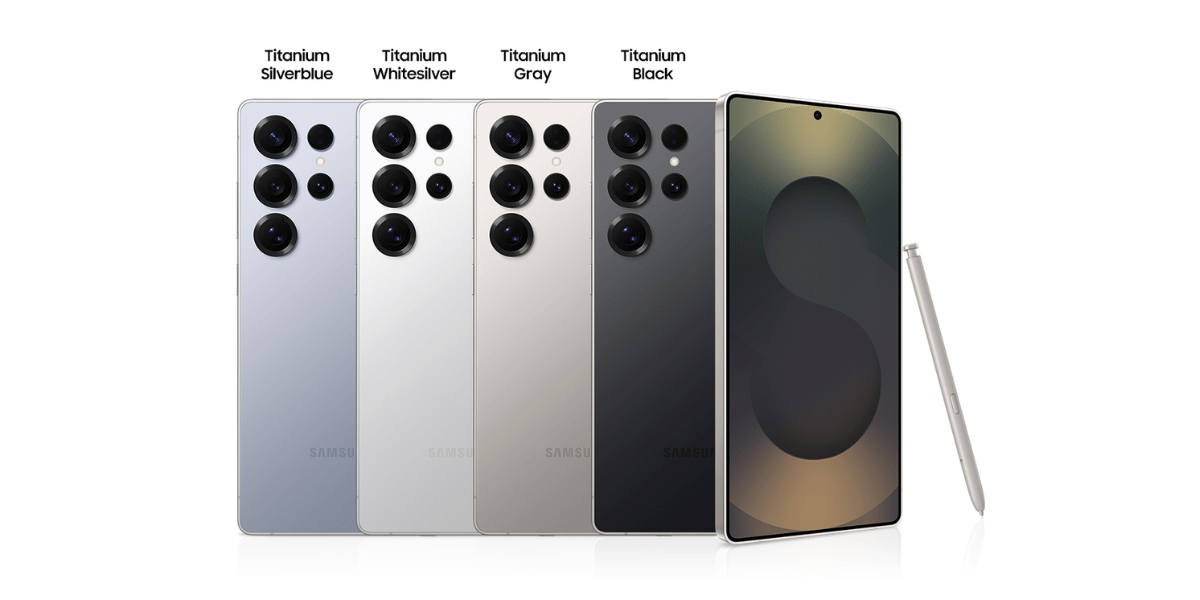Realme UI 7 vs One UI 7, is not the comparison we are expecting, given that One UI belongs to the more popular Samsung ecosystem. Are we still doing it? The heck we are! Both are based on the latest Android 15, and we are curious to know which one offers better performance and more innovative features. There have to be some key differences in what Realme and Samsung as brands are adding as their flavours. So, let’s dive in!
Also read: Realme UI 7.0: Release Date, Eligible Devices, Features, and More!
Realme UI 7 vs One UI 7: Key Differences
Here is a quick overview of differences you may notice while comparing Realme UI 7 vs One UI 7.
| Feature | Realme UI 7.0 | One UI 7.0 |
|---|---|---|
| User Interface | Clean aesthetics, adaptive dark mode | Dynamic widgets, Now Bar |
| Customisation | Advanced theme and layout options | Good Lock Suite for deep customisation |
| AI Features | AI Night Mode, Ultra Clarity Mode | AI Writing Tools, Call Transcription |
| Performance | Faster app launch, battery optimisation | Improved animations, charging limits |
| Privacy & Security | Private Space 2.0, Theft Detection | Samsung Knox Matrix, offline theft protection. |
| Multitasking | Floating window enhancements | Redesigned Quick Settings Panel |
| Camera Features | Ultra Clarity Mode | Pro Video Mode Zoom Slider |
Also read: Android 15 Features, Eligible Devices List, All Details!
User Interface: Aesthetic Realme UI 7.0 Vs One UI 7.0 Dynamic Interaction
With Realme UI 7.0, expect an evolution rather than a revolution. It builds on the familiar Realme UI 6 experience. But expect faster app launches, smoother animations, and a more polished look. The redesigned icons add to its visual appeal, making the UI feel cleaner and more fluid. A standout feature is Adaptive Dark Mode. It intelligently adjusts brightness and contrast based on ambient lighting, allowing eye comfort.
Say Hello To New Icons And Widgets!
Customisation in Realme UI 7.0 gets a boost with flexible icon styles. Choose between Material, Round, or Pebble icons, adjusting their size and transparency. More animated wallpapers, themes, layouts, fonts, and personalised colour schemes let you express.
One UI 7.0, on the other hand, takes customisation even further. It introduces interactive widgets on the lock screen. The redesigned Quick Settings panel features a wider layout with repositioned toggles.
The NOW Bar – Give it to me NOW!

One of the most intriguing additions is the Now Bar. It is a pill-shaped widget at the bottom of the lock screen that provides real-time updates. It can be an upcoming sports match, cab arrival, or currently playing music, it keeps you informed at a glance. Many users might see this as Samsung’s answer to Apple’s Dynamic Island. As it brings live updates seamlessly into the interface.
In short, Realme UI 7.0 keeps things sleek and fluid with improved customisation. While One UI 7.0 introduces dynamic elements that enhance everyday usability.
Also read: Samsung One UI 7: Eligible Devices, Features & More!
AI-Powered Features

Both Realme UI 7.0 and One UI 7.0 bring AI-powered enhancements to improve user experience. Both have features like sketch-to-image. However, their focus areas differ. Realme UI 7.0 leans towards photography, productivity, and smart recommendations. While One UI 7.0 emphasises AI-assisted writing, call management, and deep Google Gemini integration.
All Set To Capture Better!

With Realme UI 7.0, AI plays a crucial role in enhancing both visuals and usability. Magic Compose & AI Night Mode ensure that your messages and photos look their best, even in low light. For photography lovers, Ultra Clarity Mode sharpens details. An upgraded AI Eraser 2.0 allows perfection in removing unwanted objects from images. AI Palletes also bring more depth to the images to speak about the emotions/intent behind them. Productivity also gets a boost with features like AI Documents, and AI Recording Summary. Also, AI Smart Loop suggests relevant apps based on your usage patterns.
Also read: Best Android Wear OS Smartwatch In 2025: Complete List
Write Like A Pro With AI

On the other hand, One UI 7.0 introduces powerful writing and communication tools. AI Writing Tools, including grammar checkers and note summarisation, are built directly into the keyboard. AI Call Transcription is another game-changer, automatically recording and transcribing calls. It supports over 20 languages! we also see something similar like Live Captions 2.0 with multi-lingual translation in Realme UI 2.0.
Cross-App Functionality Is Here!
One of the biggest highlights of One UI 7.0 is its Gemini integration. This brings Google’s advanced AI assistant into Samsung’s ecosystem. With Visual Intelligence, Gemini can analyse real-life images and provide insights within apps. Again we are talking about more dynamics here. Also, Cross-App Functionality allows seamless interactions across Samsung apps like Notes and Calendar. So, there is a focus on utility.
Ultimately, Realme UI 7.0 is great for AI-powered photography and document management. While One UI 7.0 excels in AI-assisted writing, call transcription, and intelligent app integration. The choice depends on whether you prioritise creative enhancements or AI-driven productivity.
Also Read: Xiaomi HyperOS Vs MIUI 14: Which Is A Better OS For You?
A Personal Take on Performance & Efficiency
Talking about performance and efficiency, both Realme UI 7.0 and One UI 7.0 offer solid improvements. However, the experience they deliver feels distinct.
With Realme UI 7.0, one of the most noticeable upgrades we mentioned is faster app launch speeds. If you have ever been frustrated by lag while switching between apps, this update helps. It significantly improves overall system responsiveness. Gamers will especially appreciate the Game Space Optimisation. It helps in reducing frame drops and lag.
Here comes Smooth Animations!
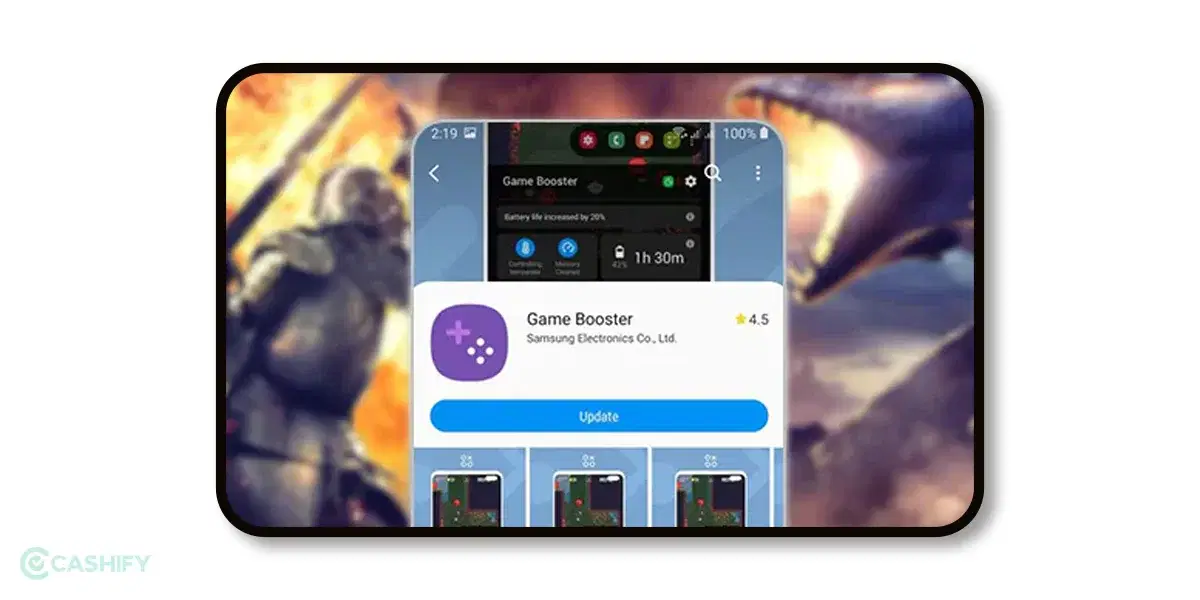
One UI 7.0 focuses more on making everything look and feel smooth. Enhanced animations and transitions make interactions more fluid. The Game Booster feature allows users to optimise gaming settings. You will be able to adjust FPS and resolution as you like. One of the standout additions is AI-powered resource management. It learns your app usage patterns and optimises system performance accordingly.
Also Read: One UI 5 vs One UI 6: A Complete Interface Comparison!
Realme UI 7.0 vs One UI 7.0: Battery Efficiency

Both UIs take different approaches to power or battery management. The Realme UI 7.0 introduces smart battery management, dynamically adjusting background activities. This helps minimise unnecessary power consumption. On the One UI 7.0 side, Samsung offers more customisation in power-saving modes. Users can now select specific features to limit while in power-saving mode.
So you don’t have to completely sacrifice functionality just to extend battery life. One of the most thoughtful additions is Charging Limit Control, which lets you set a maximum charging percentage. Hence, you face no problem of overcharging and can maintain long-term battery health.
Also Read: OxygenOS 15 Features, Release Date, And Supported Devices!
Privacy Matters: Basic Or Pro?
When it comes to privacy and security, Realme UI 7.0 and One UI 7.0 both prioritise user data protection. On top of that, they seem to be working for similar purposes, just naming things differently. Realme UI 7.0 offers a Private Safe, app locking, and theft detection.
Meanwhile, One UI 7.0 steps up with Samsung Knox Matrix, passkeys for authentication, and offline theft protection. Both make it easy to keep personal files and apps secure. However, if we dig in a bit, Samsung UI provides a more advanced security ecosystem.
For basic security, Realme UI 7.0 is a great choice, but for enterprise-level protection and deep customisation, One UI 7.0 is the way to go.
Also read: Xiaomi HyperOS 3.0 Release Date, Eligible Devices, Features
Realme UI 7 vs One UI 7: Most Desired Features In 2025!
| Feature | Realme UI 7.0 | One UI 7.0 |
|---|---|---|
| Sketch-to-Image | Yes | Yes |
| Text Summariser | No | Yes |
| Live Translations | No | Yes |
| Interactive AI (understanding multiple formats like audio, image, video, etc.) | No | Yes |
| Gesture, Voice, and Touch Integration | Yes | Yes |
| Intuitive Swiping Experiences | Yes | Yes |
| Smart Accessibility Features | Yes | Yes |
| Adaptive dark/colour Mode | Yes | Yes |
Also Read: Redmi Note MIUI Android Update Tracker: Rollouts, Features, And More!
Final Verdict
Both UIs bring meaningful upgrades. However, the best choice depends on your personal needs. Some of you might be more inclined towards the Realme UI 7.0 for its simplicity, aesthetics, and budget. While One UI 7.0 attracts users with it’s dynamic nature, Gemini integration and emphasis on utility.
Do share with us which one you would prefer in Realme UI 7 vs One UI 7! Share your thoughts and favourite in the comments section below!
If you’ve just bought a new phone and don’t know what to do with your old phone, then here’s your answer. Sell old mobile to Cashify and get the best price for it. If you are planning to buy a new phone, check out Cashify’s refurbished mobile phones. You can get your favourite phone at almost half price with six-month warranty, 15 days refund and free delivery.