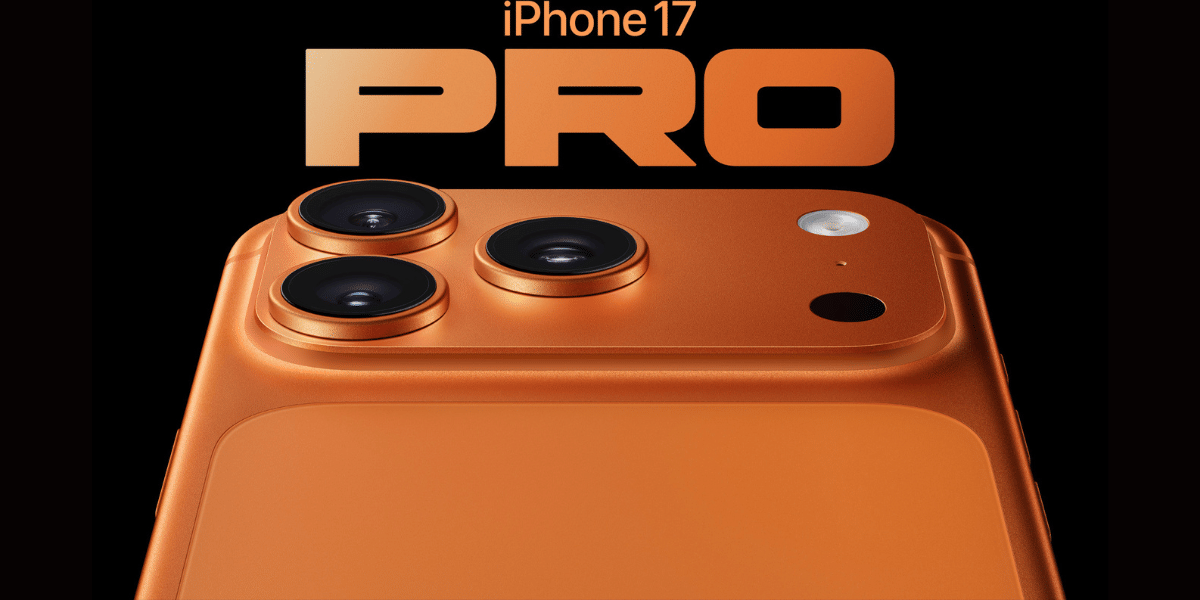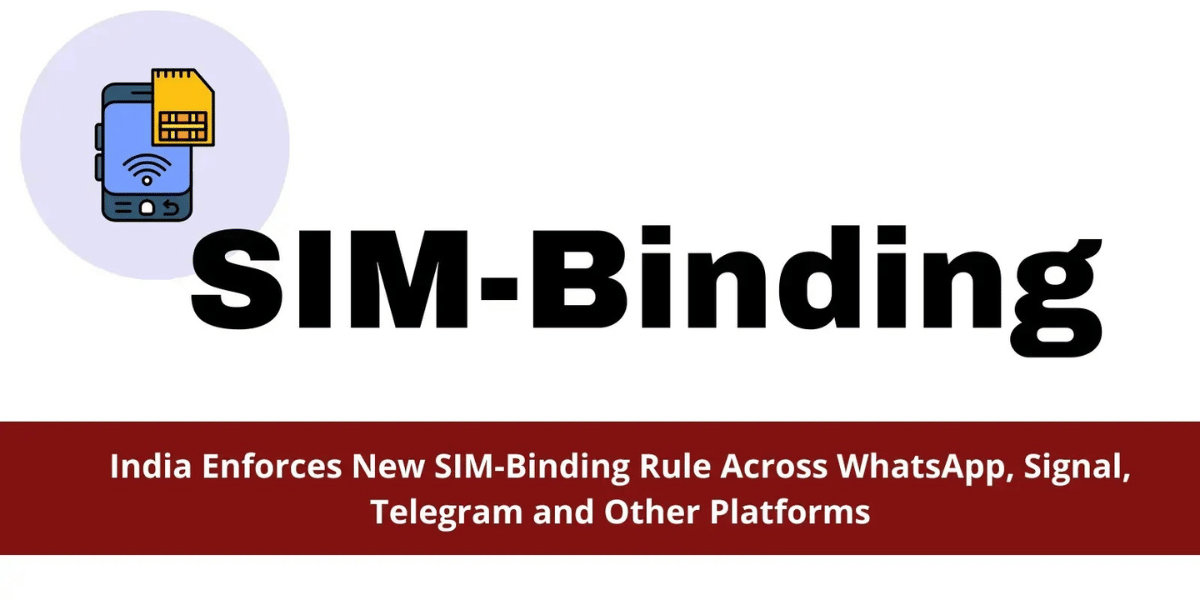OnePlus 9RT not charging properly can make you guess whether it’s a battery failure or a charging port issue. If the phone reclaims charging only when the cable is held at a certain angle, it’s a sign. You need to have a look at the charging port and even the charger. Whatever it is, let’s check out all the ways you can figure out why it’s not charging and know how to solve it.
Here are the easiest and most effective ways to test your charging jack. Let’s figure out what’s actually wrong.
Also read: Android 16 Update Slowing Down Your OnePlus 12R? Here’s The Fix!

1. Try a Different Cable & Adapter First
Battery failure can cause the OnePlus 9RT to stop charging. But it can be the damaged charger or charging port too. Before blaming the wrong components, test your setup. The first easy check would be to use a different charger.
What to Do
- Use a different USB-C cable (preferably original or a good quality fast-charging one).
- Try another adapter with at least 20W–30W output.
- Charge using a laptop USB port or a power bank.
Why It Helps
Faulty cables and adapters can mimic charging-jack issues, especially if they’re old or damaged. If the phone works with another cable, your charging jack is fine.
Also read: How To Deal With Battery Drain Issue On OnePlus Nord CE 4?
2. Check the Charging Port Physically
A surprising number of charging problems are just dust, lint, or debris. No professional phone repair would be required in such a case.
How to Test & Clean It
Use a flashlight and look inside the charging port.
If you see lint or dust, gently clean it using:
- A toothpick (very gently)
- A soft brush
- A compressed air blower
Signs of a Port Problem
- The cable doesn’t sit tightly
- Charging cuts on and off
- Port looks tilted or damaged from the inside
If you notice any of these, the charging jack might need a fix.
3. Test with Different Angles
Insert the charger in the charging port to see if the phone starts charging at any specific angle. Move it slightly up/down/sideways. Also, hold the phone at different angles and see when charging connects.
Make sure to do this when you know the charger is functioning properly. This is a classic quick test.
Also read: Frozen On The Logo? Unbrick Your OnePlus Nord CE4 Lite 5G In Minutes!
If Charging Works Only at Certain Angles
This usually means:
- The charging jack is loose,
- The internal pins have worn out, or
- There’s a physical disconnection inside.
A repair is required in this case.
4. Try Charging While the Phone is Powered Off
Sometimes software glitches prevent charging. This gives the phone a fresh start to remove any software glitches and charge normally.
If it charges properly while powered off, it could be:
- A software bug
- A background app is draining power
- Heating issues are blocking fast charging
Steps
- Switch off the OnePlus 9RT completely.
- Plug in the charger.
- Also, after this step, try clearing the cache, rebooting, or updating the software.
Also read: OnePlus Nord 2T 5G Screen Replacement Cost & Process Explained!
5. Check for Moisture Warning
OnePlus phones stop charging if moisture is detected. Look for the ‘moisture detected’ alert on your device. Slow charging without turbo mode is also a sign of moisture contamination.
What to Do
- Turn off the phone
- Leave it in a ventilated area for 30 to 60 minutes
- Don’t use hair dryers or direct heat
When You Definitely Need a Charging Jack Replacement
Go for mobile repair if:
- The phone charges only in one specific angle
- The cable keeps slipping out
- The port feels loose or shaky
- No charging at all with multiple chargers
- Charging stops randomly, even with good cables
- Diagnostics show a port malfunction
Also read: How To Deal With Battery Drain Issue On OnePlus Nord CE 4?
Charging Port Is Damaged! Now What?
So with the above steps, you must have found out the truth. If it’s the charging port that’s malfunctioning, it’s physical damage. There’s probably nothing you can try yourself to get it back, and the only sensible option remains Professional mobile phone repair. Oneplus has great after-sales service, so if your phone is under warranty, you can check their services. But then, it may take a couple of days to get it resolved.
If you are looking for a quick and reliable solution, just choose Cashify. This certified platform has been repairing mobile phones for years now. You get high-quality replacement parts, experienced technicians, and reasonable pricing.
More Benefits of Cashify
- Free doorstep pick and drop off
- Repair at your place on a date and time chosen by you.
- Flexible rescheduling.
- Transparency in repair costs, as everything is visible on the website or app.
- Book your service from the comfort of your place without stepping out to the shop.
- 200-plus stores across cities!
Also Read: OnePlus Nord 2 Not Charging! Know Why And How To Fix!
Final Words
OnePlus 9RT not charging shouldn’t fill you with stress when you have professionals at your disposal. Plus, a charging jack replacement is affordable and restores your phone to perfect condition. So why not do it? Cashify stands as your trusted professional for easy, hassle-free, quick, and affordable OnePhone repair.
When booking online, make sure you use one of these codes:
RPR50: Get up to 50 per cent off on a minimum order value of Rs. 1000
TECH25: Discount of up to Rs. 300 by using the code on the minimum order value of Rs. 2499.
Are you still browsing through your broken screen? Don’t worry! Book at-home mobile phone screen repair with Cashify, an affordable and one-stop destination for all your mobile phone needs. In case you break your screen within 1 month of repair, we will replace your screen again for FREE.