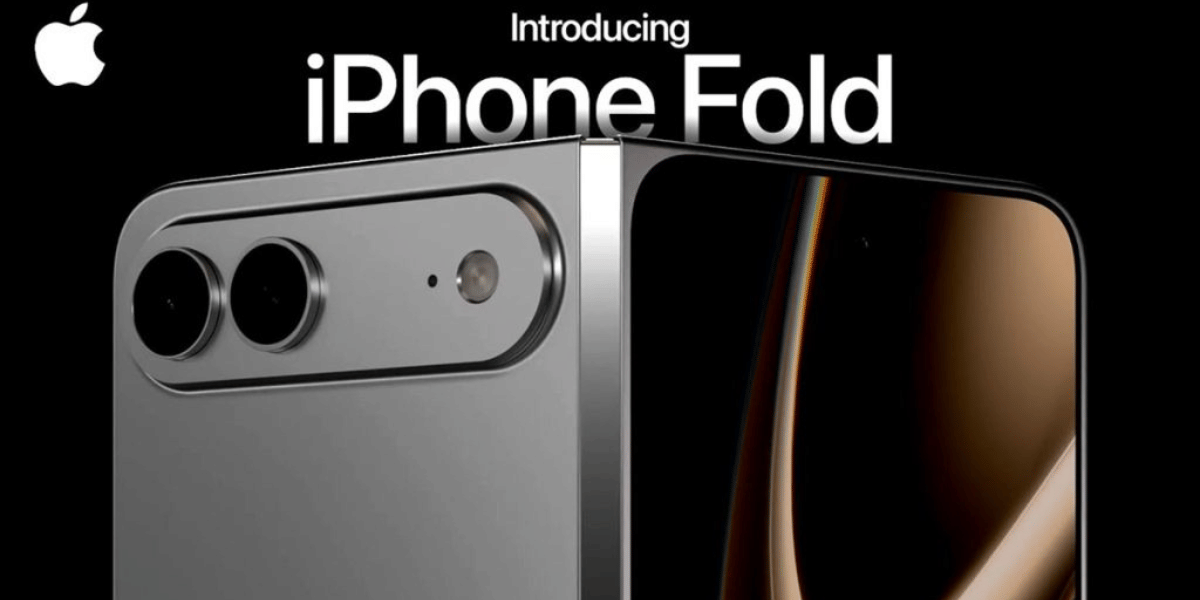Samsung’s next big software update, One UI 7, is set for release. This update will run on Android 15 and bring fresh design changes, better performance, and new features to Galaxy devices. Let’s discuss all details about the Samsung One UI 7 Release Date below.
What Is The Samsung One UI 7 Release Date?

Samsung originally planned to launch the One UI 7 beta in August 2024, but delays pushed it back. The beta will now roll out for developers by late 2024, with a public beta expected in December 2024. The full, stable version is expected to launch alongside the Samsung Galaxy S25 series in early 2025. Thus, we can say that Samsung One UI 7 Release Date is expected to be in new year.
Also Read: Samsung One UI 7 Update: Eligible Devices, Features & More!
Look At The Samsung One UI 7 Release Date Timeline:
| Release Phase | Expected Date |
| Developer Beta | November 2024 |
| Public Beta | December 2024 |
| Stable Version | Early 2025 (with Galaxy S25) |
Key Features In One UI 7
Samsung’s One UI 7 update brings exciting new features and design changes, making Galaxy phones easier and more enjoyable to use. Users are eagerly awaiting the Samsung One UI 7 release date to experience fresh design changes and enhanced features. Here’s a detailed breakdown of these features in simple English.
1. Redesigned Icons
Samsung is giving the app icons a fresh look. The icons will be more rounded and colorful, which will help you tell apps apart quickly. This update will especially make icons for apps like Camera, Gallery, and Settings stand out more clearly.
Benefit: A cleaner, more modern look for easier app recognition.

2. Bold View for Apps
One UI 7 will introduce a bold display option for app icons. When you choose this setting, icons get bigger, and app names disappear. You can go back to the classic view with names if you prefer.
Benefit: A larger icon view without text can be easier to see at a glance.
Also Read: Best Processor For Mobile Phone Top 50 Ranking List May 2024!
3. New Quick Settings Panel
The Quick Settings panel will have a new layout, making it easier to access options like Wi-Fi and Bluetooth. The panel is organized with these controls at the top, sliders for brightness and volume in the middle, and a dedicated space for music or media at the bottom. One UI 7 will be released with a refreshed design for upcoming smartphones.
Benefit: Quick access to frequently used settings without clutter.

4. Split Notifications Tray
With One UI 7, Samsung will separate notifications and quick settings into two pages. Swiping down from the left side will show notifications, while swiping down from the right side will bring up quick settings. You can also keep them merged if that’s easier for you.
Benefit: Less confusion between notifications and settings, allowing faster access to each.
Also Read: Intel Core i5 Vs Core i7: Which One Is Better For You?
5. Dynamic Island-Style Notifications
Inspired by Apple’s “Dynamic Island,” One UI 7 will release with a small, pill-shaped notification on the status bar. You can press and hold the notification to see more details.
Benefit: Quick, expandable notifications that are easy to view without opening the app.
6. Pill-Shaped Battery Icon
The battery icon will now have a rounded, pill shape, with the battery percentage displayed inside. This new shape matches the rounded style of the rest of the icons in One UI 7 at its release date.
Benefit: A sleek design that aligns with the new look of other icons.
Also Read: iPhone 15 Vs Samsung Galaxy S23- Phone With Higher Resale Value?
7. Smoother Animations
Samsung has improved the animations that happen when you open, close, or switch between apps. They’re faster and smoother, and now you can interrupt them, like closing an app midway through its opening animation. For those awaiting Samsung One UI 7 Release Date, expect enhanced animations and better battery management.
Benefit: Faster and smoother app actions make using the phone feel more polished.
8. App Lock
One UI 7 will allow you to lock specific apps with a password, PIN, pattern, or fingerprint. This feature will protect sensitive apps from others if they borrow your phone.We can expect more Samsung Galaxy One UI 7 features closer to its release date.
Benefit: Extra security for apps like Photos, Messages, and Banking apps.
Also Read: How To Sell Old Samsung Phones At Best Prices?
9. Live Activities on Lock Screen
This feature, called the Control Area, will show live updates on your lock screen. For example, you can see the progress of a song or track a ride without unlocking your phone. Samsung has reportedly delayed the Samsung Galaxy One UI 7 release date to make the animations even smoother.
Benefit: Real-time updates on the lock screen save time and keep you informed.
10. Customizable Lock Screen Shortcuts
In previous versions, you could only use certain shortcuts on the lock screen. With One UI 7, you can customize these shortcuts to include any app, making access to your favourites faster. This will make it easier to access your favourite shortcuts. As we approach the Samsung One UI 7 Release Date, leaks hint at improvements in customization and privacy options.
Benefit: Personalize your lock screen for quicker access to your most-used apps.
Also Read: Run a Diagnostic On My Samsung Phone: Step-by-Step Guide Here
11. More Resizable Widgets
Widgets, small displays for apps on the home or lock screen, will now be resizable. You’ll also have more widget options for the lock screen, adding flexibility for a more personal look.
Benefit: Adjustable widgets let you control how much space they take up.
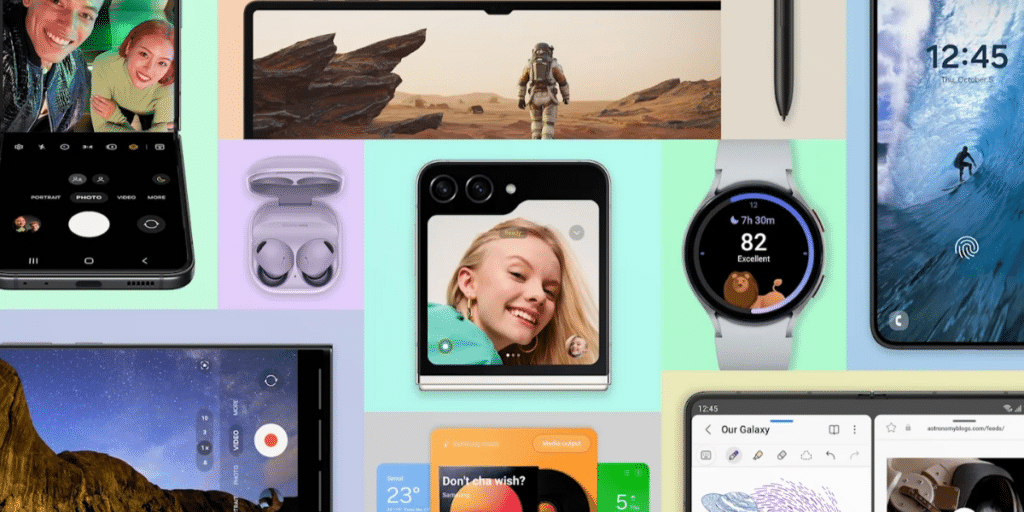
12. Cross-Device Continuity
Samsung’s Cross-Device Continuity lets you receive notifications, calls, and messages on other Galaxy devices signed into the same Samsung account.
Benefit: Stay connected across your Galaxy devices, even if you’re using another device.
Also Read: Should You Buy A Refurbished Samsung Phone? Find Here
13. New Camera Layout
Samsung is shifting all the camera controls to the bottom of the screen. Options like flash and timer will be easier to reach with one hand, freeing up space at the top.
Benefit: Easier access to camera controls for quick, one-handed use.
14. Galaxy Avatar
Samsung’s AR Emoji feature is evolving into Galaxy Avatar, where you can create a personalized character with options to sync with Samsung Cloud. You can even design outfits and create stickers with your avatar. With Samsung One UI 7 Release Date around the corner, users can look forward to fresh features and smoother performance
Benefit: A fun, new way to express yourself through a customized avatar.
Also Read: Samsung One UI 6.1 Features, Eligible Devices And More!
15. New Widgets and Styles
Some new widgets will have a “frosted blur” effect inspired by iOS. There’s even a new widget to track your internet usage and time remaining online.
Benefit: More stylish and informative widgets for a unique look.
16. Revamped Gallery and Phone Apps
The Gallery app will have a menu tab at the bottom, like Google Photos. This update organizes the app better, and the Phone app will have a similar new layout.
Benefit: Cleaner, easier navigation in the Gallery and Phone apps.
Also Read: 5 Troubleshooting Tips For Samsung Galaxy Phones
17. Bixby with AI Support (Rumored)
Samsung might upgrade Bixby with artificial intelligence (AI) features, enabling voice transcription, real-time translations, and smart call screening.
Benefit: Smarter voice assistant that can help with tasks in real-time.
18. Dark Theme for App Icons (Rumored)
In dark mode, the app icons will automatically adjust to a darker color, similar to iOS.
Benefit: Icons match the dark theme, making them easier on the eyes in low light.
19. Vertical App Drawer (Rumored)
Samsung plans to add a vertical app drawer that you can scroll through, with the search bar at the bottom for one-handed access.
Benefit: A simple way to browse all apps, especially useful for larger phones.
Also Read: Best Apps For Samsung Galaxy S24 Ultra
Eligible Devices For One UI 7

Samsung will update newer Galaxy models first, like the Galaxy S24 series and Galaxy Z Fold 6. The public beta of Samsung One UI 7 release date is expected by late 2024, offering a preview of the update’s new interface and smoother performance. Here are some eligible models:
Samsung Galaxy S Series:
- Samsung Galaxy S25
- Samsung Galaxy S25 Plus
- Samsung Galaxy S25 Ultra
- Samsung Galaxy S24 Ultra
- Samsung Galaxy S24 Plus
- Samsung Galaxy S24
- Samsung Galaxy S23 Ultra
- Samsung Galaxy S23 Plus
- Samsung Galaxy S23
- Samsung Galaxy S23 FE
- Samsung Galaxy S22 Ultra
- Samsung Galaxy S22 Plus
- Samsung Galaxy S22
- Samsung Galaxy S21 FE
List of Samsung Galaxy Z Series
- Samsung Galaxy Z Fold 6
- Samsung Galaxy Z Fold 5
- Samsung Galaxy Z Flip 5
- Samsung Galaxy Z Fold 4
- Samsung Galaxy Z Flip 4
- Samsung Galaxy Z Fold 3
- Samsung Galaxy Z Flip 3
Samsung Galaxy Z Series
- Samsung Galaxy A73
- Samsung Galaxy A72
- Samsung Galaxy A55
- Samsung Galaxy A54
- Samsung Galaxy A35
- Samsung Galaxy A34
- Samsung Galaxy A33
- Samsung Galaxy A25
- Samsung Galaxy A24
- Samsung Galaxy A23
- Samsung Galaxy A15
- Samsung Galaxy A14
List of Samsung Galaxy Tab Series
- Samsung Galaxy Tab S9 Ultra
- Samsung Galaxy Tab S9 Plus
- Samsung Galaxy Tab S9
- Samsung Galaxy Tab S9 FE Plus
- Samsung Galaxy Tab S9 FE
- Samsung Galaxy Tab S8 Ultra
- Samsung Galaxy Tab S8 Plus
- Samsung Galaxy Tab S8
Samsung Galaxy F Series
List of Samsung Galaxy M Series
- Samsung Galaxy M55
- Samsung Galaxy M54
- Samsung Galaxy M34
- Samsung Galaxy M53
- Samsung Galaxy M33
- Samsung Galaxy M15
Samsung Galaxy X Cover Series
Keep an eye out for official announcements from Samsung for more details on the Samsung One UI 7 release date!
Also Read: Are Refurbished Samsung Phones Waterproof? Ultimate Guide In 2024
Turn your dream of buying an iPhone into a reality. Buy Refurbished Apple iPhone from Cashify at almost half price. It is like-new, can be bought on no-cost EMI and comes with 6 months of warranty, which can be availed at any of Cashify 200+ stores.