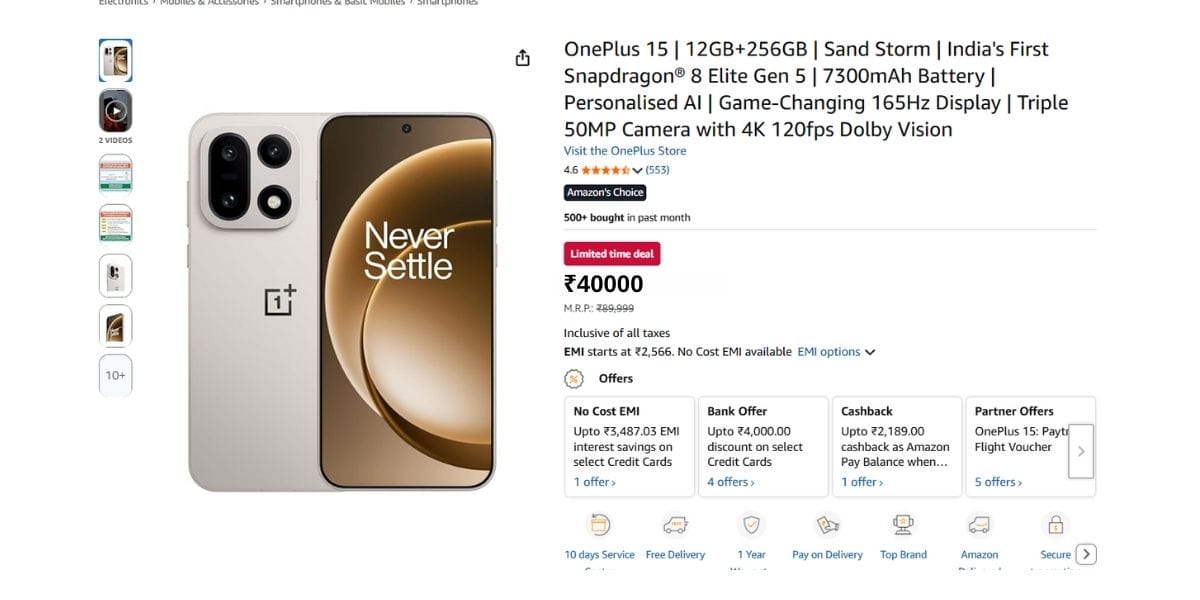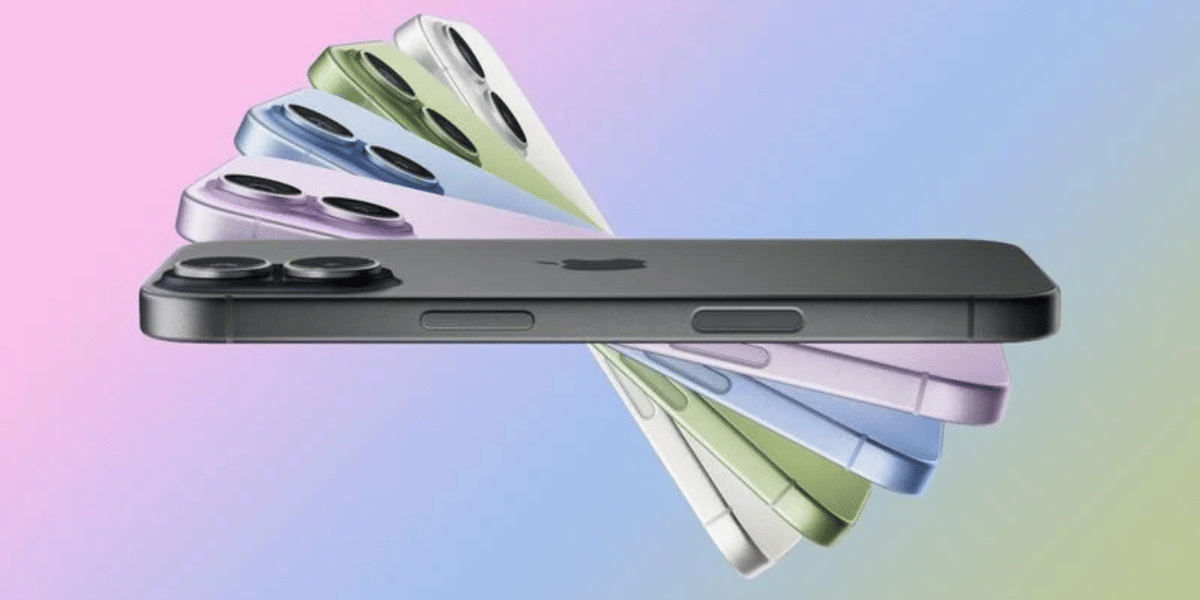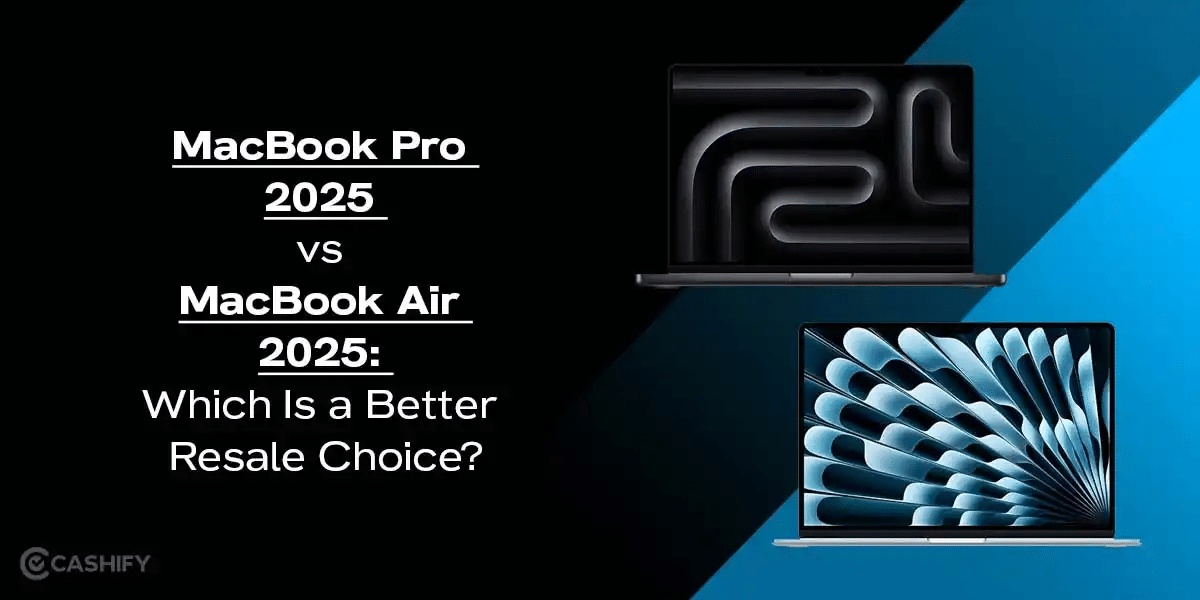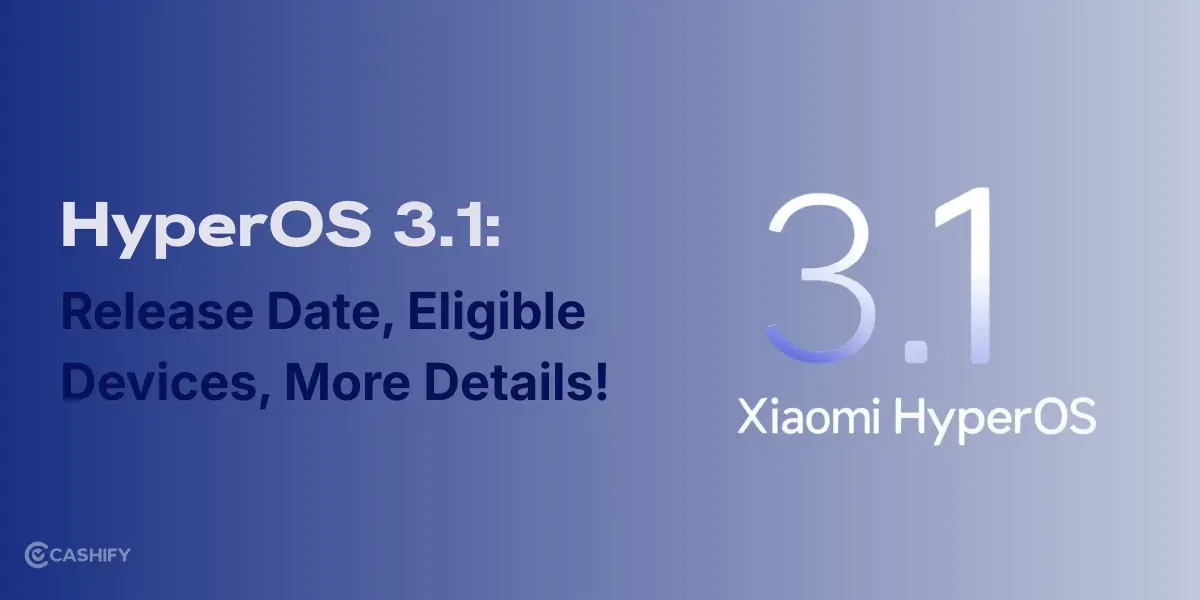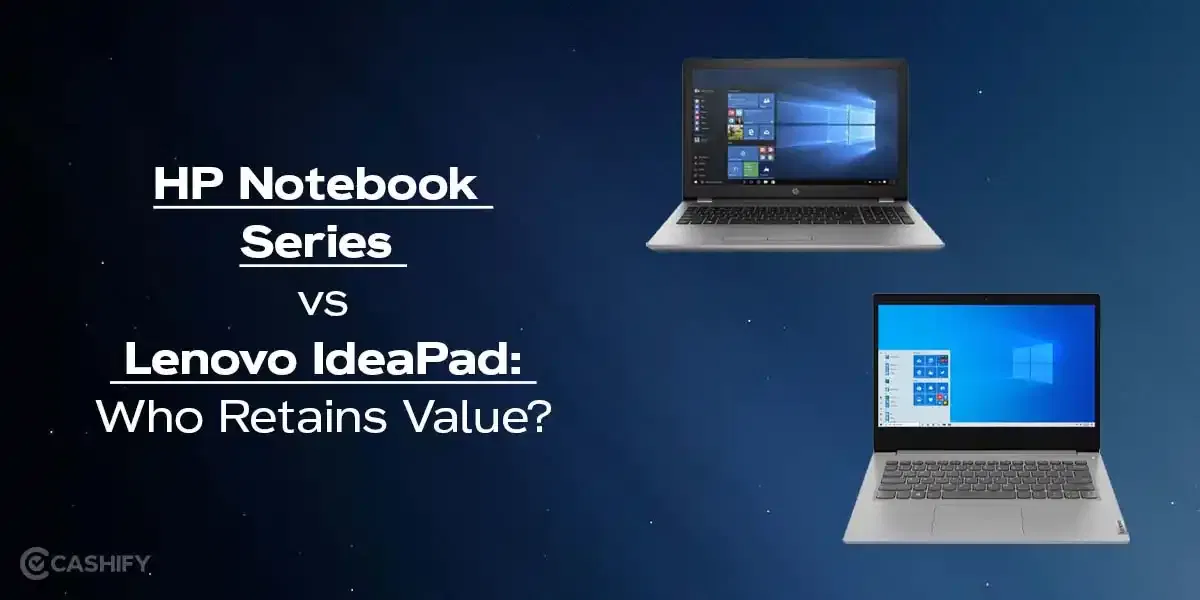Apple is now rolling out the MacOS Sonoma update for all compatible devices. The free software update brings various new features and improvements for Mac owners. It includes new dynamic screen savers, desktop widgets support, gaming mode, improved safari browsing experience and new video conferencing features. Here’s everything you need to know about the new MacOS Sonoma update.
MacOS Sonoma: Eligible Devices

The macOS 14 update was announced at the WWDC event in June this year. This update brings several new features like Game Mode, new Screen Savers, widget support on desktop, better Safari and video conferencing experience.
MacOS Sonoma will be available for the following devices:
- iMac (2019 and later)
- iMac Pro 2017
- MacBook Air (2018 and later)
- MacBook Pro (2018 and later)
- Mac Pro (2019 and later)
- Mac Studio (2022 and later)
- Mac Mini (2018 and later)
How To Update To MacOS Sonoma
To check whether the update is available for your Mac, head into System Settings and then access the General section. Select the Software Update option and wait a few seconds for the system to check for updates.
Also Read: macOS 14 Sonoma Features: All You Need To Know
Click the Upgrade Now button to agree to the terms and conditions to update your device. Ensure that your device has enough battery to complete the update process.
MacOS Sonoma New Features
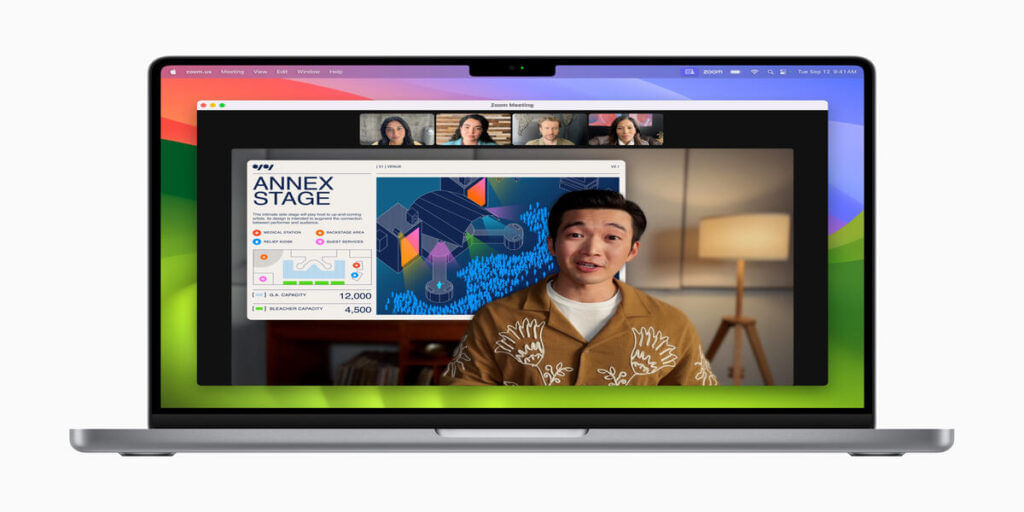
MacOS Sonoma has many new features, including Dynamic Screen Savers, that show beautiful wallpapers from different scenic locations.
The update also brings new widgets to the desktop with the widget gallery, which can also be added from your iPhone.
Also Read: New Gaming Features From macOS Sonoma You Must Know
A new game mode also dedicates the GPU and CPU processing power for gaming. Furthermore, it reduces the usage of resources from background tasks and latency for accessories like AirPods and wireless controllers.
Sonoma brings improvements to Safari with the ability to create separate profiles for work and home. The search experience is now faster, with relevant suggestions being shown first.
You also get new video conference features, such as the Presenter overlay that ensures you’re in the centre of the frame when sharing your screen. Apple has also added new 3D effects like hearts, fireworks, and confetti when you show a thumbs-up gesture
Are you looking to buy a refurbished MacBook? Cashify offers the best deals on Apple laptops with warranty support!