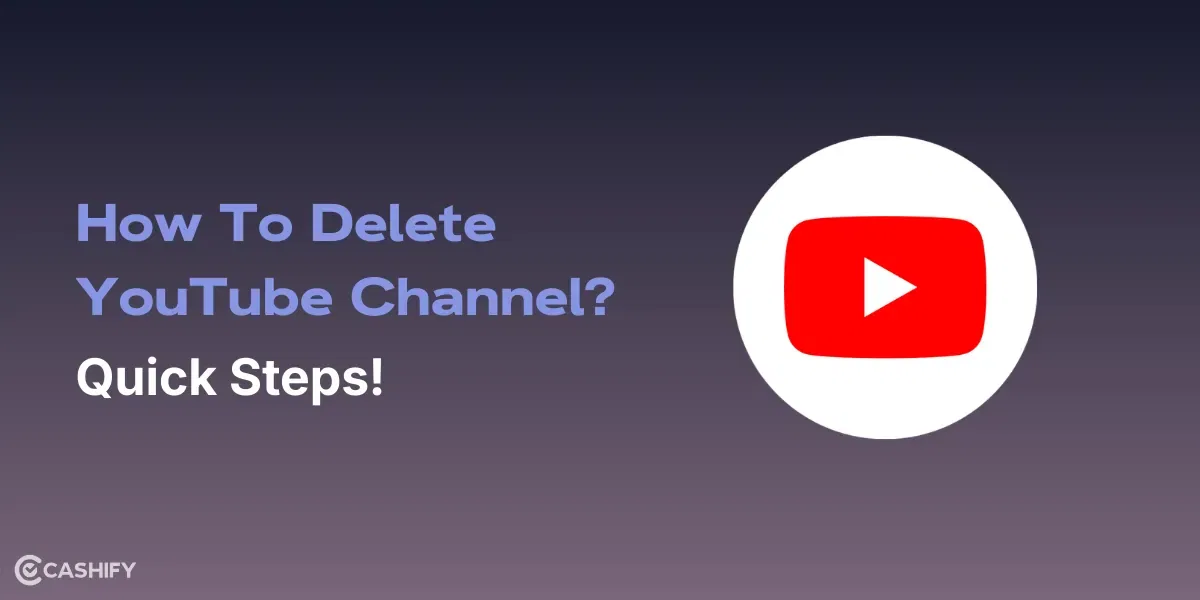Apple has just released the first public beta of iOS 18.5, only weeks after the stable launch of iOS 18.4. While this update doesn’t include major new features, it brings subtle improvements—mainly behind the scenes—further enhancing the phased rollout of iOS 18 features. With iOS 18.2, Apple implemented a major redesign of the app, featuring smart categories, grouped messages by sender, and AI-powered sorting for priority messages. So, read to know more details on the release of iOS 18.5 beta update.
iOS 18.5 Beta Release: What To Expect?

A key update in iOS 18.5 beta update is a change to the Apple Mail app. The new feature settings can be accessed via the three-dot menu in the top-right corner of the app.
Also Read: 7 Quick Fixes For The Latest iOS 18.4 Battery Drain Issue
Users now have the option to disable categories, AI-powered priority sorting, and message grouping. Additionally, Apple has introduced a new setting in the same menu: “Show Contact Photos.” This option allows users to hide contact images in the inbox, catering to those who prefer the traditional Mail interface.
The second update in iOS 18.5 can be found in the Settings app, specifically in the AppleCare & Warranty section. This update brings visual improvements and now includes direct links to Apple’s support site, making it easier for users to find help when dealing with device issues.
In addition to these small enhancements, iOS 18.5 mainly focuses on performance upgrades and behind-the-scenes tweaks. If you’re eager to experience these changes, you can join Apple’s beta program. However, as with all public beta versions, be aware that the first iOS 18.5 beta is still in early testing and may contain bugs.
Features Of iOS 18.4.1
Apple has recently released the iOS 18.4.1 update, which builds upon the iOS 18.4 version. While it doesn’t introduce any major new features, it is crucial for security. The update addresses significant vulnerabilities that were reportedly exploited in attacks on iOS users, making it essential for users to update their iPhones promptly. Additionally, iOS 18.4.1 resolves an issue related to CarPlay.
Are you still browsing through your broken screen? Don’t worry! Book at-home mobile phone screen repair with Cashify—an affordable and one-stop destination for all your mobile phone needs. In case you break your screen within 1 month of repair, we will replace your screen again—for FREE.