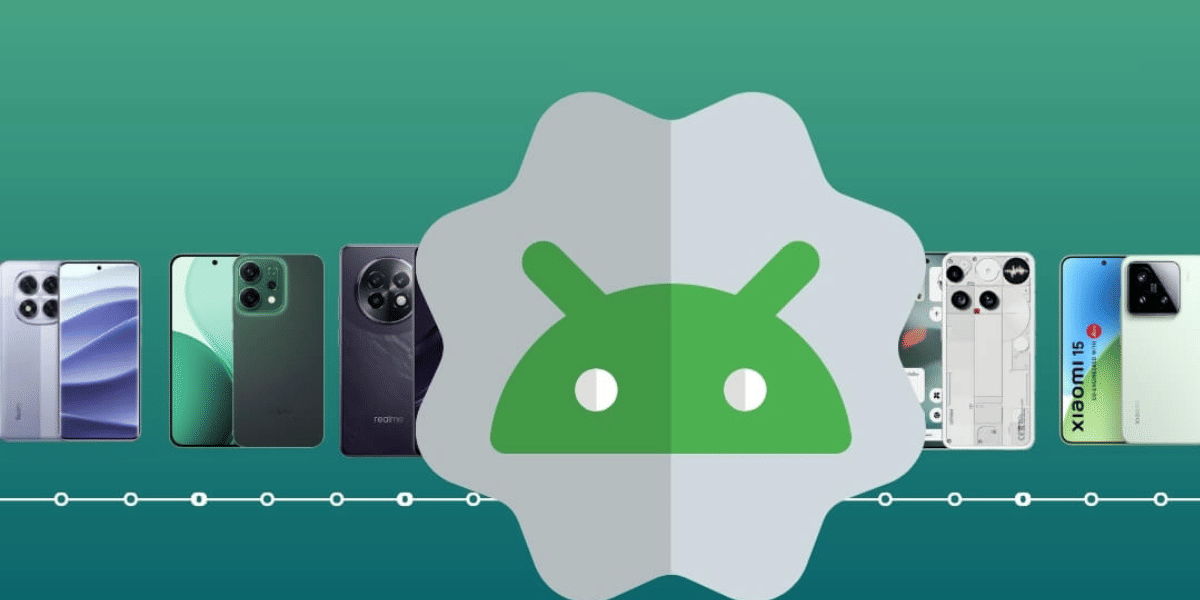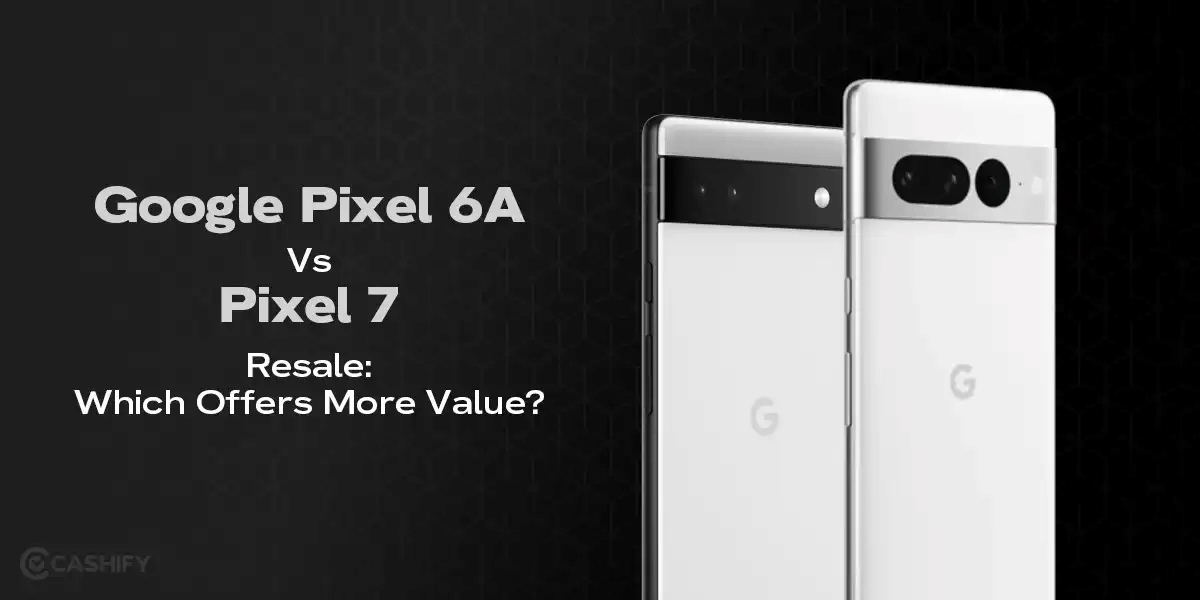Google has released Google Wallet on the Google Play Store for users in India. The app is currently rolling out in phases to select users and is Google’s alternative to Samsung Pay. Furthermore, you can make contactless payments by storing your debit or credit cards. Here is everything you need to know about the app and how to set it up on your smartphone.
What Is Google Wallet?
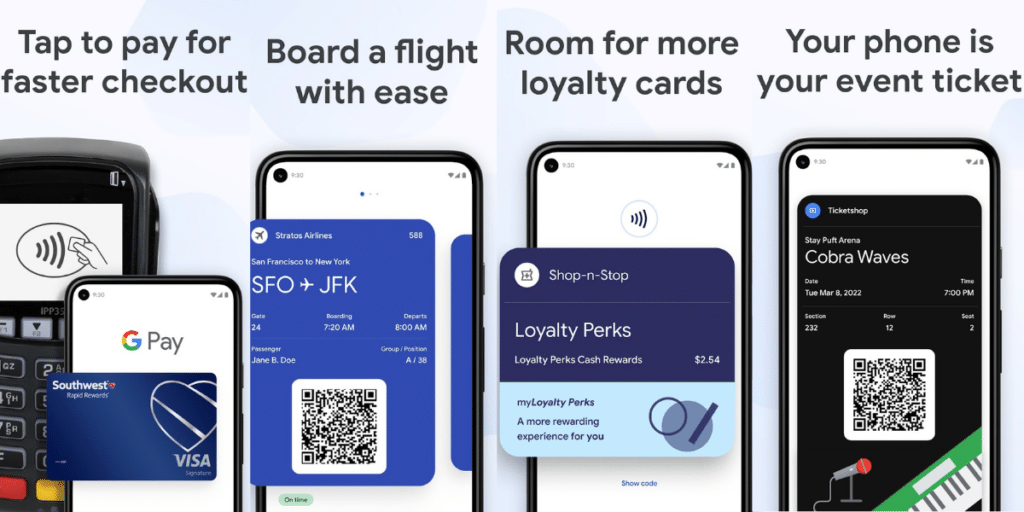
Google Wallet is the company’s answer to Apple Pay and Samsung Pay. It allows users to store their credit and debit cards on their phone.
Also Read: 6 Google Wallet Features That Will Make Your Physical Wallet Lighter!
Moreover, Google Wallet in India allows contactless payments using NFC (Near-Field Communication). The app is compatible only with smartphones that support NFC. In addition, the app only works with debit and credit cards, unlike Google Pay, which offers UPI facilities for users.
According to a report by TechCrunch, the Mountainview giant will continue to offer Google Wallet and Google Pay in India, catering to different user groups. Interestingly, WearOS users can download Google Wallet to make contactless payments directly from their watches.
Also Read: What Is Google Wallet? Digital Wallet For Android?
However, the app is rolling out in batches. It is currently available to select users, so we are unable to download it due to the message “This app is not available for any of your devices”. But we can expect wider availability in the coming weeks.
How To Download?
Make sure you have an NFC-enabled smartphone to install Google Wallet on your smartphone in India. Head over to the Google Play Store and download the app for your phone.
Also Read: How To Split Bill With Group on Google Pay
Open the app and choose the “Add to Wallet” option. Follow the instructions on your screen to enter credit card, debit card or other passes.
Furthermore, you can also add passes from Gmail and enable biometric verification for every payment. You can manage everything from train tickets to boarding passes, loyalty passes, and credit cards on your phone.
How To Use?
Google Wallet works just like Google Pay in India. To make contactless payments at a retailer that supports it, you need to turn on your phone’s NFC.
Also Read: How To Change Or Reset UPI Pin on Google Pay?
Next, you need to visit a store that supports contactless payments; these are most likely the ones with a swipe machine for accepting credit or debit card payments. Hold your smartphone near the payment terminal, and the payment will be processed.
Upon successful payment, you will see a checkmark on your phone screen, similar to Google Pay. It offers a more convenient and easier way to make payments in the country.
Are you looking to buy refurbished Pixel Mobile Phone? Cashify offers the best deals on Google smartphones with quality checks and warranty! Be smart, sell your old phone and upgrade to a better smartphone experience with Cashify.