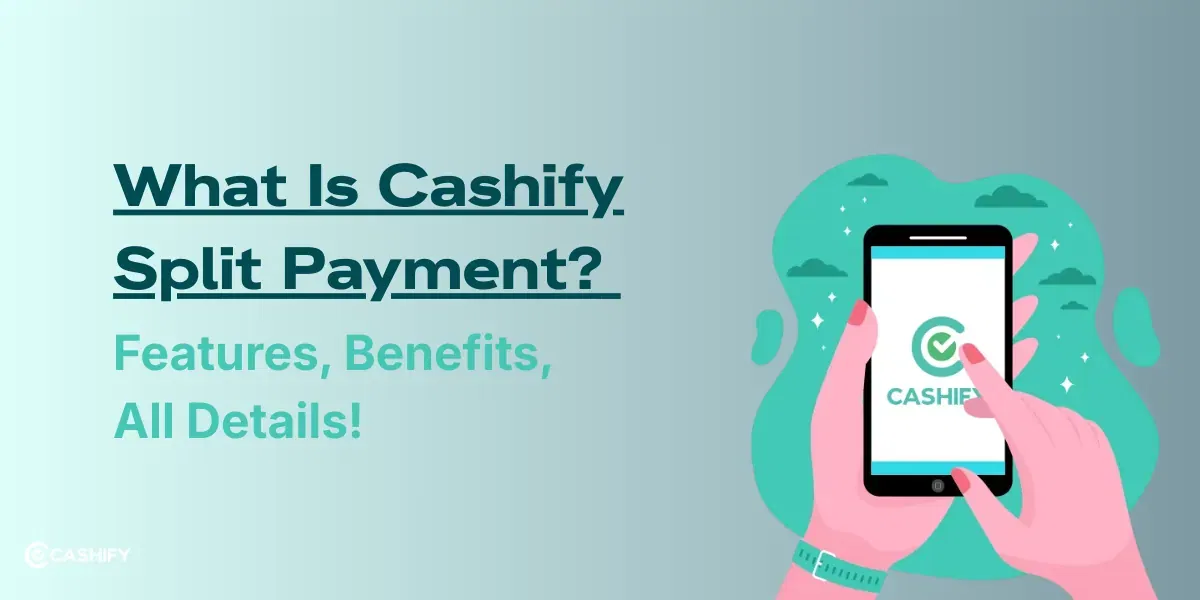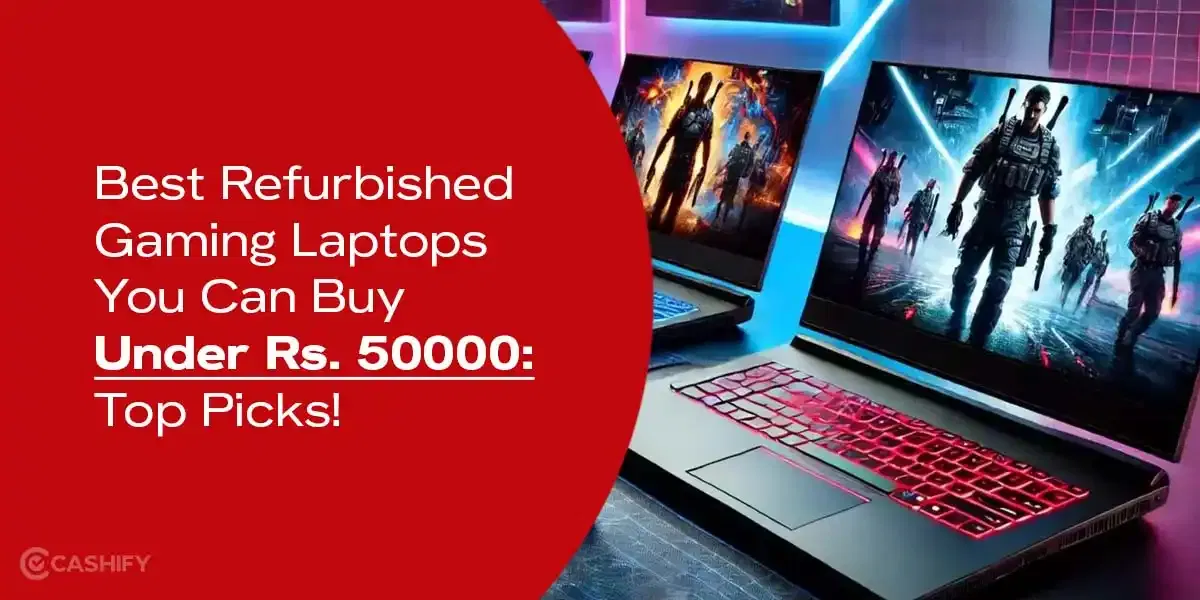Garena Free Fire Advance Server OB48 is a specialized testing platform where new features, updates, and balance adjustments are trialed before being officially integrated into the game. This environment enables developers to gather crucial feedback, allowing them to refine and optimize the gameplay experience for the community. So, let’s dive into the anticipated release date for the OB48 Advance Server and explore additional details.
Free Fire OB48 Advanced Server: Release Date And Features
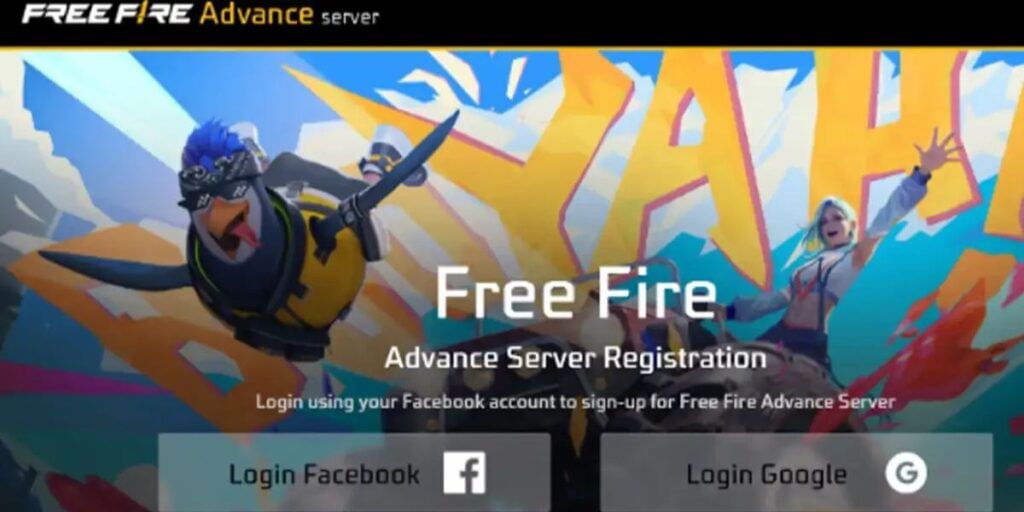
The Free Fire OB48 Advance Server was initially planned for release on January 16, 2025, as per earlier announcements. Garena will provide updates regarding the launch date and registration process.
Also Read: How To Get J Biebs For Free In Garena Free Fire? Use These Methods!
However, the players must stay tuned to Free Fire’s official channels to ensure they don’t miss any important information.
Now, let’s take a look at the features of the OB48 advanced server:
- Early Access: Gain a sneak peek into cutting-edge features, giving players an upper hand and a chance to stay ahead in the game.
- Opportunity to Provide Feedback: Shape the future of Free Fire by sharing your thoughts, ideas, and insights directly with the developers through the Advance Server.
- Bug Testing: Help ensure a smooth and enjoyable gameplay experience by identifying and reporting bugs or glitches for a stable server.
- Exclusive Rewards: Participants are often generously rewarded with unique and exclusive incentives, making their contributions both impactful and rewarding.
How To Register In To This Server?
So, here are the steps to login to the Advanced OB48 server and take advantage of its features:
- Sign-Up Process: Keep an eye on Garena’s announcements for the advanced server registration period to get started.
- APK Acquisition: Once registration is open, head to Garena’s official website to download the Advance Server APK file.
- Setup and Installation: Install the APK file on your device. Make sure you have enough storage and enable the option to install apps from unknown sources in your device settings.
- Access the Server: Use your Free Fire account credentials to log in and unlock the exciting perks of the Advance Server.
Are you still browsing through your broken screen? Don’t worry! Book at-home mobile phone screen repair with Cashify—an affordable and one-stop destination for all your mobile phone needs. In case you break your screen within 1 month of repair, we will replace your screen again—for FREE.