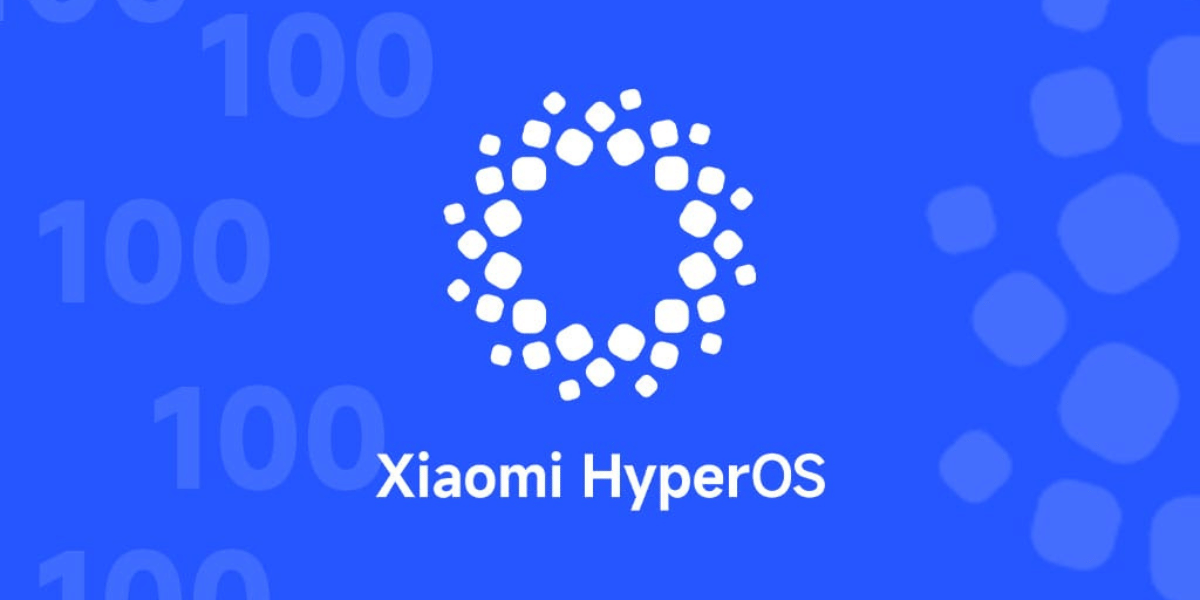Apple iPhone 14, iPhone 15, and other iPhone users around the world are experiencing cellular connectivity issues after the latest iOS 17.2.1 update. Apple released the iOS 17.2.1 software update last month, which provides important bug fixes. This is what Apple said when rolling out the update in most countries.
After updating your iPhone to iOS 17.2.1, many people are experiencing problems connecting to the network or making calls. While this update was intended to resolve battery issues, it appears to have caused new issues for some users.
Read More: Five Things To Do Before Buying Refurbished iPhone 14!
iPhone users encountered numerous technical issues, prompting Apple to issue a release in certain countries. Apple said in a press release in Japan and China that the update aims to fix a bug in iPhones that causes the battery to drain quickly.

What is Apple’s New Update Issue?
Apple’s recent update, iOS 17.2.1, was primarily aimed at solving the long-standing battery drain issue and important bug fixes, but it didn’t bring any new features to the iPhone. However, several users are reporting new cellular connectivity issues after installation. Additionally, some iPhone users who have updated their devices to new operating software are also experiencing “heat issues” as their iPhones start overheating frequently. According to reports, iPhone users have posted complaints regarding this on Apple’s support community discussion platform.

Read More: How To Disconnect Apple Watch From iPhone? A Quick Guide!
Way To Solve iOS 17.2.1 Update Issue
Read More: Environmental Benefits For Selling Your Old Apple iPhone XS
Some workarounds are mentioned by iPhone users on the Apple Support Community Discussions website. This includes instructions for resetting network settings, resetting to factory settings, and deleting all VPN profiles. Users can also try installing iOS 17.3 beta, which was also released. The iOS 17.3 public beta was released before iOS 17.2.1, so installing this version can relieve users of connection errors.