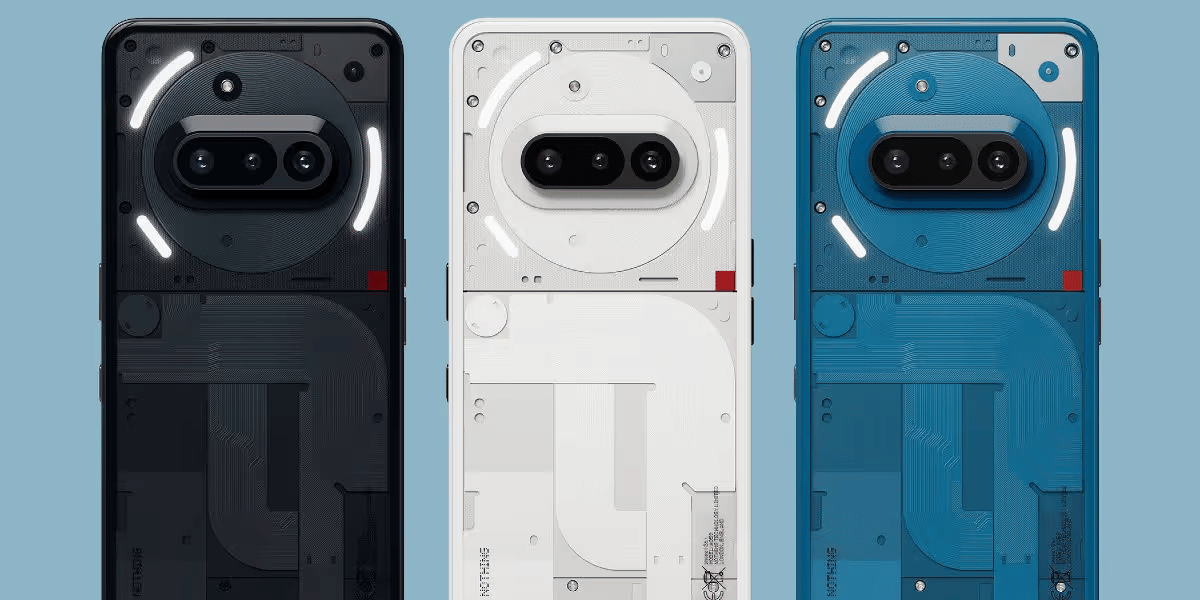Motorola Edge 40 Neo not turning on can have many possible reasons. If you are here to figure out what just happened to your device, you are about to find your answer. Many times, it’s not so serious and you can revive your device within minutes. So, let’s dive into some of these possible causes with quick fixes that might help your device come back to life.

Why Is Your Motorola Edge 40 Neo Not Turning On?
Battery Got Bad
The most frequent cause of why your Motorola Edge 40 Neo will not turn on is a dead battery. This may occur if your phone is left unused for a long time or has been used for hours on end without being recharged.
Physical Accidents Causing Damage
It is possible that your phone may have experienced physical shocks, such as dropping from a height or being under pressure if placed with other luggage. In such scenarios, there’s a high chance of physical damage causing your Motorola Edge 40 Neo to not turn on.
Water Damage
Another reason why the Motorola Edge 40 Neo is not turning on could be water damage. Even though it has an IP68 rating and is supposed to be water-resistant, if it has been submerged under water for too long at a certain depth, it can go dead.
Also Read: 7 Best Ways To Solve Battery Drain Problem In Moto Edge 40 Neo!
Ways To Troubleshoot When Motorola Edge 40 Neo Is Not Turning On
- Try putting your device on charge: Connect your Motorola Edge 40 Neo to a charger that works. Best if you use the official charger and leave it for at least 30 minutes. Make sure that both the charging cable and the adapter are in good working condition if this does not revive your phone, attempt using another charger.
- Force Restart: If the above steps do not work, attempt a forced restart. You can do it by pressing and holding the Volume Down button and the Power button at the same time for about 10-15 seconds until it actually attempts to restart. This will usually reset minor software malfunctions that prevent the phone from coming on.
- Access to Recovery Mode: If the phone still does not respond, you may wish to attempt to boot it into Recovery Mode:
- Hold the Volume Down and Power buttons for your device.
- Once you see the Motorola logo, let go of the buttons.
- Select the “Recovery mode” option using the Volume buttons, then tap the Power button to select it.
So, in the case you do manage to get into Recovery Mode, try to reboot it from there.
Also Read: Do You Lose Data When Replacing LCD Screen?
How Cashify Can Help You Fix Your Motorola Edge 40 Neo?
If you aren’t sure how serious your problem is and why your Motorola Edge 40 Neo is still not turning on, you would want to get it checked by a reliable professional like Cashify.
Cashify is one of the most trusted phone repair platform that is certified in the industry and comes with tech experts. No matter whatever issue you may be having with your Motorola Edge 40 Neo, they will do their best to solve it as they carefully conduct a diagnosis for the same and use professional tools and premium quality repair parts. The best part is, the Cashify mobile repair service comes with many benefits:
- Six months warranty
- Free home pick and delivery
- Instant mobile phone repair(at home or store)
- One-month screen replacement warranty
- Occasional discounts
Also read: How To Factory Reset Motorola Razr With A Broken Screen?
Conclusion
So, if your Motorola Edge 40 Neo not turning on, you know the reasons you can chase and troubleshoot accordingly. If nothing works, then a professional hand like Cashify can do the job for you as quickly as possible. The mobile phone repair charges are quite affordable and the quality of the service is top-notch. Do book your service today!
If you’ve just bought a new phone and don’t know what to do with your old phone, then here’s your answer. Sell old mobile to Cashify and get the best price for it. If you are planning to buy a new phone, check out Cashify’s refurbished mobile phones. You can get your favourite phone at almost half price with six-month warranty, 15 days refund and free delivery.