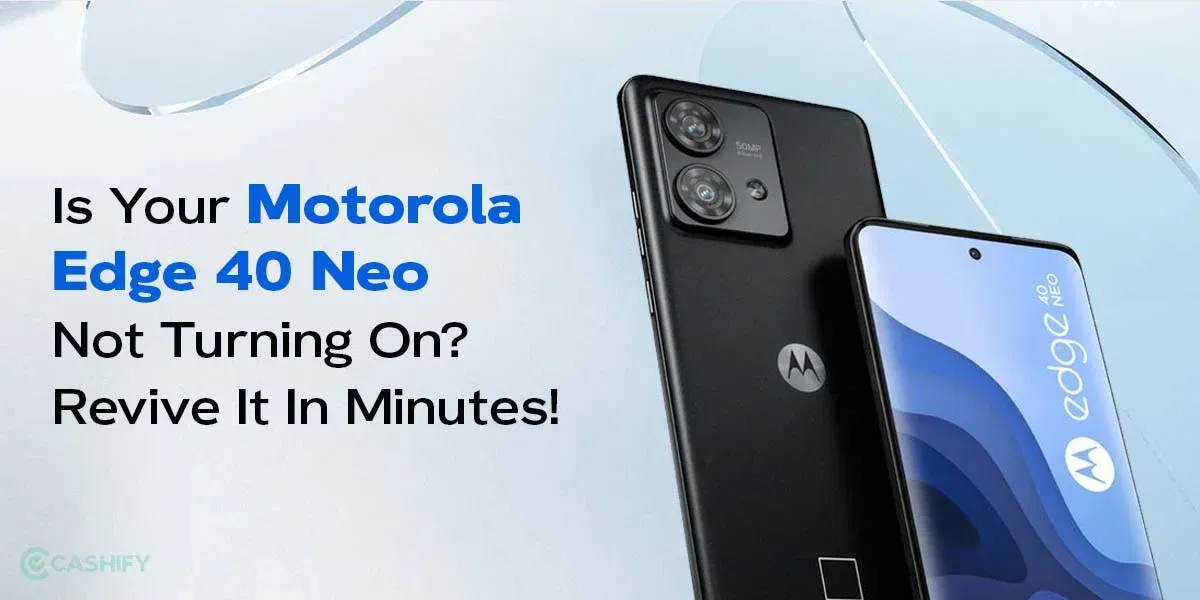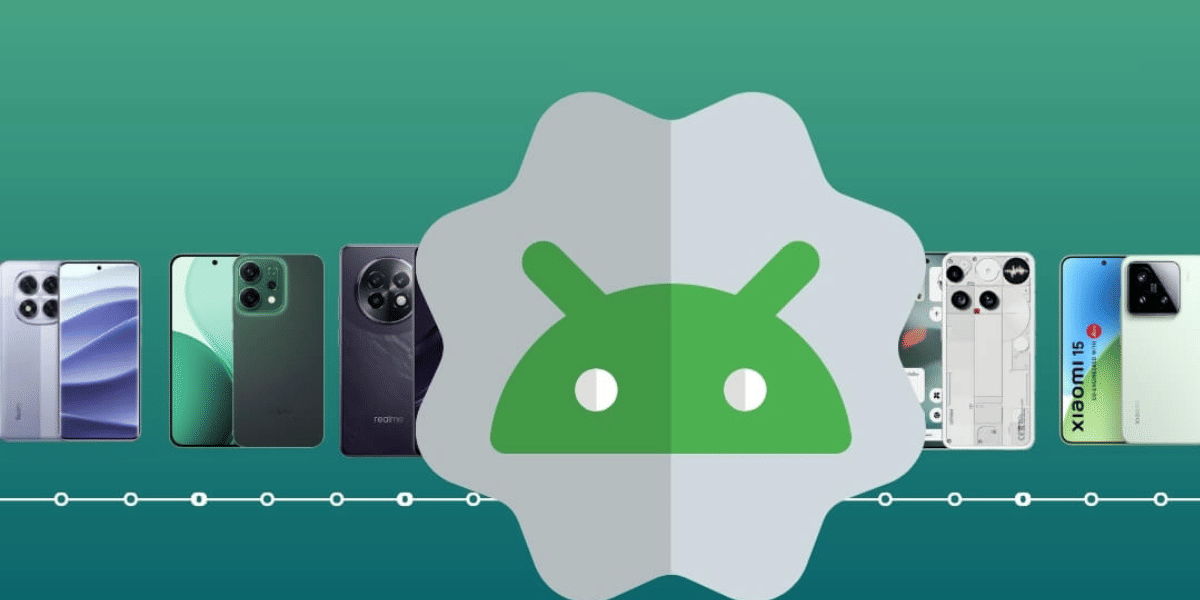Are you facing battery drain problem in Moto Edge 40 Neo? If yes, this is the perfect place for you to solve you! Battery drain problem is one such problem that can ruin the whole experience of using the Moto Edge 40 Neo! Whether you are watching a movie, or listening to your favourite music, battery drain won’t let you enjoy these things for long.
In this article, we have got the best ways to solve battery drain problem in Moto Edge 40 Neo! Let’s get started!

Also read: How To Factory Reset Motorola Razr With A Broken Screen?
Top Seven Ways To Solve Battery Drain Problem In Moto Edge 40 Neo!
If your Moto Edge 40 Neo is running low on battery too quickly, try these seven easy tips to help battery drain problem in Moto Edge 40 Neo.
1. Adjust Display Settings
You need to understand that high brightness can consume a lot of power and cause battery drain too quickly. To save your battery because of high brightness usage:
- You can make sure that you turn on adaptive brightness so that brightness is automatically adjusted to suit your surroundings.
- You can also set your screen to turn off in short duration. Instead of a minute or two, you can set it to 15 to 30 seconds to preserve the battery if your phone is not in use.
2. Manage Background Apps
There are some apps that keep running in the background. For example, the good old Facebook App is known to run in the background and consume a lot of data and battery. To avoid this issue, you can:
- Limit the background activity of all the apps to run in background or individual apps that you don’t need. Go to settings > Apps and stop background activity for apps that you don’t use.
- You can also close unused apps that you are not using by force stopping them.
3. Use Battery Saver Mode
Your phone has a Battery Saver mode to help save energy:
To turn on the battery saver for your Moto Edge 40 Neo, you can Go to Settings > Battery > Battery Saver and switch it on. This will limit some activities to save battery in the long run.
Also Read: Struggling With POCO F5 Battery Issues? Here’s How To Boost It Quickly!
4. Turn Off Connectivity Features
There are a lot of people who don’t realise that wireless connections can use a lot of battery. To help solve the battery drain problem in Moto Edge 40 Neo because of Connectivity, you can:
- Turn off Bluetooth, Wi-Fi, and GPS when you don’t need them.
- If you don’t need any connection, turn on Airplane Mode. It is recommended to only use it at night when you are not expecting anything and just have to sleep.
5. Keep Software Updated
Updating your phone can help it run better and save battery. So, make sure that you are always updated with the latest Android version that is available for your device. To check for updates, you can:
Go to Settings > System > System updates to see if there are any updates available.
6. Limit Location Services
Location can also kill your battery even if you don’t realise it. There are some apps that tracks your location like Google Maps, Taxi Apps, and more. But if you are not using these apps, you can always make sure that you limit location services.
You can set location services to “Device only” or turn them off for apps that don’t need it. You can find this under Settings > Location.
Also Read: 4 Things To Do When Xiaomi Redmi 9 Power Battery Is Dying Fast!
7. Uninstall Unused Apps
After a while, it’s only natural for our devices to be loaded with apps. We often tend to install apps and then after a while, we forget about them. To help solve the battery drain problem in Moto Edge 40 Neo, you can:
- Use the battery usage feature in Settings to see which apps use the most battery.
- Delete apps that you rarely open or look for lighter alternatives. For example, Facebook app is an heavy app or Spotify. Fortunately, their Lite versions are available on the Playstore that you can install.
Cashify’s Ultimate Solution For Moto Edge 40 Neo Battery Replacement
If the above solutions do not work and still you need a battery replacement for your Moto Edge 40 Neo, you can rely on Cashify. Cashify is the best place in India to make sure that you get the best service possible when it comes to mobile repair.
Cashify offers a lot of benefits. Let’s check them out:
- Six-month warranty
- High quality parts
- One-month screen replacement
- Free pick-up and drop-off
- Multiple Payment options
- Deals and Disocunts on mobile repair
- Same day and at-home mobile phone repair also avaialble.
Also Read: Do You Lose Data When Replacing LCD Screen?
In The End
The battery drain problem in Moto Edge 40 Neo can be managed with certain battery boosting practices. However, there could be underlying problems that need diagnosis from a professional to fix it. Cashify can be of great use to get to the root cause and conduct phone repair in a much stress-free and systemised manner. Make best use of the Cashify perks. Schedule your mobile repair service today from Cashify website or via Cashify App.
If you’ve just bought a new phone and don’t know what to do with your old phone, then here’s your answer. Sell old mobile to Cashify and get the best price for it. If you are planning to buy a new phone, check out Cashify’s refurbished mobile phones. You can get your favourite phone at almost half price with six-month warranty, 15 days refund and free delivery.