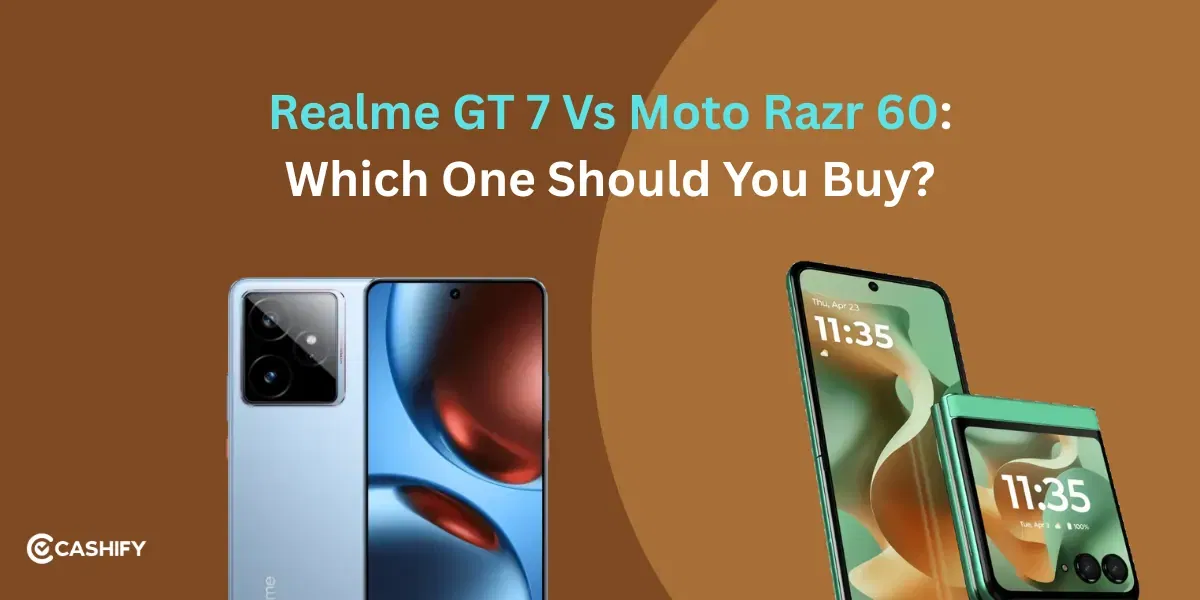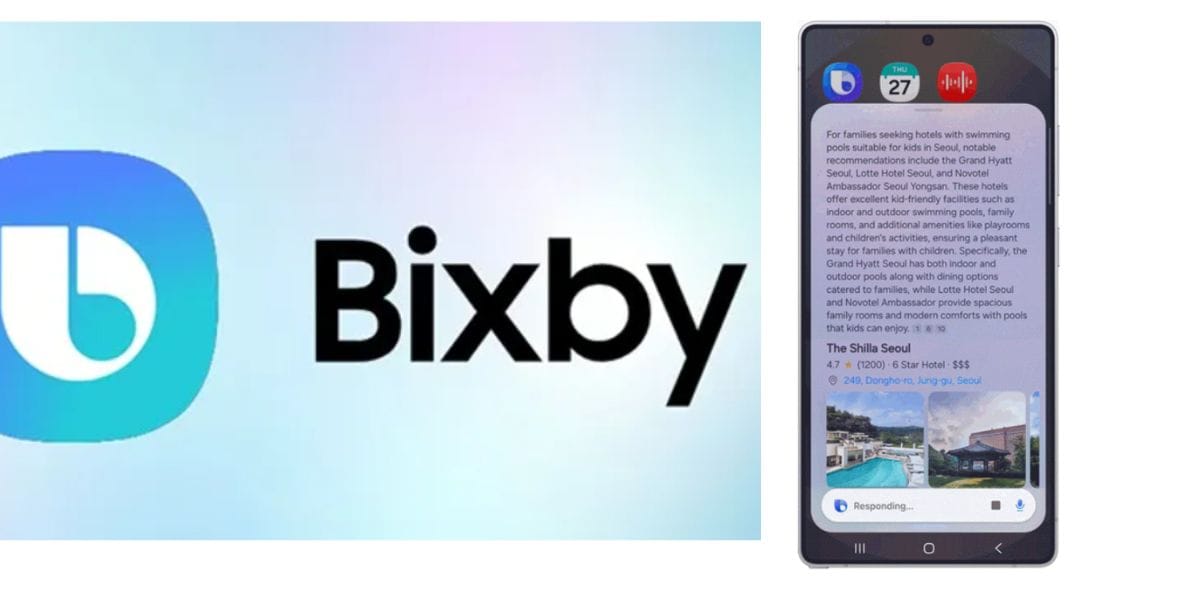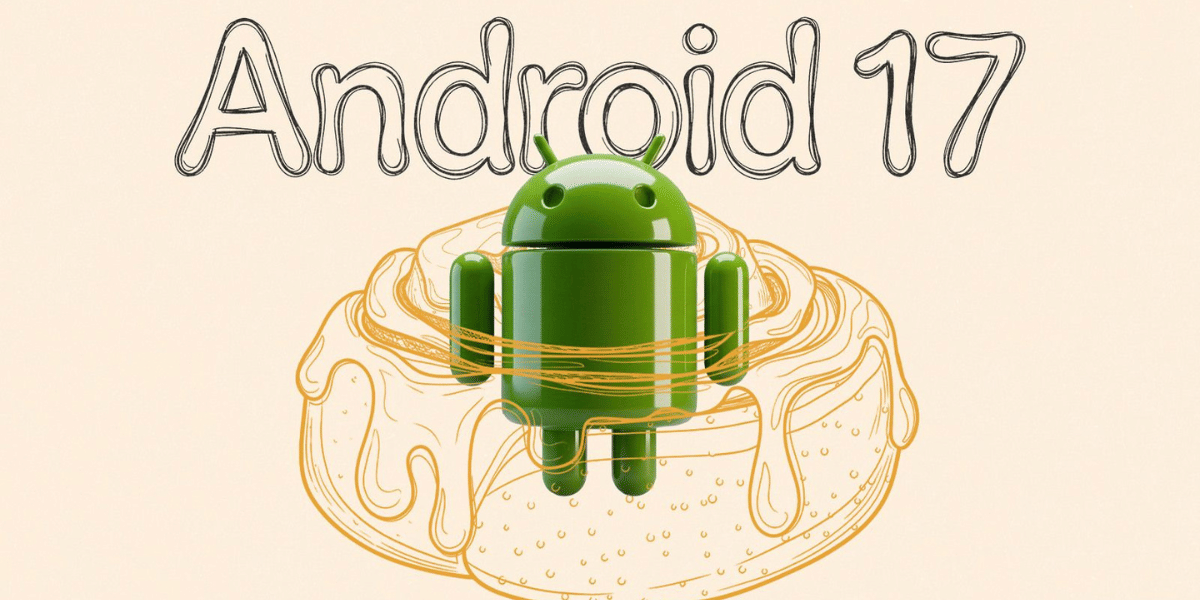Today, we are going to discuss all the macOS 26 Tahoe features. Apple is calling their next big macOS 26 update ‘Tahoe’. It is after the beautiful Lake Tahoe in California. The macOS 26 Tahoe update has been announced during the WWDC25 on June 9, 2025.

This update brings a fresh new look and more innovative Apple Intelligence features. Overall, it is going to make using your phone easier.
Let’s check out all the details:
Also Read: iOS 26 Launch Date, Features, Eligible Devices, And More!
Why MacOS 26 Tahoe Strategy?
Let’s check out the strategy with the help of this quick overview table:
| Topic | Simple Details |
|---|---|
| New Name Style | Year-based names (like macOS 26), similar to iOS 19. |
| Release Time | Likely between September 2025 and September 2026. |
| Works On | macOS 26, iOS 19, iPadOS 19, watchOS 12, tvOS 19, visionOS 3. |
| Code Name | Tahoe (named after Lake Tahoe in California). |
| Naming Style | Apple still names updates after places in California (like Monterey, Sequoia). |
| Meaning of “Tahoe” | Shows a clean, calm, and beautiful design. |
I liked the name and found it interesting. It is also a favourite vacation spot for many Apple employees. Therefore, it is only natural to keep this name for the new update. The Lake is also a calm and beautiful place, which is why there is a Liquid Style design for the overall OS. The macOS 26 Tahoe update has a shiny, glass-like style.
Inspired From VisionOS: Biggest Redesign Ever!
Apple is making some big changes this time. The design looks fresh and more modern. We all saw during the WWDC25 how everything feels so smooth. Apple Intelligence has got better and smarter.
It has soft-rounded buttons, shiny windows, and a smooth, liquid-like feel.
Let’s check out what’s inspired by VisionOS:
- The windows, menus, and icons has 3D, glass-like look that’s kind of see-through. It’s supposed to make everything feel clearer and modern.
- Buttons and app icons are now softer, with rounded edges. It is similar to what we already see in iOS 26.
The entire layout is being updated to make things easier to use. It’s not just about making it pretty; it’s also meant to help everything work better. Things are more connected across different platforms now.
Some people are wondering if this could mean touchscreen Macs are on the way. That would be interesting, but it is all speculation for now.
Also Read: Apple’s WWDC25 5-Day Event Confirmed: Check All Details!
Top macOS 26 Tahoe Features
When I saw the updates for macOS 26 Tahoe at WWDC25, I was honestly impressed. Apple’s doing a lot to make the Mac feel more modern. There are a lot of changes related to design, AI, and how all your Apple devices work together.
Liquid Glass Design
Aplple has introduced a new Liquid glass design. The new “Liquid Glass” design makes everything look cleaner. Windows are see-through, buttons are round and shiny. You can even change the colours of folders or icons. It will also rearrange your Control Center the way you like it.
Also read: Apple iPhone 16 Vs iPhone 15: Expected Features And Upgrades!
Apple Intelligence
The new AI tools are pretty awesome:
- Live Translation: Works in real-time during texts, FaceTime, or calls. All of it is done right on your device. This way your information stays protected.
- Shortcuts app: You can type in plain English to automate stuff. You can do things like summarizing a note or comparing files. It even works with other AI tools like ChatGPT.
- Genmoji: Here, you can make your own emojis. The Image Playground lets you create pictures in styles like oil painting or cartoon art.
- Smarter Siri: It can now understand what’s on your screen, like finding a file or email you’re looking at. The full AI-style Siri is coming next year.
Search On Mac Just Got Better

The new Spotlight finds things more accurately. You can find apps, files, messages, even stuff from cloud services. You can also take actions right from the search bar. It will let you send a message and use Quick Keys.
Apple added a Phone app to the Mac. You can now check calls, voicemails, and even use features like Call Screening or Hold Assist.
Also read: What Is RCS Support For iOS And Android? The Latest Messaging Service By Apple!
Live Activities
Live Activities from my iPhone now show up on the Mac too. You will see food delivery updates or sports scores. And when I log in to Wi-Fi on one device, the others connect automatically. It is super convenient.
The Journal app from iPhone is now on Mac and syncs across devices.
New Games App
Apple also added a Games app on Mac. It’s like a hub for all your games. This also includes Apple Arcade and even Steam. You will also see a new Game Overlay. It can adjust settings or chat with friends while playing.
Accessibility Improvements

ou can now use your iPhone as a magnifier through the Mac camera. You can record your own Personal Voice if you have trouble speaking. It will let you reduce motion sickness in moving vehicles using Vehicle Motion Cues.
In short, macOS 26 is filled with smart features that make your Mac more personal.
Also Read: 10 iPhone 15 New Features We Bet You Did Not Know!
macOS 26 Compatible Devices
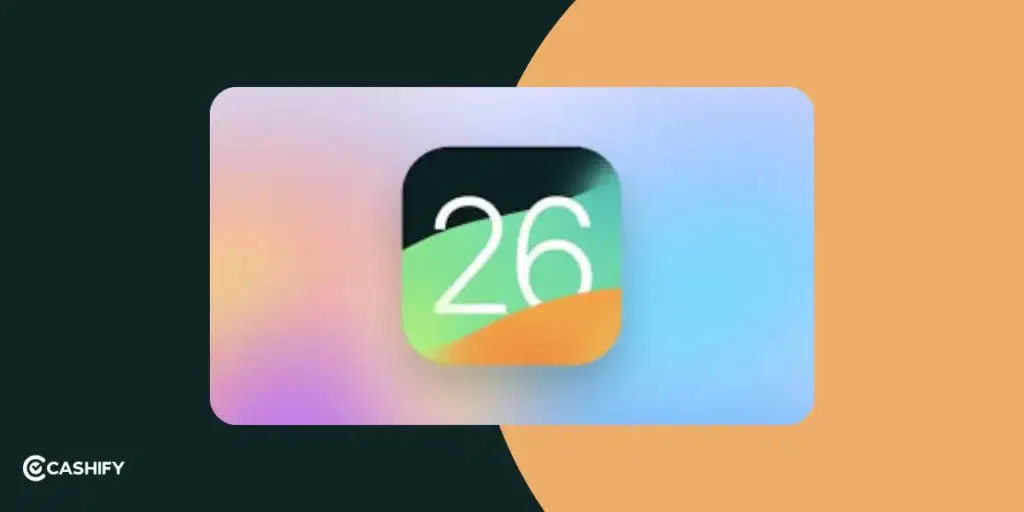
One thing to keep in mind is that macOS 26 Tahoe might not work on some older Intel-based Macs anymore. Apple is focusing more on their newer Apple Silicon models. Silicon ensures that macOS 26 can fully use the M-series chips. This is especially for Apple Intelligence features.
Devices That Are Supported
| Supported Macs | Details |
|---|---|
| MacBook Air | M1 and newer models |
| MacBook Pro | 2019 and newer models |
| iMac | 2020 and newer models |
| Mac Studio | 2022 and newer |
| Mac mini | M1 and newer models |
| Mac Pro | 2023 model |
| Chip Requirement | Apple Silicon (M1 and newer) or Intel Macs with T2 chip |
Devices That Are No Longer Supported:
| Device Not Supported | Model Year |
|---|---|
| iMac Pro | 2017 |
| MacBook Pro | 2018 |
| Mac mini | 2018 |
| iMac | 2019 |
| MacBook Air (Intel-based) | 2020 |
macOS 26 Release Timeline
The developer beta for macOS 26 Tahoe will be about 17GB. It is bigger than the first beta for macOS Sequoia. That tells me this update is going to be pretty big and full of new thigns. Apple is expected to follow its traditional release schedule for macOS 26 Tahoe:
| Release Stage | Date |
|---|---|
| Developer Beta | Available from June 9, 2025 |
| Public Beta | Expected in July 2025 |
| Official Release | September/October 2025 (with iOS 26, new iPhones) |
Note: Just know that there are going to be bugs and stability issues for beta version.
Also Read: Xiaomi HyperOS 3.0 Release Date, Eligible Devices, Features!
In A Nutshell
In the end, I can say that the macOS 26 Tahoe is going to be a really big update. It’s getting a fresh new look inspired by visionOS. This update will have Apple Intelligence features, accessibility tools, and a gaming hub. I like that Apple is now naming it after the year. Some features might come later. But with all the redesign, AI, and integration across devices, I think it’s going to be worth the wait.
With WWDC 2025 is just a few days away! Are you excited as well? Let me know in the comment section below. It feels like macOS Tahoe could change the way we use Macs starting next year and beyond.
If you’ve just bought a new phone and don’t know what to do with your old phone, then here’s your answer. Sell old mobile to Cashify and get the best price for it. If you are planning to buy a new phone, check out Cashify’s refurbished mobile phones. You can get your favourite phone at almost half price with six-month warranty, 15 days refund and free delivery.