Have you ever heard about or tried writing using a beam of light? At first glance, it sounds impossible, right? However, it is how laser printer works when it prints data on paper from your personal computer. In today’s digital & tech-centric era, these printers are relatively popular, for a good reason.
They are multi-functional, so that they can print, fax, copy, scan, and send emails. Some laser printers are also Wi-Fi compatible. Therefore, users can enjoy wireless printing from their smartphones, laptops, or tablets.
This article will shed light on the working process and advantages & disadvantages of a laser printer. However, before diving deep into the working process, let us first understand what this printer is.
Also read: 5 Best Wireless Chargers For Earbuds To Enjoy Your Music On-The-Go
What is a laser printer?

They are a well-known type of printer, first invented by Gary Starkweather in 1969. It uses a powder that is widely known as a toner for printing. Laser printers are like photocopiers and use the same non-impact photocopier technology to print.
In this type of technology, no keys will strike the paper. A laser printer bonds toner to the paper with the help of static electricity and heat.
Now, as you know what this printer is, let us move to the next section – a complete technical explanation of its working process.
Also read: How To Set Spotify Music As An Alarm?
How does a laser printer work?
Various moving parts and components of this printer play a vital part and work together to produce the final version of your document or image. These parts are the image drum, cartridge, fuser unit, mirrors, and transfer roller.
Are you interested in the science behind a laser printer’s working? If yes, read on.
Also read: Apple iPhone Mini Discontinued: Why You Can’t Buy iPhone14 Mini!
Technical explanation of a laser printer’s working process
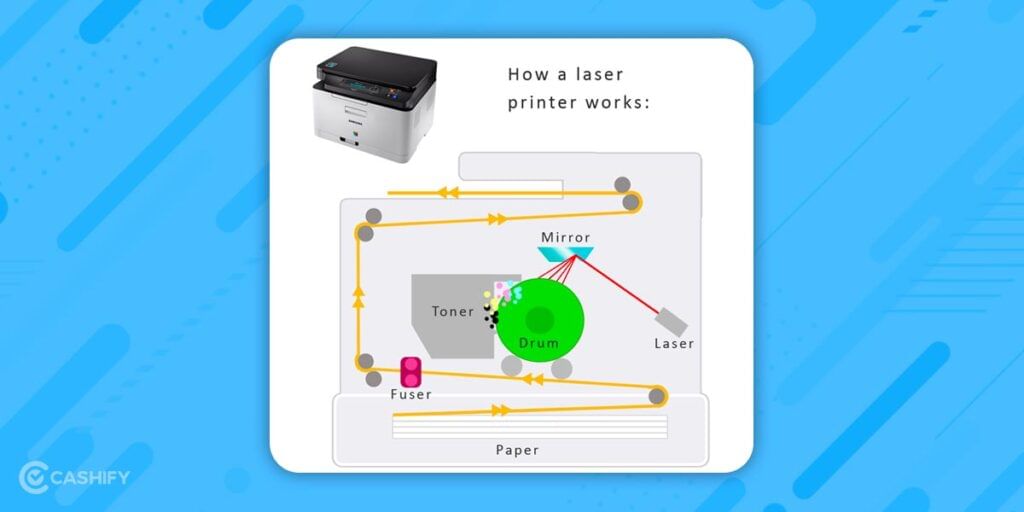
Here is the step-by-step process that a laser printer follows.
- Whenever the photo, graphic, or text image is sent to the printer, it starts transferring the image to the paper with the combination of + (positive) and – (negative) static electric charge.
- The revolving image drum of a printer will get positively charged.
- In the next step, the laser printer system’s electronics transform the image into a laser beam.
- Now, the laser beam will bounce off on the drum due to the mirror used in a printer. It will create the image on the drum by burning the negative charge.
- After that, the image drum will use the positively charged toner. The toner will stick to the negatively charged image on the drum.
- The paper that enters into the printer will receive a negative charge.
- When the paper passes the drum, its negative charge will attract toner. Therefore, the toner will sit on the paper’s top.
- In the next step, the paper’s charge will be removed. The fuser will bond the toner onto the paper.
- Now, the printed paper will be released from the laser printer.
- In the final step, the electrical charge will be removed from the drum, and the excess toner will be collected.
In short, it uses a laser beam, mirror, and electrical charges for printing.
Types Of a Laser Printer
There are two types of this printer.
Colour laser printer

They are the perfect pick for photography and creative requirements. There are two types of it.
Single-function colour laser printer

A single-function colour laser printer allows printing in colour. It is expensive and has higher operating costs. In this kind of printer, no copy, scan, or fax option is available.
Multi-function colour laser printer

If you are searching for the best laser printer, go for it without giving it a second thought. This laser printer can print, scan, copy, and fax in all colours.
Also read: Nothing Phone 1 vs. iPhone 13 Pro Max: Which One Wins?
Monochrome laser printer

If you are looking for a printer for everyday printing work, you can opt for a monochrome laser printer. It is simple, affordable, and reliable for your day-to-day printing requirements.
This monochrome laser printer is of the following types.
Single-function monochrome laser printer

A single-function monochrome laser printer only uses a black toner cartridge. It means you can get only black and white print on it. This printer only prints. You will not be able to get a copy, scan, or fax functionality in it. It is smaller and costs less than other types of laser printers.
Multi-function monochrome laser printer

A multi-function monochrome laser printer offers all functionalities such as print, scan, fax, and copy. It is much more expensive than other laser printers.
Also read: Learn How To Scan QR Code on iPhone With These Easy Methods!
Uses Of Laser Printers
You can use it to print documents, graphics and charts, and large-batch printing. As it is fast, efficient, and affordable, you will not regret using it for printing.
Laser printers are the perfect pick for business and office users due to the heavy document printing requirement. It is also an ideal choice for infrequent home users and independent publishers.
Also read: 5 Best Home Printers Worth Your Money!
Pros & Cons Of Laser Printers
Laser printers offer various advantages, which is why it is the perfect choice for the office. Let us check out a few perks & disadvantages of it.
| Pros | Cons |
| It is highly durable. | Laser printers are large and bulky. |
| It is faster as compared to other printers. | Laser printers are not the best photo printers. Therefore, if you require to print many photos, you should go for an inkjet photo printer. |
| This type of printer is affordable. Its operating cost is cheaper. | As a laser printer require heat to print, if the office is cold, it will take a few seconds to warm up and print. Therefore, you will get the slower first page out. |
| Due to its reliability, most professionals recommend it. | In laser printers, only standard-style paper is allowed. You cannot use a variety of paper to print in it. |
| Laser printers usually come with business features such as fax, email, security, and multiuser functionality. | |
This printer is easy to configure, and you can easily integrate it into your existing network. |
Also read: 5 Best Printers Under 15000 In India August 2022!
Epilogue
In a nutshell, a laser printer’s laser beams are useful in a much more monotonous way. They can easily read the sound and video clips from the discs and are an imperative part of most office computer printers. Hopefully, this article has provided you with all the necessary information that you want to know about laser printers. Still, if you have any queries, you can connect with us via the comment section below. We would love to hear from you.
Also read: 5 Best Printers For Office Use In India August 2022
If you are feeling your smartphone is old, and you need to buy a new phone or sell an old mobile phone, Cashify is here to help you with lots of options. You can browse through its various options and find the perfect pick for you.







































