If you have iPhone 16 overheating, it is super annoying for sure. But you are not the only one. The iPhone 16 series came out in September 2024, and since then, lots of people have now talking about the iPhone 16 overheating issue. Even now, people are stuck on the same issue after updates.
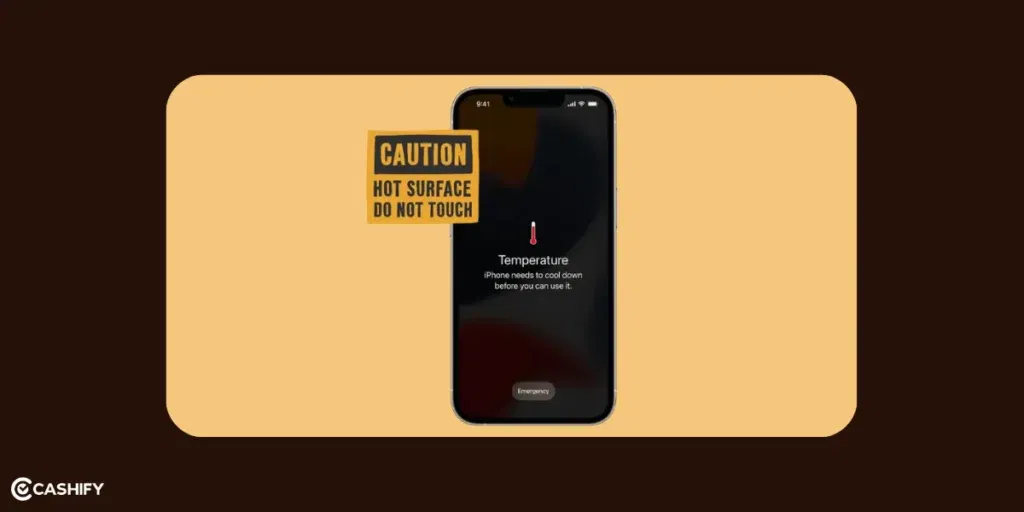
But there is good news. The overheating issue can be fixed with just a few simple fixes. In this article, we will explain why the iPhone 16 might be getting too hot. We will also discuss simple solutions to address this issue. Let’s get started:
Apple iPhone 16 Overheating: Top Reasons!
We would all agree that Apple iPhones are designed in such a way that you face minimal heating. The iPhone 16 has an A18 Chip, 5G, and Apple Intelligence. But there are times when the iPhone gets too warm. Let’s check out the reasons:
Heavy Use:
Playing games, recording 4K, or using AI tools makes the phone work really hard. This creates heat. There are apps like the camera, Instagram, or Pokémon GO are often blamed for this.
Software Problems:
When iOS 18 first came out, some bugs made phones hotter than usual. This was especially during background tasks like photo indexing. Even newer versions haven’t completely fixed the issue for everyone.
Charging Habits:
Fast charging or using cheap, non-Apple chargers can make your phone warm. Wireless charging while using your phone at the same time can make it even worse.
The Environment:
Using your phone under the sun, in a hot car, or with a thick case can trap heat. Weak Wi-Fi or mobile signals also make the phone work harder. This is because it can raise the temperature.
Battery or Hardware Issues:
If your battery is old or damaged, it can cause overheating. Some iPhone 16 units even had hardware problems. There were issues like swollen backs or charging that suddenly stopped working.
Background Apps:
Features like Background App Refresh or location services can keep running when you’re not using them. This can also make the phone warmer.
Apple says that real overheating will make your phone show a thermometer warning. A little warmth (up to about 95 degree F or 35 degree C) is totally normal. If your phone stays hot for too long, it could shorten the battery’s life over time.
Quick Fixes For iPhone 16 Overheating

If your iPhone feels like it’s getting way too hot, you can try these quick steps:
Remove the Case and Unplug:
Take off your phone case so it can get more air, and unplug it from the charger. Then, please place it in a cool, shaded area for about 15 to 30 minutes. Avoid putting it in the fridge or freezer as it can damage it!
Force Restart:
Press and release the Volume Up button, then the Volume Down button. Finally, hold the Side button until you see the Apple logo. This helps clear minor glitches without deleting your data.
Close Background Apps:
Double-click the Home button (or swipe up from the bottom and pause on newer models) to open the App Switcher. Swipe up on apps you’re not using.
These simple steps resolve approximately 70% of minor overheating issues.
Apple iPhone 16 Overheating: Step-By-Step Solutions!
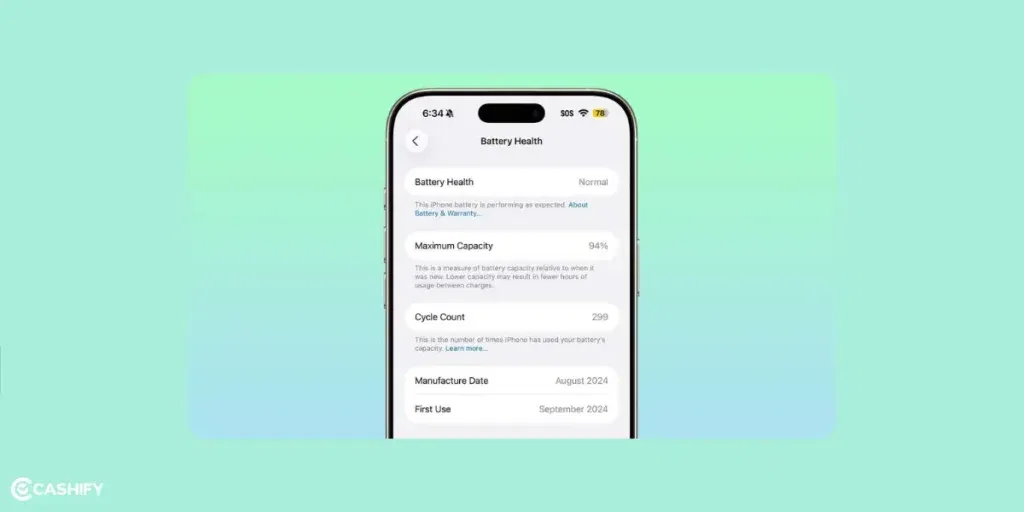
If your iPhone 16 keeps getting too hot, these steps can help you fix the root problems. Let’s check them out:
| Step | Action | Details | How |
|---|---|---|---|
| 1 | Update iOS | Updates fix bugs (like those in early iOS 18 versions) that caused heat issues. | Go to Settings > General > Software Update. Install iOS 18.2 or later. |
| 2 | Check Battery Health | Old or weak batteries get hotter faster. | Open Settings > Battery > Battery Health & Charging. If your battery is below 80%, get it replaced. |
| 3 | Turn Off Background App Refresh | Stops apps from constantly running in the background, which saves power. | Go to Settings > General > Background App Refresh, then choose Wi-Fi or Off. |
| 4 | Limit Location Services | GPS uses lots of power and makes your phone heat up. | Go to Settings > Privacy & Security > Location Services. Turn off for apps that don’t need it. |
| 5 | Free Up Storage Space | A full phone works harder to manage data, creating extra heat. | Go to Settings > General > iPhone Storage. Delete unused apps or move photos to iCloud. |
| 6 | Use Certified Chargers | Cheap chargers or cables can cause overheating. | Use Apple’s 20W+ USB-C adapter or an MFi-certified charger. |
| 7 | Reset All Settings | Removes small system errors that might cause heat issues. | Go to Settings > General > Transfer or Reset iPhone > Reset > Reset All Settings. |
| 8 | Update or Reinstall Apps | Outdated or buggy apps can make your phone overheat. | Go to the App Store > Profile > Update All. |
How Can You Cool Down Your Overheated iPhone 16?
Hopefully, you now understand the causes of your iPhone 16 overheating. So, let’s know the ways to cool it down in this section.
Place your phone in a cool spot away from direct sunlight.
You should bring your phone indoor and give it time to return to its normal temperature. Never try any crazy ideas that you read online, such as putting your phone in the freezer to cool it down faster. If you do it, sudden changes in the phone’s temperature can do more harm than good, leaving lasting damage to internal components. Keep in mind that exposure to high ambient temperatures can significantly increase your phone’s temperature.
Remove your phone’s case.
Generally, phone cases are made up of insulating materials. Therefore, it can help you stop heat from dissipating effectively. Thus, remove your phone case and let it rest.
Give your phone a break.
We know it is not easy to put your iPhone down. It is pretty challenging, but it is one of the most effective ways to cool it down. Close any third-party apps you have open and check if any background activity is causing your phone to work overtime.
Turn the Airplane mode on.
Are you in an area where your signal is at its best? It could cause your iPhone to work really hard to find out the usable connection. Therefore, you should turn on Airplane mode until you are back into the good network area. It is even the best idea to improve your battery life.
Use only top-notch quality cords.
Super cheap cord bundle packs may be tempting, but they’re not always of the best quality. Therefore, if you want to remain safe and keep your iPhone working, you should only use chargers from reputable manufacturers. Prefer to use the original Apple charger and ensure it is fully compatible with your device model.
When to Seek Professional Help for Persistent Overheating?
Of course, understanding the common causes of iPhone overheating can help prevent the issue, but there may be causes where the problem persists even though taking all necessary precautions. In such a case, you should seek professional help.
If your iPhone 16 constantly overheats even with minimal usage or running basic tasks, it indicates a hardware or software issue. A professional technician can correctly diagnose the problem and offer appropriate solutions. They have in-depth knowledge and expertise to identify the underlying issues that may cause overheating. Also, they suggest required repairs or adjustments.
Remember, if you go for a DIY approach, it can be the reason for further damage or affect your warranty. Therefore, consult a professional who ensures your iPhone 16 receives the necessary care and attention to resolve the overheating problem effectively.
Why Choose Cashify to Fix Your iPhone 16 Overheating Issue?
Cashify is a trusted, reputable solution for resolving your iPhone 16 overheating issues efficiently and effectively. Overheating can occur for various reasons, such as software or hardware glitches, excessive app usage, or environmental factors. At Cashify, we have expertise in diagnosing and solving these issues to ensure your iPhone 16 runs smoothly.
Here are a few reasons why Cashify is the best choice.
- We have skilled, seasoned technicians who can identify the exact cause of overheating, whether it is battery usage, a software malfunction, or an internal hardware fault.
- At Cashify, we use only authentic parts for repair to ensure your iPhone’s safety and longevity.
- We offer fast service as we value your time and ensure to provide quick yet reliable solutions. Therefore, you can use your iPhone again without any interruptions.
- Our team offers personalised advice and comprehensive support to prevent future overheating, such as reducing unnecessary app usage and optimising settings.
- Cashify is well-known for its years of experience and countless satisfied customers. We offer quality repair services at affordable prices.
In short, when you choose Cashify to repair your iPhone 16’s overheating issues, you will experience a hassle-free repair process that restores your device’s performance while protecting it from future damage.
FAQs: Apple iPhone 16 Overheating
Why does my iPhone 16 get hot?
Your iPhone can get hot when you play games for a long time, record 4K videos, or use apps like Instagram and Pokémon GO. It can also heat up if you charge it too fast, keep it in the sun, or have too many apps running in the background.
Is it normal for my iPhone to feel warm?
Yes! It’s okay if your phone feels a bit warm. But if it gets too hot or shows a warning sign with a thermometer, that means it’s overheating.
What should I do if my iPhone 16 gets too hot?
Take off the case, unplug the charger, and put your phone in a cool place for about 15–30 minutes. You can also close apps you’re not using or restart your phone. Just don’t put it in the fridge. This is because it can damage the phone.
Can my battery make the phone hot?
Yes. If your battery is old or damaged, it can cause heating. You can check your battery health in Settings > Battery > Battery Health & Charging.
Should I stop using my phone if it’s really hot?
Yes! If it feels too hot or you see a warning message, stop using it right away. Let it cool down first before turning it back on.
Will overheating ruin my iPhone?
If it happens sometimes, it’s not a big problem. But if your phone keeps getting hot often, it can hurt the battery and make your phone slower.
Does Apple know about this problem?
Yes! Lots of people have talked about the iPhone 16 heating issue since it came out. Apple has released updates to help fix it, so always keep your iPhone updated.
Conclusion
In the end, these iPhone 16 Overheating fixes help in keeping your phone cool. There is nothing to panic about because you can follow these quick fixes. It’s always important to keep your battery health in check as it’s a crucial reason for overheating. Replace it if the battery health is below 75% or 80%.
Let me know if you have any questions in the comments section below. I would love to hear your thoughts.
If you’ve just bought a new phone and don’t know what to do with your old phone, then here’s your answer. Sell old mobile to Cashify and get the best price for it. If you are planning to buy a new phone, check out Cashify’s refurbished mobile phones. You can get your favourite phone at almost half price with six-month warranty, 15 days refund and free delivery.






































